AnyControl Blog
Read the latest tutorials and tips related to social media platforms, parental control in cyberspace, monitoring employees, tracking people and digital devices, etc. on the AnyControl blog.

How to Set up Instagram Two Factor Authentication + Recovery and Removal
Instagram's two-step verification can protect your account from unknown individuals who try to access your data. Stay tuned on learning how to activate Instagram's two-step verification and remove the two step verification. At the end of this article we have troubleshooted the issues that you might encounter for example code haven't sent to your device and we have guided you through Instagram two factor authentication recovery steps.
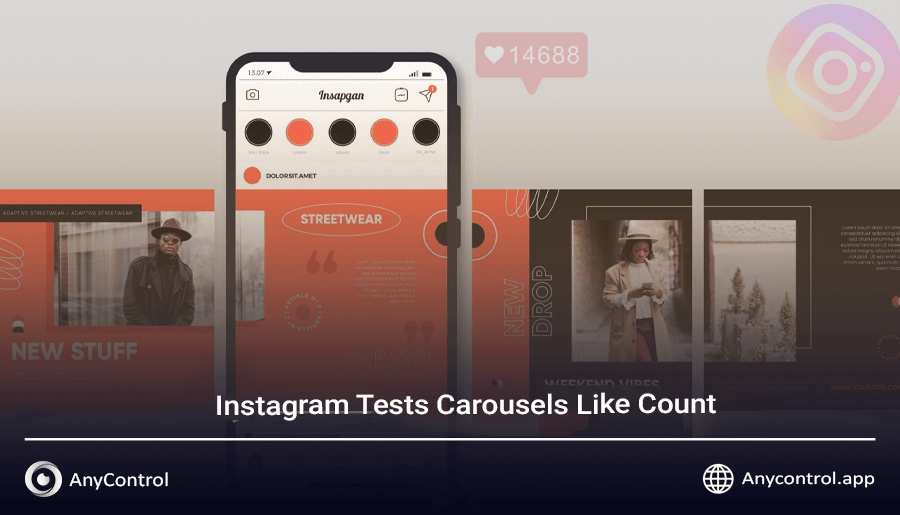
Instagram Tests Carousels Like Count
In an unexpected move, Instagram is testing a new feature that could completely revolutionize the way content is produced and analyzed for Carousels. Now, users can see which slides in a post have received the most likes, meaning which slide of the post attracted the audience attention and tap the like icon. Stay tuned for more news as we explore the ability to see the Carousels like count.
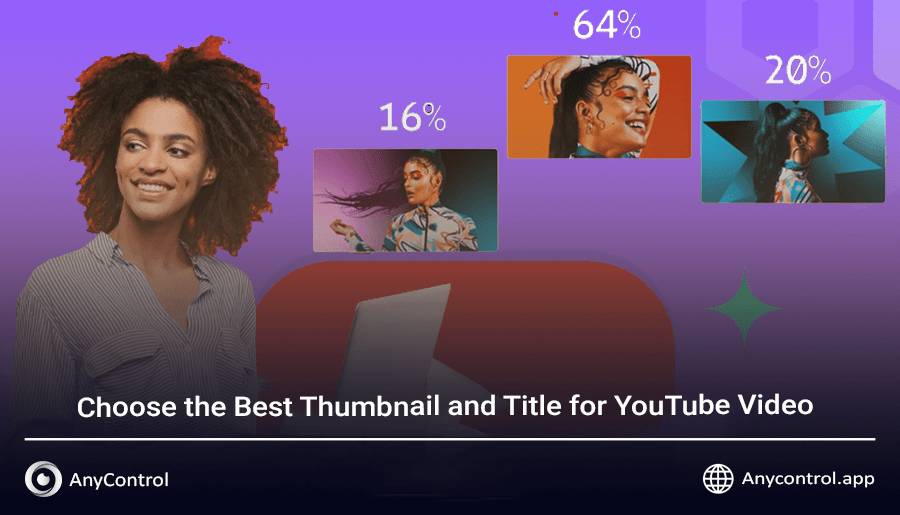
Choose the Best Thumbnail and Title for Your YouTube Video (test feature)
YouTube has started testing video titles in addition to testing cover images, or thumbnails. For those video creators who are worried about whether they will get views when publishing their YouTube video thumbnail or title, you can now use up to 3 titles at the same time from the test and compare section in YouTube Studio. Stay tuned until the end of this news.
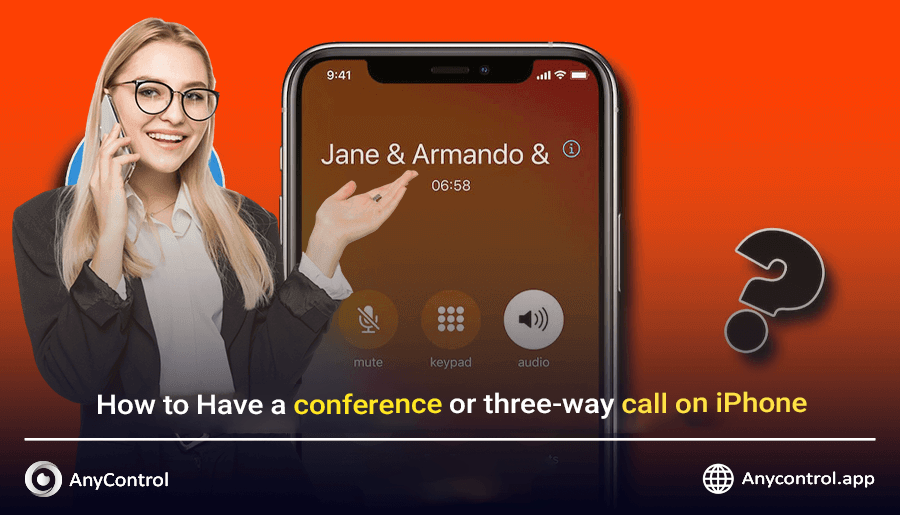
How to Have a conference or three-way call on iPhone
Have you ever wanted to have a conference call without installing an app and by just using your phone? For example, you want to share an urgent issue with your team or with your friends, but you don't know if the iPhone has such a feature? Fortunately, iPhone has made conference calling possible and you can also have a three-way call easily. In this article, we will teach you how to set up and manage an iPhone conference call, what settings you need, how to add new contacts, remove or mute people. Stay tuned.
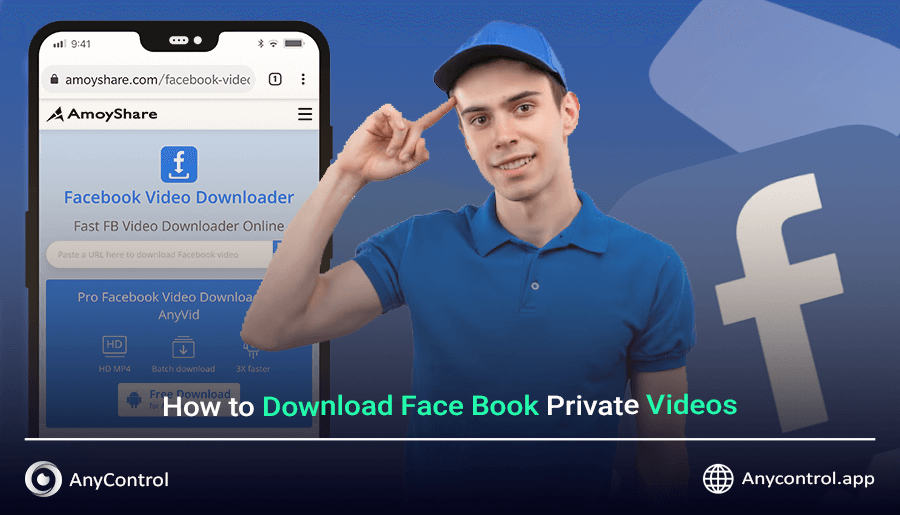
Visual tutorial on How to Download Facebook Private Videos
Ever found a video on Facebook and wished you could save it forever? Whether it’s a funny reel, a family clip from a private group, or an educational video, downloading it ensures you have it whenever you want even offline. In this guide, we’ll walk you through how to download private Facebook videos, reels, and HD content using the Swift Video Downloader for Facebook is one of them for instance. Stay tuned till the end of the article.
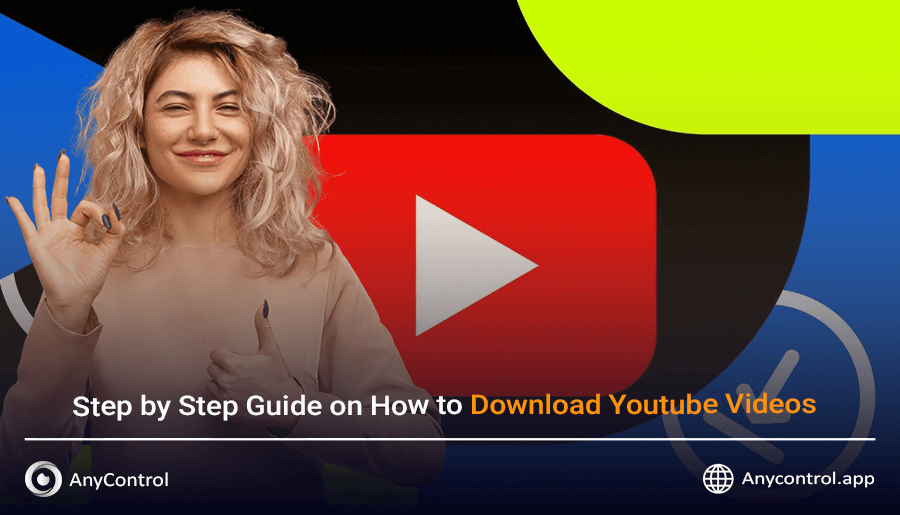
Step by Step Guide on How to Download YouTube Videos
In fact we are all looking for an easy and fast way to download the songs we listen daily or our favorite movies and videos from YouTube. Using websites or third party apps allow you to save any YouTube video you want directly into your mobile gallery. In this article, we will teach you all the possible ways to download YouTube videos and musics in a visual and step-by-step tutorial.
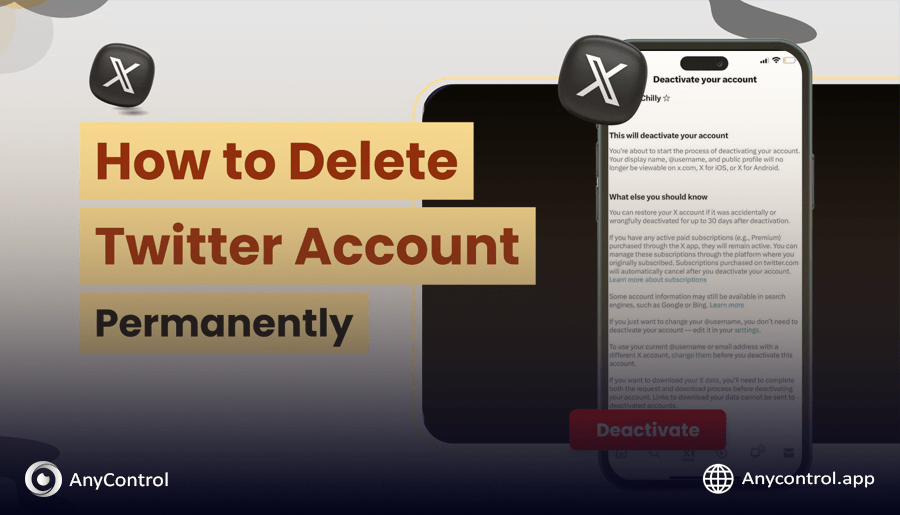
How to Permanently Delete Twitter Account
The new X platform, or the old Twitter, is not a space for interaction and has a slightly more formal atmosphere. Twitter users share their feelings or write a note or participate in a series of social events, which may make this messanger seem irrelevant to many. If you found this article, it means that for some reason you have thought about deleting your Twitter account. Even if your Twitter has been suspended or you have forgotten its password, in this article we will comprehensively teach you how to delete your Twitter account permanently.
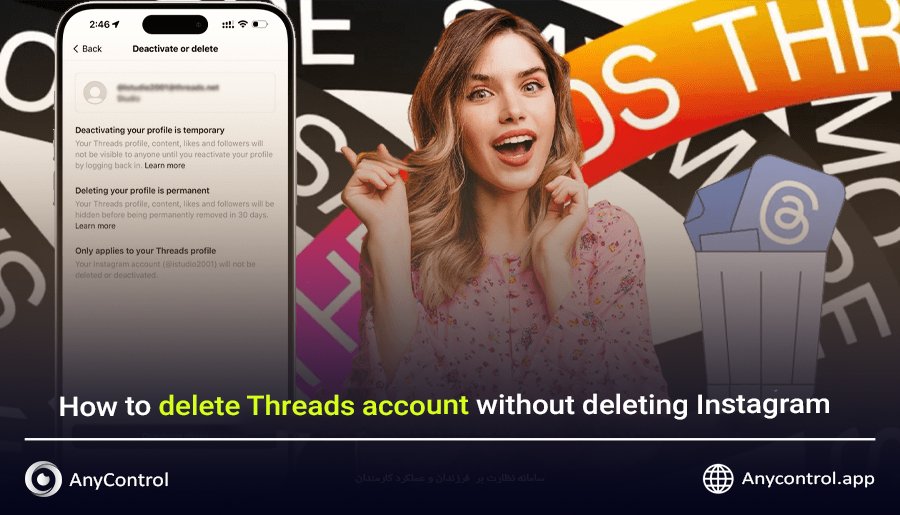
How to Delete Threads Account Without Deleting Instagram
You may have heard many times that it is possible to delete your Threads account without deleting your Instagram; but you don't know exactly how. Or you may have thought about deleting your Threads account several times but were afraid that you would delete your Instagram account by mistake. In this article, we have discussed all the important points before deleting your Threads account, as well as the steps to delete your Threads account and even how to delete Threads from your Instagram bio.

Install, download, and update Google Play services
In this article, we will simply explain what Google Play Services is and how to install it on your Android phone, where to download the appropriate version, and finally, how to update Google Play Services so that your mobile's performance in running Google-related apps is fast and error-free.
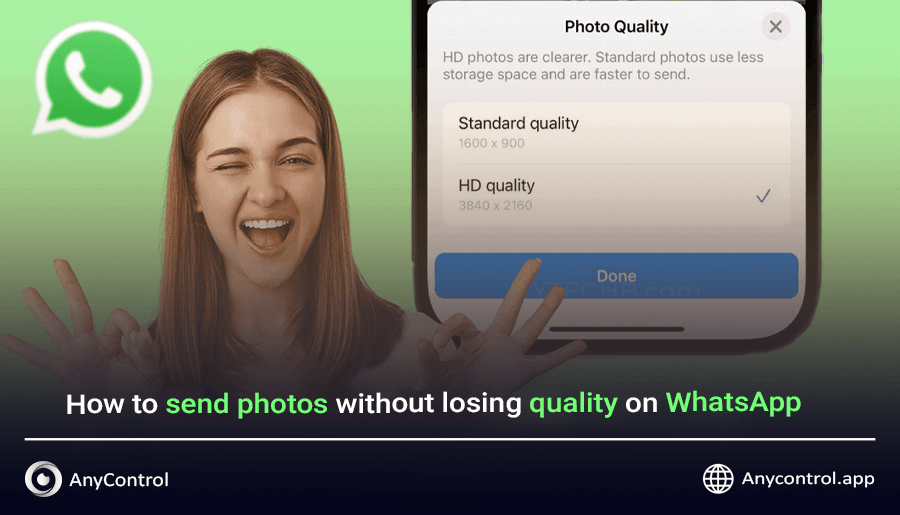
How to send photos without losing quality on WhatsApp
Whether you're sharing professional shots, travel memories, or important documents, knowing how to send HD photos on WhatsApp without losing quality can make a huge difference. In this guide, you’ll learn how to send high-quality pictures on WhatsApp, why your images may appear blurry, and easy step-by-step instructions to keep your photos looking sharp.

How to Fix WhatsApp Contacts Not Showing
If you’ve opened WhatsApp and noticed that your contacts are missing or worse, only showing as numbersyou’re not alone. This is a common issue that can happen for many reasons, like permission errors, sync problems, or app bugs. The good news? It’s usually easy to fix in just a few steps. so there is no need to worry because we have discussed all the ways to fix the problem of WhatsApp Contact Not Showing.

Everything You Post as Video on Facebook Will Now Be a Reel
Facebook just announced that all new Facebook videos turn to Reels, no matter the length or orientation. That means you no longer choose between a video or a Reel; uploading any clip automatically makes it a Reel. Plus, the Video tab is being renamed to Reels, and Facebook says recommendations won’t change. Here’s why this matters to creators, brands, and everyday users and how to upload video as Reel on Facebook the right way.