How to Delete Threads Account Without Deleting Instagram
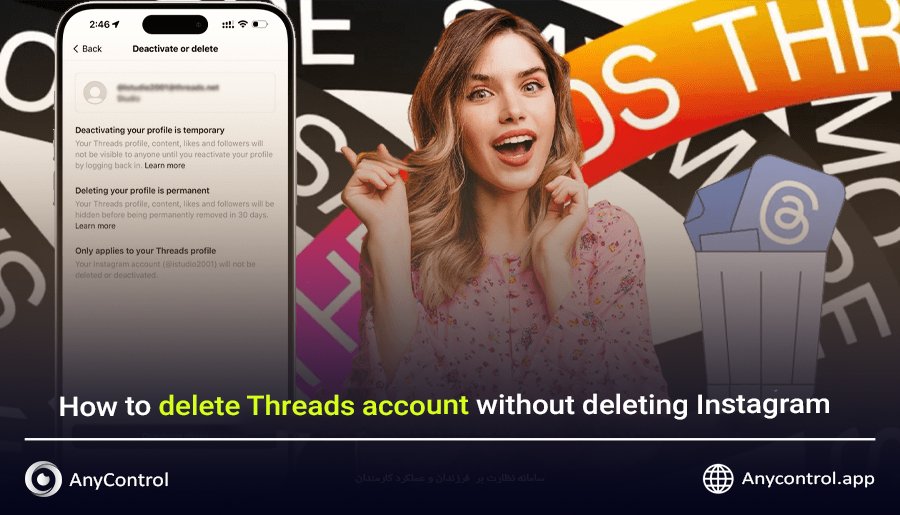
You may have heard many times that it is possible to delete your Threads account without deleting your Instagram; but you don't know exactly how. Or you may have thought about deleting your Threads account several times but were afraid that you would delete your Instagram account by mistake. In this article, we have discussed all the important points before deleting your Threads account, as well as the steps to delete your Threads account and even how to delete Threads from your Instagram bio.
Table of Contents
Things to consider before deleting your threads account
Threads is a separate application from Instagram, developed by Instagram itself, and is designed to tweet and share short texts, almost like Twitter.
You may have thought about deleting your Threads account. But since Threads and Instagram are connected, you may be afraid to do so. Before deleting your Threads account, there are some things you should consider:
- Back up important information: If you have posts, comments, or messages on Threads that you want to keep, be sure to take screenshots of important pages or save the information manually. Because after deleting, you will no longer have access to the previous information.
- Log out of your account, not delete it: If you do not need to completely delete your account, you can log out of it and log back in to your account at any time.
Note: Deleting your Threads account will not affect your Instagram account.
Does deleting Threads account delete Instagram?
Deleting the app only deletes the app from your phone, not your threads account! So if you want to permanently delete your threads account, but you have just uninstall the app, your account information will still remain on its server.
If you delete the app from your phone or even if it is accidentally deleted, your threads account will still be there and you can reinstall the app and log in to your account at any time.
How to remove Threads
Since Instagram and threads are two independent applications, deleting your threads account will no longer be a concern and you can easily do that without deleting Instagram.
⚠️Before deleting your threads account, make sure that you have clicked on the correct link so that you avoid instagram account get hacked.
Because the login information for threads, i.e. username and password, is the same as the login information for Instagram. There is only one way to delete your threads account without deleting Instagram, and that is to use the threads icon on Instagram or open the application directly. We have taught you how to do it in the following sections.
How to remove Threads from Instagram profile
If your Instagram bio has a thread link or ID and you are worried about whether it is possible to Remove Threads from Instagram bio? Let's say yes, it is possible and you just need to follow the steps below:
1-Log in to the Instagram app or web version, go to your profile page and click on the "Edit Profile" option.
2-Turn off the "Show threads badge" button in the bio section.
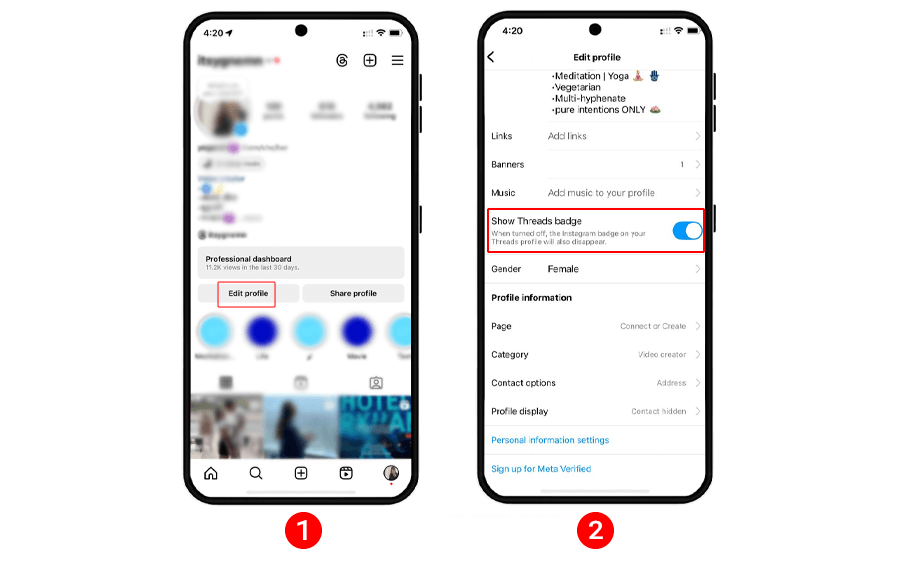 Remove Threads from Instagram bio is as simple as that and it has no effect on your Threads or Instagram account.
Remove Threads from Instagram bio is as simple as that and it has no effect on your Threads or Instagram account.
How to Delete Threads Account on Iphone and Android
In this section, use the step-by-step steps and photos to easily delete your Threads account. Note that deleting the application from your mobile does not mean that you have deleted the account! To find the direct link to delete your Threads account, you can log in to the official Instagram site and search for "Delete Threads Account" in the support section or click on the link below to directly log in to the official Threads site and delete your account.
Note that the direct link is the same as the web version of Threads. If you have the application on your phone, proceed from the same section.
Direct link to delete Threads account: Log in to your account
Step 1 - Log in to your Threads account
First, open the Threads application and log in with the same Instagram username and password. (If you do not have the application, click on the specified link to download and install Threads)
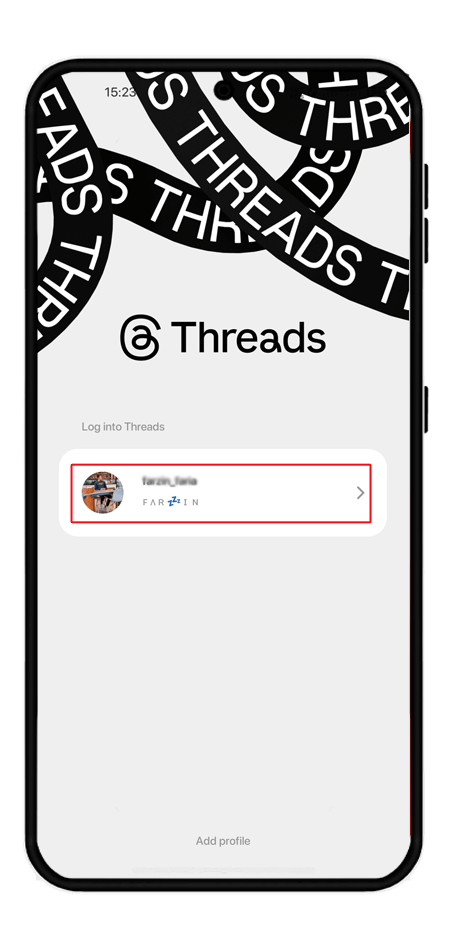
Step 2 - Go to the settings page
At the top of your profile page, click on the three-line icon to enter the settings menu.
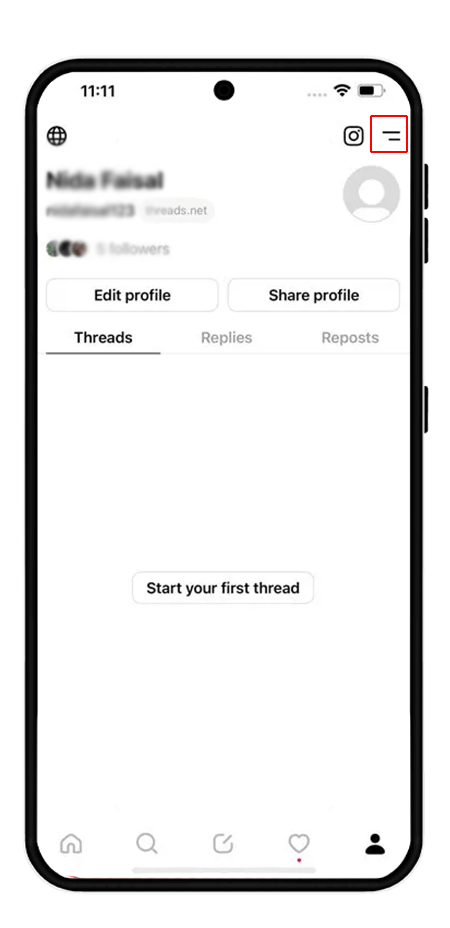
Then select the "Account" option.
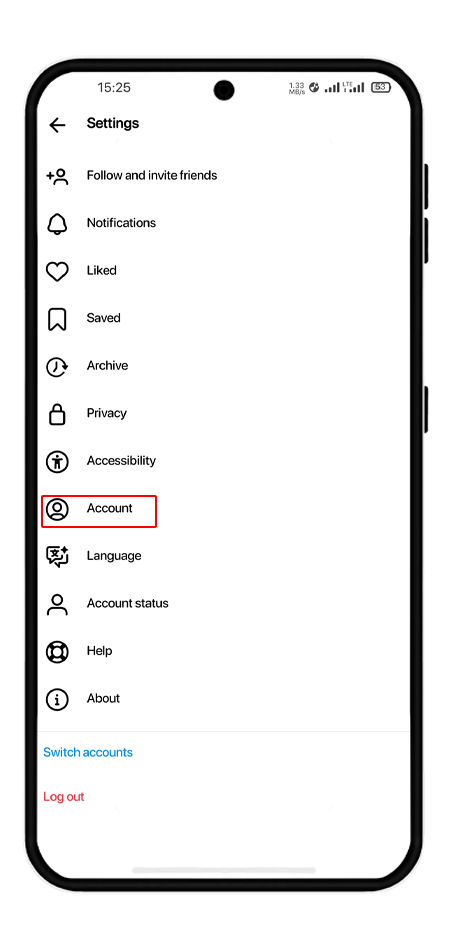
Step 3 – Find the Delete Account Option
Scroll down the Settings menu to see the “Deactivate or delete profile” option. If this option is not directly in the menu, type Delete in the search box to get to the account deletion page faster.
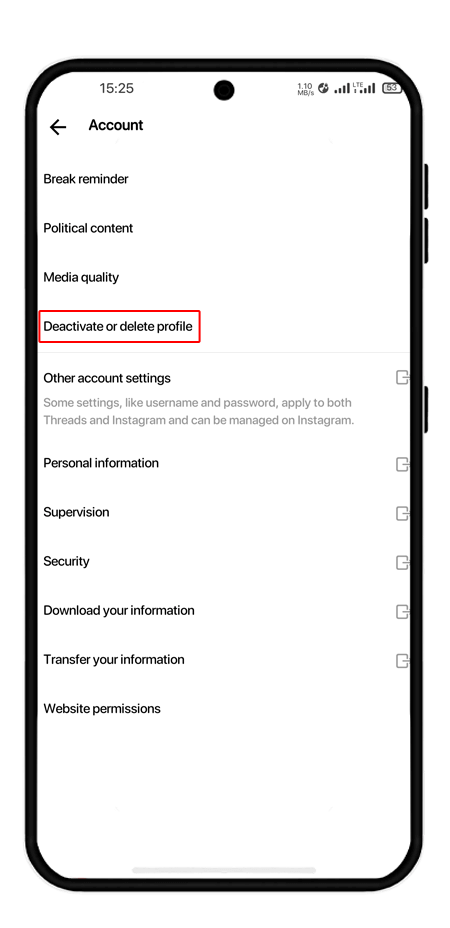
Step 4 – Choose a reason for deleting your account
After entering the threads account deletion page, you may be asked to select or explain the reason for deletion; then click “Continue”.
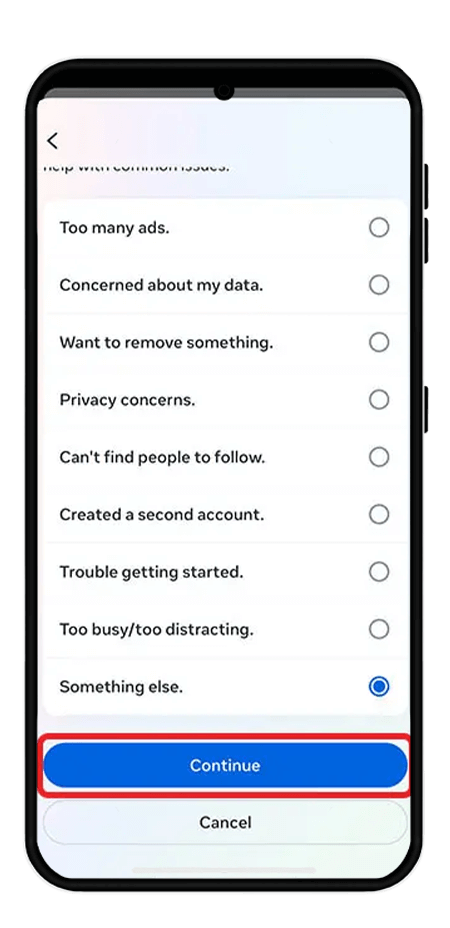
Step 5 – Confirm account deletion
Finally, a button will appear to confirm account deletion; by clicking “Delete account”, you have permanently deleted your threads account.
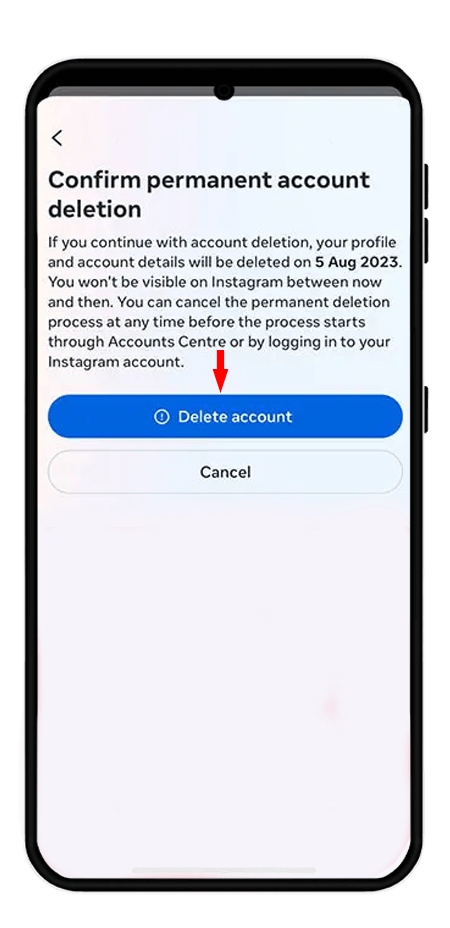
How to Remove Threads Notification From Instagram
If you find threads notification annoying and you are not much familiar with this app so whenever you get a notification you wonder if that is meant to be sent to you. you might have thought of removing threads notifcation and completely pause them. To remove Threads notifications from Instagram, follow these steps:
1️⃣open the threads app on your phone and Tap on the three-dot icon.
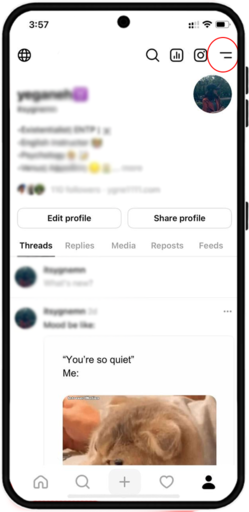
2️⃣click on "Notifications".
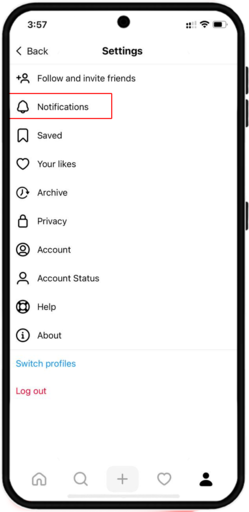
3️⃣turn of the switch for threads notifcation and "pause all"
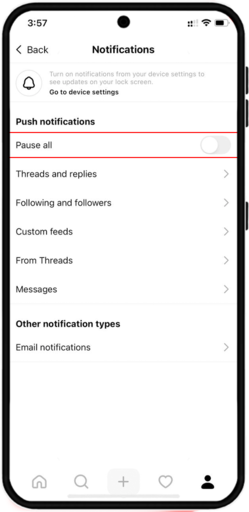
While Threads and Instagram are linked, it is now possible to delete your Threads account without deleting Instagram thanks to updates introduced by Meta. remember you can continue using Instagram as usual even after removing Threads.
FAQs About Deleting Threads
No, If you delete Threads account it will not delete your Instagram.
Yes, you can delete the Threads app without deleting the account. if you just uninstall threads from your phone home screen your account will be remaining.
If you want to know how to delete a Threads account without password, open it from your Instagram ( use the icon above your page) do not open that from the application so you dont need to login.
No, if you delete Threads your Instagram account will not be deleted. although Instagram and threads use same login info, deleting one of them does not effect the other one. because they can run independently.
Read the latest news about technology, social media platform and lifestyle in this section.
Learn How to do anything through by step by step tutorials and photo guides in this section.
Tips and Tricks and social media hacks are posted in this section regularly to improve your experience when using technology.
Staff management It is a key part of human resource management. Staff management strategies refers to organizing numerous operations so that actions contribute to the company's success. Learn all you need to know about supervising and guiding the employees for efficiency in performance in the staff management section.
Learn about online safety rules and what not to do on the internet by reading the articles of this section.
Learn how to root your Android smart phone with step by step tutorials and photo guides.
Discover regular and free tutorials and start learning or improving your skills in using technology and social media platforms.
You can download drivers and programs needed for rooting and changing the ROM of Android phones and other devices from this section.
In this section, discover the latest methods of making money online using the internet and mobile phones.
Read the articles in this section, stay informed about the latest and most profitable cryptocurrency airdrops and how to claim them.
The tutorial for installing & activating the AnyControl application on devices with various models is located in this section