How to
Learn How to do anything through by step by step tutorials and photo guides in this section.

How to Enable Screen Recording on iPhone in iOS 26 | Fix Missing Screen Recording Button
Where Has the iPhone Screen Recording Button Gone? If you are one of those users who, immediately upon entering the Control Center in the new update, realized that the screen recording icon has vanished or you simply can't find it, you are not alone. In older versions, enabling iPhone screen recording was a simple task done through Settings; however, in the new update, Apple has completely overhauled how controls are added to the Control Center.
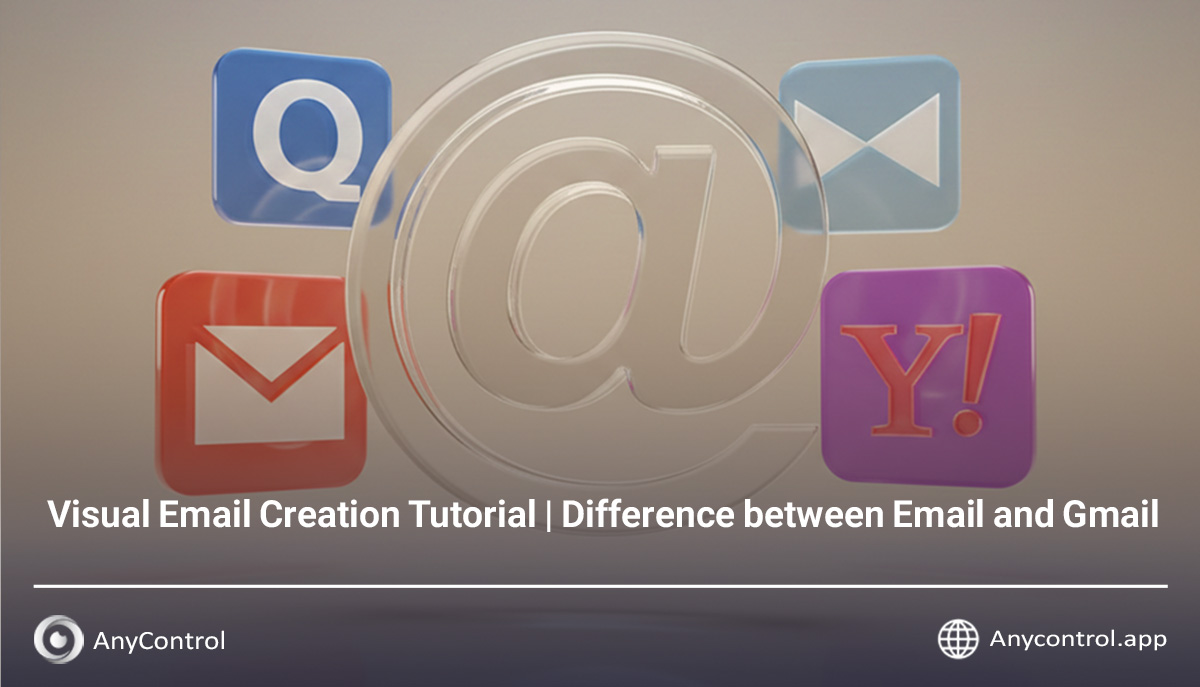
How to Create an Email | Full Guide to Creating Gmail and Yahoo (Without Phone Number)
If you are looking for a tutorial on how to create an email, probably the first thing that came to your mind was creating a "Gmail," or you might have even mistakenly searched for "Gmail creation tutorial." But let us tell you an important point right at the beginning: the world of emails does not end with Google and Gmail!

Permanently Disabled Instagram Account | How to Get my Account Back
Have you ever woken up to find your Instagram account suddenly disabled for no obvious reason? It’s incredibly frustrating, and naturally, your first question is whether you can get it back. The good news is that there are methods you can try, and many users have successfully recovered their permanently disabled accounts. In this article, I’ve gathered real user experiences and insights to help you understand what works and how you can restore your account.

Guide to Downloading, Installing, and Activating AnyControl
Any Control is a parental monitoring and control system that allows parents to remotely monitor the online activities of their children under 18 in a completely legal and ethical manner. The app works by being installed and activated on the child’s Android phone or tablet, and activity reports are sent to the parents’ monitoring panel.

Download Music from SoundCloud | Safe and Fast Methods for All Songs
Are you looking for a solution to download your favorite songs from SoundCloud? But because of the limitations of this platform, the download option for many songs is not available? Don’t worry! In this article, we teach you all possible methods for downloading songs from SoundCloud step by step, even for songs that do not have a download button.You will learn how to easily save your favorite songs using the web version, browser extensions, and even Telegram bots, and always have them with you.
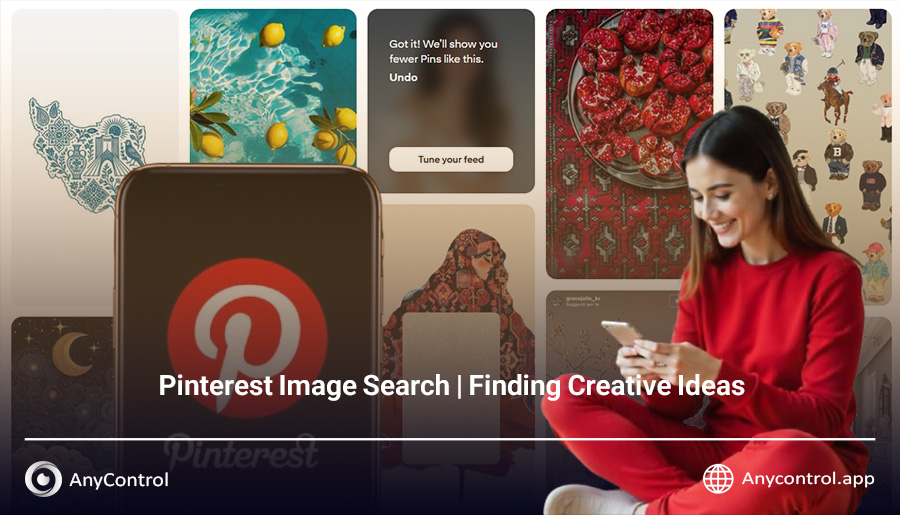
Pinterest Image Search: A Complete and Professional Guide
Pinterest image search is one of the simplest ways to get inspired and brainstorm creative ideas. You can use the ideas on this platform to create more innovative and beautiful images. In addition, Pinterest has the ability to introduce new trends related to the topic you are interested in. Unlike typical social networks, Pinterest focuses on high-quality content and images, allowing users to save pins and categorize them in personal boards. This feature makes the search experience targeted and precise, making it incredibly useful for anyone looking to find ideas on Pinterest.

The Complete Guide to Creating Telegram Polls | Methods and Features
Telegram today is more than just a simple messenger; it has become a powerful tool for managing groups and channels, engaging with users, and even supporting online education.
One of Telegram’s most important features is polls.
Using Telegram polls increases user engagement and helps you gather valuable insights for future decisions.
In this article, you will learn step by step how to create a poll on Telegram, what the differences are between polls with and without bots, and how to analyze the poll results.

Instagram 2-Fa Authentication Recovery
If you are an active Instagram user, you are probably familiar with the two-factor authentication feature. This feature significantly increases your account security and prevents unauthorized access. However, many users face problems when trying to log in again after enabling this feature. You may have lost your phone, your Authenticator app may not work, or you may have forgotten your backup codes.

WhatsApp Polls: Guide, Features, and Limitations
In recent years, WhatsApp has evolved beyond a simple messaging app into a dynamic platform for collaboration and group decision-making. One of its newest features, polls, allows users to gather collective opinions from a group in real time without the need for third-party tools.
This simple yet practical feature plays an important role in facilitating group communication, from coordinating daily plans to making business decisions. In this article, we will examine the technical and practical aspects of WhatsApp polls, how to create them, their features, and current limitations.