How to
Learn How to do anything through by step by step tutorials and photo guides in this section.

How to Log Out of WhatsApp on All Devices
If your WhatsApp profile picture and personal information have changed and your WhatsApp messages are being read without your permission, there may be someone else on your account who is aware of all the chats, photos, and things that happen between you and your contacts! sio its best to log out of WhatsApp immediately. In this article, we will talk about how to remove WhatsApp from other devices and then explain on how to delete WhatsApp active sessions.

How to Hide Reel View Count On Instagram?
Fortunately, the new update has introduced the feature to hide reel view count on Instagram, which is especially useful for those who don't want their Instagram posts to be seen. The good news is that you can also turn off previous Instagram reels view count or hide the view count for all your Instagram posts and reels from now on. Stay tuned.

How to Hide Reel View Count On Instagram
Fortunately, the new update has introduced the ability to hide reel view count on Instagram, which is especially useful for those who don't want their Instagram posts' view count to be seen. The good news is that you can also turn off view count for previous Instagram reels. to learn more about this feature Stay tuned.

Starlink on Your Phone: The Future of Seamless Mobile Connectivity
SpaceX’s revolutionary satellite internet service, Starlink, is breaking the barriers of connectivity by offering high-speed internet directly to your phone no matter where you are on the planet. Whether you're in the heart of a bustling city or at the edge of a remote mountain, Starlink is paving the way for the future of mobile internet. But how exactly does Starlink work on phones, and why is it making such waves in the tech world?

How to Go Live on Instagram? Tips for Instagram Live Settings
Whether you are selling a product, promoting an event, or simply looking to engage with your audience, Instagram Live is a powerful way to connect and interact with your viewers. Unlike regular Instagram posts, Live provides an engaging, real-time experience. Studies show that out of 4.8 billion global social media users, about 37% find live videos the most engaging form of content. Ready to incorporate Instagram Live into your marketing strategy? Let’s dive in!

Ways To Download Telegram Stories For Free
You may decide to download or save a personal story for any reason. To be able to save that private story, which can be a video or a photo, the easiest way is to use screen recording for videos and screenshots for photos. However, if you get sick of the old-fashioned way and you're looking for better methods, this article is just for you!

How to Use Two WhatsApp Accounts on One Phone
WhatsApp has enabled the ability to use one account on multiple devices. But the challenge that most users face is, using two WhatsApp account with one phone number, or in other words, having two WhatsApp accounts on one device. In this article, we will give you solutions for Android and iPhone phones so that you can have two WhatsApps on one mobile phone.
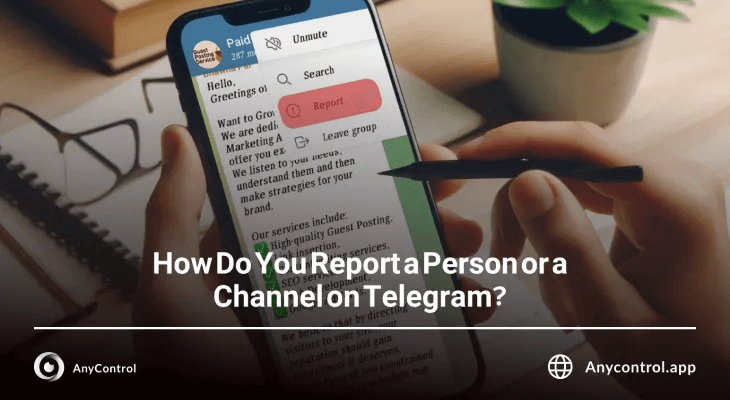
How Do You Report a Person or a Channel on Telegram?
One of the most important reasons to report people on Telegram is to keep yourself and other users safe and secure. You can report a message, account, entire channel, or even a group if you see activity that violates Telegram rules.
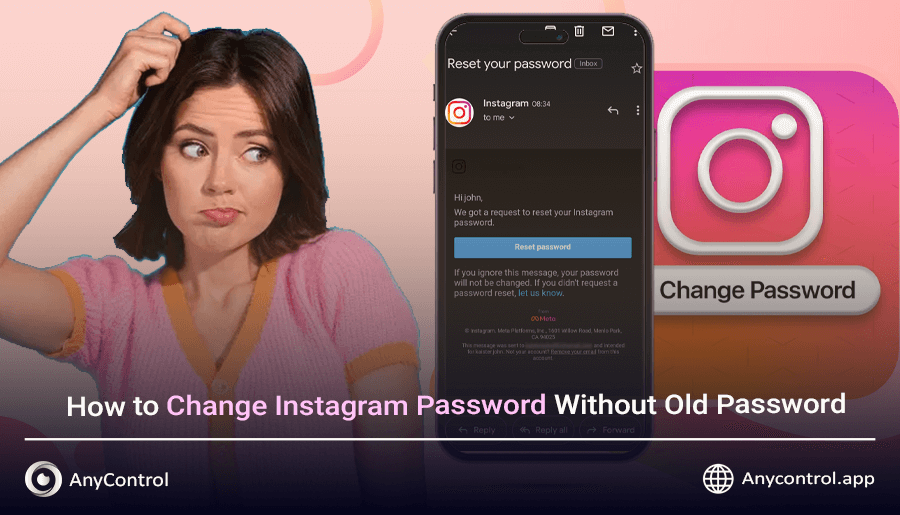
Change and Recover Instagram Password Without the Old One
forgetting Instagram password and email is a common issue among users, if you have sold your mobile phone, it has been stolen or lost, or for any reason you do not have access to your Instagram account information and SIM card, and now that you want to log in to Instagram on a new phone, you do not remember your account password... You are probably looking to recover your Instagram password. In this step-by-step tutorial, we will review all the methods for recovering your Instagram password and changing your password. we have also taught you how to recover your Instagram password without email and phone number. Now you can choose a new password for your Instagram without having the old password.