How to
Learn How to do anything through by step by step tutorials and photo guides in this section.

Instagram Broadcast Channel | Create, Leave, Join, Mute, IG Broadcast Channels
Instagram, the popular social network of many users around the world, was unveiled by Mark Zuckerberg in 2023 with a new feature, The Instagram channel or the Broadcast Channel. Imagine you have an important message or an annoucment for all your followers on Instagram, Sending a message to all your followers without a broadcast channel is almost impossible, But by using the features of the Broadcast channel, You can easily leave a message on the channel so that a part of your followers who Become a member of the Instagram channel, View the message and react. In the following sections, We will examine the functionality of this Instagram feature in detail.
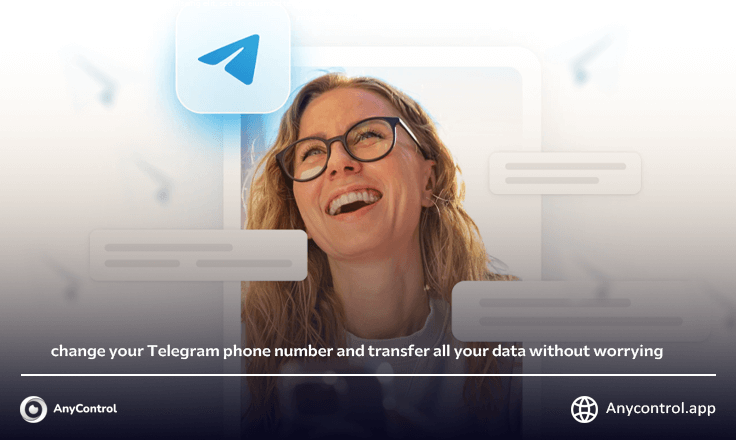
change your Telegram phone number and transfer all your data without worrying
Telegram is a cloud-based instant messaging application that works on multiple platforms accessible by people around the world. It is also known for its end-to-end encrypted chats as well as video calling. Telegram is a widely used instant messaging app that has gained popularity due to its focus on privacy and security. End-to-end encryption, customizable themes, and media sharing capabilities make Telegram a popular choice for personal and professional communication.

How to archive stories, post, reels on Instagram and restore them
The archive feature was added to Instagram in 2017. With the help of this feature, you can archive images or videos so that others cannot see it. It is even possible for you to configure this section so that stories are automatically added to the archive section after 24 hours.
With the help of Instagram archive, you can save the sent photos without having to delete them. Also, with this feature, you will always have access to the content produced by you.

How to sign up in Linkedin and create account
LinkedIn is recognized as a professional and business social network in the digital world that allows individuals and companies to expand their professional relationships in their field of work, share information related to their profession and in a network that is designed only for Expertise.
Like other social networks and similar platforms, LinkedIn is not just for building friendships and expanding social connections; Rather, its main use is building and reviving strategic relationships and improving job status.

How to use copyrighted music on Instagram legally?
Instagram is currently one of the most popular social networks in the world. Recently, Instagram's copyright law has imposed severe restrictions that many users find unpleasant. Since 2017, this platform has established strict copyright regulations, preventing users from sharing content that infringes on another person's rights.
Copyright, also known as reproduction rights, is a law designed to protect content producers. It grants the exclusive right to the producer of a registered work to use the benefits of that work, so that no one else can use it without her permission. The main objective of this law is to protect the efforts, time and costs that writers, readers and artists have invested in the creation of their work.

How to factory reset my phone for Android and iPhone
These days we all use mobile phones and smartphones. From children and teenagers to seniors, we have entered a technological world. Sometimes, for whatever reason, you want to sell your phone. How can we delete all the information so that the next person does not have access to it?
To have peace of mind about it, you can use factory reset and return your phone to factory settings.
Are you familiar with factory resetting your phone or what happens after doing so? Don't worry, in this article you will become more familiar with the concept of factory reset and we will help you perform it easily on your phone. So stay tuned.

How to block and unblock an account on Twitter?
Twitter is one of the most popular social networks in the world, which has more than 320 million active users. Every day, millions of tweets are exchanged all over the world. Twitter or X has now become the biggest news platform to follow all kinds of political and social news. This means that anything that happens anywhere in the world is quickly talked about on Twitter.
By posting a tweet, you can share your thoughts even with politicians and famous people of the society and other countries! This was the most important reason for the popularity of Twitter, especially among the young generation. Twitter is suitable for all levels of society, from ordinary people to celebrities and journalists and Twitter is also suitable for businesses, and you can communicate with your customers by creating posts and using suitable hashtags.
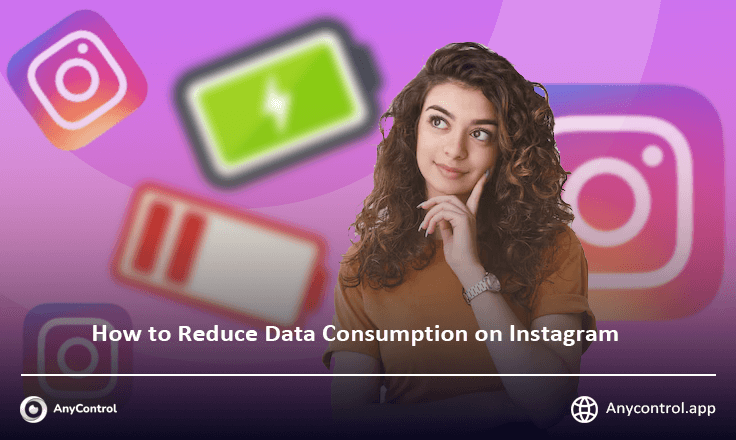
How to Use less data on Instagram
Instagram is one of the most popular social medias around the world and has millions of active users. The big challenge that Instagram users are facing is how to reduce Instagram date consumption.These days, due to the increase in internet usage, social media users are looking for a way to use less data on Instagram and even reduce internet usage on other high-use applications on their phones. Because Instagram is the first and foremost visual platform,it consumes a large amount of our data.
