how to reduce data consumption on instagram
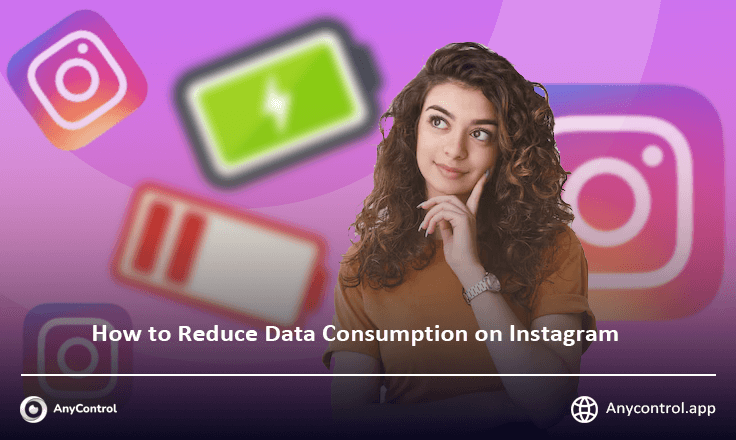
Instagram is one of the most popular social medias around the world and has millions of active users. The big challenge that instagram users are facing is how to reduce Instagram date consumption?
These days, due to the increase in internet usage, social media users are looking for a way to use less data on Instagram and even reduce internet usage on other high-use applications on their phones. Because Instagram is the first and foremost visual platform,it consumes a large amount of our data. There are different ways to use less data while browsing on Instagram . In this article, we will teach you how to monitor your data for internet usage and how to check your total internet usage. Then, we will introduce 5 innovative ways to reduce instagram internet usage.
Why is Instagram taking up so much data?
According to a report published by Minet Mobile website, each user consumes an average of 400 to 600 MB of their internet data on Instagram.
- Uploading each post consumes 2 to 4 megabytes of your internet data.
- Viewing each photo consumes an average of 2 to 4 megabytes of your internet.
- Each video takes 8 megabytes of your internet data.
- Participating in Instagram Lives consumes 5 megabytes of your internet data per minute.
Long-term use of Instagram, especially if you're watching the posts with higher resolution the internet consumption will be higher and basically, your internet package will run out faster.
To find out how much internet is used by Instagram, you need to go to the settings of your phone.
How to check data usage of instagram on android devices
There are two ways to reduce the amount of internet used for any application through the settings of the Android phone:
The first method:
- Go to the “settings” section of your phone.
- Select the "Connection" option.
- Look for the "Data Usage" option.
- Go to the "Mobile Data Usage" section to view cellular data usage and to check the WiFi internet usage find "wilan or wifi Usage".
The second method:
- Select the "Apps" option in the settings section.
- Find "Instagram" among the applications.
- By selecting the "Data Usage" option, you can see the usage of this application from the total amount of internet at once.
Also read::Instagram Quite Mode: How to Turn It On and Use it
How to see internet usage on iphone
There is a simple method to view the amount of internet used on iPhones
- Go to the ”settings” section of the phone.
- Select the "Cellular" or "mobile service" option.
- See the amount of internet data consumption of each application by scrolling.
How to reduce data consumption by instagram application?
When you open Instagram, videos will be played automatically. Fortunately, it is possible to set a data cap (internet usage limits) on Instagram.
Follow the instruction below to reduce your data usage by instagram appliction
- Open the Instagram app and click on your”profile tab” at the bottom of the screen.
- Tap the three-line "menu bar" at the top of the screen.
- From the window that appears, select "Settings" to enter the Instagram settings section.
- Select "Account" from the options.
- Finally, tap the "Cellular Data Use" option.
- On the "Cellular Data Settings" page, you can apply settings related to ways on restricting instagram data usage
- The "Data Saver" option, when enabled, prevents videos from automatically downloading, helping to reduce your Instagram internet usage.
With the "High Resolution Media" feature, you can choose when Instagram displays high-resolution media. This feature includes three options:
- Never: If this option is enabled, you will determine that the videos will never be displayed in high quality.
- WiFi Only: This option specifies that high quality videos will be displayed only when connected via WiFi.
- Cellular & WiFi: If you select this option, you specify that the videos will be shown in high quality in both cases of internet connection or WiFi.
Also read: how to track your instagram activity
How to enable data saver mode on android
Follow the steps below to reduce Instagram internet usage on Android.
- Go to your phone “settings”.
- Enter the "connections" section (in some phones, it's called "Wireless and Networks").
- Click on the "Data Usage" option.
- In the "Mobile Data Usage" section, click on the “Instagram app”
- Disable the "Background data usage" option. (In some phones, you need to activate the Restrict app background data option)
Also read: How to permanently deactivate or delete Instagram account
how To enable Data Saver mode on iPhone
Here are simple steps to reduce Instagram internet usage on iPhone.
- Open the ”settings” of your phone.
- Click on the "Cellular" section.
- In the "Cellular" section, you can see the amount of Internet usage by Instagram.
- By turning off the button next to the application, you can limit the use of the Internet.
how to turn off instagram auto update on android
Disabling Instagram's auto-update is another way to reduce Instagram's internet usage. Follow the steps below to disable Instagram updates on Google Play:
- Open the "play store" application.
- tap the three-line menu button at the top of the screen.
- Select the "Settings" option.
- In the window that appears, touch the "Auto-update apps" option.
There are three options for the automatic update settings of the application:
🔹Over any network: In case of connecting to the Internet, whether through Wi-Fi or through the Internet, the applications can be automatically updated if you haven't turned this feature off .
🔹Over WiFi only: applications will be updated only when connected to WiFi.
🔹Don't auto-update apps: If you select this option, the automatic update from the Google Play store will be prevented.
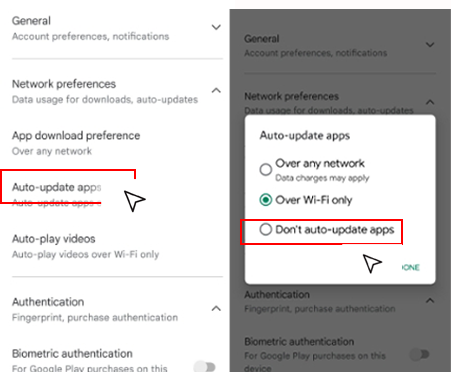
how to disable auto update on iphone
Follow the steps below to disable the automatic update of Instagram and prevent downloading and wasting your internet traffic. Unfortunately, there is no way to stop the update through the App Store, to do so, you need to go to your phone's settings.
- Go to the "Settings" section.
- Go to the bottom of the page and click on "iTunes & App Stores".
- In the section "Automatic Downloads", you will see "Updates".
- Turn it off.
how to turn instagram push notifications off
Disabling notifications is another way to limit Instagram internet usage. This will make you less inclined to use Instagram, and as a result, your internet usage will be restricted and monitored while using the app.
- Enter the "Settings" section of your phone.
- Select the "Notifications" option.
- Then tap on the "ADVANCED" option.
- Now select "Instagram" from the list of available applications.
- In the displayed window, disable the "Allow notifications" option by swiping to the left.
How do I turn off Instagram notifications in the app?
Disabling Instagram notifications will reduce the number of times you visit the application. This will also reduce your Instagram internet usage, especially if you are very active on Instagram.
Follow the steps below to disable Instagram notifications.
- Click on your “Instagram profile”.
- On your profile page, click on the “menu ”on the top right.
- In the displayed list, select the “settings” option at the bottom of the list.
- Go to the "Notification" section.
- In the notification section, activate the "Pause All" option.
Watch instagram live streams
One of the things that has a great impact on reducing Instagram internet usage is limiting the number of times you watch Instagram Live streams. You can disable the ”live notification” of instagram and reduce the internet consumption.
Prevent instagram stories and post archives to be saved on your camera roll
One of the things that consumes the Internet on Instagram is storing photos and videos that you upload to Instagram. Or it is taken with the Instagram camera. How to disable this feature of Instagram using the settings:
- Go to your Instagram account “settings”.
- Then enter the account section and select the "Original Posts" option there.
- In the section you enter, there is an option to “turn off the automatic saving” of photos and videos, which you can disable.
Use wifi or wilan
Many people use Instagram as a source for their business, such as Instagram admins, so they cannot reduce their internet consumption easily. To do so, easily use ADSLs or wifi networks. This allows them to receive a higher trrafic of Internet at a lower cost. If you don't want to use modems due to low Wi-Fi speed, you can use SIM card modems.
download instagram lite
Another way to reduce internet usage on Instagram is to use its light version. This version, released by Instagram itself, does not have some features of the original version, but it can have a great impact on reducing your internet usage. This app has many of the main features of Instagram, such as Direct message, viewing photos and videos, and stories. but, Features such as live and filters on Instagram have been removed in this version of the application. So if you don't use these things a lot, you can use the light version to reduce internet consumption on Instagram.
Conclusion
By doing the mentioned solutions, it is possible to significantly reduce the amount of internet consumption through Instagram. Apart from all the mentioned things, the best solution to reduce Instagram internet usage is time management while browsing Instagram.
Read the latest news about technology, social media platform and lifestyle in this section.
Learn How to do anything through by step by step tutorials and photo guides in this section.
Tips and Tricks and social media hacks are posted in this section regularly to improve your experience when using technology.
Staff management It is a key part of human resource management. Staff management strategies refers to organizing numerous operations so that actions contribute to the company's success. Learn all you need to know about supervising and guiding the employees for efficiency in performance in the staff management section.
Learn about online safety rules and what not to do on the internet by reading the articles of this section.
Learn how to root your Android smart phone with step by step tutorials and photo guides.
Discover regular and free tutorials and start learning or improving your skills in using technology and social media platforms.
You can download drivers and programs needed for rooting and changing the ROM of Android phones and other devices from this section.
In this section, discover the latest methods of making money online using the internet and mobile phones.
Read the articles in this section, stay informed about the latest and most profitable cryptocurrency airdrops and how to claim them.
The tutorial for installing & activating the AnyControl application on devices with various models is located in this section
1 year ago
thanks for your very clear explanation👏 i was constantly exhausting my data with insta