Instagram's Your Activity Feature Full Guide

Instagram is one of the most popular social media platforms with millions of users around the world. The main reason for this popularity is the continuous improvement in adding new and exciting features. It might be interesting for some people to know how much time they have spent browsing Instagram pages and liking posts, making stories, posting, etc. Your Activity feature on Instagram makes it possible. Read the rest of this article to learn more.
What is Your Activity Feature on Instagram?
One of the most important purposes of Your Activity on Instagram is to inform users of the duration of using the app, so that they can manage the time browsing Instagram. With two billion users, Instagram is one of the most popular platforms in the world, and some users may become addicted to it.
Your Activity feature is perfect for those who spend most of their time on Instagram. It also includes other data such as liked posts and comments that you have left so far, deleted or archived posts and stories, Instagram search history, links and websites from Instagram, Instagram posts and highlights management, account history management and many more that we will discuss in this article.
Time Spent on Instagram
Excessive time on Instagram can lead to procrastination and distract individuals from other tasks. Managing time spent on Instagram is important since this app encourages users to watch videos, posts, stories and new shared content, causing the audience to spend a lot of time on it.
To avoid this, Instagram has provided the feature "Time Spent" to manage users activities and even set notifications when they are spending excessive time on the platform.
To check this feature follow the instructions below:
1. Go to your Instagram profile and tap three horizontal lines in the upper right corner to open the menu.
2. Select the "Your Activity" option.
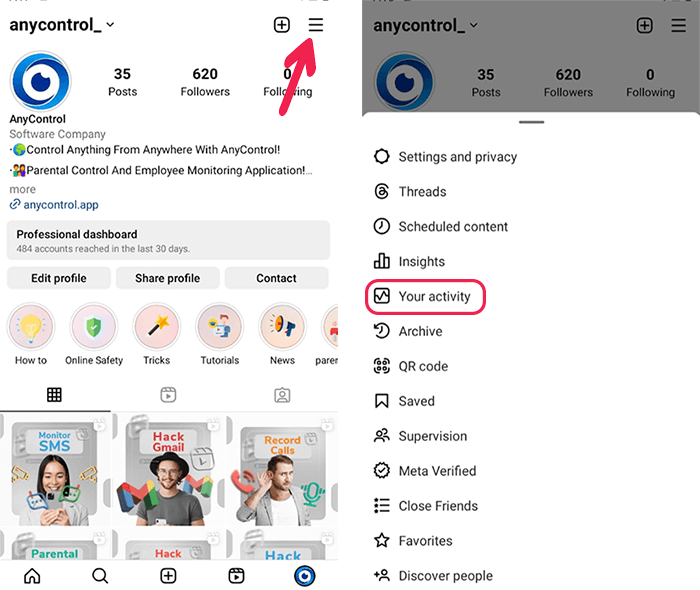
3. Scroll down and choose "Time Spent".
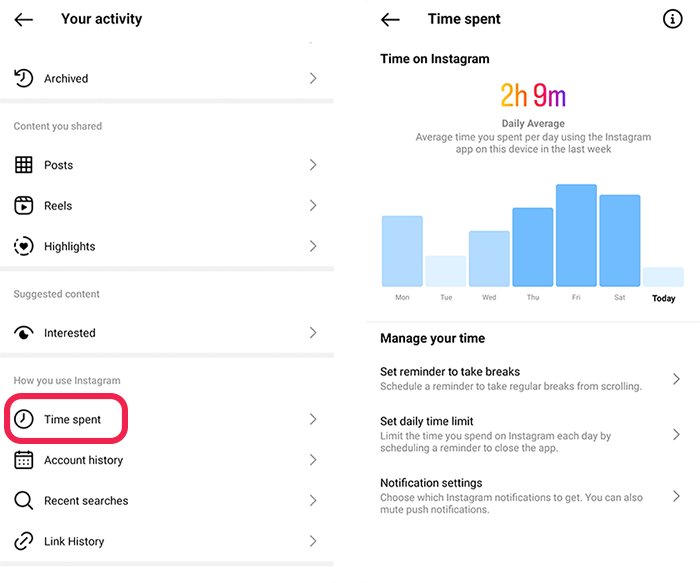 In this section, you can check the average time spent on Instagram in the last seven days.
In this section, you can check the average time spent on Instagram in the last seven days.
To manage time on Instagram, you can use the "Manage Your Time" options:
Set Reminder to Take Breaks
If you stare at your phone screen for a long time, you need to take breaks. You can manage your activity by limiting the time you spend on Instagram before getting a notification. Tap on "Set reminder to take breaks" option and specify the time. If you spend more than the specified time period, Instagram will send you a warning to close the app and take a break.
❓How to hack into someone's Instagram
Set Daily Time Limit
By choosing this option, you can set a daily time limit. For example, if you set a time period of one hour, if you are active for more than one hour during the day, Instagram will send you a warning about excessive usage and asks you to close the app.
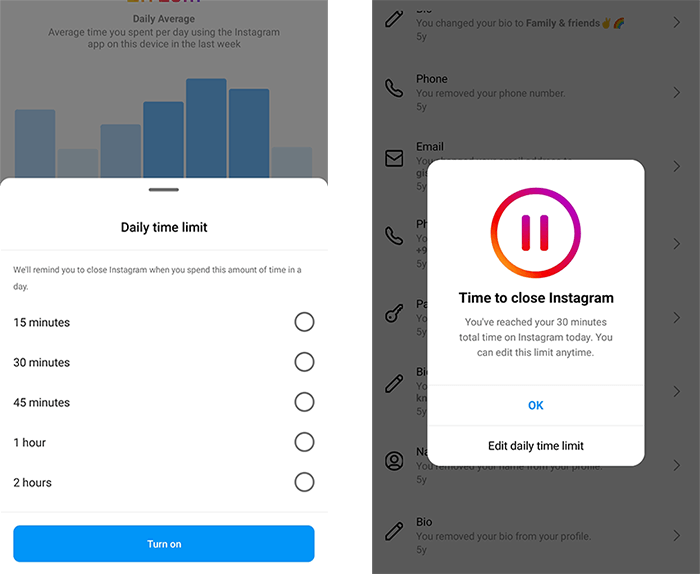
Manage Instagram Content
Instagram offers its users the ability to sort and manage content. This feature helps you choose what content to archive or sort.
The next feature provided in the Your Activity section of Instagram is managing posts, reels and highlights of your account. You can sort them by publication time or even delete them.
To check this feature follow the instructions below:
1. Go to the profile section and click on the three lines on the top right of the page.
2. Select "Your Activity" option.
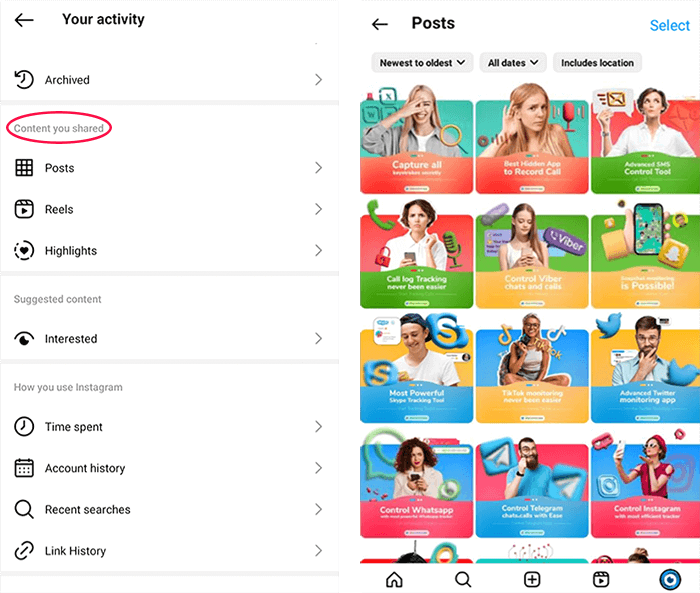 3. In the "Content you shared" section, you can choose your post, reels or highlights.
3. In the "Content you shared" section, you can choose your post, reels or highlights.
All your uploaded contents are available. For example, choose one of your posts, tap the top three dots and apply the desired changes. You can hide likes, edit the post, disable comments or share in other apps and even delete it.
Manage Interactions on Instagram
Users interact with each other with comments, likes and messages on Instagram. Your Activity feature allows you to view photos you've liked or comments you've left.
1. Go to the profile section and click on the three lines on the top right of the page.
2. Select "Your Activity" option.
3. In the "Interactions" section, you can see all the logs.
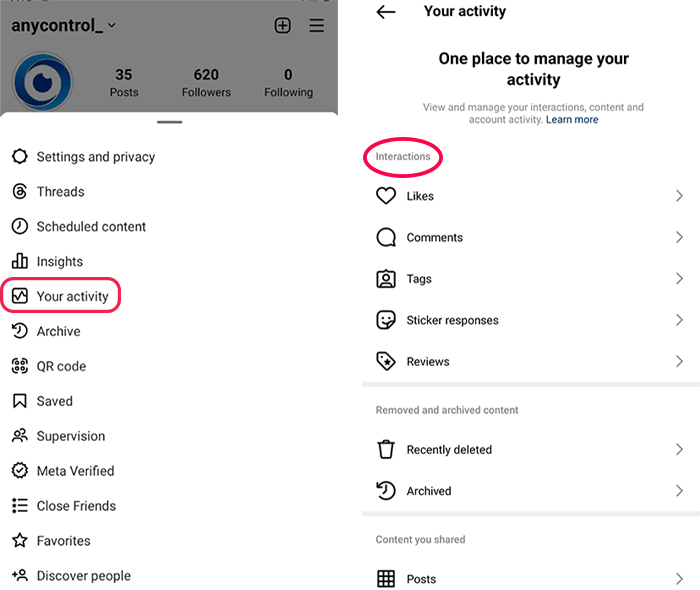
To review your Instagram likes, enter the "Likes" section. Here you can see the 300 posts you liked recently. If you want to remove your likes on some posts, you can choose it and then tap the "Select" option and then choose "Unlike". During the same instructions, you can also manage your comments.
Review Account History
Users can easily find and review their entire account history including name and username they have used, biography, email changes, etc. This may be useful as many users may want to look at how they used Instagram in the past.
- Go to the profile section and click on the three lines on the top right of the page.
- Select the "Your Activity" option.
- Select the "Account History" option.
Now you can review your account history, including any changes in bio, mobile number or email address, even the date of creation of your account.
Review Instagram searches
With Instagram's Your Activity feature, you can check your recent searches and delete them if necessary.
- Go to the profile section and click on the three lines on the top right of the page.
- Select the "Your Activity" option.
- Enter the "Recent searches" section.
All Instagram accounts you searched for are listed here. Remove that account from your search history by selecting the small x next to the username. You can clear the entire search history by selecting the "Clear all" option at the top of the screen.
🔺 How to change Instagram phone number
Review Visited Links on Instagram
You must have come across some advertisements from different websites on Instagram and by clicking on these links you have been redirected to websites. You can check the links you have visited through Your Activity on Instagram. Just select the "Link History" option in "Your Activity" and check and re-evaluate all the sites you have visited before.
Instagram posts and stories Archive
You may have temporarily deleted or archived certain posts on Instagram. Or you are looking for stories that you published in the past. In such cases you can enter the "Archived" section to view your past stories or archived posts.
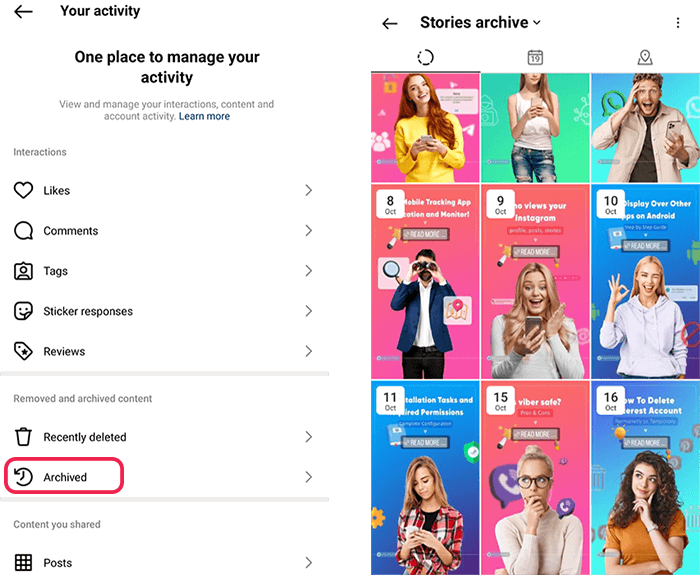
Conclusion
Instagram is one of the most popular social media platforms that you can easily get addicted to. Many users complain about the problems they face to manage their spent time and activities in the app. With your activity feature, easily manage time spent on Instagram as well as many other activities.
Read the latest news about technology, social media platform and lifestyle in this section.
Learn How to do anything through by step by step tutorials and photo guides in this section.
Tips and Tricks and social media hacks are posted in this section regularly to improve your experience when using technology.
Staff management It is a key part of human resource management. Staff management strategies refers to organizing numerous operations so that actions contribute to the company's success. Learn all you need to know about supervising and guiding the employees for efficiency in performance in the staff management section.
Learn about online safety rules and what not to do on the internet by reading the articles of this section.
Learn how to root your Android smart phone with step by step tutorials and photo guides.
Discover regular and free tutorials and start learning or improving your skills in using technology and social media platforms.
You can download drivers and programs needed for rooting and changing the ROM of Android phones and other devices from this section.
In this section, discover the latest methods of making money online using the internet and mobile phones.
Read the articles in this section, stay informed about the latest and most profitable cryptocurrency airdrops and how to claim them.
The tutorial for installing & activating the AnyControl application on devices with various models is located in this section

2 years ago
Remember to delete this part once in a while😂👍
2 years ago
Great, thanks👍
2 years ago
It can be a very helpful option.. You can find many posts that you had lost using this method👌
2 years ago
This is wonderful!!🔥❤️💯
2 years ago
It's good that Instagram has this option!!
2 years ago
I wish some activities could be hidden
2 years ago
its amazing!👍
2 years ago
This is one of the best options and settings that Instagram has
2 years ago
how interesting! This is how we realize how much time we spend on Insta!!!😥
2 years ago
thats best method for ig activity monitoring i need to hack someone ig account