Tips and Tricks
Tips and Tricks and social media hacks are posted in this section regularly to improve your experience when using technology.

Recover Deleted Telegram Contacts | Step-by-Step Guide
Accidental deletion of contacts on Telegram is one of the most common issues users face, which can make it difficult to reach friends, colleagues, or group members. Sometimes this happens due to mistakenly deleting contacts, synchronization issues with your phone, or even when the other person removes you from their contact list.

How to Fix WhatsApp Contacts Not Showing
If you’ve opened WhatsApp and noticed that your contacts are missing or worse, only showing as numbersyou’re not alone. This is a common issue that can happen for many reasons, like permission errors, sync problems, or app bugs. The good news? It’s usually easy to fix in just a few steps. so there is no need to worry because we have discussed all the ways to fix the problem of WhatsApp Contact Not Showing.

How to recover deleted Telegram contacts
It has probably happened to you many times that you have deleted your Telegram contacts by mistake or lost them completely due to changing SIM cards and not synchronizing. Fortunately, there are direct methods to recover deleted Telegram contacts, which we have discussed in this article. So if your mobile is Android or even iPhone, it will not be difficult to get your Telegram contacts back with the methods we have recommended in this article.
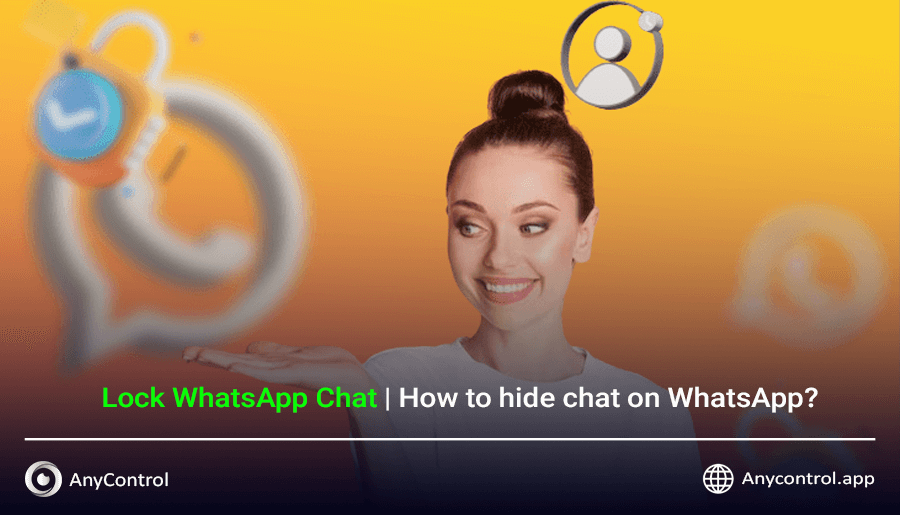
How to Hide and Lock WhatsApp Chat on Android and Iphone
In today's digital world, maintaining privacy in messaging apps like WhatsApp is crucial. The feature to hide and lock WhatsApp chat helps protect your sensitive conversations from unauthorized access. If you share your device with others or you are concerned about the security of your information, in this guide we will walk you through enabling both of these features for mobile phones and pc.
.png)
How to Lock WhatsApp: Secure Your Chats on Phone and PC
Setting a password for WhatsApp prevents unauthorized access to your WhatsApp privacy. So in this article, we will teach you different ways to lock WhatsApp. We will also teach you step by step how to lock WhatsApp with fingerprint and Face ID on Android and iPhone. Also, the advantages and disadvantages of locking whatsapp with a pin will be discussed in this article.

Send Telegram Secret Message | How to Start Telegram Secret Chat?
Telegram has quickly become one of the best alternatives to WhatsApp. Users of this powerful messenger love Telegram bots, channels, chat screens, etc. Among all these, Telegram Secret Chat or its secret chat is a great example of why WhatsApp is also competing with Telegram. Currently, Telegram’s secret chat feature is only available in a one-on-one conversation. Therefore, there is no secret group chat feature. Hence, in this article, we will talk more about Telegram’s secret chat feature and how it works on Android and iPhone.
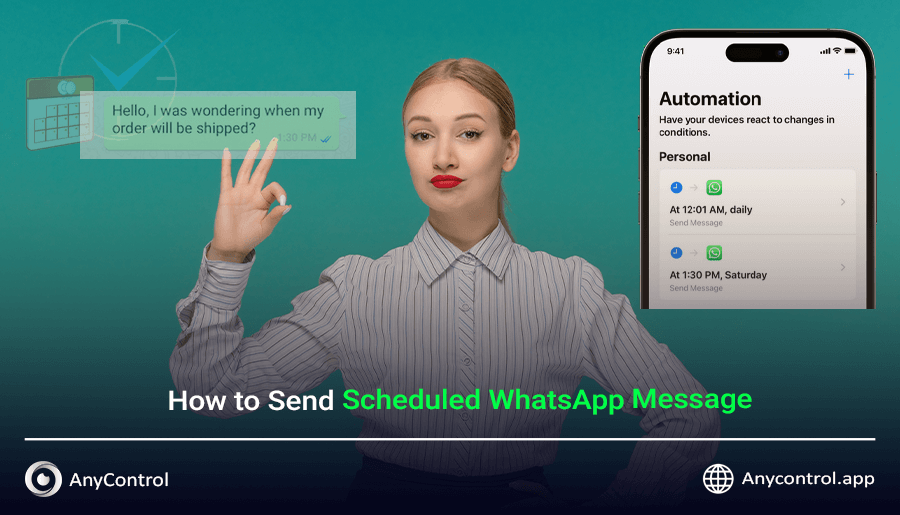
How to Send Scheduled WhatsApp Message
In today’s fast-paced world of communication, precise message timing can make a big difference in how we interact with others. Have you ever wanted to schedule a message on WhatsApp for a specific time, but couldn’t find an option to do so? Imagine being able to send birthday wishes, meeting reminders, or important notifications at exactly the right time without worrying about forgetting. In this article, you will learn tricks and tools that allow you to send Scheduled WhatsApp Message.
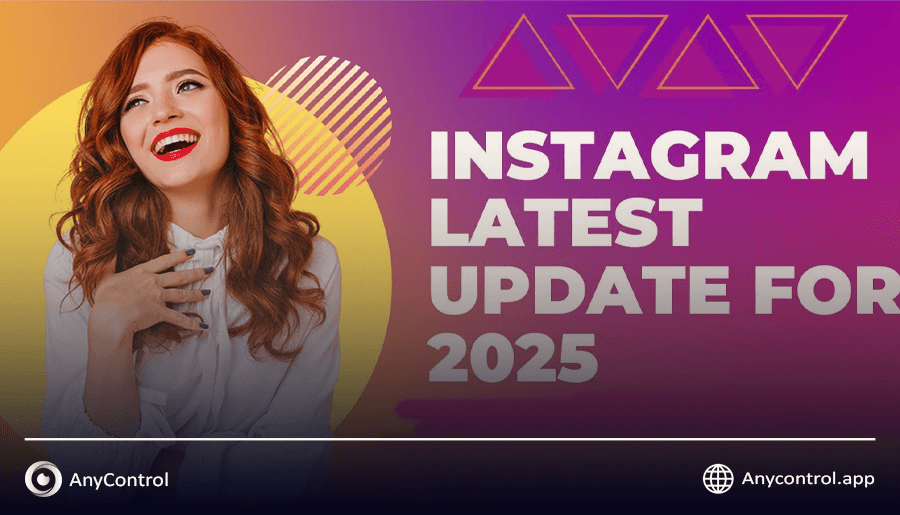
Instagram New Features 2025: Why Everyone’s Talking About This
Think you’ve seen everything Instagram has to offer? Think again. The Instagram update 2025 is packed with jaw dropping features that are set to change how we post, scroll, and engage and some of them are already causing a stir. Whether you're a casual user, content creator, or brand strategist, these updates could totally reshape your Insta game. Ready to see what everyone will be talking about next? Then stay tuned till we wrap up this Instagram new features 2025 topic.
.png)
How to Enable WhatsApp Two-Step Verification and Fix Errors
One way to prevent your Whats App account from being easily hacked is to enable whats app two-step verification. Whats App two-step password is actually a 6-digit code that if you delete Whats App yourself and want to log in to your account or if someone else wants to access your account, it is not possible without the code. So be sure to note down your two-step password and especially its recovery email somewhere because forgetting it is equivalent to losing your Whats App account and all your information.