Send Telegram Secret Message | How to Start Telegram Secret Chat?

In today’s digital world, privacy isn’t just a luxury it’s a necessity. With cyber threats and data breaches on the rise, knowing how to protect your personal conversations is more important than ever. Telegram’s Secret Chat feature offers a powerful solution, giving you the peace of mind that your messages are truly private and secure. Whether you’re sharing sensitive information or just want a conversation that stays between you and your contact, Secret Chats put privacy first. Let’s dive into everything you need to know to start chatting safely and confidently on Telegram.
Table of Contents
- What is and How to use Telegram Secret Chat
- Benefits of secret chat in Telegram
- Where is Telegram's Secret Chat?
- Start a Secret Chat on Android Telegram
- How to start telegram secret chat on iphone
- How to delete secret chat in Telegram for both sides
- How to start telegram secret chat on pc
- Why is Telegram Secret Chat Not Showing
- Can I Save Photos on Telegram Secret Chat or it Notifies the Person?
What is and How to use Telegram Secret Chat
Telegram advertises its Secret Chat feature as one of the most secure chat options with end-to-end encryption. Unlike regular chats on Telegram, Secret Chat data is only stored locally on the sender and recipient’s devices, not on its servers. So, unless your device is stolen or someone gains access, or even if Telegram is hacked, there’s little chance of your information being compromised.
Telegram on android can also block screenshots within Secret Chat. While iOS users can take screenshots, it sends a notification to the person each time a screenshot is taken. the picture below is showing Telegram secret chat request which In the image below, you can see that the secret chat has started and you have to wait for the person's request to be approved.
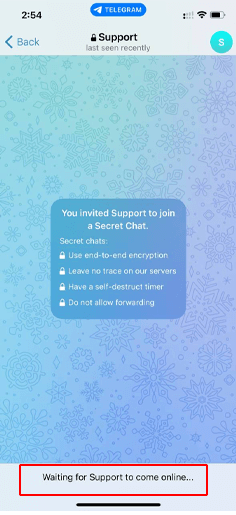
Telegram secret chat vs normal
Telegram offers two types of chats: normal chats and Secret Chats, each designed for different levels of privacy and functionality. Normal chats are cloud-based, meaning messages are stored on Telegram’s servers and synced across all your devices, allowing easy access anytime, anywhere. These chats use client-server encryption but are not end-to-end encrypted, so Telegram technically has access to the messages.
On the other hand, Secret Chats provide end-to-end encryption, ensuring that only the sender and recipient can read the messages. Secret Chats are device-specific, don’t leave traces on Telegram servers, and include additional security features like self-destruct timers and screenshot notifications.
While normal chats support group conversations and multimedia sharing with full syncing, Secret Chats are limited to one-on-one conversations on a single device and prioritize privacy above all else.
| Feature | Normal Chat | Secret Chat |
| Encryption Type | Client-server encryption | End-to-end encryption |
| Message Storage | Stored in Telegram cloud | Not stored on servers, device-only |
| Sync Across Devices | Yes | No |
| Availability | One-on-one and group chats | One-on-one only |
| Self-Destruct Timer | No | Yes |
| Screenshot Notifications | No | Yes |
| Access on Multiple Devices | Yes | No |
| Message Recovery | Possible via cloud backup | Not possible |
Benefits of secret chat in Telegram
Telegram Secret Chat offers a range of benefits for users seeking enhanced privacy and security in their communications. The standout feature is end-to-end encryption, which ensures that only you and your chat partner can read the messages no third party, including Telegram itself, can access the conversation. the rest are as mentioned below:
- Self-Destruct Timers
- No Cloud Backup
- Screenshot Notifications
- Device-Specific Access
Where is Telegram's Secret Chat?
Secret Chat in Telegram is a type of end-to-end encrypted conversation and is more secure than other chats. Secret Chat is actually started between two users and is applied through the chat's settings. But keep in mind that if you want to start a secret chat with someone, the person must accept your request.
🛑Learn more: How to delete a Telegram account with a phone number?
Start a Secret Chat on Android Telegram
First, let's see how you can create a secret Telegram chat on Android. Also note that taking screenshots and saving photos in Telegram secret chat is not possible.
1. Open the Telegram app. Go to the chat page of the person you want to start a secret chat with and tap on the three dots.
2. Then tap on the "Start Secret Chat" option.
3. Tap on start again to join the chat.
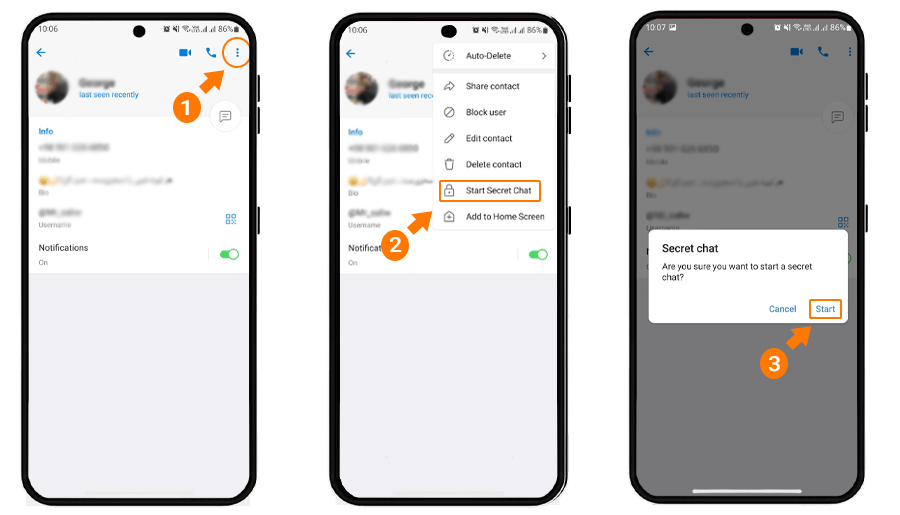
How to start telegram secret chat on iphone
Starting a Telegram secret chat on iPhone is the same with Android. Here's how to do it.
1. Open the Telegram app. Go to the chat page of the person you want to start a secret chat with and tap on the three dots.
2. Then tap on the "Start Secret Chat" option.
3. Tap on start again to join the chat.
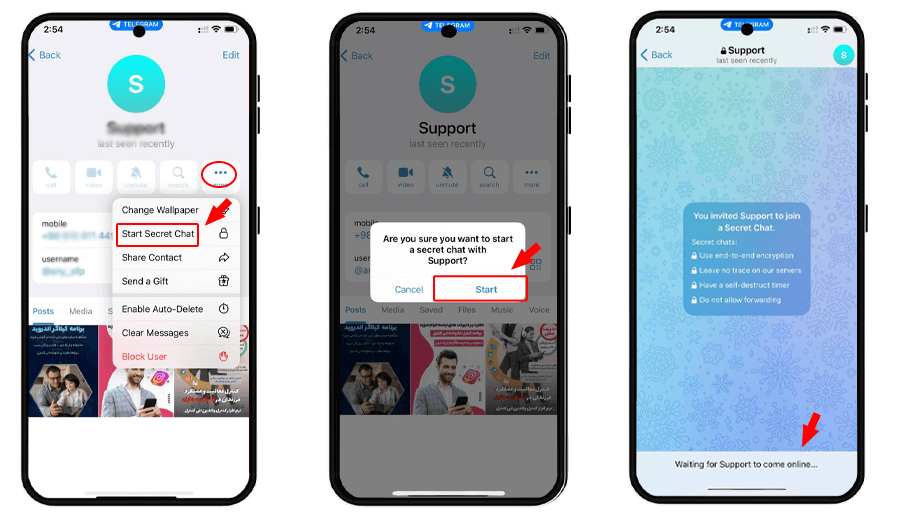
How to delete secret chat in Telegram for both sides
If you no longer need the secret chat and want to cancel your secret chat, your only solution is to delete the entire conversation. Here's how to do it.
Disable Telegram Secret Chat on Android
Go to the secret chat in Telegram. Now tap and hold the chat and tap the delete icon from the toolbar at the top. Then tap "Delete Chat" to confirm.
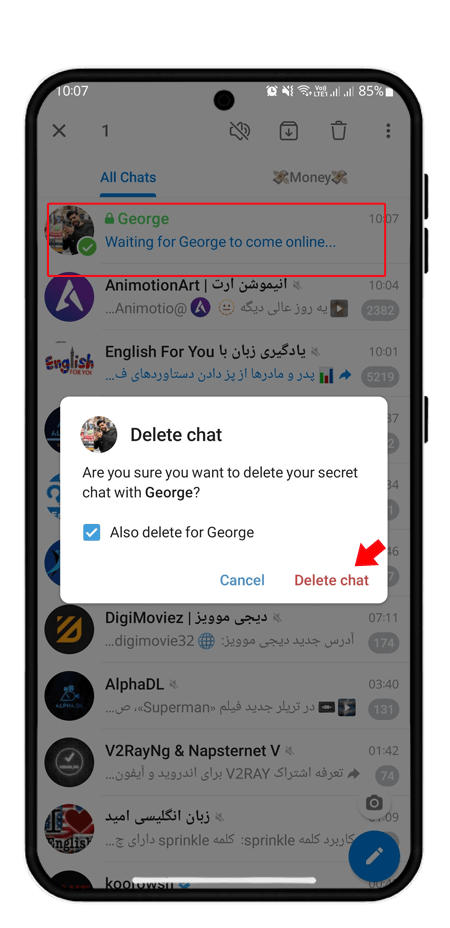
How to remove secret chat in Telegram
Open the Telegram app on your iPhone. Now swipe left on the "Secret Chat" conversation and tap the "Delete" button. then Tap "...Delete for me and" to confirm.
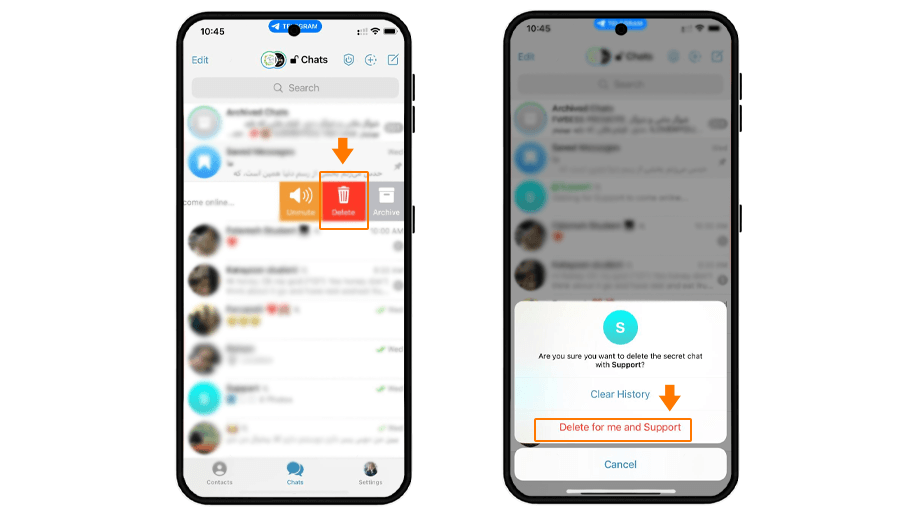
How to start telegram secret chat on pc
Telegram Secret Chat is not available on the PC (desktop) version of Telegram. Secret Chats are designed to work only on the official mobile apps for Android and iOS to ensure end-to-end encryption tied to a specific device.
Why is Telegram Secret Chat Not Showing
If you can’t see the Secret Chat option in Telegram, it’s usually due to one of several reasons related to app version, device settings, or account issues.
First, Secret Chats are only available on the official Telegram mobile apps (Android and iOS) and not on Telegram Web or Desktop versions. So if you’re using Telegram on a computer or browser, the Secret Chat feature won’t appear.
Also, ensure your Telegram app is updated to the latest version because outdated apps may not display all features.
Another reason could be trying to start a Secret Chat with a contact who has blocked you or doesn’t have Secret Chat enabled. Finally, remember Secret Chats are only for one-on-one conversations not groups so you won’t find that option in group chats.
Can I Save Photos on Telegram Secret Chat or it Notifies the Person?
In Telegram Secret Chat, the privacy of your conversations is prioritized, which affects how media like photos are handled.
When you try to save photos in a Telegram Secret Chat, the app does not prevent you from doing so, but it does send Telegram secret chat notifications to the other participant, alerting them that a photo has been saved or a screenshot has been taken.
This ensures transparency and discourages unauthorized sharing of sensitive images. So, while it is possible to save photos on Telegram Secret Chat, you should be aware that Telegram secret chat notifications will notify the other user whenever this happens, helping to maintain trust and privacy within the conversation.
Frequently Asked Questions
Open a contact’s profile in the Telegram mobile app, then select “Start Secret Chat” to begin an encrypted conversation.
Secret Chat is only available on the Telegram mobile app, so it won’t appear on desktop or web versions.
No, deleting a Secret Chat only removes it from your device and does not notify the other person.
Start a Secret Chat by opening the contact’s profile on your mobile app and tapping “Start Secret Chat.
Read the latest news about technology, social media platform and lifestyle in this section.
Learn How to do anything through by step by step tutorials and photo guides in this section.
Tips and Tricks and social media hacks are posted in this section regularly to improve your experience when using technology.
Staff management It is a key part of human resource management. Staff management strategies refers to organizing numerous operations so that actions contribute to the company's success. Learn all you need to know about supervising and guiding the employees for efficiency in performance in the staff management section.
Learn about online safety rules and what not to do on the internet by reading the articles of this section.
Learn how to root your Android smart phone with step by step tutorials and photo guides.
Discover regular and free tutorials and start learning or improving your skills in using technology and social media platforms.
You can download drivers and programs needed for rooting and changing the ROM of Android phones and other devices from this section.
In this section, discover the latest methods of making money online using the internet and mobile phones.
Read the articles in this section, stay informed about the latest and most profitable cryptocurrency airdrops and how to claim them.
The tutorial for installing & activating the AnyControl application on devices with various models is located in this section