Tutorials
Discover regular and free tutorials and start learning or improving your skills in using technology and social media platforms.

Recover Deleted Telegram Contacts | Step-by-Step Guide
Accidental deletion of contacts on Telegram is one of the most common issues users face, which can make it difficult to reach friends, colleagues, or group members. Sometimes this happens due to mistakenly deleting contacts, synchronization issues with your phone, or even when the other person removes you from their contact list.

Install, download, and update Google Play services
In this article, we will simply explain what Google Play Services is and how to install it on your Android phone, where to download the appropriate version, and finally, how to update Google Play Services so that your mobile's performance in running Google-related apps is fast and error-free.

Meta’s Edits App: The Future of Video Editing for Creators
Imagine having a tool that turns your smartphone into a professional video studio. Meta is bringing this vision to life with their newly launched app, Edits.But what sets it apart in a saturated market of editing apps? Is Edits the secret weapon that will make your content go viral? Or is it just another app in an overcrowded market? One thing’s for sure Meta’s move into video editing has everyone watching.

Starlink on Your Phone: The Future of Seamless Mobile Connectivity
SpaceX’s revolutionary satellite internet service, Starlink, is breaking the barriers of connectivity by offering high-speed internet directly to your phone no matter where you are on the planet. Whether you're in the heart of a bustling city or at the edge of a remote mountain, Starlink is paving the way for the future of mobile internet. But how exactly does Starlink work on phones, and why is it making such waves in the tech world?

Telegram Stars: How to Purchase Digital Goods on Telegram Using Toncoin?
The June update paved the way for Telegram Mini Apps, helping content creators monetize their channels with paid photos and videos, and introducing search by hashtag or location and a new widget or link in stories. Starting today, Mini App developers and content creators can use the stars they earn to receive Ton Coin rewards. Or buy Telegram ads with special discounts.

6 Ways to Block YouTube Ads on Phone and Windows
If you're tired of seeing ads in the middle of your favorite videos, the easiest way to get rid of them is to sign up for YouTube premium. If you don't want to subscribe to YouTube Premium, you can try YouTube ad blocking programs or YouTube ad removal plugins for ad blockers, such as UBlock Origin, or a browser with a built-in ad blocker, such as Brave.

Mobile Phone Spy App Free for Remote and Secret Monitoring
As mobile phones seamlessly integrate into every aspect of our lives, the need for effective monitoring has never been more critical. Whether for parental concerns, employee productivity tracking, or ensuring the safety of a loved one, the demand for phone spy apps is on the rise. In this article we are going to discuss cell phone spying methods, shedding light on the capabilities, ethical considerations, and the potential benefits of utilizing phone spy apps for remote monitoring.

App To Read Text Messages on Another Phone
The need for an app to read text messages on another phone has become increasingly prevalent, whether for parental monitoring, relationship transparency, or business security.This article delves into the realm of these innovative apps, uncovering the functionalities, benefits, and ethical considerations surrounding the use of such tools. So if you need to read text messages from another phone, read the rest of this article.
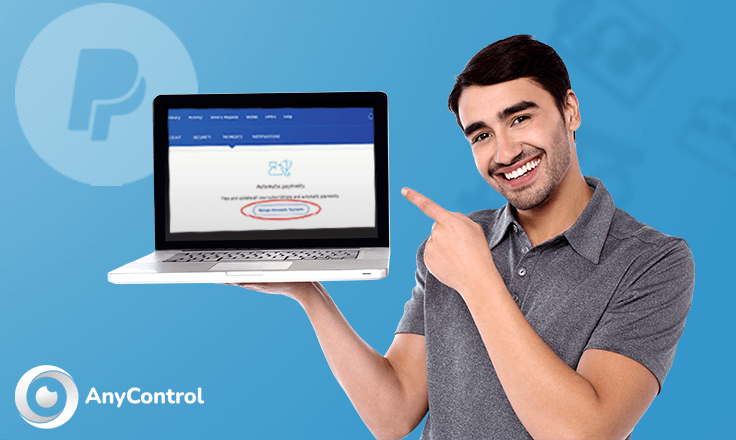
How to Cancel PayPal Automatic Payments on Website and Mobile App
PayPal is a widely used online payment platform that allows users to make transactions and subscriptions effortlessly. However, sometimes users may find themselves subscribed to automatic payments for services they no longer need or want. If you're one of those users, don't worry - canceling automatic payments on PayPal is a straightforward process. In this article, we'll guide you through the steps to cancel PayPal automatic payments for AnyControl or any other subscription quickly.