How to change phone number on instagram account? step by step guide
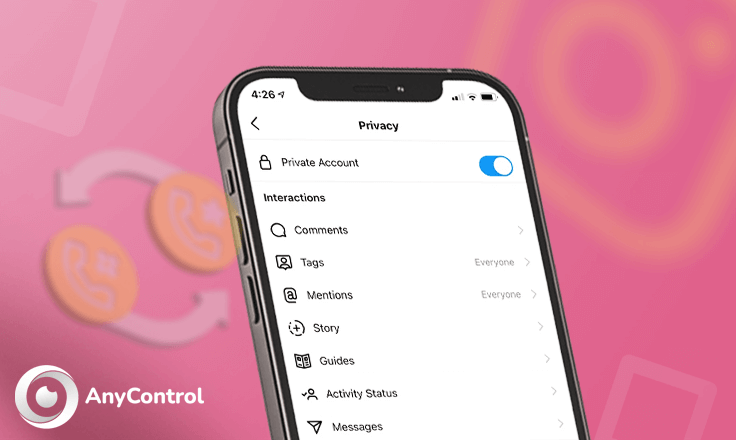
Instagram users need an email address or phone number to sign up and create a new account on all social networks, and Instagram is no exception. But what if you linked your account to a phone you no longer use and now you no longer have access to it? The answer is very simple. If you do not have access to the previous phone number, This article offers a complete guide for how to change number on Instagram step by step. Let’s get started.
Is it possible to change Instagram number without logging in?
It is necessary to add mobile number to Instagram and change it in time. So, if you forget your password, you can recover your account.
Follow this guide if you want to know how to change Instagram number from the program settings.
- Log in to your Instagram account.
- After Instagram login, Tap on "Edit Profile".
- Select the option "Personal information settings".
- Click on the phone number.
- Add a new phone number and click "Next".
- After that, you will receive an SMS notification with a 6-digit verification code to verify the phone number to your account. Enter the code in the box.
- Select "Done".
- Finally, tap "Done" again to complete the process of changing phone number on Instagram.
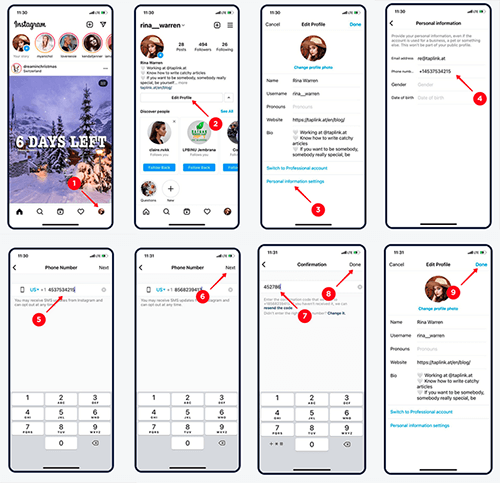
Now the process of changing Instagram number is done and a new phone number is linked to your Instagram account.
🎯Learn more: How to create an Instagram account
How to change your phone number for two-factor authentication on Instagram ?
If you have activated two-factor authentication, it is very important to change your phone number on Instagram in time so that you do not lose access to your account.
- Open the Instagram app and go to your account. Tap on Profile in the bottom right corner.
- Tap on the three lines in the top right corner.
- Select "Settings".
- See the "Security" section.
- Tap on "Two-factor authentication".
- Click on "Text message".
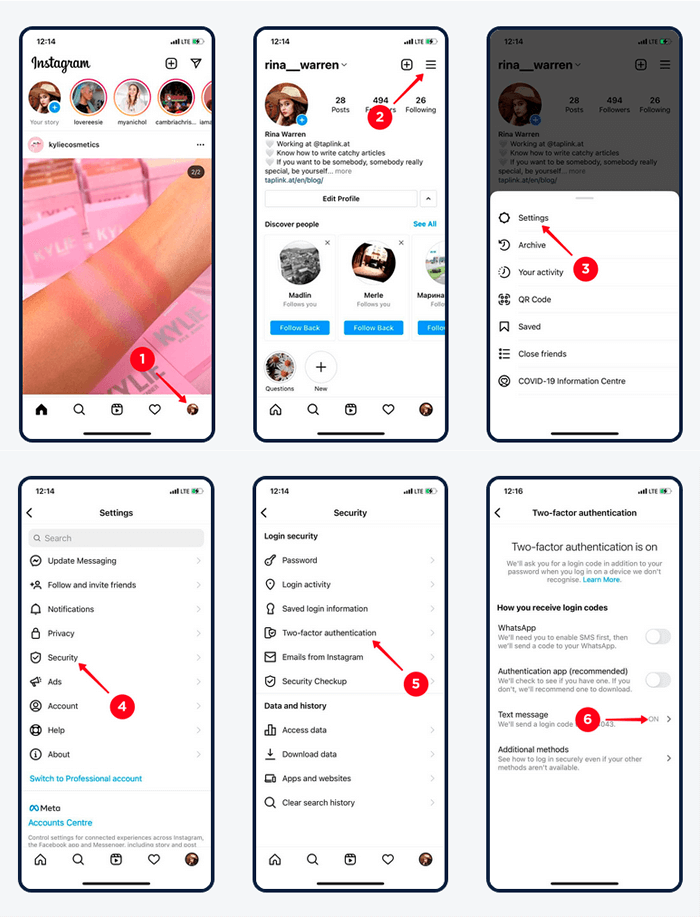
- Go to "Change phone number".
- Delete the current phone number from the box and enter the new number.
- Add a new phone number and click "Next".
- Enter the Instagram code that was sent to the new phone number in the corresponding box to confirm the new number.
- Next, tap "Next" to confirm the number change.
- Tap "Next" again.
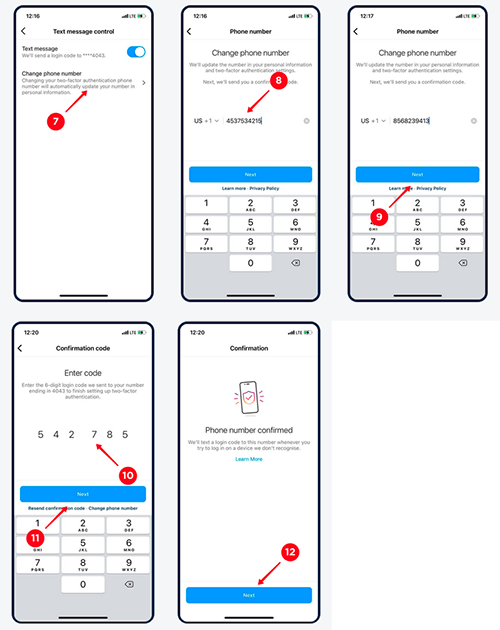
📍You may want to know : how to reset and recover Instagram password
How to change Instagram phone number in the bio of business account ?
If you use Instagram as your business page, you probably have a call option in your bio. You can change the phone number you have set for it at any time.
FAQs about how to change phone number on Instagram account
Think about any changes you made to your phone or account when the issue started. Some local email providers were blocked due to spamming and other reasons. When things like these happen, you have to address the problem as fast as possible for the best results. In case Instagram sees a new IP, then you might also not receive the security code properly and therefore, change your Instagram phone number.
If your phone number has changed and you are unable to receive the security code to access your Instagram account, use an alternate email address: If you have an alternate email address associated with your Instagram account, you can request a security code to be sent to that email address.
If you choose to use SMS, you'll be sent a text message (SMS) with a unique 6-digit security code each time someone tries logging into your Instagram account from a device we don't recognize. Tap your profile picture in the bottom right to go to your profile.
On the login screen, tap Forgot Password? Enter username, email or phone, or tap Login with Facebook. Tap Next. A link will be sent to either your email or phone to help reset your password.
Read the latest news about technology, social media platform and lifestyle in this section.
Learn How to do anything through by step by step tutorials and photo guides in this section.
Tips and Tricks and social media hacks are posted in this section regularly to improve your experience when using technology.
Staff management It is a key part of human resource management. Staff management strategies refers to organizing numerous operations so that actions contribute to the company's success. Learn all you need to know about supervising and guiding the employees for efficiency in performance in the staff management section.
Learn about online safety rules and what not to do on the internet by reading the articles of this section.
Learn how to root your Android smart phone with step by step tutorials and photo guides.
Discover regular and free tutorials and start learning or improving your skills in using technology and social media platforms.
You can download drivers and programs needed for rooting and changing the ROM of Android phones and other devices from this section.
In this section, discover the latest methods of making money online using the internet and mobile phones.
Read the articles in this section, stay informed about the latest and most profitable cryptocurrency airdrops and how to claim them.
The tutorial for installing & activating the AnyControl application on devices with various models is located in this section

2 months ago
I want to change my number in Instagram
Anycontrol: You can definitely use the existing article. The provided guide is completely practical and suitable.
4 months ago
Instagram aur mobile number
6 months ago
Instagram pr namber chenn kese kre
6 months ago
Instagram id me number add Krna hai purana sim kho chuka hai
Anycontrol: sabase pahale apane khaate mein log in karen, phir apanee profail par jaen, teen panktiyon par taip karen, "seting aur gopaneeyata" chunen aur "khaata kendr" par jaen. vahaan se, "vyaktigat vivaran" par jaen, "sampark jaanakaaree" par taip karen aur apana naya fon nambar jodane ka vikalp chunen. apana naya nambar daalane ke baad, aapako isakee pushti ke lie sms ke zarie ek satyaapan kod praapt hoga.
9 months ago
Instagram account my number change
11 months ago
Please inst id number given me
11 months ago
Chang number
11 months ago
instagram ki phonenumber chang karna h
1 year ago
Muje insta I'd me number chak karne h
Anycontrol: Hello, for this, log in to your Instagram account and tap on the "Edit Profile" option. Select the "Personal Information Settings" option, your mobile number will be displayed and you can change it if you wish.
1 year ago
Recover my password