How to Turn on Sleep Mode on Instagram

Instagram lunched quite mode feature in 2023, many users have used this feature because it would give them an opportunity to go quiet for a custom period of time, generally around 11 pm till morning, during this period they wouldn't get notified with DMs, but this year its name has changed to sleep mode although both mean and function the same. in this blog we will tell you how to turn sleep mode on/off and how to set a specific time for it. stay tuned.
Table of Contents
What is Quiet Mode on Instagram Messages?
You might have faced this message when sending DM to someone on Instagram:
Wasn't Notified About This Message Because They're In Quiet Mode.
This means that the notification of your message will not be sent to the person, because the Instagram quiet mode is activated.
Quiet mode is an account setting in the Instagram app that any user can use to silence app notifications. As mentioned earlier, Instagram sees this as an opportunity not only to improve user account settings, but also to help fight social media addiction, which is more practical than many realize.
Nowadays this is called sleep mode, but many users still remember it as the quiet mode.
Turn on Instagram Sleep Mode on iphone & Android
If you want to enable Instagram sleep mode on iphone, you need to go through simple steps and you can even set a specific time for it. remember that it does not appear as quiet mode like before, the name has changed to "sleep mode" in the latest update.
If you want to turn on Instagram quiet mode for android and iphone follow the instructions below step by step:
1. From your profile, tap the three lines in the top right corner of the screen to open the settings menu.
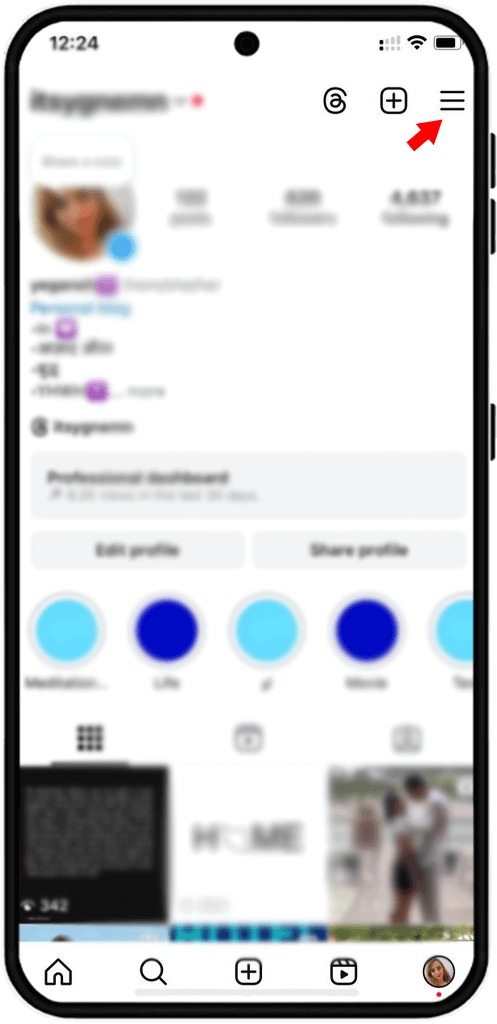
2. After that, go ahead and select the “Notifications” option.
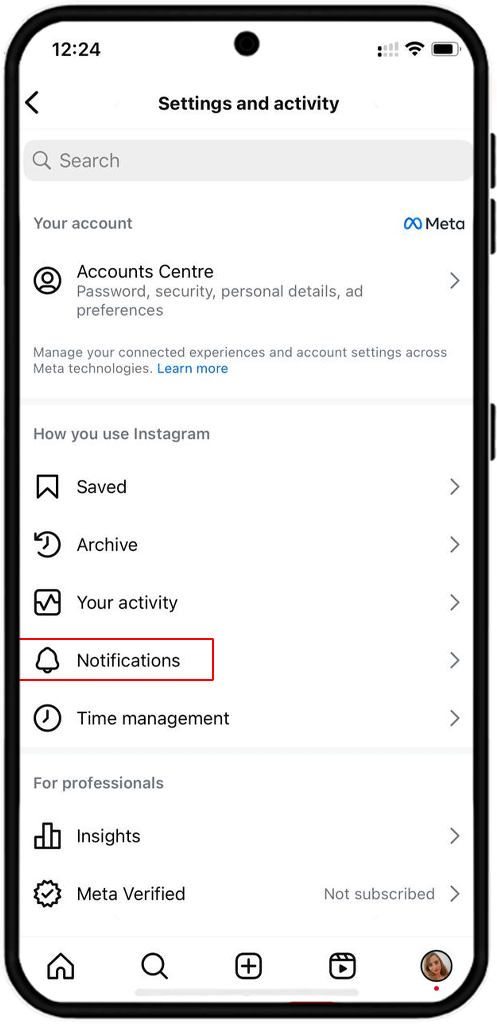
3. Here, find and select the "Sleep Mode" option.
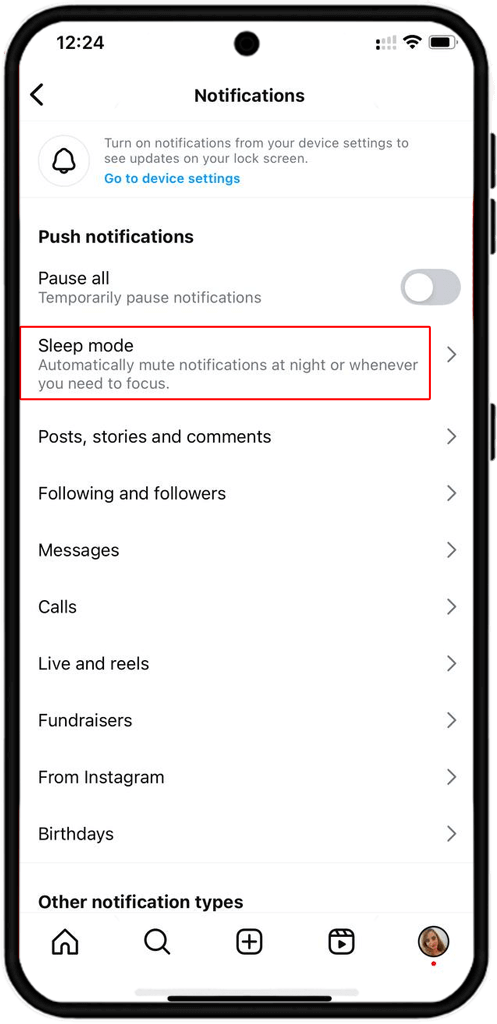
5. Next, you can turn on Instagram's Sleep Mode and set days and time for it.
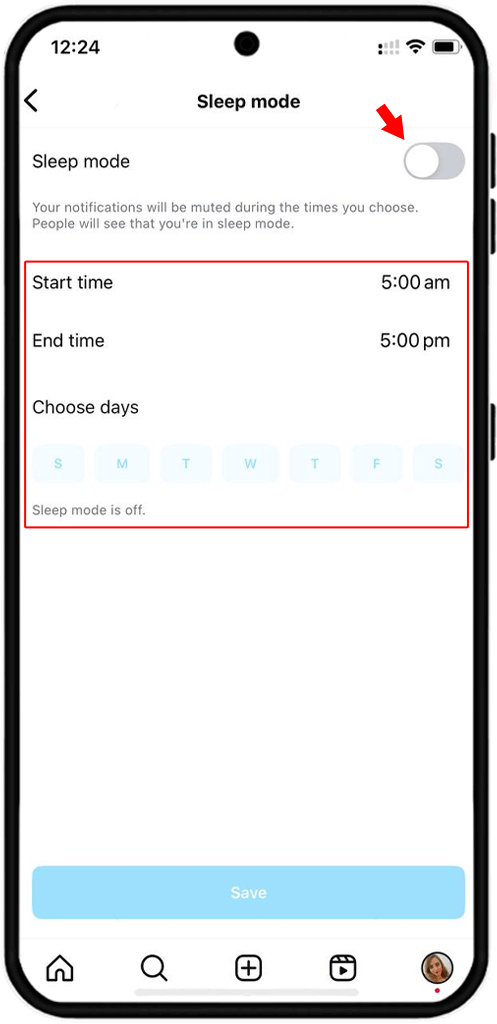
Also Learn: Instagram Your Activity Feature
If you want to disable the Instagram quiet mode, follow the same steps and disable the switch next to the quiet mode.
Turn on Quiet Mode Instagram for specific person
Quite mode can be turned on through Instagram setting, but as soon as you enable this, it will silence all the notifications from literally anyone. so it is not possible to turn on quiet mode for a specific person. if you want to do it for some of your followers, you should mute your followers manually one by one.
Instagram sleep mode time
By default, Instagram activates the sleep mode between 11:00 PM to 7:00 AM. The app also allows you to manually change the quiet mode timing. You can choose any time you want, but The maximum duration cannot be more than 12 hours. So turn on Quiet Mode on Instagram for 24 hours is impossible.
To reach instagram sleep mode time part, repeat all the steps described in the previous section, then tap the timer next to "Start time" and enter the time you want Instagram's quiet mode to automatically turn on. then tap on the timer next to the "End time" option and enter the time when you want the Instagram sleep mode to automatically turn off.
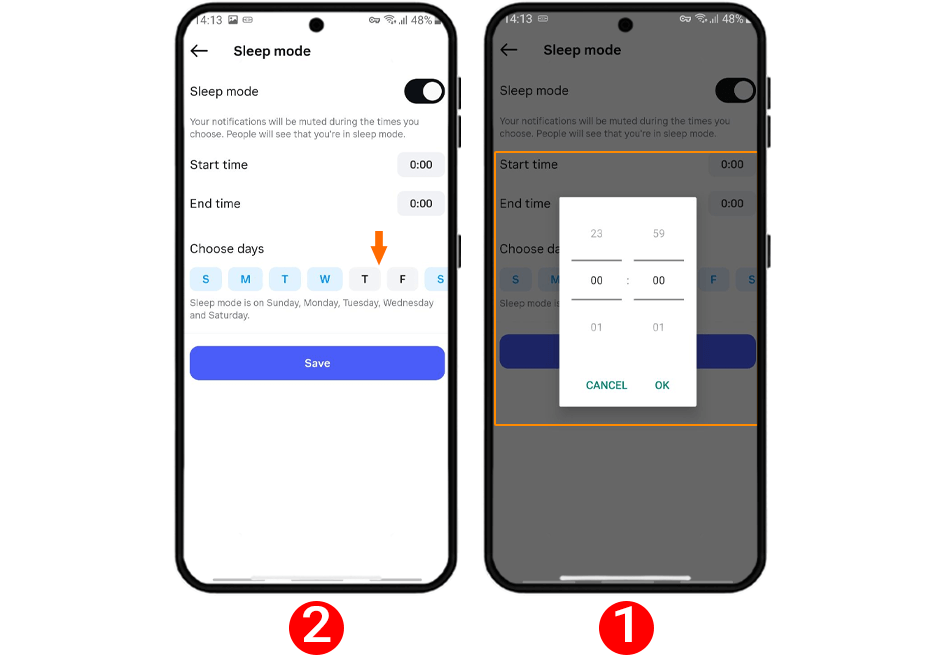
How to Turn off Sleep Mode on Instagram
turning off Instagram quiet mode is so simple, the only thing you need to do is to follow the above instructions and at for the last step turn the sleep mode switch off. If you have Teen Account, you'll be defaulted into sleep mode from 10PM - 7AM every day, so to turn off sleep mode on Instagram without parent for teens you can turn the switch off. but if you are under 16 years old you will need your parent permission to make any change.
Why is Instagram Sleep Mode Not Working?
The most common cause of Instagram sleep mode not working is that you have not updated your Instagram to the latest version. if the quiet mode was working and suddenly stopped functioning, it may be because you accidentally disabled this feature. if none of these help you should clear your Instagram cache.
Frequently Asked Questions
If you do not have the quiet mode option on your Instagram maybe it is not yet active in your country or your Instagram is not updated.
You can use this tutorial to set it to turn on automatically at specific timings.
No, there is no need to install any Instagram sleep mode app, the messenger it self has this feature built in.
it means that they wont be notified that you sent a message.
they might be online but don't want to check their DMs, the sleep mode feature does not close the app, it just silences the notification and the user sent you a message will be notified that you are in quiet mode.
Read the latest news about technology, social media platform and lifestyle in this section.
Learn How to do anything through by step by step tutorials and photo guides in this section.
Tips and Tricks and social media hacks are posted in this section regularly to improve your experience when using technology.
Staff management It is a key part of human resource management. Staff management strategies refers to organizing numerous operations so that actions contribute to the company's success. Learn all you need to know about supervising and guiding the employees for efficiency in performance in the staff management section.
Learn about online safety rules and what not to do on the internet by reading the articles of this section.
Learn how to root your Android smart phone with step by step tutorials and photo guides.
Discover regular and free tutorials and start learning or improving your skills in using technology and social media platforms.
You can download drivers and programs needed for rooting and changing the ROM of Android phones and other devices from this section.
In this section, discover the latest methods of making money online using the internet and mobile phones.
Read the articles in this section, stay informed about the latest and most profitable cryptocurrency airdrops and how to claim them.
The tutorial for installing & activating the AnyControl application on devices with various models is located in this section
1 year ago
Why wait for this feature if on your phone you can silence notifications from any app you want?
2 years ago
Why can't I find this feature? I also updated the insta, but it's still not there
2 years ago
I had updated, but I had not noticed this feature!
2 years ago
What a special feature added!😍😍
2 years ago
Amazing ig make it batter with meta day by days
2 years ago
An amazing option! It is really not a rational thing to compete with Instagram from now on💯