How to Log Out of WhatsApp on All Devices

Checking the devices connected to WhatsApp is very important to prevent unauthorized access to your WhatsApp account. If your contacts have recently received suspicious messages but you believe that you did not send such messages. If your WhatsApp profile picture and personal information have changed and your WhatsApp messages are being read without your permission, there may be someone else on your account who is aware of all the chats, photos, and things that happen between you and your contacts! sio its best to log out of WhatsApp immediately. In this article, we will talk about how to remove WhatsApp from other devices and then explain on how to delete WhatsApp active sessions.
Table of Contents
Managing Your WhatsApp Active Sessions
To see WhatsApp active sessions on Android and iPhone, you need to go to the linked device section in the settings. By entering this section, you can see how many devices are connected to your WhatsApp. Even if you have logged into your account with WhatsApp Web some time ago, the device name or browser name and the date of last activity are fully displayed.
Logging out of your WhatsApp Web accounts does not cause any problems with losing WhatsApp messages or your current account, and the main device does not automatically log out. So, feel free to log out of all active sessions.
Why It's Important to Log Out of Inactive Devices
Leaving your WhatsApp account logged in on a shared or public device is a security risk. Unauthorized users could view your messages, access private data, or even impersonate you. Key reasons to terminate WhatsApp active sessions:
- Prevent hacking attempts
- Reclaim control of your account
- Improve account privacy
- Unlink WhatsApp from forgotten or stolen devices
Remove WhatsApp from other devices on Mobile
If you see one or more suspicious devices in the list of WhatsApp connected devices, use the following steps and screenshots to delete WhatsApp active sessions.
Delete WhatsApp Active Sessions for Iphone Users
go to Settings and tap on "Linked Devices".
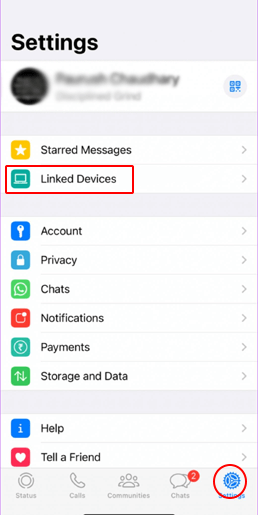
Log out of devices that do not belong to you by clicking the "Log out" option.
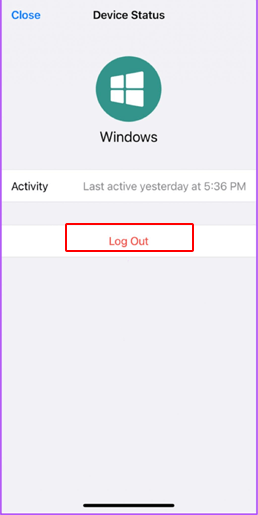 Terminate WhatsApp Active Sessions for Android Users
Terminate WhatsApp Active Sessions for Android Users
Delete whatsApp active sessions on Android and iPhone is not so different, so you can follow the same methods above to log out of WhatsApp on Android:
Go to Settings and tap on "Linked Devices".
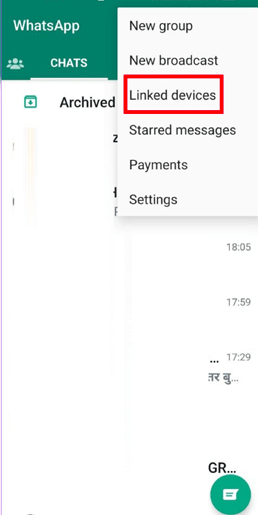
If you see a few devices that don't belong to you, you can easily get rid of them by clicking the "log out" option.
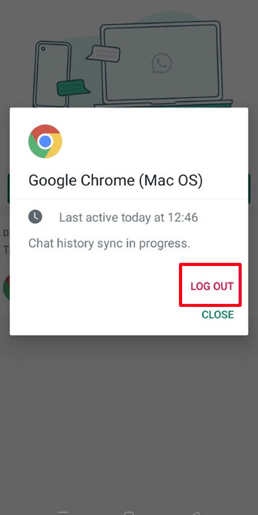
How to Unlink My WhatsApp on Desktop and Web
If you recently logged into WhatsApp on your Mac laptop but don't remember it and suspect that this account is yours, or your WhatsApp has been hacked, or if you mostly use WhatsApp desktop and web, deleting connected WhatsApp devices on your Mac may help.
Log out of WhatsApp Desktop App
Open WhatsApp on your MacBook and click on the flash icon.
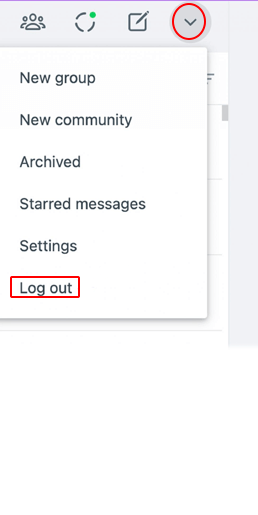
Select "log out" from the available options.
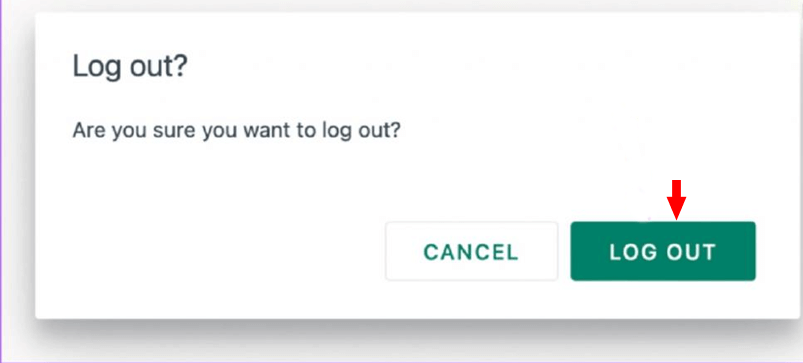
Log out of WhatsApp on Windows
If you are using a Windows computer or laptop, follow these simple steps to log out of active WhatsApp sessions:
Open WhatsApp and click on the settings icon. Click on the "general" option from the menu on the side of the screen.
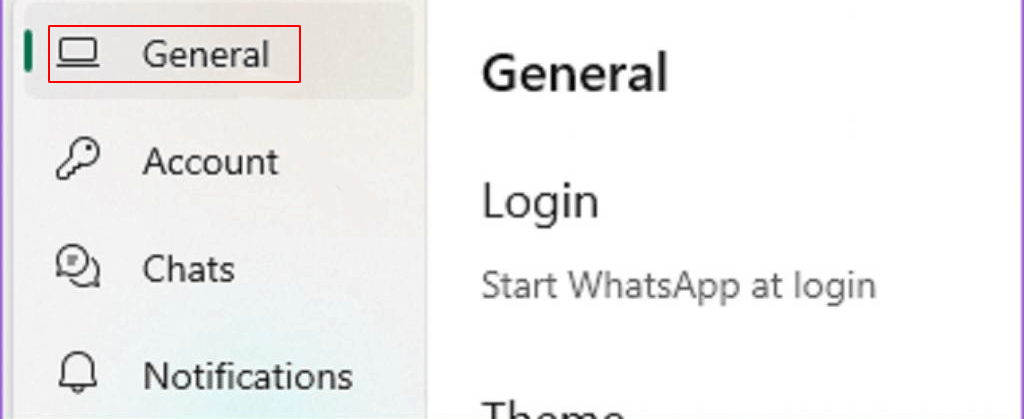
Click on the "log out" option.
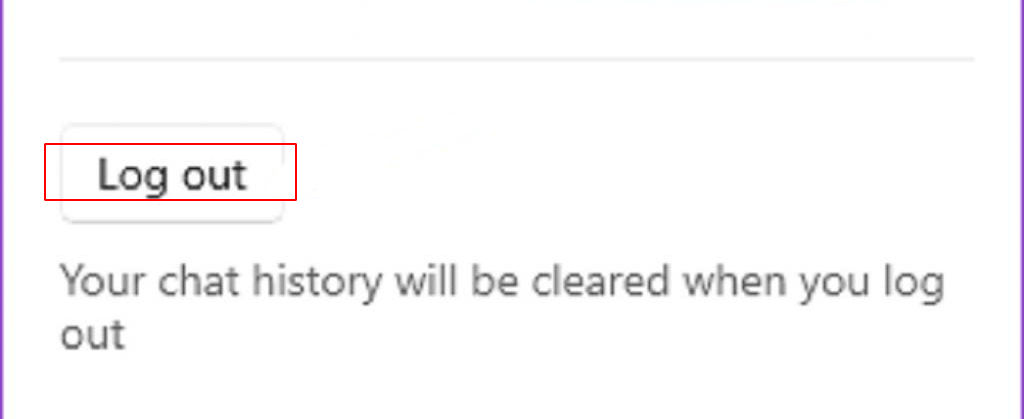
Confirm logging out of the account again by pressing the green Yes button.
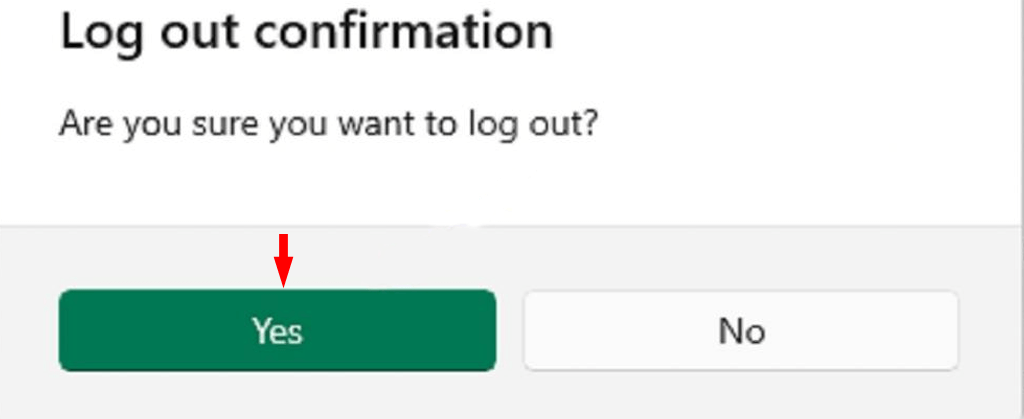
If you suspect that your WhatsApp has been hacked and want to see if my WhatsApp is being checked or not? Refer to the linked article. You can also click on the linked article to prevent WhatsApp from being hacked.
Frequently Asked Questions
Open Settings > Linked Devices, choose the device you want to remove, then tap Log Out to unlink it.
Go to Whats App > Linked Devices, tap Log out from all devices, and confirm to disconnect every session.
Yes, simply open Whats App on another device and go to Linked Devices, then tap Log out on the suspicious session.
If your phone is lost or stolen, you can use another phone to re-register with your number, which automatically logs out all other sessions.
Enter Linked Devices in Whats App and manually log out of each listed device to remove access.
Read the latest news about technology, social media platform and lifestyle in this section.
Learn How to do anything through by step by step tutorials and photo guides in this section.
Tips and Tricks and social media hacks are posted in this section regularly to improve your experience when using technology.
Staff management It is a key part of human resource management. Staff management strategies refers to organizing numerous operations so that actions contribute to the company's success. Learn all you need to know about supervising and guiding the employees for efficiency in performance in the staff management section.
Learn about online safety rules and what not to do on the internet by reading the articles of this section.
Learn how to root your Android smart phone with step by step tutorials and photo guides.
Discover regular and free tutorials and start learning or improving your skills in using technology and social media platforms.
You can download drivers and programs needed for rooting and changing the ROM of Android phones and other devices from this section.
In this section, discover the latest methods of making money online using the internet and mobile phones.
Read the articles in this section, stay informed about the latest and most profitable cryptocurrency airdrops and how to claim them.
The tutorial for installing & activating the AnyControl application on devices with various models is located in this section
6 months ago
Someone is accessible to my WhatsApp chats, I check my settings, no linked devices on my phone,
Anycontrol: You can use this tutorial to logout of your whatsapp account in all devices.