Visual tutorial on How to Download Facebook Private Videos
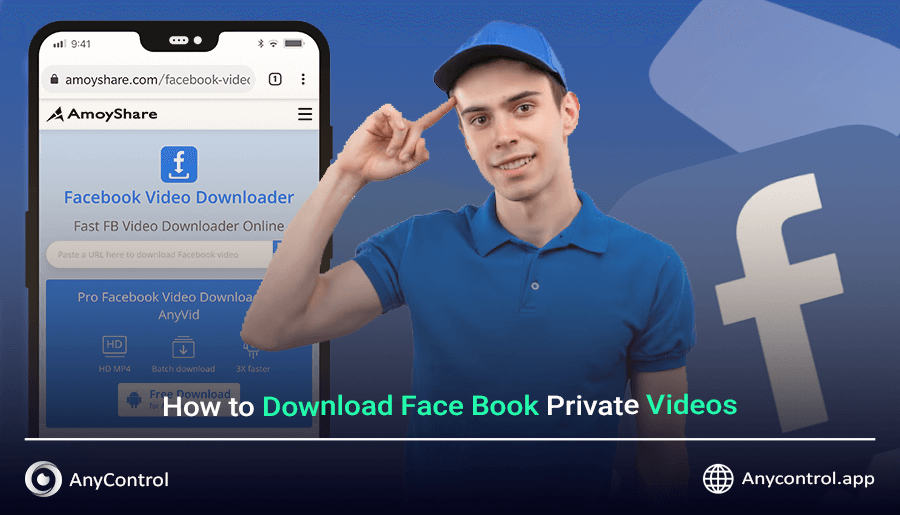
Ever found a video on Facebook and wished you could save it forever? Whether it’s a funny reel, a family clip from a private group, or an educational video, downloading it ensures you have it whenever you want even offline. In this guide, we’ll walk you through how to download private Facebook videos, reels, and HD content using the Swift Video Downloader for Facebook is one of them for instance. Stay tuned till the end of the article so you will get to know how can you download facebook private videos.
Table of Contents
How to Download a Facebook Video to My Phone
Downloading Facebook videos to your phone is so simple, all you need to do is to install an easy to use application. In this section we will guide you through the steps for both android and iPhone.
Android:
1-The first thing you should do is to install a video downloader for FaceBook from google play store by clicking on the link below.
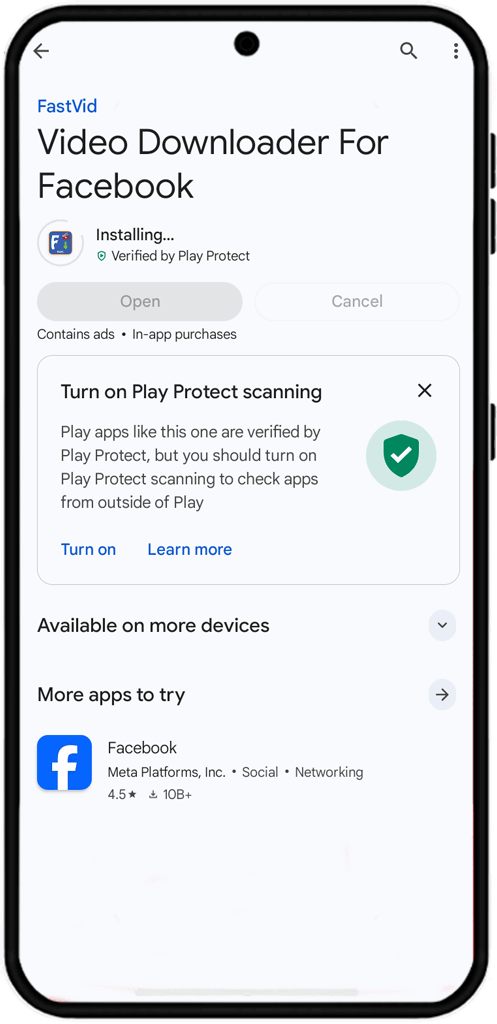
2-When you open the app it asks you to login to your face book account.
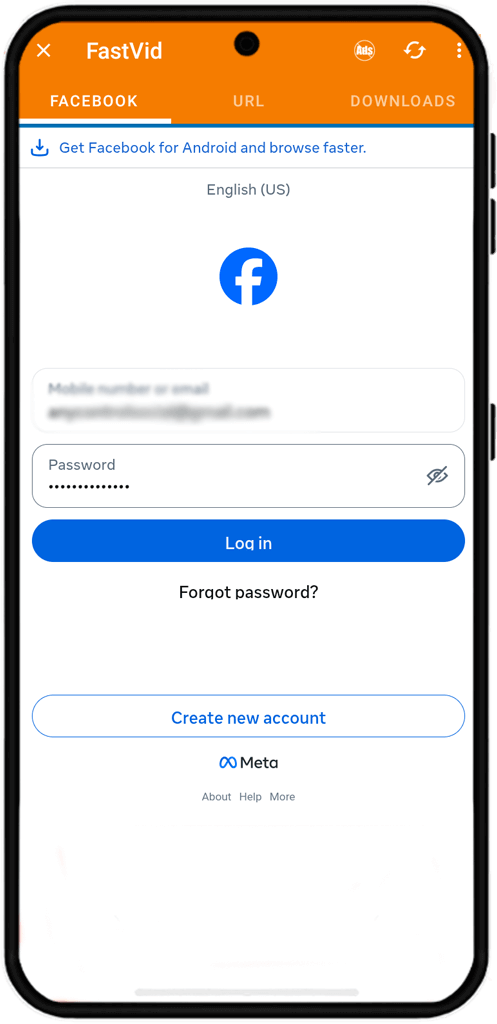
3-Then in the URL section from the menu above paste the link and tap on “download"
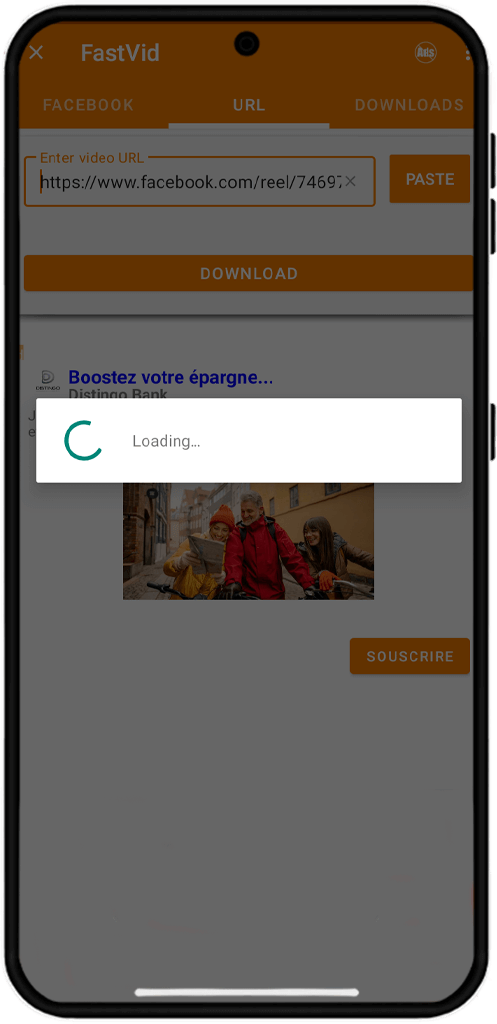
4-Then to save Facebook video in your phone gallery click on “download HD”
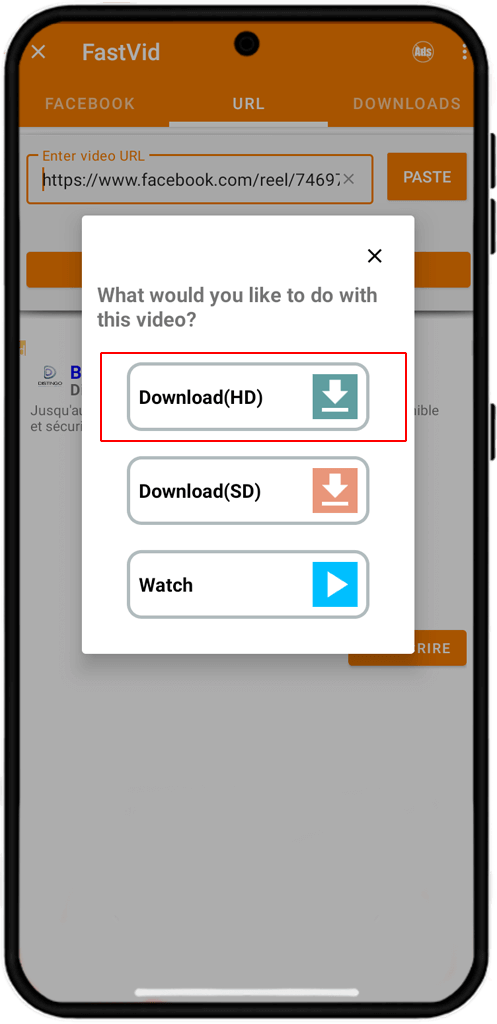
Iphone:
First of all you need to download Facebook video downloader for your iPhone. You can click on the link below to do so.
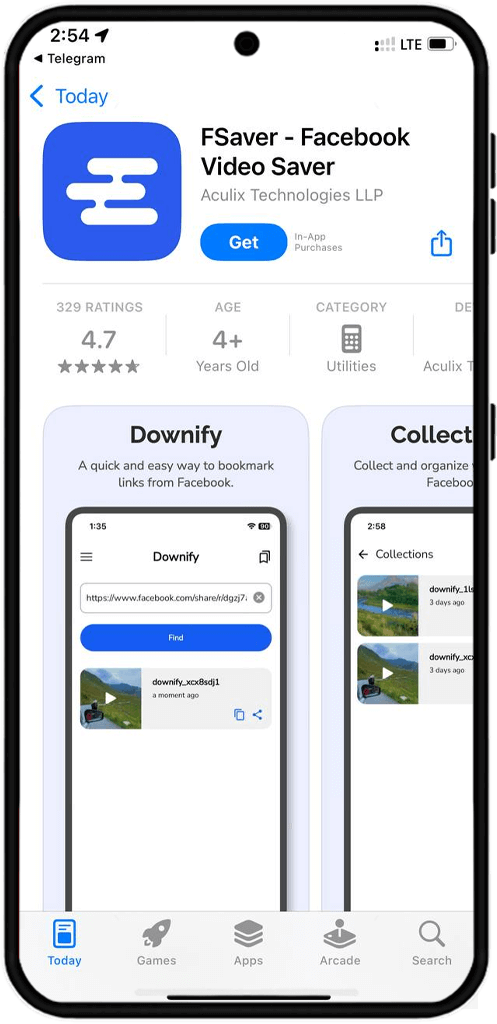
Open the downloader app and paste the Facebook link. Then click on “find”
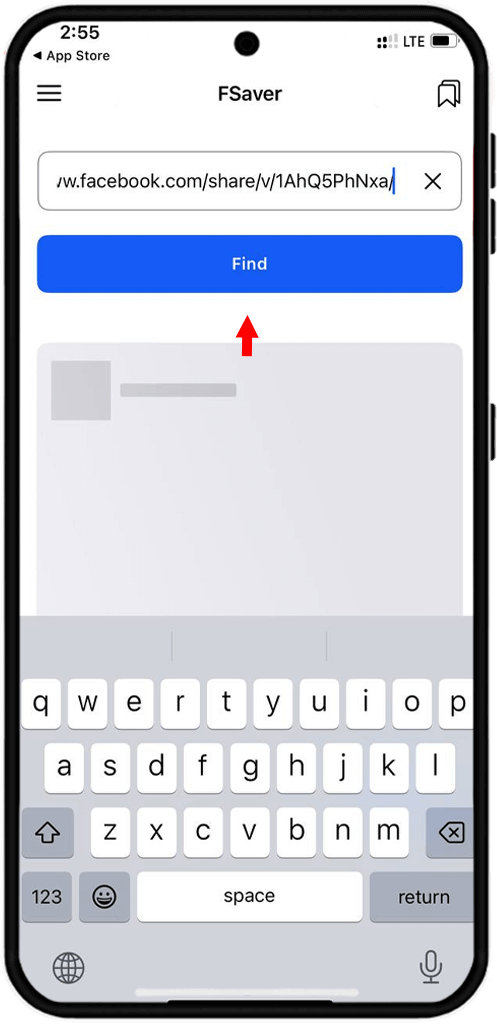
Click on “collect”
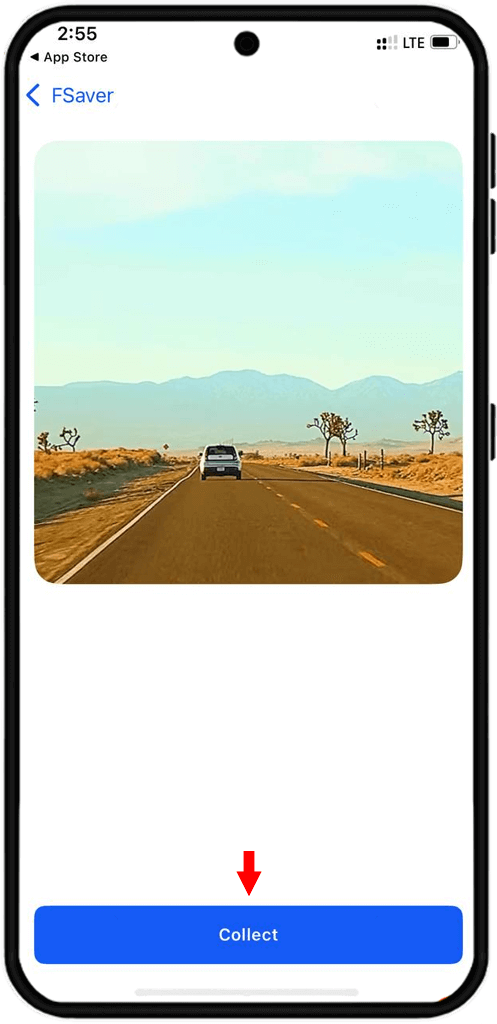
Ways to Download Private Facebook Video
Some Facebook videos are shared in private groups or between friends only. To Visual tutorial on How to Download Facebook Private Videos you can use websites or third party apps suitable for your device type. In the following sections we will explain that completely.
📍Also read: How to Delete Facebook Account
Swift Video Downloader for Facebook
One of the apps which is popular among Facebook users is swift video downloader. This application is free and you can also Download Facebook Private Videos and stories with that. It has a windows and mac version too. Before, it used to have chrome extension but it was deleted. Your only choice now is to install on phone or PC.
Install the app on your android phone.
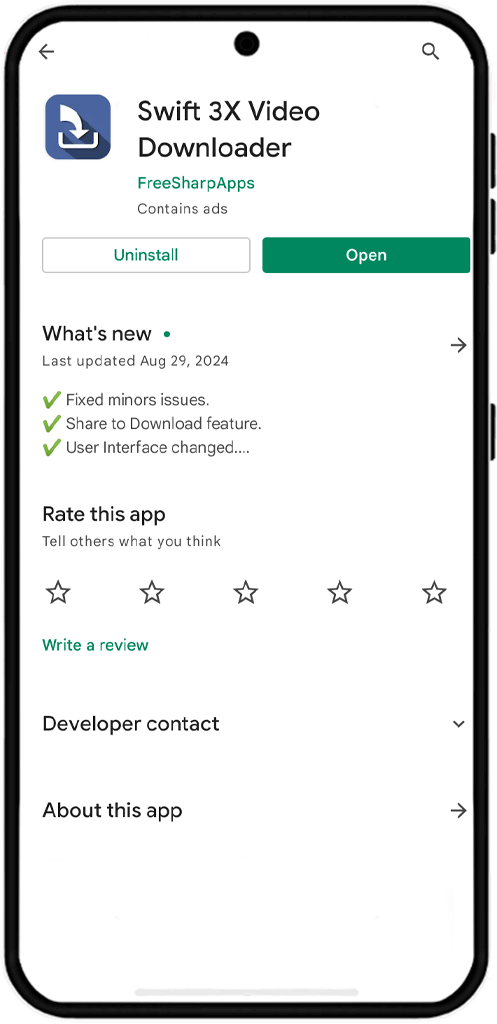
When you open the swift video downloader it asks you to login using your Facebook email address and password. Then choose “video downloader” from the app menu
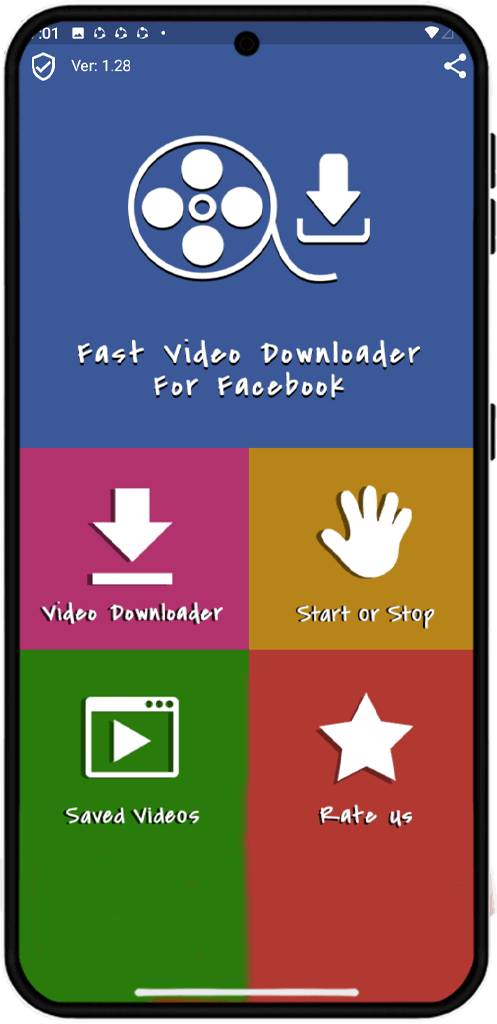
When you open video tab on Facebook there’s a copy link icon appearing, click on it.
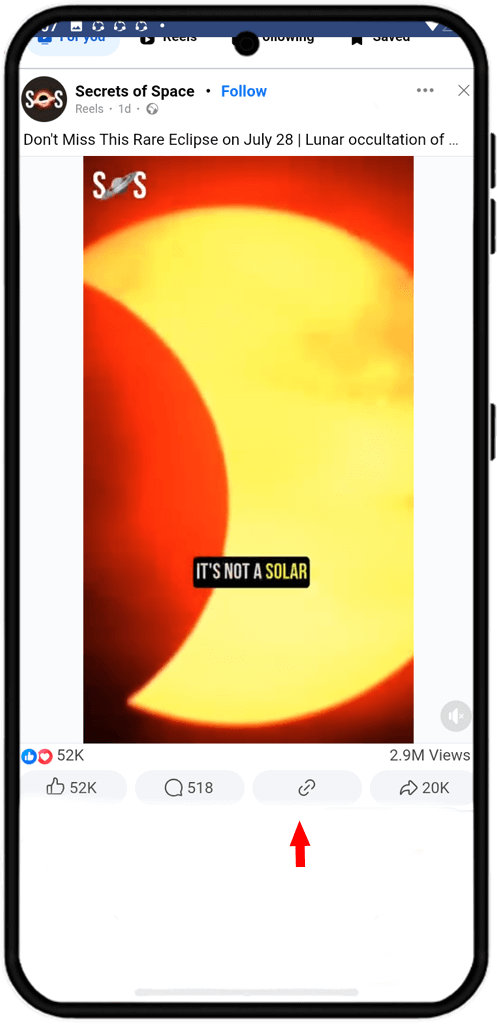
Then click on “download video”.
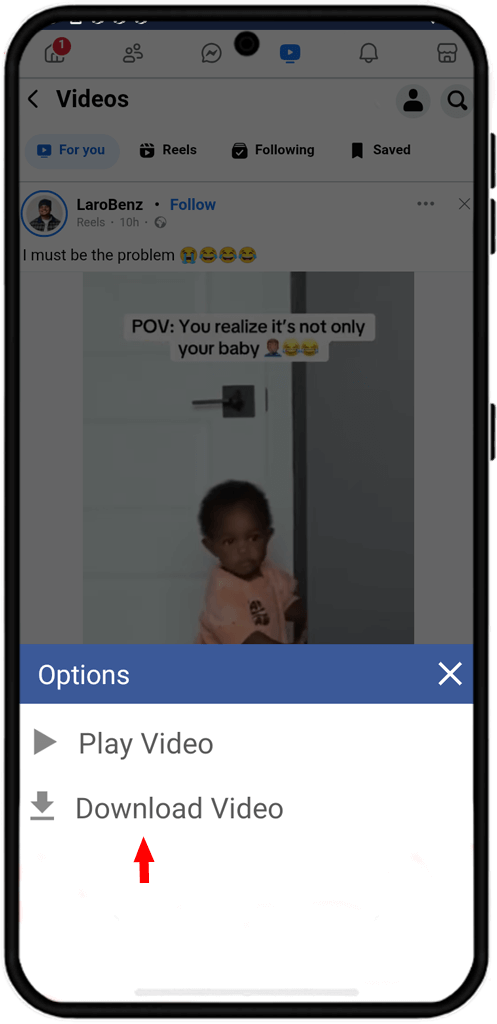
After the video gets downloaded you can tap on “open video”
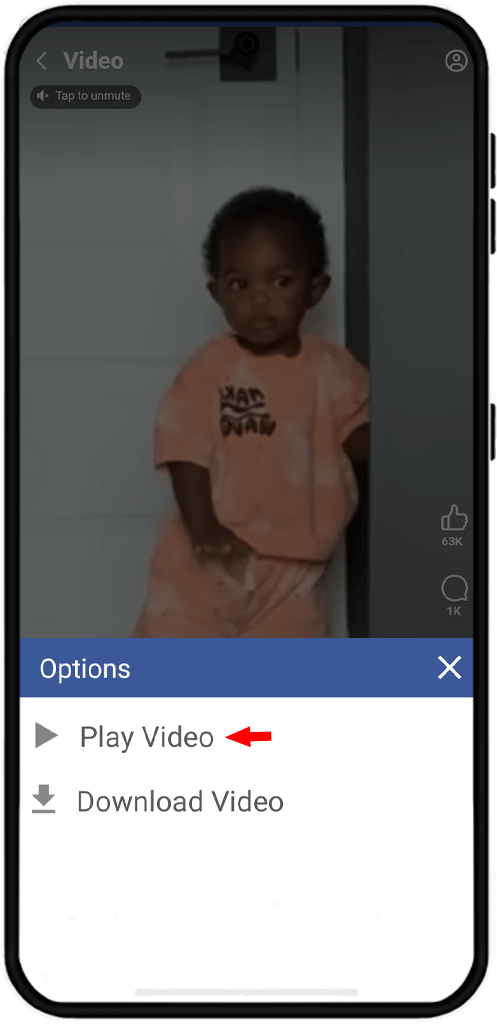
Save Private Facebook Videos Online
If you know how to download a public video on Face Book but you tried many times to download a video you liked from your followers or friends that they have a private page, by searching for the same phrase on google you can find apps and websites to do so.
For example this app in the image below is designed for android users, also if you have an iPhone or you want to save a Facebook video to your PC, there are two websites that might help.
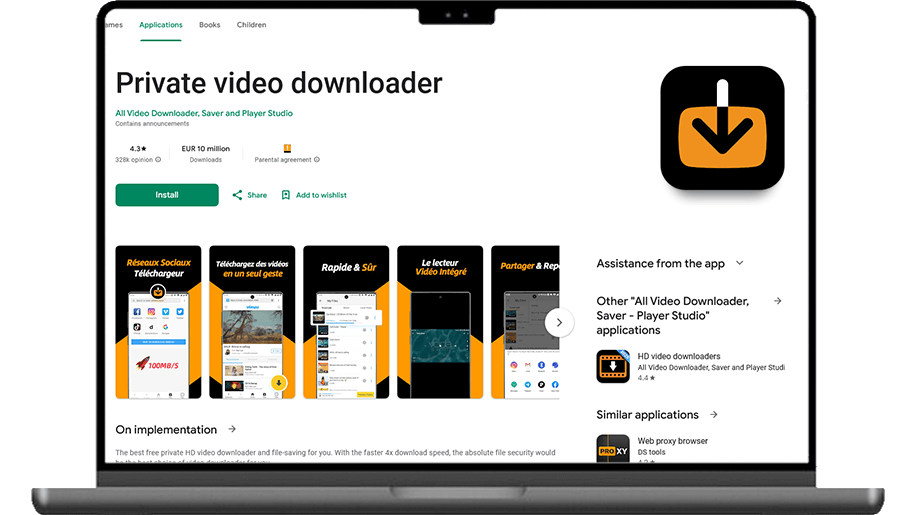
Save from: search for the website and open it, then paste the link in the box and click on the green “download” button. Then click on downloading with low quality.
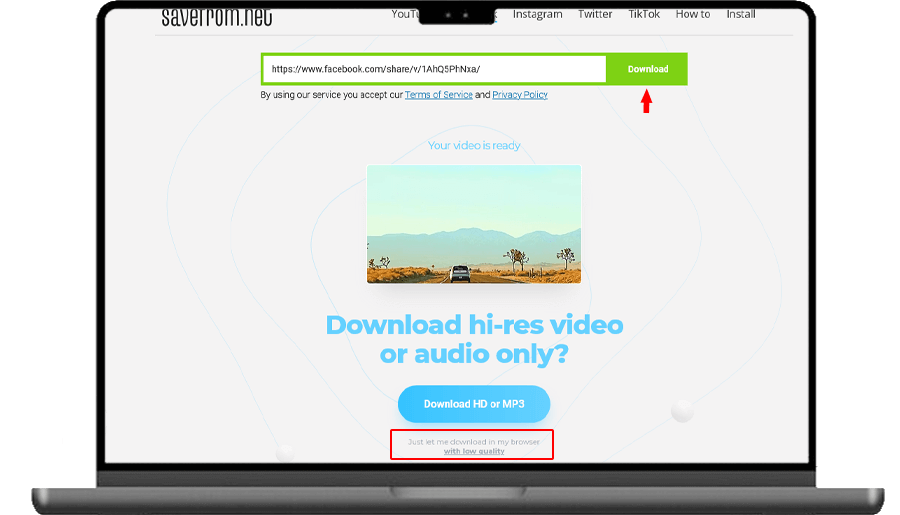
The video will be ready and you can save it to your PC by clicking on the “download” button again.

FD downloader: find this website by simply searching on google, paste the Facebook video link in the box and click on “download”
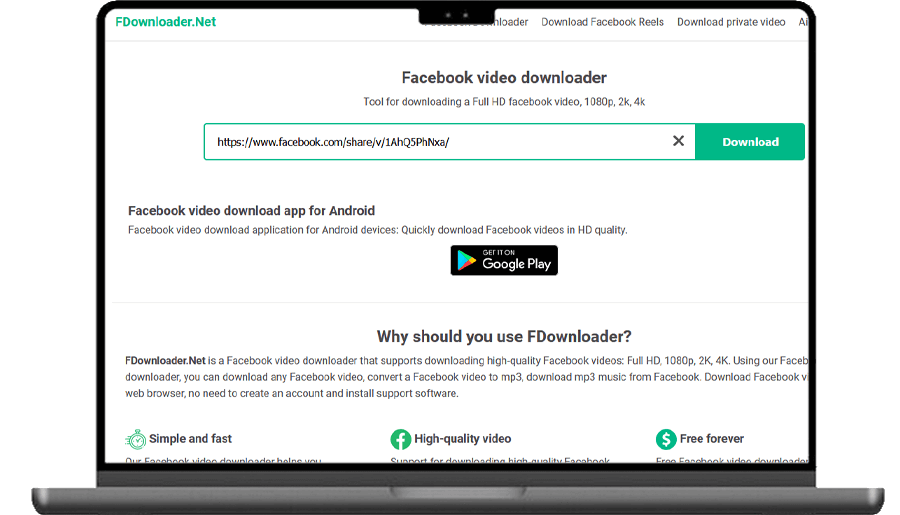
Your video will be ready in few seconds and you can download it with different formats.
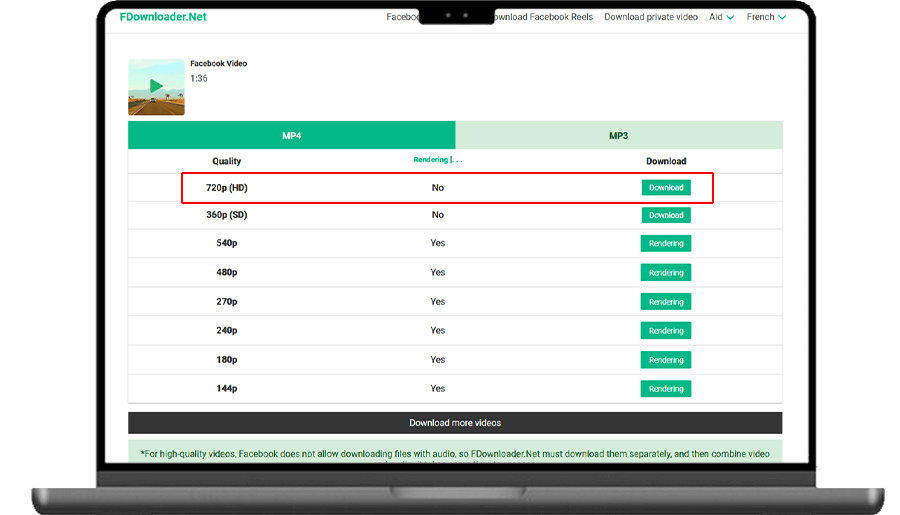
Note. You can also install the FD downloader application for your android phone. Remember that downloading someone’s private videos or stories is unethical also illegal if Facebook finds out. So these websites or apps may be dismissed. Also if a website does not provide you with private downloading feature you will get an error like the image below:
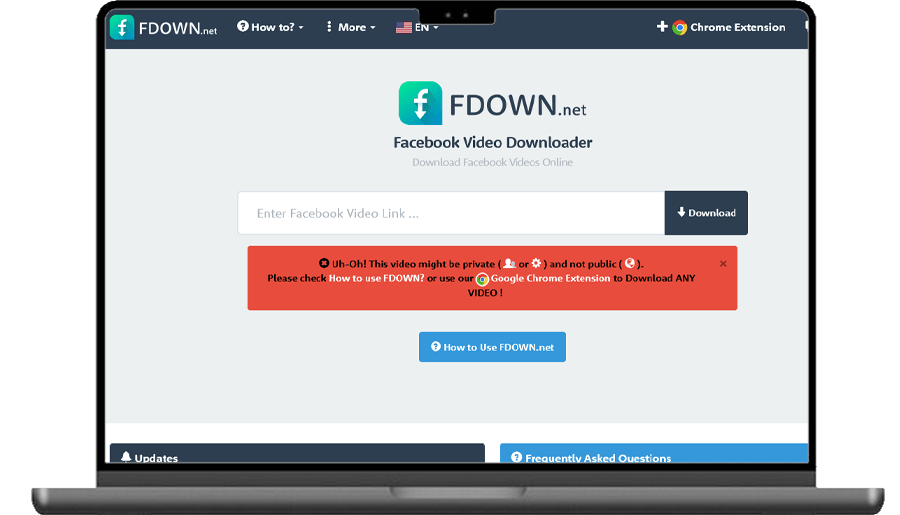
Facebook Video Downloader Chrome Extension
In this part we will recommend you the best chrome extensions for those that they use Facebook desktop. Downloading face book videos with extensions is so easy, you just have to add them to your browser and next time you open Facebook you will see the download button.
Open chrome and look for video downloader for Facebook then click on “add to chrome” option.
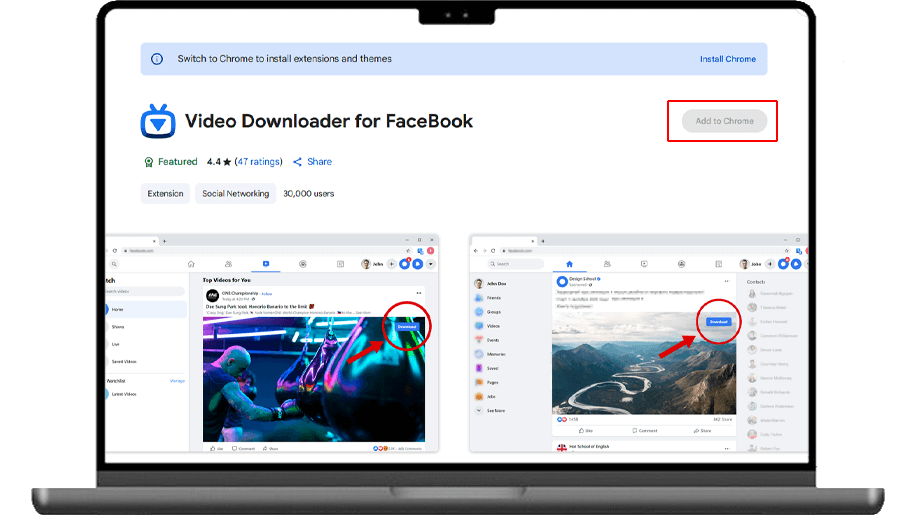
Next time you open Facebook, a download button will appear under or above the videos.
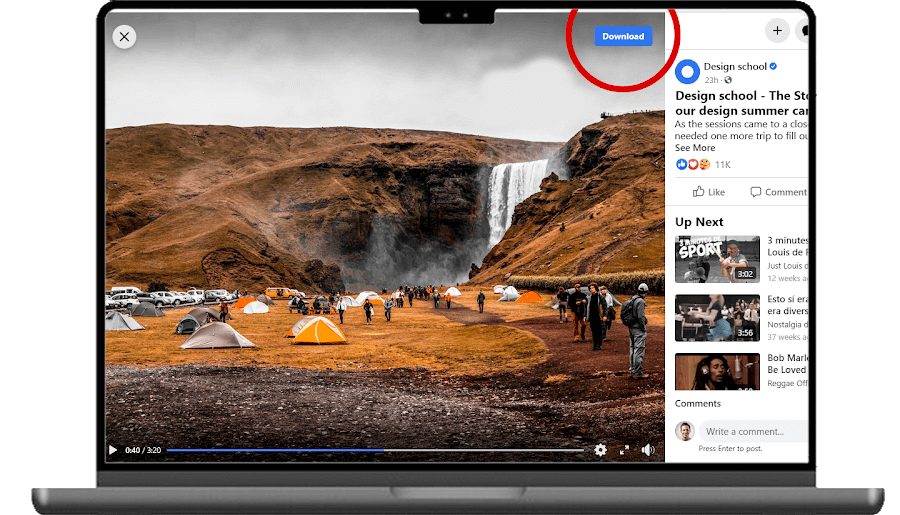
Check Facebook Private Videos (AnyControl monitoring app)
If you have been with us until this part of the article and your mobile is Android and you want to know what is the best application to monitor Facebook messenger? by that we mean not only Download Facebook Private Videos and save them but also check the messages! This method is especially suitable for parents who are worried about their child's activity on face book and employers that they are having a Facebook marketing business.
Therefore, in the image below you can see that you will have access to messages and a panel to see literally everything sent on face book also the videos. Whats the hesitate? Install Any Control now!
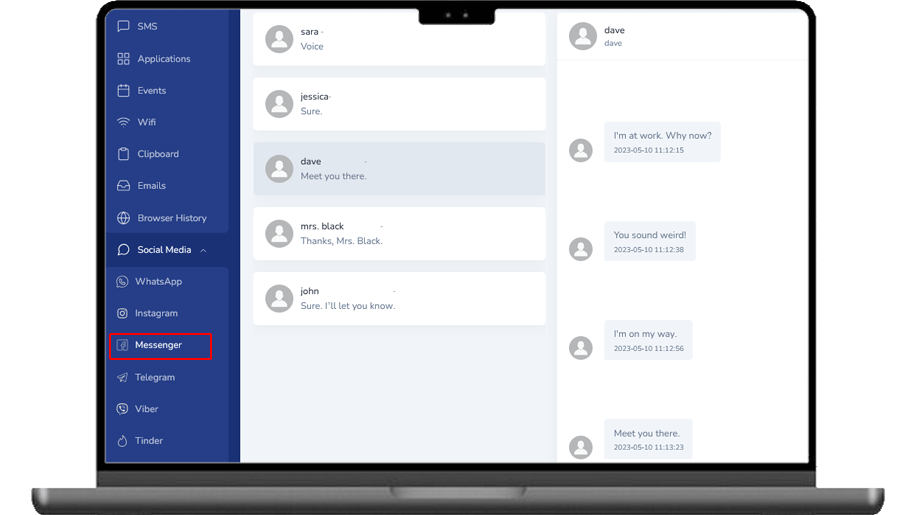
Troubleshooting & Tips
☑️If a download fails, check if the video is age-restricted or deleted or maybe private.
☑️For private videos, ensure the link is correct and you have viewing access.
☑️On iPhone, make sure to allow downloads in Safari settings.
If you encounter any other problem contact us through online chat or simply comment it below.
FAQs About Downloading Facebook Videos
of course, you can download face book videos on your android phone by installing the applications mentioned in the article.
Its so simple, you just have to copy the link and choose a downloading way ( website, app, extension) then paste the link and proceed to download.
by searching on google for the same phrase or looking up for apps on google play store or app store you can find so many of it.
sure, the download link to video downloader for both android and iPhone has been provided for you in the article so you can install the apk file.
yes! you can copy the story link and paste in on your application on the phone or the website on your PC.
Read the latest news about technology, social media platform and lifestyle in this section.
Learn How to do anything through by step by step tutorials and photo guides in this section.
Tips and Tricks and social media hacks are posted in this section regularly to improve your experience when using technology.
Staff management It is a key part of human resource management. Staff management strategies refers to organizing numerous operations so that actions contribute to the company's success. Learn all you need to know about supervising and guiding the employees for efficiency in performance in the staff management section.
Learn about online safety rules and what not to do on the internet by reading the articles of this section.
Learn how to root your Android smart phone with step by step tutorials and photo guides.
Discover regular and free tutorials and start learning or improving your skills in using technology and social media platforms.
You can download drivers and programs needed for rooting and changing the ROM of Android phones and other devices from this section.
In this section, discover the latest methods of making money online using the internet and mobile phones.
Read the articles in this section, stay informed about the latest and most profitable cryptocurrency airdrops and how to claim them.
The tutorial for installing & activating the AnyControl application on devices with various models is located in this section