How to Delete Facebook Account on Android and iPhone?

Thinking about getting rid of Facebook? Maybe you're worried about compromising your privacy or the privacy of your loved ones when you post. Or maybe you just want to get back to your regular life and spend less time on the Internet. Whatever you're doing to get off Facebook or learning how to delete Facebook account 2023, it's important to understand that knowing how to delete Facebook account on android and iphone is really straightforward. There are two ways to delete your account on Facebook. One can be undone if you change your mind, while the other is for permanent deletion.
The difference between deactivate and delete Facebook account
Before deleting your Facebook account, consider deactivating it as an alternative option. Deactivation temporarily disables the account until you choose to reactivate it.
⁉️When you temporarily disable or deactivate your Facebook account:
- Your profile picture won't show to others
- Your photos, posts, and videos won't be deleted.
- You can continue using Facebook Messenger. Your profile picture will still be seen by people in your conversations, and they'll be able to find you by name to message you. Your account will still appear to your friends on Facebook for messaging.
- You can reactivate your account anytime by logging in.
⁉️If you decide that you want to learn how to delete your account on facebook mobile permanently:
- Your account information, including your profile picture, will be permanently deleted from Facebook.
- After account deletion, you will not be able to use Messenger or any other application associated with your Facebook credentials,
- You will not be able to retrieve any of your information.
- The removal process may take up to 90 days.
- However, if you change your mind, you have 30 days to cancel your account deletion request.
💡Are you looking for a software to hack Facebook and read messages on Messenger? Click on the link for more information about AnyControl app.
How to delete Facebook account without password or email?
If you want to learn how to delete fb account permanently from mobile but unfortunately you cannot recall the password or email address associated with your account, recovering access may be slightly more difficult but still possible. Facebook provides hints that may assist you in guessing, such as the email address connected to the old version displaying as k****r@hotmail.com. These suggestions can help jog your memory and enable you to retrieve your password.
How to delete your account on facebook app by Introducing your Facebook account as a fake account?
Regaining access to and deleting an old account properly may prove challenging. One unconventional shortcut to get this done is to report your old account as a fake account. This will make it easier to know how to delete your account on Facebook on iPhone and Android. Digital footprints often result in the creation of fake accounts. Therefore, there is an expectation that fake accounts will be removed within the Facebook metaverse.
How to delete facebook account permanently without waiting 14 days?
Contacting Facebook customer support is the recommended course of action for unresolved issues. These steps allow you to learn how to delete facebook account permanently without waiting 14 days.
Can we recover Facebook account?
If less than 30 days have passed since the deletion began, you can cancel the deletion of your account. After 30 days, your account and all your information will be permanently deleted and you will not be able to recover your information. It may also take up to 90 days from the start of the removal process to remove all items you have posted. Copies of your information may remain after 90 days in backup storage that we use for recovery in the event of a problem, software error, or other data loss event. Facebook may also retain your information for purposes such as legal issues, violations of the Terms, or harm prevention efforts.
How to delete facebook account permanently?
In order to learn how to delete your account on Facebook on iphone and android, you must follow the instructions below:
FAQs about how to delete Facebook account
If your question is Why can't I delete my Facebook account? Or Facebook will not let me delete my account, pay attention that Facebook will take up to 90 days to delete all of your account data from its servers. So follow the instructions accordingly and be patient.
In order to learn how to delete fb account permanently from mobile devices (e.g: android and iphone), follow this article.
- Launch the Facebook app on your Android device.
- Tap the three-column icon (hamburger menu).
- Tap Settings & Privacy.
- Tap Settings.
- Tap Account ownership and control.
- Tap Disable and delete.
- Tap Delete Account.
- Delete your Facebook application for good measure.
Follow the step by step guide to delete your account on facebook 2023.
Read the latest news about technology, social media platform and lifestyle in this section.
Learn How to do anything through by step by step tutorials and photo guides in this section.
Tips and Tricks and social media hacks are posted in this section regularly to improve your experience when using technology.
Staff management It is a key part of human resource management. Staff management strategies refers to organizing numerous operations so that actions contribute to the company's success. Learn all you need to know about supervising and guiding the employees for efficiency in performance in the staff management section.
Learn about online safety rules and what not to do on the internet by reading the articles of this section.
Learn how to root your Android smart phone with step by step tutorials and photo guides.
Discover regular and free tutorials and start learning or improving your skills in using technology and social media platforms.
You can download drivers and programs needed for rooting and changing the ROM of Android phones and other devices from this section.
In this section, discover the latest methods of making money online using the internet and mobile phones.
Read the articles in this section, stay informed about the latest and most profitable cryptocurrency airdrops and how to claim them.
The tutorial for installing & activating the AnyControl application on devices with various models is located in this section
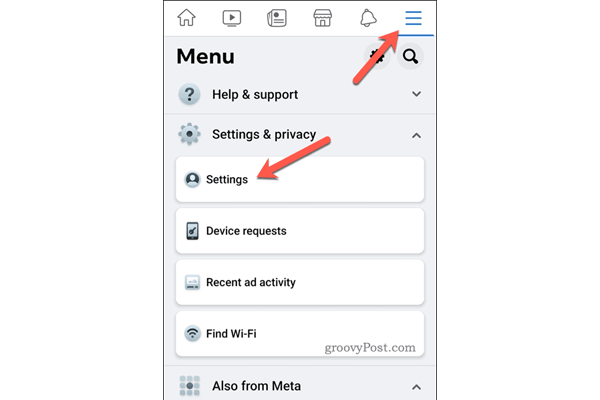
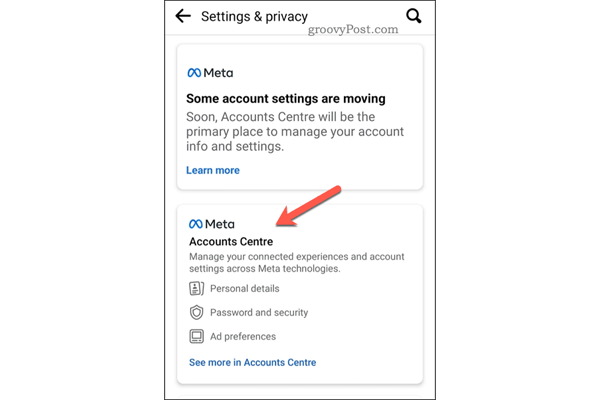
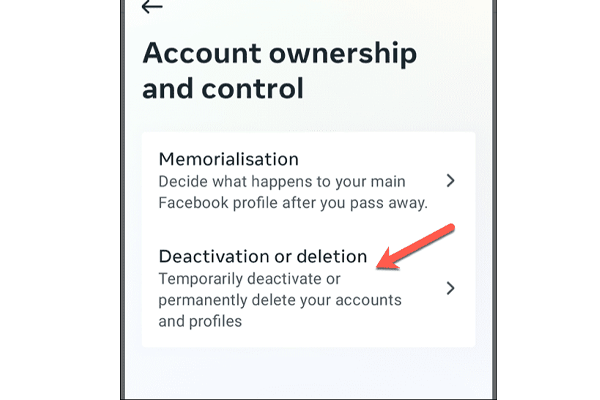

 and tap Continue.png)
2 years ago
Hi please help me delete my Facebook account is being hacked
2 years ago
Can you remotely delete someone else's Facebook account with the ancontrol app?
Anycontrol: no. AnyControl is a multi-purpose app that is used to control and monitor children under 18 years of age and employees, and it is only possible to monitor the phone.
2 years ago
I can't get the last part, my internet is weak🧔
2 years ago
Thanks, I didn't find that part. I could easily delete this blog!!