AnyControl Blog
Read the latest tutorials and tips related to social media platforms, parental control in cyberspace, monitoring employees, tracking people and digital devices, etc. on the AnyControl blog.

How to Copy Captions on Instagram From Phone or Desktop?
Do you want to download or copy Instagram captions? You can take a screenshot, but there are a few other things that are easier and only take a minute to use; Like using the Instagram desktop site or using programs like Google photo. The Instagram program does not allow copying the captions of posts and comments; But in this article, you will learn how to bypass this limitation and copy Instagram caption text easily. You can do this on both iPhone and Android devices and fortunately on desktop.
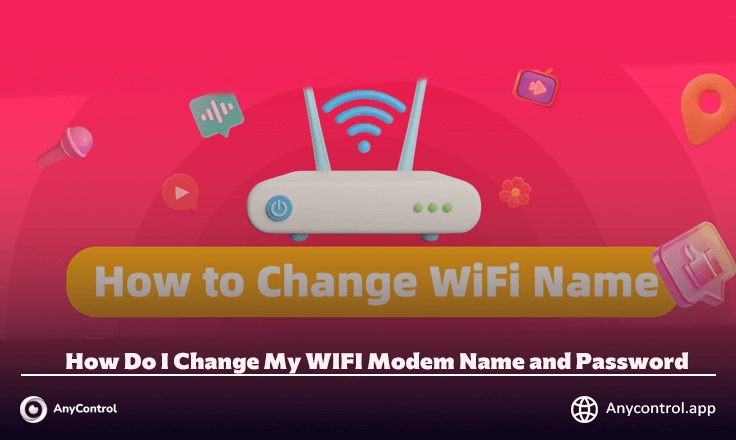
How Do I Change My WIFI Modem Name and Password?
In order to change the default Wi-Fi name or SSID, you must enter the settings panel of the modem or router. In this tutorial, our modem is Huawei model 84245X, but you can do it in almost the same way for other devices, so without further explanation, let's get to the point and change the name and password of the Wi-Fi network we want.

What is the Best WIFI Encryption Type?
As we said earlier, WiFi hacking may be due to, not changing the default password of the modem or using weak encryption when choosing the password for your device.
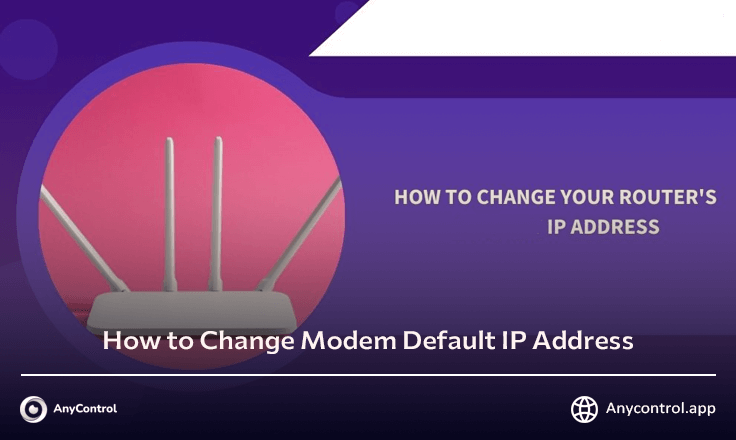
How to Change Modem Default IP Address?
You can change your modem password in less than a minute. Here we have taught you how to change the IP of the Huawei modem. You can do this for other devices in the same way.
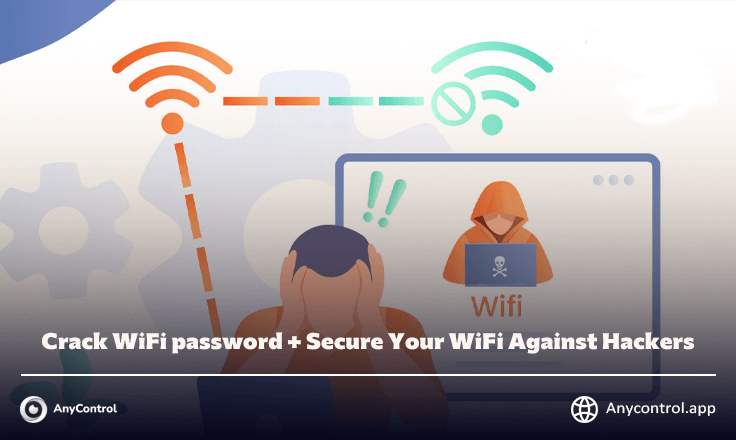
Crack WiFi password + Secure Your WiFi Against Hackers
You might be surprised how easy it is to hack a Wi-Fi or home network these days. For very little money, a hacker can use a variety of methods and find your network password in minutes. In addition, if you have a weak password, your Wi-Fi password can be easily cracked. In the following, we will show you how hackers can hack your WiFi password and what should be done to prevent this from happening.

Update Your Telegram to Latest Version of October Here's Why
In the latest Telegram update, users can send gifts to their friends. Gift recipients can view them on their profile or convert them into Stars currency. Telegram stars can be used for many things, including supporting creators and purchasing services in the Telegram mini-app. In October update, Telegram launched a platform for businesses to verify customers' phone numbers. Also, video chats and some other features have been improved in Telegram, and in this article we will review these new features of Telegram.

How to Hide Followers On Instagram At Once
Instagram stands out as a platform where users are often confused between sharing their lives and keeping their privacy. One of the aspects of Instagram that many users struggle with is, the visibility of their followers. If you have ever wondered how to hide followers on Instagram to protect your privacy or to Simply have a controlled online presence, you are in the right place. In this comprehensive guide, we will guide you through simple steps to achieve this goal. In this blog, you will learn the ins and outs of hiding your followers on Instagram.
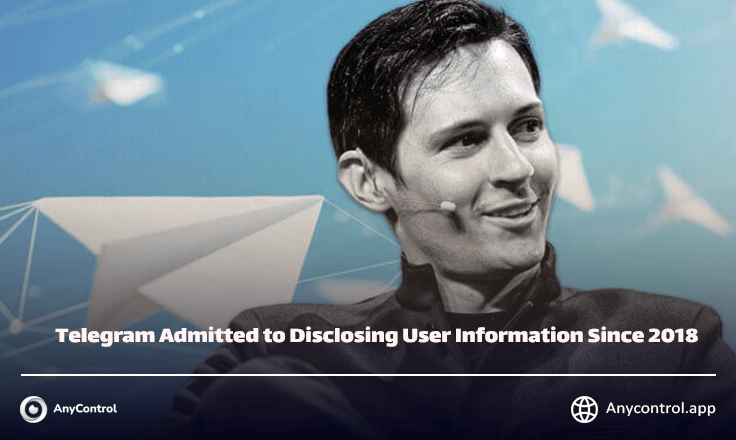
Telegram Admitted to Disclosing User Information Since 2018!
Telegram CEO Pavel Durov admitted that since 2018, has disclosed user information, including IP, to law enforcement. Crypto security experts are concerned that this policy threatens users' privacy. Telegram CEO, Pavel Durov admitted that his platform has been disclosing users' IPs, phone numbers and addresses to law enforcement since 2018. Many Telegram users are disappointed by this disclosure.
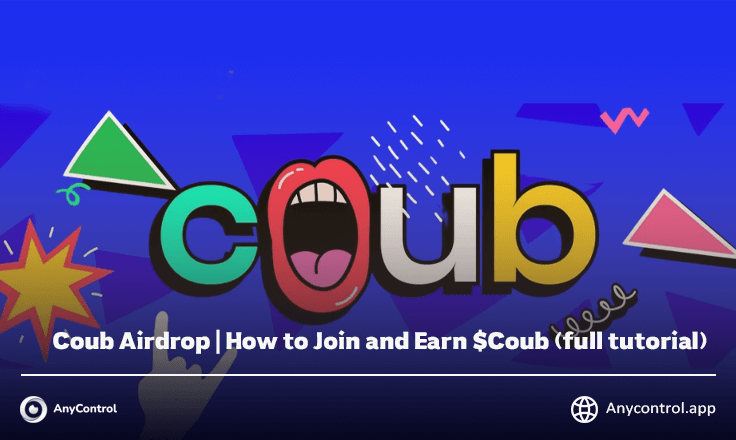
Coub Airdrop | How to Join and Earn $Coub (full tutorial)
Coub project has been promoted and supported several times by Dogs, NotCoin, and even the blockchain network Ton. This project is recognized as a valid opportunity to earn money and you only have two weeks to take advantage of it. Coub's mechanism is slightly different from other airdrops, although it has some similarities with other projects. In this article, we will discuss the full review of coub bot. How can we earn $Coub tokens? How much time is left before the coub listing date? What coub tasks help to increase income? Find the answer to all these questions in this article.
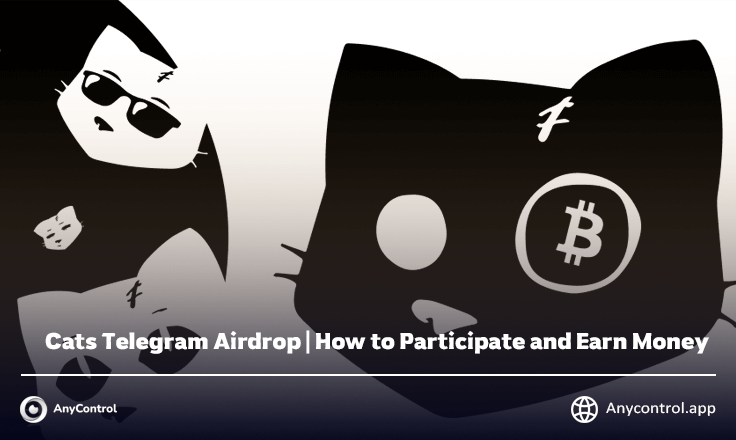
Cats Telegram Airdrop | How to Participate and Earn Money?
Another airdrop named Cats has exactly the same conditions and you can get more rewards and tokens by uploading your cat's photo to the avatar section of the bot. In this article, we provide information on how to participate in Cats bot, how to start earning money from Cats Airdrop , and at the end of the article, we have prepared photos of cats to download and double your cats token points.
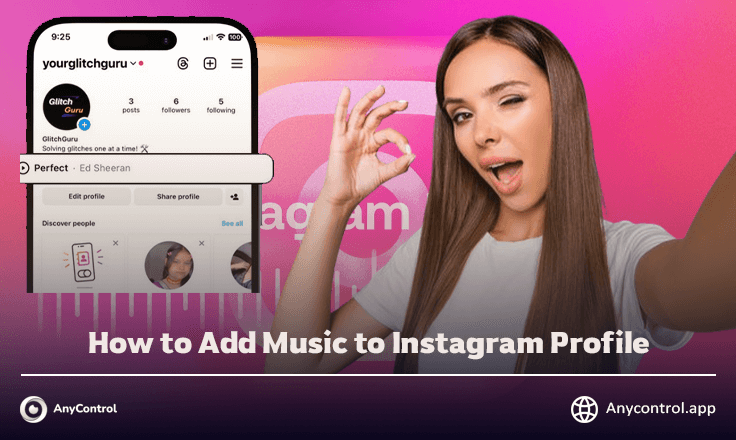
How to Add Music to Instagram Profile
One of the new features added to the Instagram profile is adding music to the Instagram profile. In this article, using screenshots, we will teach you how to add song to your Instagram profile and why this is important. Apart from the fact that using the latest Instagram update is a good idea, adding a song to your Instagram profile will help your followers get to know your tastes and emotions better.

What Security Features Does Android 15 Offer
Google has unveiled new privacy and security features that will be activated on Android 15 phones. At a recent conference in California, Google presented the second beta version of its Android 15 operating system. The company also gave us a closer look at the new security and privacy features coming with the update. While the activation of Android 15 on phones is planned for the third quarter of 2024, in this article we will review the new security features of Android phones.