AnyControl Blog
Read the latest tutorials and tips related to social media platforms, parental control in cyberspace, monitoring employees, tracking people and digital devices, etc. on the AnyControl blog.

How to create an Instagram account: Step by Step Guide
Instagram is an extremely popular social media platform. It’s an excellent way to share photos and short videos called Reels, and privately message friends, family, and others.
It’s never too late if you don’t have an account already. Here’s how to create a new Instagram account.
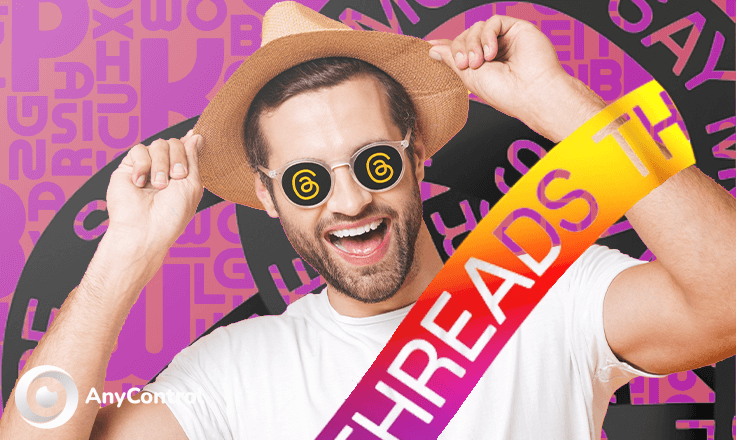
Everything You Need To Know About Meta’s Threads app | How to use InstagramThreads?
Are you on Threads yet? In the ever-evolving landscape of social media, the much-anticipated Instagram Threads app has been gaining a lot of attention. Threads Instagram offers users a unique experience and a focus on personal communication.
.png)
How to deactivate and delete Telegram account permanently?
Are you tired of Telegram and looking for a way to delete it? Do you want to get rid of all your contact lists and calls? Telegram is an excellent instant messaging app with animated backgrounds. Users can share a photo, edit a video, Save Chats in Folders, find people nearby, use additional tools for channels and other activities.
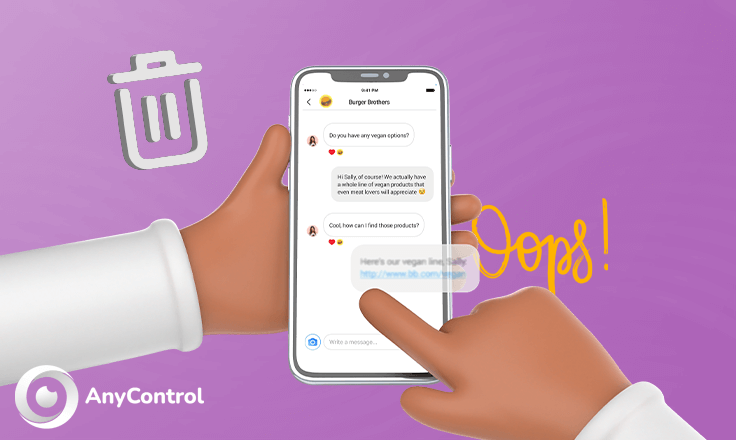
How to delete Instagram direct messages on iphone, android and computer?
Are you looking for a way to delete Instagram Direct messages? Whether it's to declutter your inbox or remove a conversation you no longer need, deleting Instagram Direct messages is a straightforward process. In this guide, we'll walk you through the steps to delete your Instagram Direct messages effortlessly.
.png)
How to recover deleted call history on iPhone and Android
Have you accidentally deleted your phone's call history? There are several methods that enable you to retrieve deleted calls on your desired device. The great news is that it is possible to recover deleted call history on an iPhone or Android without backup. Let's explore solutions on how to get deleted call logs.

The Effect of Social Media on Relationships: Navigating the Digital Landscape
Social media has revolutionized the way we communicate, connect, and share information. However, the rise of social media platforms has also brought about significant changes in the dynamics of relationships. This article explores the effects of social media on relationships, analyzing both the positive and negative impacts it can have on individuals and their connections with others.

How to create an account on Twitter | How to join Twitter
Do you need a Twitter account for yourself or your business? There are still lots of businesses that don’t have a Twitter account, and because they don’t they’re missing out. The good news is that it’s very easy to get an account set up and ready to go, in just a matter of minutes. Here’s how to create a Twitter account and get in on the action.We will also teach you how to create a Twitter account without a phone number.

How to know if someone has blocked you on Imo? Identifying Blocks and Blocking Users on Imo messenger
Imo Messenger is a popular instant messaging platform that allows users to connect and communicate. However, there may be instances when you suspect that someone has blocked you on Imo or when you feel the need to block someone. In this article, we will explore how to recognize if someone has blocked you on Imo Messenger and how to effectively block someone on the platform.

How to delete Telegram bots? Stop Telegram bots with this instruction
Today, Telegram is known as one of the most popular messengers. Because of the high security and many features of Telegram, the number of users is increasing. Telegram bots are one of the features of this messenger. These bots can be very useful and beneficial, but sometimes they can also be annoying by sending multiple messages and making us members in different channels. Read the rest of article to learn how to delete Telegram bots?
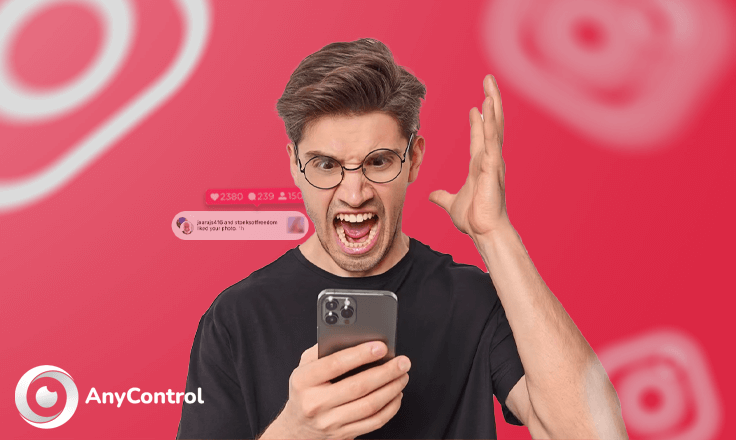
How to check login activity on instagram | Instagram active sessions status
Hackers are interested in obtaining users’ personal information, such as photos, bank account information, or security passwords! But how can you tell if your Instagram has been hacked? Let's take a look at how you can determine if your account has been compromised by checking Instagram login activity and learn how to remove Instagram active sessions.

How to change my phone IP address? Change IP on Android and iPhone
Privacy matters the most on the Internet. Everything from your posts to your searches is tracked and recorded online. This includes your IP address, which is necessary to connect to the Internet. However, using methods to change or hide your public IP address can be a measure of online privacy. In this article, we will discuss how to change my phone IP address without vpn on android and ios.

How to add location on your Instagram post and story
Using Instagram is a great way to update your followers with content you want to share. In case you do not want to post on your main feed you can use Instagram stories since they expire within 24 hours. Users can add location on Instagram posts and stories. In this article we are going to learn how. So if you want to add location on your Instagram story or post read the rest of this tutorial.