How to add location on your Instagram post and story

Using Instagram is a great way to update your followers with content you want to share. In case you do not want to post on your main feed you can use Instagram stories since they expire within 24 hours. Users can add location on Instagram posts and stories. In this article we are going to learn how. So if you want to add location on your Instagram story or post read the rest of this tutorial.
How to add a location on your Instagram story
Adding location to your Instagram story is quick and easy. Follow the instructions below step by step.
- Open Instagram app.
- Swipe left and open the Story screen.
- Take a photo or video or select one from your gallery to share on Instagram story.
- In the top right corner of the story screen, tap the sticker option icon.
- Tap location with GPS icon next to it.
- You can view nearby locations generated automatically. You can also use the search bar to find other locations.
- Adjust the location tag on your story. You can change the place and resize. If you want to change the style you should simply tap on the tag.
You can check Instagram users location by tapping on this location tag on their stories.
📍 Are you looking for a GPS tracker app to monitor your kids or employees location? Register for AnyControl now!
How to add a location on your Instagram post
You can add location on your Instagram post in the last step of posting.
- Open Instagram app.
- Click on plus icon on Instagram to create a new post.
- Choose the photos or videos that you want to post.
- After editing, filtering and cropping, comes the page where you can add your caption, tag people or share the content to other platforms and “Add location”.
- You can view nearby locations generated automatically. You can also use the search bar to find other locations.
- Just choose your location and post as usual.
👁 Do you want to monitor your kids' activities on Instagram? Install AnyControl on their devices and start monitoring remotely and secretly.
How to delete location tag on your Instagram story
If you have not shared the story yet you can edit or delete the location tag on your Instagram story. Hold your finger on the tag and drop it down to the trash icon that appears at the bottom of the screen. Now you can add a new location or not do it at all.
If you have shared the story already and you want to edit or delete the location tag on your Instagram story it is not possible. You need to delete the story and create a new one. This means that once the location tag is added to your Instagram story, you cannot edit or remove the location tag without also deleting the story.
How edit location on your Instagram post
If you want to add location to an Instagram post that you have already shared or you tend to edit your post’s location follow the steps below.
- Open Instagram app.
- Tap on the post that you want to edit its location.
- Click on the three dot icon on the top right.
- Tap “Edit”.
- Tap “Add location” on the top if you want to add or tap on the location you have chosen to edit it.
- Once you are done, tap the check icon to save your changes.
Read the latest news about technology, social media platform and lifestyle in this section.
Learn How to do anything through by step by step tutorials and photo guides in this section.
Tips and Tricks and social media hacks are posted in this section regularly to improve your experience when using technology.
Staff management It is a key part of human resource management. Staff management strategies refers to organizing numerous operations so that actions contribute to the company's success. Learn all you need to know about supervising and guiding the employees for efficiency in performance in the staff management section.
Learn about online safety rules and what not to do on the internet by reading the articles of this section.
Learn how to root your Android smart phone with step by step tutorials and photo guides.
Discover regular and free tutorials and start learning or improving your skills in using technology and social media platforms.
You can download drivers and programs needed for rooting and changing the ROM of Android phones and other devices from this section.
In this section, discover the latest methods of making money online using the internet and mobile phones.
Read the articles in this section, stay informed about the latest and most profitable cryptocurrency airdrops and how to claim them.
The tutorial for installing & activating the AnyControl application on devices with various models is located in this section
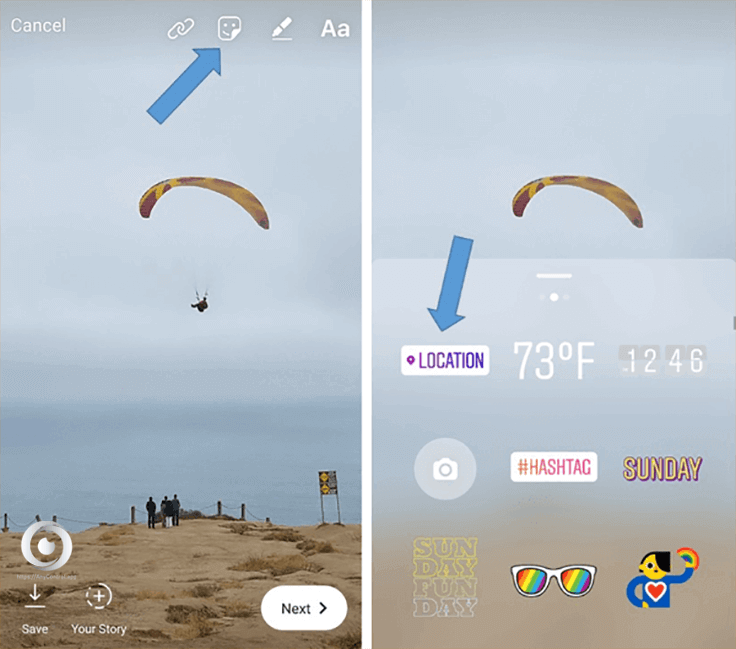
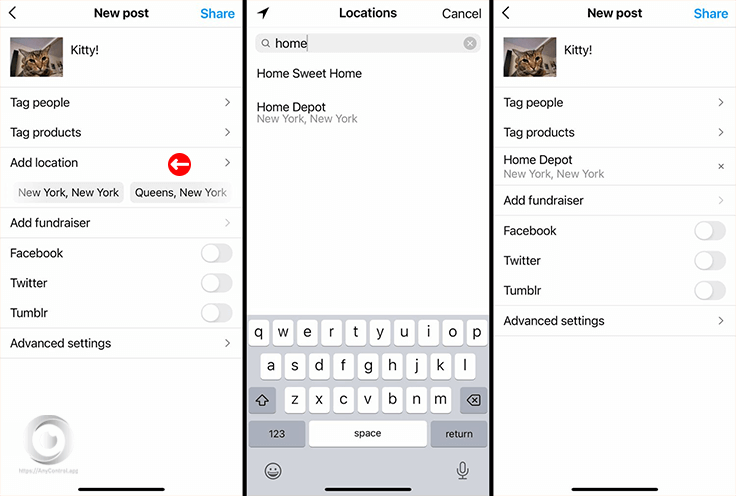
2 years ago
How to add another location at story??
Anycontrol: After selecting "Story" option, you can search for the location you want and add it
2 years ago
great 👍🏻
2 years ago
i cant find my location sticker what should i do?
2 years ago
this was so useful thank you for your guide 🫶🏼