How to Delete a Telegram Bot in 2026: Stop, Remove, Block, or Permanently Delete

Updated: February 2026 - Telegram bots are handy for automation, games, news, and more but unwanted ones can spam your chats, add you to channels, or clutter your list. Whether you want to stop a bot from messaging you, remove it from chats, block it, or permanently delete a bot you created, this complete guide covers step by step tutorial on mobile, desktop, and web. Read the rest of article to learn how to get rid of Telegram bots.
Why Delete a Telegram Bot?
Here is why you may want to stop a bot on Telegram:
- Stop spam or unwanted messages
- Remove bots from groups/channels
- Clean up your chat list
- Delete bots you've built
Note: Stopping or removing a bot from your chats doesn't delete it for others.
Method 1: Stop or Delete a Bot from Your Chats
When you start a bot in Telegram, your ID is sent to the bot so it can send messages to you or force you to join groups or channels.
For some users, this issue is not pleasant and the question arises, how to get rid of Telegram bots?
This removes the conversation and stops messages without blocking.
On Mobile (Android/iOS) follow the steps below:
- Open the Telegram app and Find the bot in your chat list. Then Long-press (Android) or swipe left (iOS) on the chat.
- Tap three dots icon on the top.
- Tap on block.
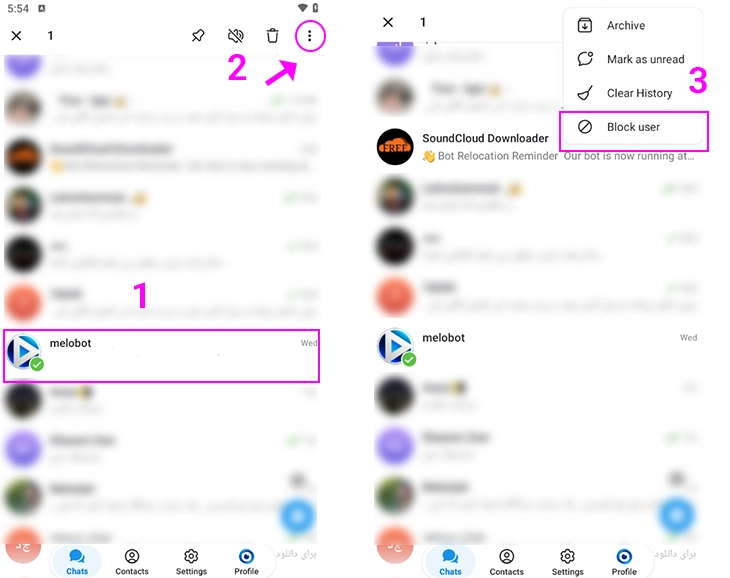
You have the option to Choose if you want to report spam.
This deletes the chat history and stops the bot from messaging you.
Blocked bots can't message you, add you to groups, or send notifications.
On Desktop (Windows/Mac) you need to:
1. Open Telegram Desktop.
2. Right-click the bot chat.
3. Select Delete conversation > Choose Stop and block bot if available, or just Delete.
4. Confirm.
There is also an alternative method to stop Telegram bots in Chat:
- Open telegram messenger and find the bot in the chat list.
- Open the conversation with the bot.
- Tap on the bot's profile picture at the top of the screen to enter the bot's profile section.
- Tap on the three dots icon at the top of the screen and select "Stop bot" from the options.
Method 2: Add a Telegram Bot to Block List
Bots don't have a direct "Block" button in profiles on desktop version, so use privacy settings.
1️⃣Open Telegram and Go to Settings.
2️⃣Tap Privacy and Security.
3️⃣Tap Blocked Users.
4️⃣Tap + or Add Blocked User.
5️⃣Search for the bot's username.
6️⃣Select and block it.
Method 3: Disable Telegram bots by command
- Open telegram messenger.
- Start chat with your current bot.
- Type "/stop" and send it to the bot.
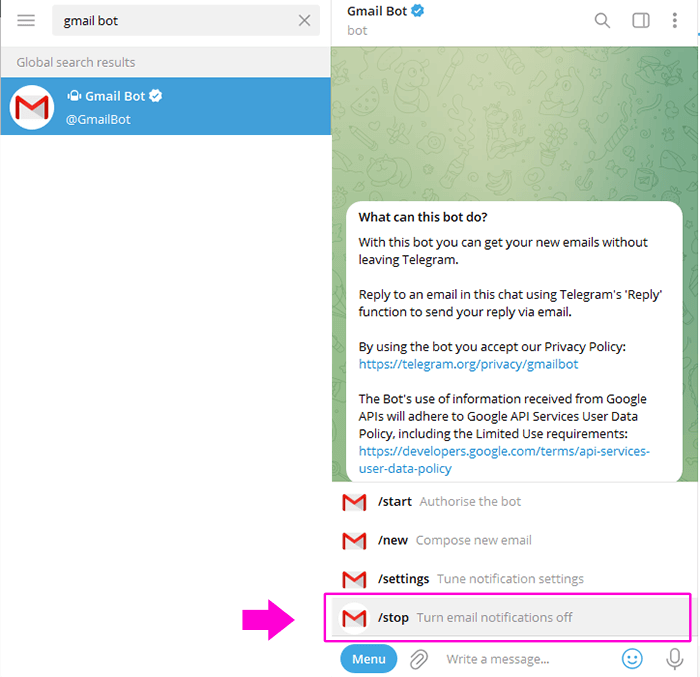
With these methods you can disable and no longer receive messages from the bots. However, even though the bot is stopped, it may still send messages to the user or subscribe to different channels.In this situation, to delete the Telegram bot, it is better to use the block bot option in Telegram.
How to Remove a Bot from a Group or Channel
First of all you must note that only admins of Telegram groups and channels can remove bots.
If you're a channel or group admin:
1. Open the group or channel.
2. Tap the group name and then Scroll to Members.
3. Find the bot and Long-press on it. Then tap on Remove or Kick.
4. Confirm.
Permanently Delete Your Own Telegram Bot
If you created the bot and want to delete it completely you have the option to removes it everywhere:
1. Open Telegram and search for @BotFather which is the official Telegram bot manager.
2. Start a chat with @BotFather.
3. Send /mybots to see your list.
4. Select the bot you want to delete.
5. Choose Delete bot or send /deletebot directly.
6. Confirm by sending Yes, delete the bot.
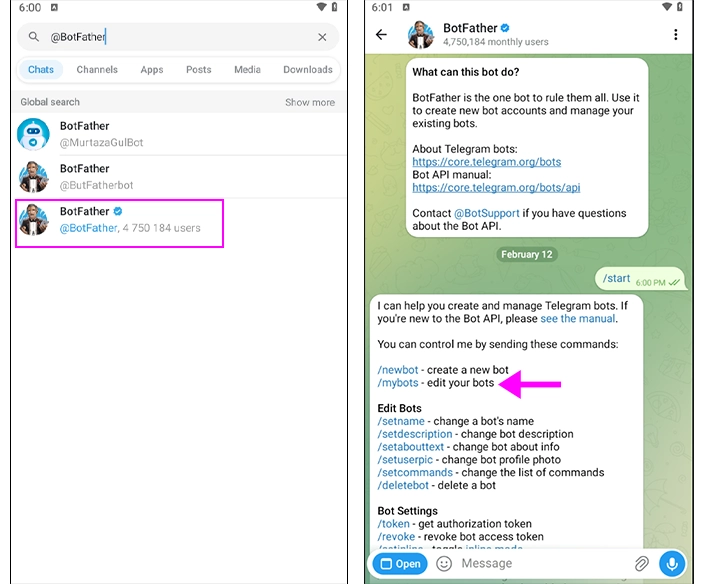
Done! The bot is gone, token invalid, no recovery.
Important: This is irreversible. Users who added it will see it as inactive and deleted.
Troubleshooting Common Issues
Bot still messages after stopping? Block it or check if it's re-added via links or channels.
Bot won't stop? It may be a spam bot. You need to report via Telegram settings > Report > Spam.
Deleted bot still shows? Restart app or clear Telegram cache.
FAQ
To disable Telegram bots, you can use the step-by-step guide in this article.
To ignore bot messages, you can use the chat mute feature. In this case, you need to hold on the chat and select the "Mute" option.
Deleting Telegram bots on iPhone devices, like Android, is very simple, and the step-by-step tutorial on how to delete Telegram bots is described in this article.
Read the latest news about technology, social media platform and lifestyle in this section.
Learn How to do anything through by step by step tutorials and photo guides in this section.
Tips and Tricks and social media hacks are posted in this section regularly to improve your experience when using technology.
Staff management It is a key part of human resource management. Staff management strategies refers to organizing numerous operations so that actions contribute to the company's success. Learn all you need to know about supervising and guiding the employees for efficiency in performance in the staff management section.
Learn about online safety rules and what not to do on the internet by reading the articles of this section.
Learn how to root your Android smart phone with step by step tutorials and photo guides.
Discover regular and free tutorials and start learning or improving your skills in using technology and social media platforms.
You can download drivers and programs needed for rooting and changing the ROM of Android phones and other devices from this section.
In this section, discover the latest methods of making money online using the internet and mobile phones.
Read the articles in this section, stay informed about the latest and most profitable cryptocurrency airdrops and how to claim them.
The tutorial for installing & activating the AnyControl application on devices with various models is located in this section
1 year ago
Telegram ochb berila
2 years ago
After blocking the bot, the bot does not work anymore
2 years ago
i want it clear from block lists too😑
2 years ago
How to get rid of any bot just delete and i even don't want to keep it in my block list too ??
2 years ago
I was searching for option to stop it while not deleting the chat. thank you
2 years ago
so useful thank you