Telegram Two-Step Verification | Full Recovery & Deletion Guide

Many users face issues when logging in, such as forgetting their Telegram two-step verification password or even needing to delete the Telegram two-step code. If you don’t know how to solve this problem, you might permanently lose access to your account.
In this article, we aim to teach you everything, from activating two-step verification to deleting the two-step password on different devices such as Android, iPhone, and Desktop, step by step. This way, you can fully and comprehensively secure your Telegram account.
What is Telegram Two-Step Verification and Why Should You Activate It?
Telegram Two-Step Verification is an additional security layer set on your Telegram account. After enabling this feature, your Telegram account becomes more secure and almost impossible for others to access—even if they have your SIM card.
This feature, in addition to the standard Telegram SMS code (sent via text message or within the app), activates an additional password for you. Once your identity is verified via SMS, you must enter the password you set for two-step verification to log in. Otherwise, there is no way to access your account, except through the recovery options available when using Forget Telegram Two-Step Password.
Why Is Activation Essential?
🔶 Protection against unauthorized access: Even if a hacker has your SMS code, they cannot log in without the second password.
🔶 Preventing account theft: If your SIM card is swapped or someone temporarily accesses your phone, your account remains inaccessible.
🔶 Increased security on connected devices: The second password is necessary for logging in on mobile, desktop, and web versions.
🔶 Prevention of suspicious logins: This password acts like a permanent lock on your account.
Step-by-Step Guide to Activating Telegram Two-Step Verification
Here we explain in detail how to activate the Telegram two-step password on Android, iPhone, and Desktop, step by step.
Activation on Android and iPhone (iOS)
1️⃣ First, on the Telegram main screen, tap the "three-line" icon in the top corner and go to "Settings".
On iPhones, tap "Settings" from the bottom bar.
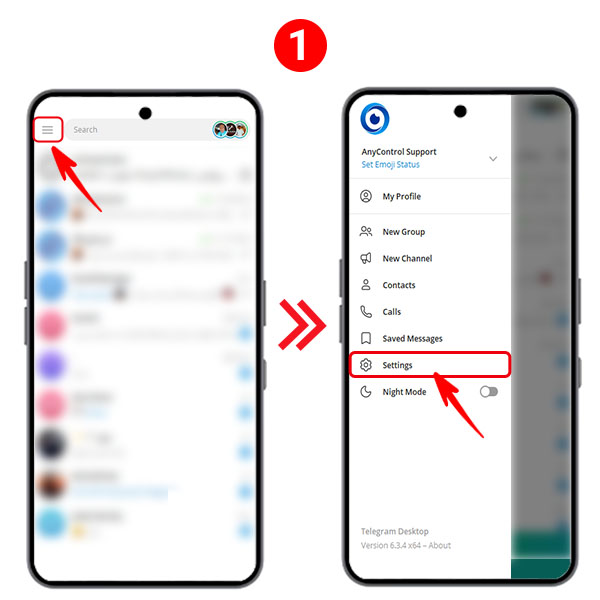
2️⃣ Go to "Privacy and Security".
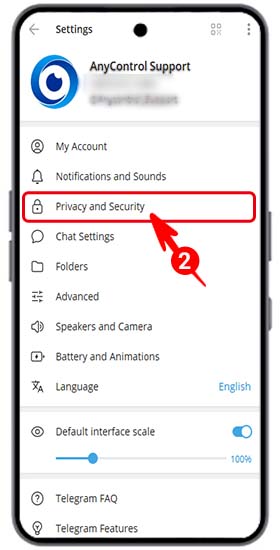
3️⃣ Now tap "Two-Step Verification".
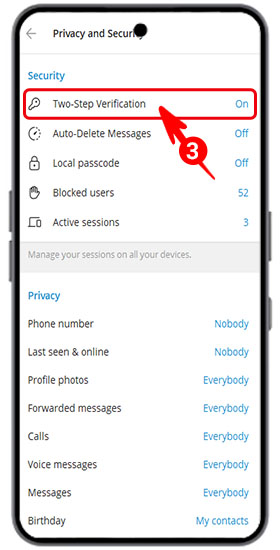
4️⃣ Tap "Set Password".
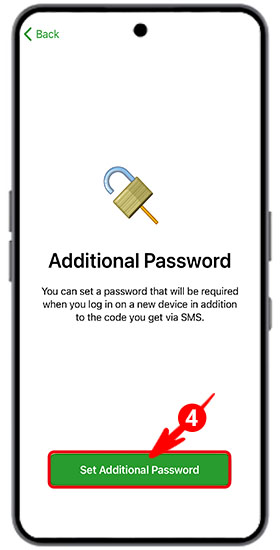
5️⃣ Choose a strong password and fill in the password and repeat fields.
⚠️ Make sure to use a strong password including upper and lower-case letters, symbols, and numbers. You can use Google's security guide for creating strong passwords. Choose a password you will not forget and can access quickly whenever needed.
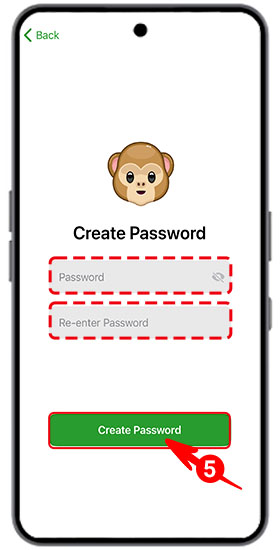
6️⃣ Enter a "Hint" to help you remember your two-step password later. The hint will show the word you entered to help you recall the password.
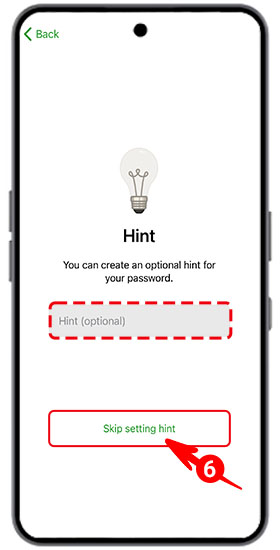
7️⃣ To finalize two-step verification, you need a recovery email.
You may forget the password later or want to delete the two-step code, so a recovery email is required.
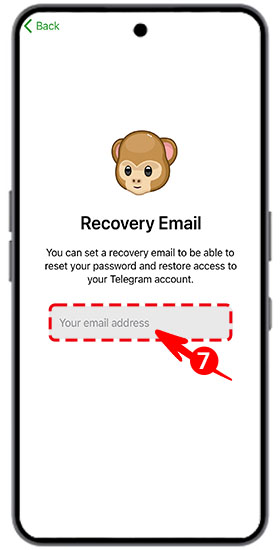
Activating Two-Step Password on Desktop (Windows, Mac, Linux)
Activating two-step verification on the Desktop version (Windows and Mac) is exactly the same as above. The only difference is how to access the settings menu:
- Access: Click the three-line icon (hamburger menu) in the top-left corner.
- Path: Go to Settings > Privacy and Security.
⚠️ After entering the Two-Step Verification section, setting the password and registering your email are exactly the same as the Android and iPhone steps.
Forgotten and Recovering Telegram Two-Step Password
A common issue is forgetting the two-step password, which can cause serious problems. Forgetting Telegram two-step verification means you cannot access your account unless you use recovery methods to enter a new password.
It becomes especially critical if your recovery email is unavailable, making recovery very difficult.
If you have activated the two-step password and forgotten your recovery email, don’t worry. We have a complete guide on how to recover your Telegram two-step password easily.
Important Recovery Tips
✅ Always keep your email updated.
✅ The sent link is time-limited, so act immediately.
✅ Choose a new password after logging in.
✅ Remember, the two-step password is also required for important actions like deleting your Telegram account.
Deleting Telegram Two-Step Code
Sometimes users need to delete their two-step code. Reasons may include simplifying login on other devices, forgetting the password, or needing to reset it.
Security Tips Before Deleting Two-Step Verification
- Ensure no one has access to your phone or SIM card.
- It is recommended to set a new password immediately after deletion.
- Deleting two-step verification reduces your account security.
How to Delete Telegram Two-Step Password 🔻
🔵 Go to "Settings" in Telegram.
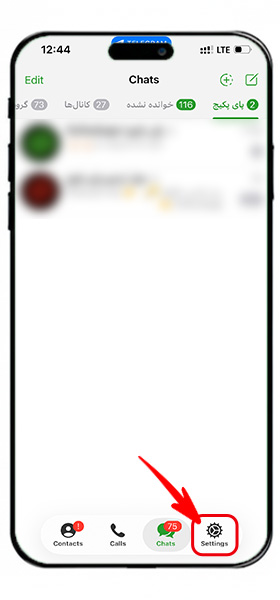
🔵 Navigate to "Privacy and Security".
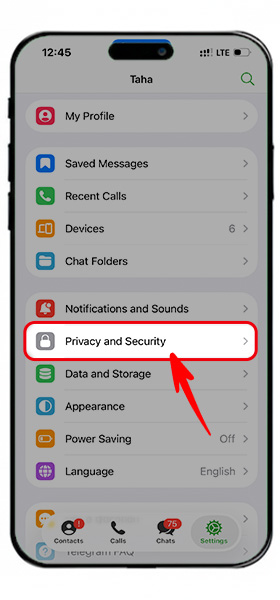
🔵 Select "Two-Step" Verification.
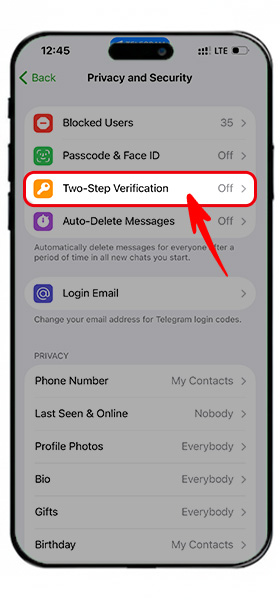
🔵 Enter your password, or if forgotten, tap "Forget Password to access recovery".
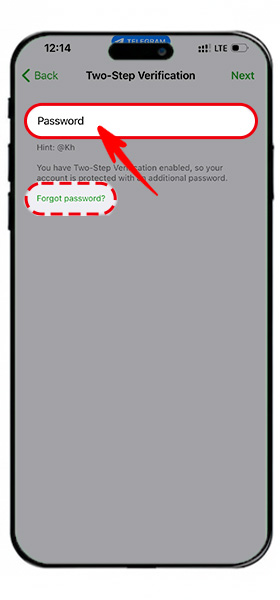
🔵 To disable the two-step password, tap "Disable Password".
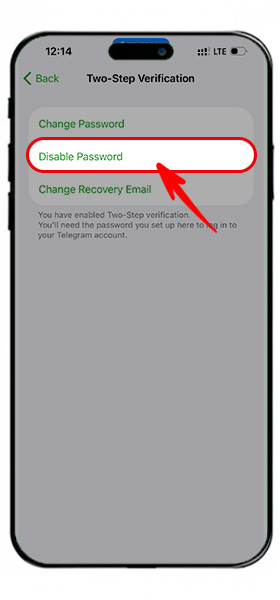
Conclusion
Telegram Two-Step Verification is one of the most important security tools that every user should enable. Activating it significantly increases account security against hacking, SIM card theft, and unauthorized access.
In this article, we learned:
- What Telegram Two-Step Verification is
- How to activate it
- What to do if you forget your two-step password
- How to delete or recover the second password
If you haven’t activated this feature yet, do it now to place your Telegram account at the highest level of security.
For any issues during activation, you can share your problem with us or contact official Telegram support.
Read the latest news about technology, social media platform and lifestyle in this section.
Learn How to do anything through by step by step tutorials and photo guides in this section.
Tips and Tricks and social media hacks are posted in this section regularly to improve your experience when using technology.
Staff management It is a key part of human resource management. Staff management strategies refers to organizing numerous operations so that actions contribute to the company's success. Learn all you need to know about supervising and guiding the employees for efficiency in performance in the staff management section.
Learn about online safety rules and what not to do on the internet by reading the articles of this section.
Learn how to root your Android smart phone with step by step tutorials and photo guides.
Discover regular and free tutorials and start learning or improving your skills in using technology and social media platforms.
You can download drivers and programs needed for rooting and changing the ROM of Android phones and other devices from this section.
In this section, discover the latest methods of making money online using the internet and mobile phones.
Read the articles in this section, stay informed about the latest and most profitable cryptocurrency airdrops and how to claim them.
The tutorial for installing & activating the AnyControl application on devices with various models is located in this section
8 months ago
Telegram code
9 months ago
i lostLL MY FILES IN OLD TELEGERm wrongly deleted
Anycontrol: Hello dear user, Unfortunately, once files are deleted from Telegram, they can’t be recovered unless you have a backup or the files were saved on your device. First, check if the files were automatically saved in your phone’s gallery or storage. If you’ve used Telegram on another device or have enabled cloud backups like Google Drive or iCloud, check there for any backups. If the files were sent to you by someone else, try asking them to resend them. For future prevention, consider enabling Telegram’s cloud backup features or manually backing up important files.
1 year ago
It's going well
1 year ago
باسلام و عرض ادب و احترام خدمت پشتیبانی تلگرام . بخشید من اکانت قبلم پاک شده که ایردراپ هایی روی ان متصل بود . چگونه به اکانت قبلی تلگرام برگردم .
Anycontrol: سلام، برای نصب مجدد تلگرام حذف شده و یا نصب تلگرام قبلی روی گوشی جدید کافی است شماره تلفن اکانت تلگرام قدیمی خود را که هنوز فعال است وارد کنید. هدف ارسال کد فعال سازی از طریق تلگرام به عنوان رسانه ای برای تایید مالکیت شماره است.تلگرام یک کد تایید برای شما ارسال می کند که باید آن را وارد کنید تا دوباره اکانت قبلی خودتان را بازیابی کنید.
1 year ago
please two step verification password reset.
Anycontrol: مرحبًا، لقد ناقشنا في هذه المقالة تفعيل تسجيل الدخول بخطوتين. يمكنك أن تقرأ إذا كنت تريد.
1 year ago
Want telegram back
1 year ago
Please let me know
1 year ago
cant login into telegram account. have 2 step verification. lost email and password. help
Anycontrol: Sorry, it is not possible to return your account.
1 year ago
I have done all of the steps but it doesn’t seam like it’s locking
2 years ago
Dear please help me my telegram account two-step verfification i forget it