How to create an account on Twitter | How to join Twitter

Do you need a Twitter account for yourself or your business? There are still lots of businesses that don’t have a Twitter account, and because they don’t they’re missing out. The good news is that it’s very easy to get an account set up and ready to go, in just a matter of minutes. Here’s how to create a Twitter account and get in on the action.We will also teach you how to create a Twitter account without a phone number.
Why join twitter?
There’s lots of different social media sites out there, so why would you choose Twitter as your go to site? There are a lot of reasons why you’ll want to get on there as a business or professional.
Let’s first start with the fact that Twitter still has 330 million monthly users, so while it is not as popular of a platform as TikTok, it still has a large enough user base to grab your attention.
Twitter as a social media platform, it’s able to put customers directly in touch with the brands they’re interested in. As that happens, they can ask questions of the brand directly, or talk about them while bringing the brand themselves into the conversation.
It’s also a great place to promote your brand, as it’s so easy to jump on trends and get yourself noticed. You can stay on the pulse of what your audience is looking for, and take advantage of that knowledge.
You’ll see that most major brands have Twitter accounts, and the best ones use theirs to interact with their followers. It’s something that you’ll want to have as part of a larger social media set up, so you can share anything that you want your audience to know. If you don’t already have a Twitter account, you’ll want to get one set up now.
Creating a Twitter account without a phone number
It’s possible to create a Twitter account without a phone number. However, it is important to note that they may ask for additional information such as a phone number if they suspect account abuse.
- Open the main page twitter.com or install an official Twitter application. Then press the button “Sign up”.
- Import your information such as real name, email and password.
- When asked for a phone number, Tap on the box that says "I don't have a phone number".
- Twitter will then send a verification email to the email address you entered.
- After clicking on the verification link, your Twitter account will be created.
📍Learn more: How to control twitter messages and track twitter activities?
How To Create A Twitter Account
So if you’re ready to get going with creating a Twitter account, you’ll need to set it up. Here’s what you need to do.
FAQs about how to join twitter
To get started, visit (twitter.com) and sign up with your name, email address, and username. You can also learn how to join Twitter using the step-by-step guide in this article.
It is free for anyone to set up a Twitter account, which makes it a suitable platform for all digital users. With one click, you can sign up for your personal account and join millions of profiles already tweeting about life happenings, news updates, and more.
Twitter lets you read anyone's tweets without needing an account; all you have to do is visit their profile page. Keep in mind that you can't see a profile if someone has made their account private, though. Without your own account, you aren't able to request to follow them.
Read the latest news about technology, social media platform and lifestyle in this section.
Learn How to do anything through by step by step tutorials and photo guides in this section.
Tips and Tricks and social media hacks are posted in this section regularly to improve your experience when using technology.
Staff management It is a key part of human resource management. Staff management strategies refers to organizing numerous operations so that actions contribute to the company's success. Learn all you need to know about supervising and guiding the employees for efficiency in performance in the staff management section.
Learn about online safety rules and what not to do on the internet by reading the articles of this section.
Learn how to root your Android smart phone with step by step tutorials and photo guides.
Discover regular and free tutorials and start learning or improving your skills in using technology and social media platforms.
You can download drivers and programs needed for rooting and changing the ROM of Android phones and other devices from this section.
In this section, discover the latest methods of making money online using the internet and mobile phones.
Read the articles in this section, stay informed about the latest and most profitable cryptocurrency airdrops and how to claim them.
The tutorial for installing & activating the AnyControl application on devices with various models is located in this section
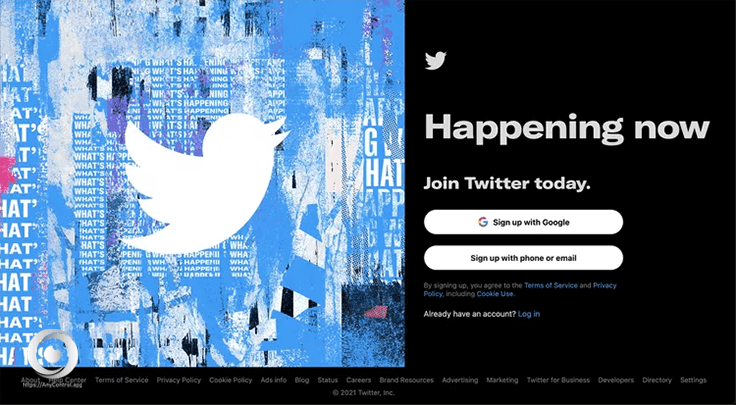
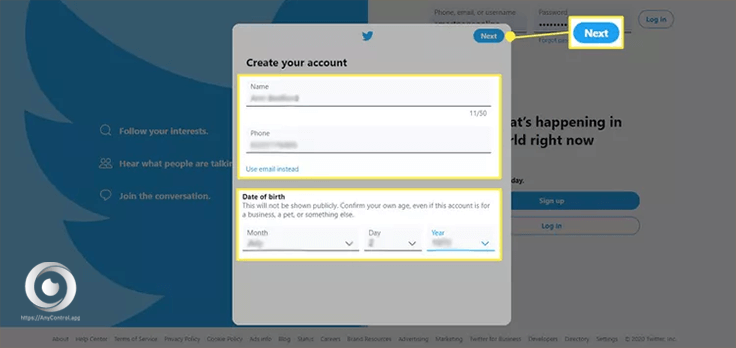
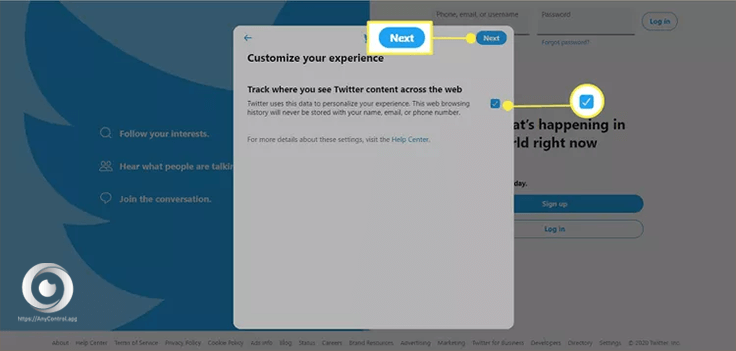
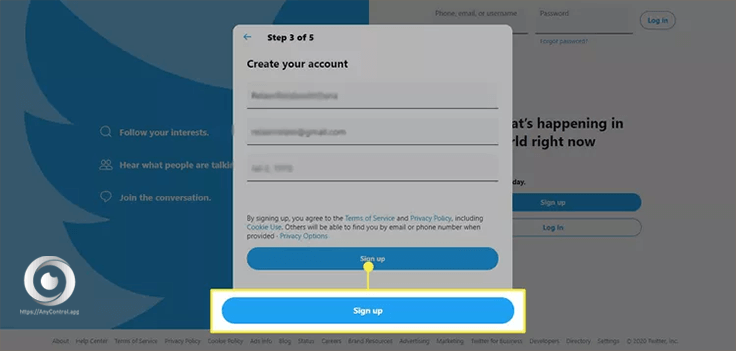
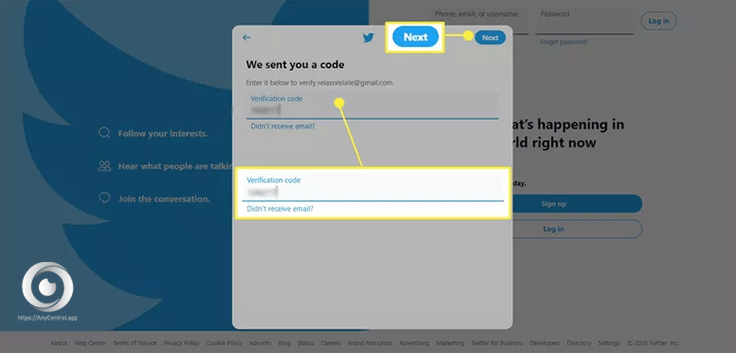
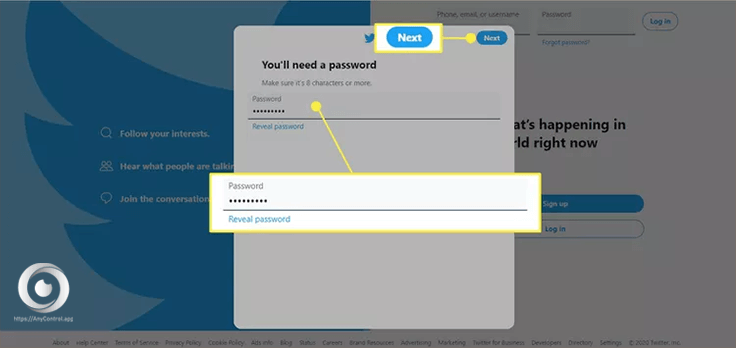
2 years ago
Please make a blog for create snapchat too🙏🤍
2 years ago
this was helpful thanks 🙏🏻
2 years ago
I loved this, now I can sign in 👍
2 years ago
Can i be anonymous on Twitter?