How to check login activity on instagram | Instagram active sessions status
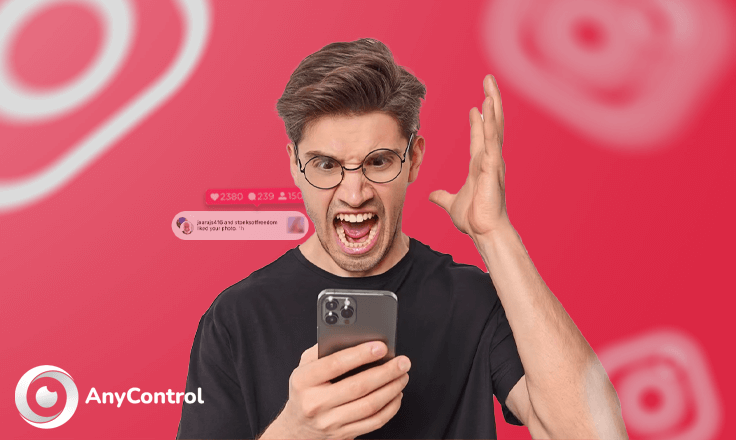
Hackers are interested in obtaining users’ personal information, such as photos, bank account information, or security passwords! But how can you tell if your Instagram has been hacked? Let's take a look at how you can determine if your account has been compromised by checking Instagram login activity and learn how to remove Instagram active sessions.
How to find out who logged into my Instagram
To find out if someone has hacked your Instagram account or not, you need to check Instagram active sessions status. So if you are suspicious of any activities such as strange posts or messages sent from your account let us see how to check instagram login devices in this article.
Rather than that, there are some simple signals that help you figure out if someone else has accessed your Instagram account.
Investigate unusual activities on your account
One way to tell if someone else is using your Instagram account is to check the activities that aren't yours.
This could include content you haven't posted, followers you don't know, or people you don't remember following. Or even messages you haven't sent or received.
These are for sure signs that someone has access to your account and you can find out by checking your Instagram active sessions.
❓How is it possible to hack an Instagram account? Read the linked article to learn more!
Check Instagram login devices
All you need to do is to go to your account’s settings and find login activity. Instagram login activity provides limited information to account owners. It only records the date and time of each login, nothing about the associated IP address or other identifying information.
However, if you know that you didn't use Instagram on, say, June 1, 2023, and yet there are six logins for that date, you should know that someone else has access to your account. In this case, change your Instagram password immediately.
In case you have noticed instagram login activity with the wrong location while you are sure that it was you, you may have changed your phone ip with a VPN or manually.
Instagram emails about changes you haven't made
If someone requests a change to your Instagram account, the platform will send an email to the designated address to confirm the change. If you haven't made any changes to your account and you see these emails, then there's no doubt that someone else has access to your account.
If you see such an email, act quickly to secure your account. Immediately change your password on Instagram and any other accounts that use the same password.
Keep in mind to not to click on the link sent to the email as it may be a phishing attempt. Instead, log directly into Instagram and enhance your account’s security by changing your password.
Also, if you can't access your email inbox right now, you can see what the platform has sent you in settings. Simply click on "Settings" and then "Emails From Instagram" to access the emails that Instagram sends you.
📍Also read: Change Instagram Password
How to check login activity on Instagram
Here is a step by step tutorial to check Instagram login devices on iPhone and Android.
- Open Instagram app.
- Click on the three horizontal lines at the top right of the app to open the menu and select "Settings".
- Tap "Security" to review security features.
- Tap on "Login Activity" to open the details of your current Instagram active sessions. Instagram will also ask if it was you!
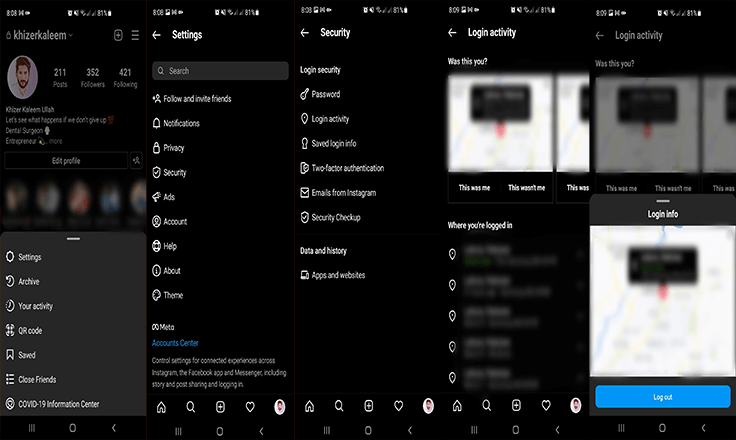
How to delete Instagram active sessions
After going through the above instructions, you will see the message asking "Was This You", in the section you will find maps with the exact location of the login along with the device model. If you recognize the activity and it's your device, click "This Was Me".
If the device/location on the map is unknown, click "This Wasn't Me" to remove active sessions on Instagram. As this means that maybe someone has accessed your account, Instagram requests a password change as a preventative measure.
FAQ about instagram active sessions
Go to Instagram security settings and tap on “Login activity” to review all your account’s login history.
Follow the instructions to review Instagram active sessions status and login activity.
This may be due to using VPN. However, If you see a location which you never used to login then your account may be compromised.
You can view your account login activity to check the IP address and the device used to login to your account.
Go to your Instagram settings on Instagram app and tap on “Login activity”.
Read the latest news about technology, social media platform and lifestyle in this section.
Learn How to do anything through by step by step tutorials and photo guides in this section.
Tips and Tricks and social media hacks are posted in this section regularly to improve your experience when using technology.
Staff management It is a key part of human resource management. Staff management strategies refers to organizing numerous operations so that actions contribute to the company's success. Learn all you need to know about supervising and guiding the employees for efficiency in performance in the staff management section.
Learn about online safety rules and what not to do on the internet by reading the articles of this section.
Learn how to root your Android smart phone with step by step tutorials and photo guides.
Discover regular and free tutorials and start learning or improving your skills in using technology and social media platforms.
You can download drivers and programs needed for rooting and changing the ROM of Android phones and other devices from this section.
In this section, discover the latest methods of making money online using the internet and mobile phones.
Read the articles in this section, stay informed about the latest and most profitable cryptocurrency airdrops and how to claim them.
The tutorial for installing & activating the AnyControl application on devices with various models is located in this section
1 year ago
My account login karna he
2 years ago
That was great! thank you🌹
2 years ago
لم يعد هذا القسم متوفرًا في الإصدار الجديد من Instagram. الرجاء نشر البرنامج التعليمي للإصدار الجديد
2 years ago
amazing
2 years ago
With this method, we will also know about being hacked👍
2 years ago
Is there any alternate process to know someone is using our account ?
2 years ago
Your tech blog is an absolute gem! The insightful articles, cutting-edge updates, and user-friendly interface make it a go-to resource for all tech enthusiasts. Keep up the fantastic work!
2 years ago
that was so useful and great😱, thank you ❤️