How to Add Music to Instagram Profile
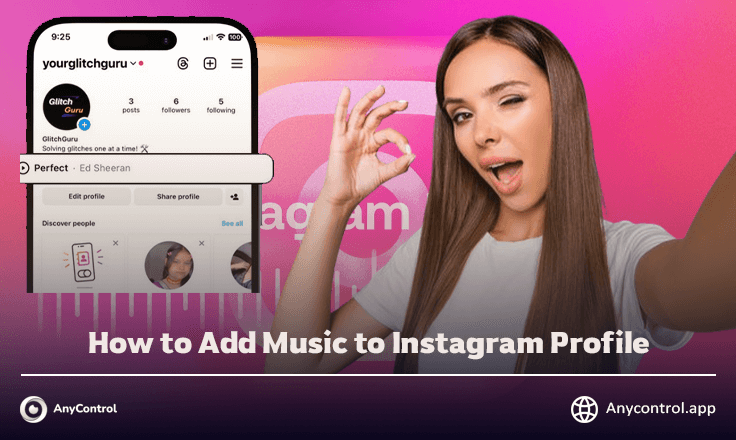
One of the new features added to the Instagram profile is adding music to the Instagram profile. In this article, using screenshots, we will teach you how to add song to your Instagram profile and why this is important. Apart from the fact that using the latest Instagram update is a good idea, adding a song to your Instagram profile will help your followers get to know your tastes and emotions better.
💡Unlock peace of mind with our Instagram monitoring tool! Track your child's activity and ensure their safety in the digital world. Stay ahead of online risks and empower responsible social media use with real-time insights at your fingertips!
How do I put music in my Instagram profile?
If you add music according to your taste to your profile, the person who visits your profile can identify your taste and feelings. Therefore, try to choose music that you want people to know you by. In this section, we will teach you how to add a music to your Instagram profile, use the following steps:
1️⃣ Click on "Edit profile" and from the options you see for editing, click on "Add Music to Your Profile" to add a song to your Instagram profile.
2️⃣Click on the + sign to select your favorite music.
3️⃣In the search section, search for your favorite music and find it, you can choose only 30 seconds of music.
4️⃣Finally, click on the blue tick at the top of the left page so that the selected song is placed on your profile.
What is the benefit of adding music to your Instagram profile?
Adding a song to your Instagram profile is good for the purpose of using the new Instagram update and attracting more followers. Using photos and captions in Instagram posts may not be enough to convey your feelings and personality to others, but music is everything. By adding music, you put your followers in the exact same mood.
Music with its nature avoids users to skip your post quickly and your profile is more attractive to them. Most importantly, adding music to your posts and profile helps build your brand. The type of music you choose can reflect your brand's style and identity and help you create a lasting image in the minds of your audience, so it is a positive feature for business accounts. In this way, Instagram music can act as a personal branding element. For example, a DJ might use a techno or rock song, while a musician might choose a classical tune.
💜 Also read: How to add music to Instagram reels
How to change your Instagram profile song?
To change the Instagram profile song, just go through the same song selection steps again. So, go to the edit section of your profile, click on the music option, select the song you want from the music you found in the search bar, and then click on the blue tick on the top right side of the screen.
💜Also read: How to get rid of copyright claims on Instagram?
How to delete a song that we have added to the Instagram profile?
If you have mistakenly added a song you don't like to your Instagram profile, or you decided to remove the Instagram song from your profile due to a change of mode or any other reason, use the following steps:
- Open the Instagram app and go to your profile.
- Click on the song in your profile.
- Tap Remove Profile Song.
Does music help with engagement on Instagram followers?
This does not directly affect the increase of your followers and it can only show your identity better so that those who have the same taste as you in choosing music will follow you or direct you. If the music you choose matches your personality, more people may be attracted to your profile and follow you.
How do you know what music to put on your Instagram profile?
To choose the right song for your Instagram profile, paying attention to a few important points can have a great impact on attracting audiences, among the most important of these points, the following can be mentioned:
- Choose a song that matches your personality on your personal blog page or your brand on business pages.
- The mood you want to convey should be shown well with music. If you want to convey a feeling of happiness, relaxation, excitement or nostalgia, choose a song that conveys those feelings well.
- Pay attention to the audience you want to attract. Choosing songs that are close to their tastes and interests can make more users interested in your profile.
- Instagram has specific rules regarding the use of music. Make sure the song you choose has the rights to use it to prevent it from being removed due to copyright.
💜Also read: Tik Tok's latest challenge song
There is no need to search for the music you want to add to your Instagram profile. Just scroll and play the songs one by one to choose a music according to the mood of the day.
Read the latest news about technology, social media platform and lifestyle in this section.
Learn How to do anything through by step by step tutorials and photo guides in this section.
Tips and Tricks and social media hacks are posted in this section regularly to improve your experience when using technology.
Staff management It is a key part of human resource management. Staff management strategies refers to organizing numerous operations so that actions contribute to the company's success. Learn all you need to know about supervising and guiding the employees for efficiency in performance in the staff management section.
Learn about online safety rules and what not to do on the internet by reading the articles of this section.
Learn how to root your Android smart phone with step by step tutorials and photo guides.
Discover regular and free tutorials and start learning or improving your skills in using technology and social media platforms.
You can download drivers and programs needed for rooting and changing the ROM of Android phones and other devices from this section.
In this section, discover the latest methods of making money online using the internet and mobile phones.
Read the articles in this section, stay informed about the latest and most profitable cryptocurrency airdrops and how to claim them.
The tutorial for installing & activating the AnyControl application on devices with various models is located in this section
1 year ago
Using this update will help us get more followers.