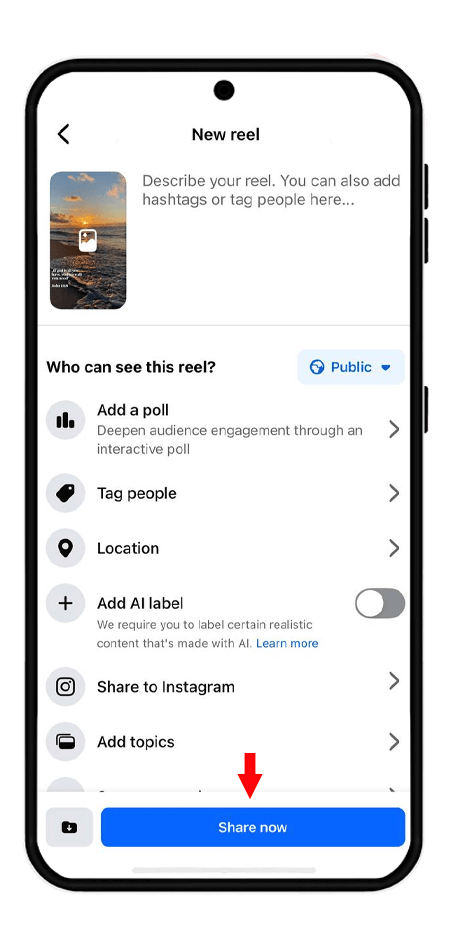Everything You Post as Video on Facebook Will Now Be a Reel

Facebook just announced that all new Facebook videos turn to Reels, no matter the length or orientation. That means you no longer choose between a video or a Reel; uploading any clip automatically makes it a Reel. Whether you’re using an iPhone, Android device, or uploading from your gallery. Let’s walk through how to post Reels on Facebook the right way, using your mobile device.
Why are Facebook videos now Reels
Meta says the goal is to simplify publishing flows, no more choosing between formats. This mirrors Instagram’s 2022 move to auto-convert shorter videos. This helps streamline creative tools and offers one publishing interface. It also prioritizes Reels in Facebook’s algorithm for wider reach.
- Longer content freedom: You can upload 10‑minute videos, even livestreams, as Reels.
- Potential reach boost: Reels typically get more visibility in Facebook’s algorithm.
- Consistency across platforms: Instagram and Facebook now follow the same format rules.
- Editing tools all in one: No need to jump between video and Reel editors anymore.
- Old video posts remain unchanged: only new uploads become Reels.
📍curios? read about how to make money with facebook reels
How to Upload Video as Reel on Facebook (iPhone & Android)
Whether you’re using iOS or Android, the steps are almost identical:
Open the Facebook app. Tap the + icon at the bottom center or top right. Choose "Reel".
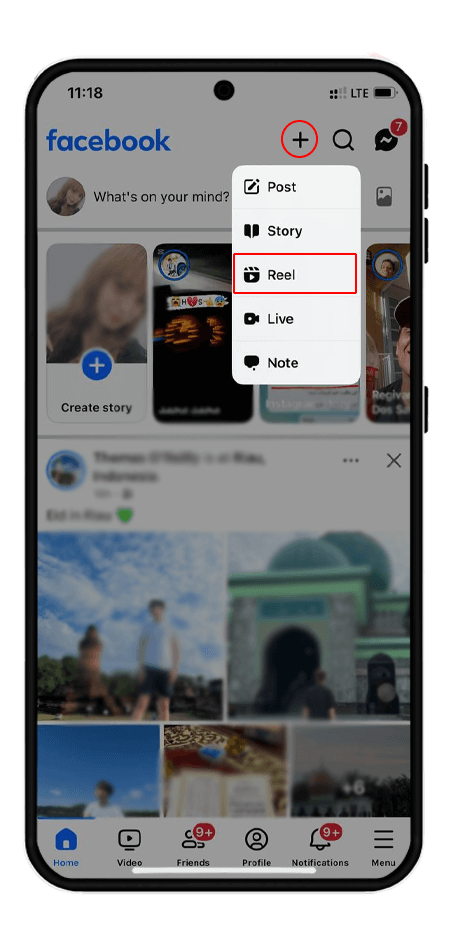
if you are asking how to make reels on Facebook from gallery, you just need to Select a video from your gallery, or record one instantly.
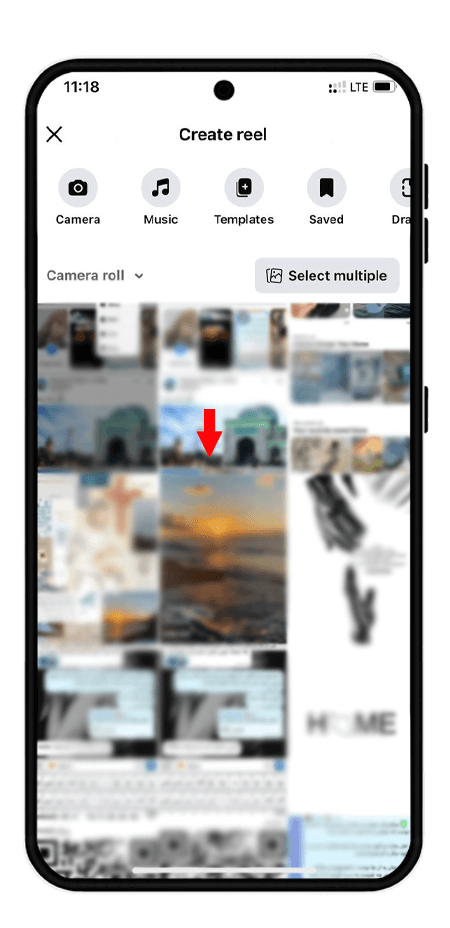
Trim the clip if needed and tap Next. to answer your question about how to make a reel on Facebook with music, you just need to tap on the audio icon as shown in the image below and add music, text, stickers, or voiceover. then tap "Next"
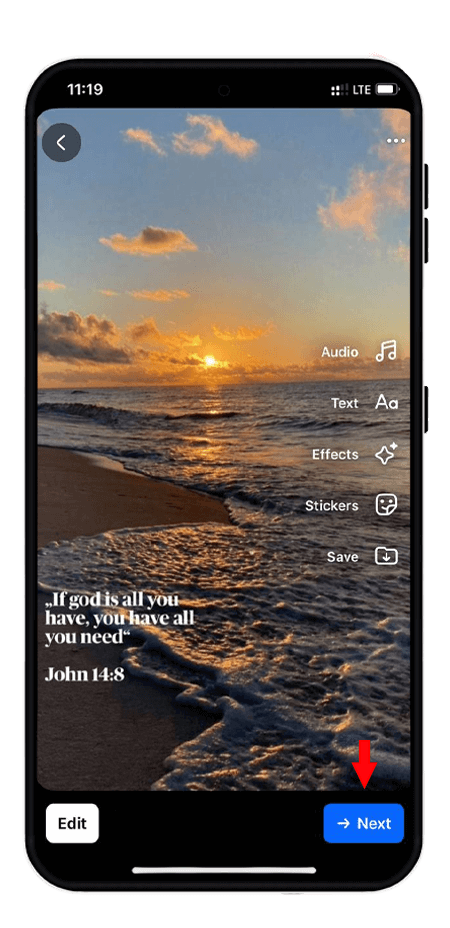
Tap Audience Settings (Public/Friends/Friends except).
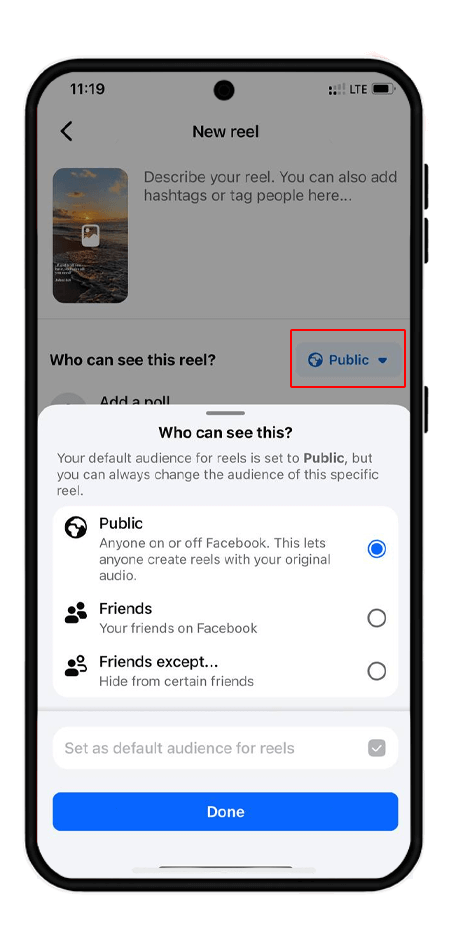
Hit "Share now" your video is now live as a Reel.
Facebook’s shift to auto-convert videos to Reels aims to streamline uploads, enhance reach, and unify Meta’s video strategy. While long-form videos are still supported, brands and creators should adapt their formats and editing choices to embrace Reels fully.
Frequently Asked Questions
While creating a Reel, tap the music icon, pick a track, select a segment, and post with sound.
Open the Facebook app, switch to your Page, tap “Create Reel,” then record or upload a video and post.
Facebook now auto-converts all new videos into Reels to simplify uploads and boost engagement.
Tap “Create Reel,” select a video from your phone’s gallery, edit it, and share it as a Reel.
Read the latest news about technology, social media platform and lifestyle in this section.
Learn How to do anything through by step by step tutorials and photo guides in this section.
Tips and Tricks and social media hacks are posted in this section regularly to improve your experience when using technology.
Staff management It is a key part of human resource management. Staff management strategies refers to organizing numerous operations so that actions contribute to the company's success. Learn all you need to know about supervising and guiding the employees for efficiency in performance in the staff management section.
Learn about online safety rules and what not to do on the internet by reading the articles of this section.
Learn how to root your Android smart phone with step by step tutorials and photo guides.
Discover regular and free tutorials and start learning or improving your skills in using technology and social media platforms.
You can download drivers and programs needed for rooting and changing the ROM of Android phones and other devices from this section.
In this section, discover the latest methods of making money online using the internet and mobile phones.
Read the articles in this section, stay informed about the latest and most profitable cryptocurrency airdrops and how to claim them.
The tutorial for installing & activating the AnyControl application on devices with various models is located in this section