AnyControl Blog
Read the latest tutorials and tips related to social media platforms, parental control in cyberspace, monitoring employees, tracking people and digital devices, etc. on the AnyControl blog.

Ways To Download Telegram Stories For Free
You may decide to download or save a personal story for any reason. To be able to save that private story, which can be a video or a photo, the easiest way is to use screen recording for videos and screenshots for photos. However, if you get sick of the old-fashioned way and you're looking for better methods, this article is just for you!
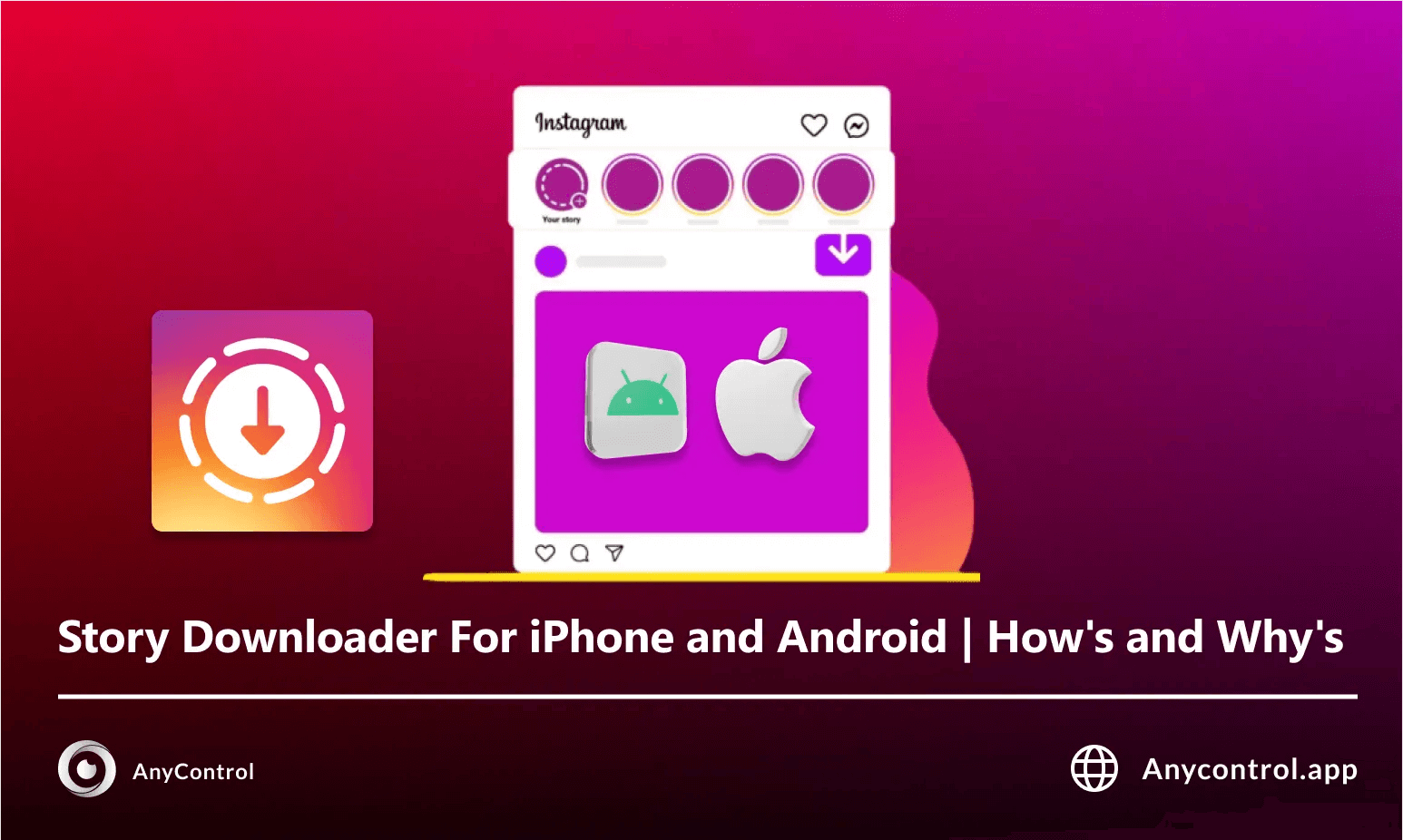
Story Downloader For iPhone and Android | How's and Why's
Meta does not provide the feature to download Instagram stories directly, and if you want to download Instagram stories, you must use special applications or using websites and Telegram bots. In this article, we will tell you some tricks about this. However, the question that many users still wondering about is, the possibility of downloading stories of private pages! Stay tuned.

Remove Unwanted Objects from Photos on iPhone
Imagine you've captured a stunning sunset at the beach, but there's something ruining the foreground. Or maybe you've taken a great family portrait, only to realize later that there's a stranger in the background. With iOS 18.1's new Clean Up tool, Apple aims to help you remove things you don't want in the picture with less effort and without losing quality. In this tutorial, we'll help you remove unwanted objects from your photos using Apple's new Intelligent Clean Up feature or free third-party apps.

Comprehensive Guide to Instagram Direct Messages
Instagram Direct is the main space for interacting with users, exactly where you can chat, reply to stories, send voice message and content. without it, it is almost impossible to communicate on Instagram. But these are not all the features that Direct Message is limited to. Below, we will discuss all the features and capabilities of Instagram DMs in its latest update.
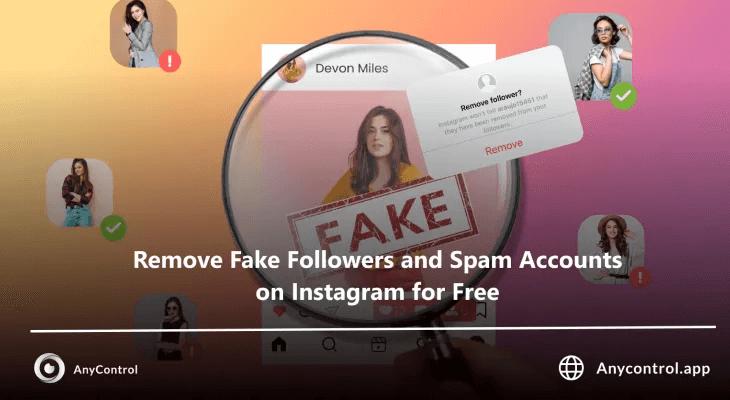
Remove Fake Followers and Spam Accounts on Instagram for Free
Having spam or fake followers or even ghost followers is harmful to your page because it effects your page engagement. Another reason may be a spam attack by bots on your account for any purpose. In this article, we will teach you how to remove fake followers one by one and in one click for mass removal using specific websites and apps on Android and iPhone.

Fix Sorry Something Went Wrong error on Instagram
Instagram is one of the most popular social media platforms. Imagine that you use Instagram daily as your personal business but unknown errors can ruin your entire statistics. Imagine that you need to post a photo, edit a video for Instagram Story but Instagram tells you: Sorry, there was an error. In this article, we have taught you easy solutions to fix the Instagram Sorry Something Went Wrong error.
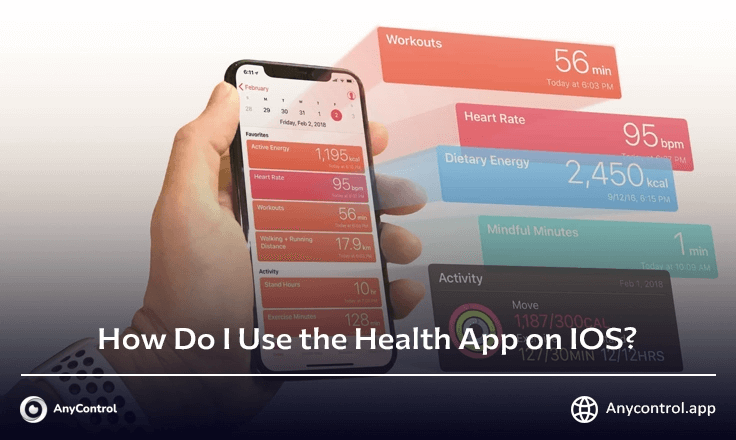
How Do I Use the Health App on IOS?
The Health app is designed to help you organize and easily access your important health information in a secure place. The Health Kit app on your iPhone puts important information at your fingertips, including your health history, medications, labs, activity, and sleep. The app has multiple uses and you can also view your health information on your iPad and Apple Watch.

View Instagram Without an Account
If you don't have an Instagram account, or you want to be able to see the stories, posts, or reels of the person you're interested in without your account being identified and without registering on Instagram, you can use third party websites. In this article, we've taught you how to use several sites so you can log in to Instagram without an account.

How to Use Two WhatsApp Accounts on One Phone
WhatsApp has enabled the ability to use one account on multiple devices. But the challenge that most users face is, using two WhatsApp account with one phone number, or in other words, having two WhatsApp accounts on one device. In this article, we will give you solutions for Android and iPhone phones so that you can have two WhatsApps on one mobile phone.
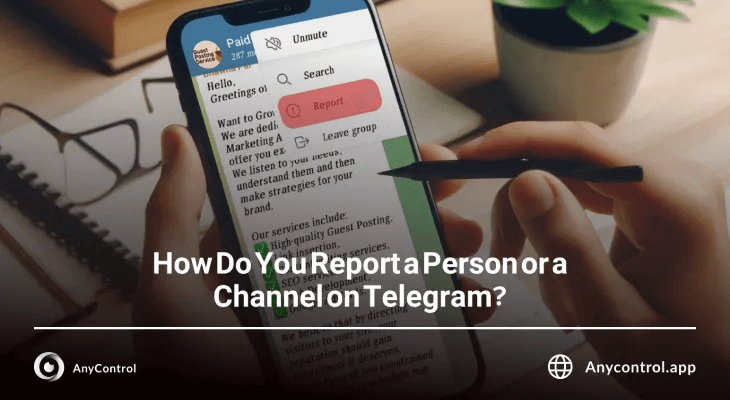
How Do You Report a Person or a Channel on Telegram?
One of the most important reasons to report people on Telegram is to keep yourself and other users safe and secure. You can report a message, account, entire channel, or even a group if you see activity that violates Telegram rules.
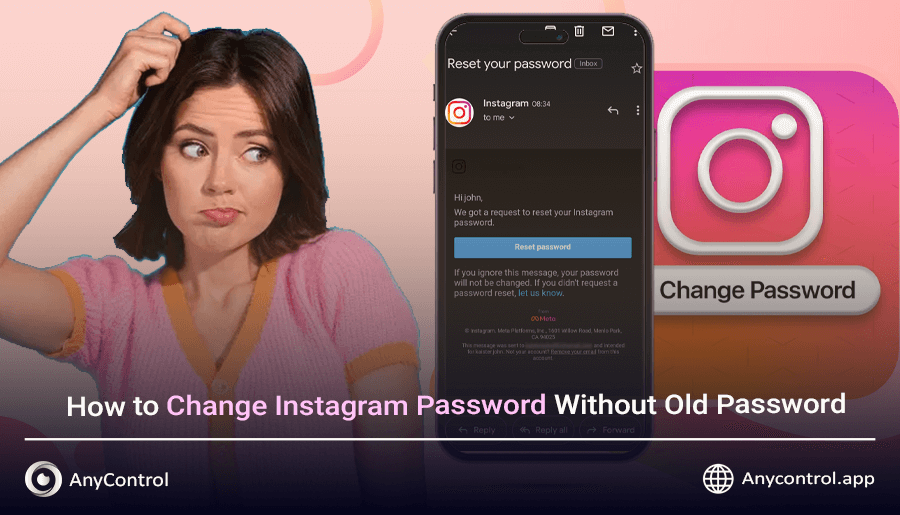
Change and Recover Instagram Password Without the Old One
forgetting Instagram password and email is a common issue among users, if you have sold your mobile phone, it has been stolen or lost, or for any reason you do not have access to your Instagram account information and SIM card, and now that you want to log in to Instagram on a new phone, you do not remember your account password... You are probably looking to recover your Instagram password. In this step-by-step tutorial, we will review all the methods for recovering your Instagram password and changing your password. we have also taught you how to recover your Instagram password without email and phone number. Now you can choose a new password for your Instagram without having the old password.

Howt to Edit a Tweet After Posting | Twitter Editing Tutorial
Twitter is popular because it accepts comments and ideas from its users on any topic, even sensitive ones. Anyone can submit ideas for public reaction and participation on anything. However, not everything is as easy as it seems on this platform. Some tweets can be controversial. Most social media platforms do not offer an edit button for posts and messages. This drawback makes users think deeply before putting anything on their profile page. A common question everyone has is, can you edit a tweet after posting?