How Do I Use the Health App on IOS?
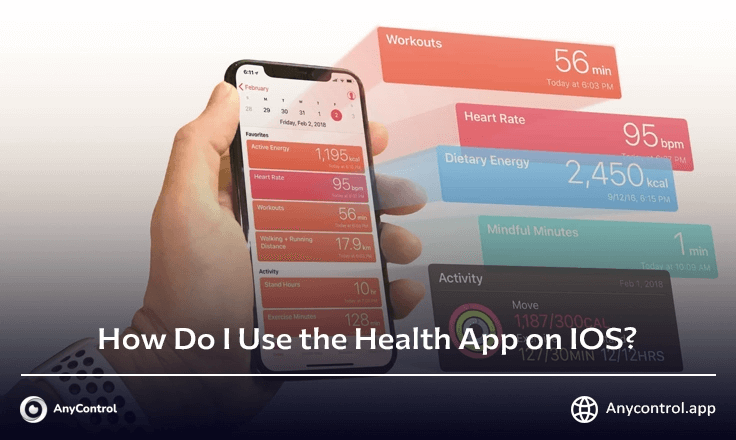
The Health app is designed to help you organize and easily access your important health information in a secure place. The Health Kit app on your iPhone puts important information at your fingertips, including your health history, medications, labs, activity, and sleep. The app has multiple uses and you can also view your health information on your iPad and Apple Watch.
💡 AnyControl's parental control software helps parents ensure the mental health of their children in cyberspace and on mobile phones.
How Do I Activate the Health App on My Iphone?
1️⃣On your iPhone or iPad, open the Health app.
2️⃣If you're using your iPhone, tap the Summary tab, then tap your profile picture without changing it to the image in the top-right corner. If you're using your iPad, tap your profile in the top-left corner.
3️⃣Tap Health Details, then tap Edit.
4️⃣Add your full information, such as your date of birth and blood type.
What Does the Health App Do?
🔹The Health app puts important information at your fingertips, including your health history, medications, labs, activity, and sleep. It also makes it easy to share that information securely.
🔹Collects health and fitness data from your iPhone, iPad, Apple Watch’s built-in sensors, compatible third-party devices, and apps that use HealthKit.
🔹With your AirPods Pro 2 synced to your iPhone or iPad, you can take a certified hearing test and get deeper insights about your hearing health in the Health app.
🔹The Health app is built to keep your information safe and protect your privacy. Your data is encrypted, and you’re always in control of your health information.
Never Forget to Take Your Meds Again!
Get reminders to log your medications, vitamins, and supplements on your Apple Watch, iPhone, and iPad. You can see charts and highlights in the Health app and see more detailed information about when and how you’re consistently taking your meds. Create a list of the medications you take, schedule them in advance, and log them. To add a new medication:
🔸Tap Browse
🔸Tap Medications
🔸Then tap Add a Medication
Track Your Menstrual Cycle
With cycle tracking, you can record your period, record symptoms like cramps, and track other cycle factors like when you're breastfeeding. You can also use it to help predict when your next period will start or when you're fertile. To set up cycle tracking:
🔸 Tap Browse.
🔸 Tap Cycle Tracking.
🔸 Then tap Set Up Cycle Tracking.
Track Your Physical And Mental health
The more you know, the more empowered you are to take action. That's why the Health app helps you get the most out of your day.
Highlights gives you a daily summary of what matters most to you, like your steps, sleep, or vitals.
Take control of your health!
Advanced trend analysis lets you see how health metrics like heart rate, blood glucose, and respiratory rate change over time. And you can get notifications when new trends are identified.
Checking Your Mental Health
Your mental health is as important as your physical health, and even contributes to it. Now you can reflect on your state of mind to help build emotional awareness and resilience.
Record Your Medical Records and Stay Informed
Take standardized mental health assessments, often used by doctors to answer a series of questions about how you're feeling, then see your current risk of depression or anxiety. This will help you figure out whether you need to talk to your doctor, and you'll have a PDF of the results to share. You'll also have access to crisis resources and articles.
Hearing Health Check
With your AirPods, you can test your hearing in five minutes and use hearing aid functionality to amplify the sounds you need. The active hearing protection feature helps prevent exposure to loud ambient noise in all listening modes.
Better understand your daily health
The Vitals app on Apple Watch puts your overnight health data in one convenient place. So you'll always know at a glance how your metrics stack up and when you need to pay more attention to your body.
Check your sleep quality
Using Apple Watch sensors, you can gain deeper insight into how much time you spend in the three stages of sleep: REM, Core, and Deep sleep.
See the symptoms of sleep apnea
Sleep apnea is a condition in which breathing repeatedly stops, disrupting sleep. If left untreated, it can lead to high blood pressure, type 2 diabetes, and heart problems. Now, you can find out if your breathing data shows consistent signs of sleep apnea.
Eye Health Check and Sunlight Time
Myopia usually starts in childhood and is on the rise. But one way you can help reduce the risk is to get your child to spend at least 80 to 120 minutes a day outdoors. The Apple Watch can measure daylight time using the ambient light sensor. The Apple Watch for Kids series can measure daylight time with a child's Apple Watch, even if the child doesn't have an iPhone, and with Health Sharing, parents can track it.
A Closer Look at Screen Distance
Looking at something like a device or a book up close for long periods of time can also increase the risk of nearsightedness. Using the same TrueDepth camera that powers Face ID on iPad and iPhone, the Screen Distance feature in Screen Time can encourage your child to move their phone further away.
⚠️ If you'd like more information on specific section of the iPhone Health app, or want to know how to use the health information sharing feature for your child and parents, type your comment in the comments section.
Read the latest news about technology, social media platform and lifestyle in this section.
Learn How to do anything through by step by step tutorials and photo guides in this section.
Tips and Tricks and social media hacks are posted in this section regularly to improve your experience when using technology.
Staff management It is a key part of human resource management. Staff management strategies refers to organizing numerous operations so that actions contribute to the company's success. Learn all you need to know about supervising and guiding the employees for efficiency in performance in the staff management section.
Learn about online safety rules and what not to do on the internet by reading the articles of this section.
Learn how to root your Android smart phone with step by step tutorials and photo guides.
Discover regular and free tutorials and start learning or improving your skills in using technology and social media platforms.
You can download drivers and programs needed for rooting and changing the ROM of Android phones and other devices from this section.
In this section, discover the latest methods of making money online using the internet and mobile phones.
Read the articles in this section, stay informed about the latest and most profitable cryptocurrency airdrops and how to claim them.
The tutorial for installing & activating the AnyControl application on devices with various models is located in this section