Howt to Edit a Tweet After Posting | Twitter Editing Tutorial

Twitter is popular because it accepts comments and ideas from its users on any topic, even sensitive ones. Anyone can submit ideas for public reaction and participation on anything. However, not everything is as easy as it seems on this platform. Some tweets can be controversial. Most social media platforms do not offer an edit button for posts and messages. This drawback makes users think deeply before putting anything on their profile page. A common question everyone has is, can you edit a tweet after posting?
Can I Edit a Tweet After Posting?
For years, Twitter or X users have been looking for a tool or feature to edit tweets. Fortunately, the answer to their requests came in the form of a default edit button. Now, users can edit any tweet that has a typo or other error. Before introducing this feature, Elon Musk conducted a poll on Twitter about adding the edit option. The poll received over 3 million yes votes.
💡If you are looking for an efficient way to control Twitter and monitor your children's activity, you can use the remote Twitter control app AnyControl with the ability to secretly monitor your child's activities and messages!
Although the edit button is now on the X or Twitter platform, only a few users can access it. Only Twitter Blue, who are now X Premium users, can edit posts with this feature. A Twitter Premium subscription costs $84 per year. In addition, eligible users have a one-hour opportunity to edit published tweets. They can use this feature five times.
How to Edit Tweets on iPhone and Android After Sending
Twitter now offers an option to edit tweets for users who have a Twitter Blue account. Fortunately, tweeters who have access to the app on their iPhone can also access this feature if they have the blue checkmark. However, tweeters can only edit tweets from the same device they posted them on. Use the following instructions to edit a tweet on iPhone:
1️⃣ Tap and open the tweet you want to edit. Once the tweet is open, tap the three-dot icon in the top-right corner of the screen.
2️⃣ From the options that appear, select the “Edit Tweet” option with the pen icon next to it.
3️⃣ Make the changes you want to make and tap “Update” to complete the process.
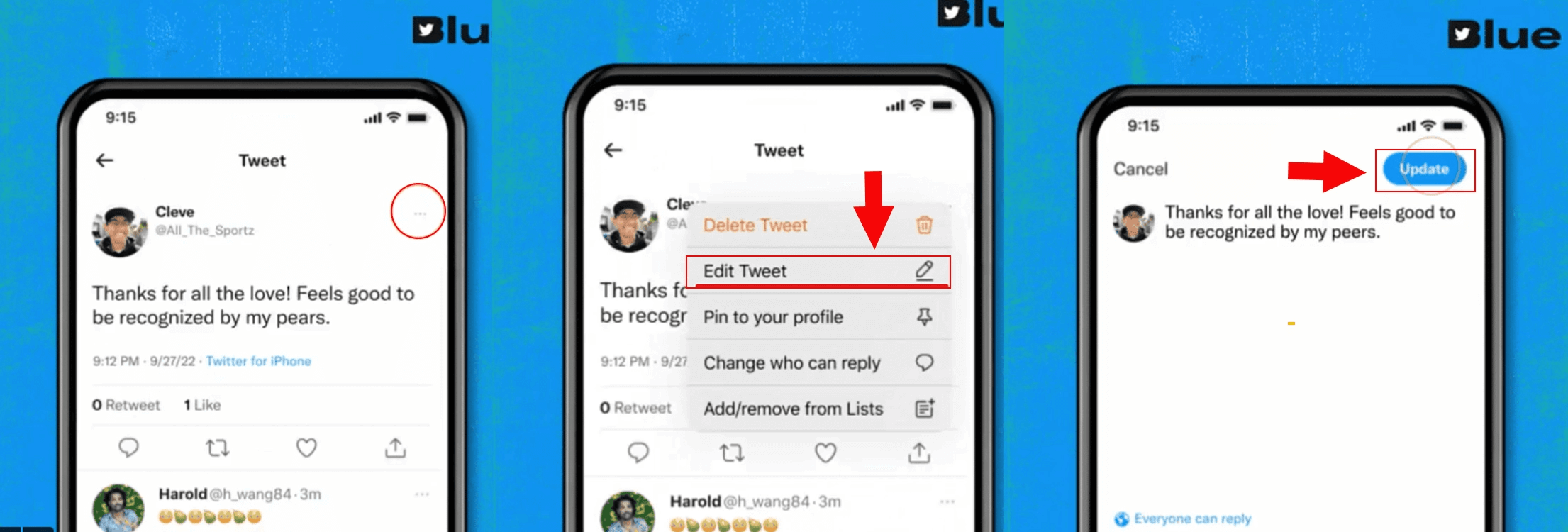
📍Also read: How to find old tweets and search someone's Twitter history?
You can edit your tweet up to 30 minutes after it's sent. Twitter will also display a note under your tweet stating that it was edited, along with the time and date you made the changes.
How to Edit Tweets on Android For Regular Users
Editing tweets on Android is not possible for non-premium users. Unfortunately, users who have iPhones but don't have a premium account will have to do the same. Use the instructions and screenshots below to do this:
1️⃣ Open Twitter and tap your profile picture to go to your profile.
2️⃣ Tap the tweet you want to edit. Long-press and select the text to copy to the clipboard. Then tap the three dots in the top right corner and select "Delete Post."
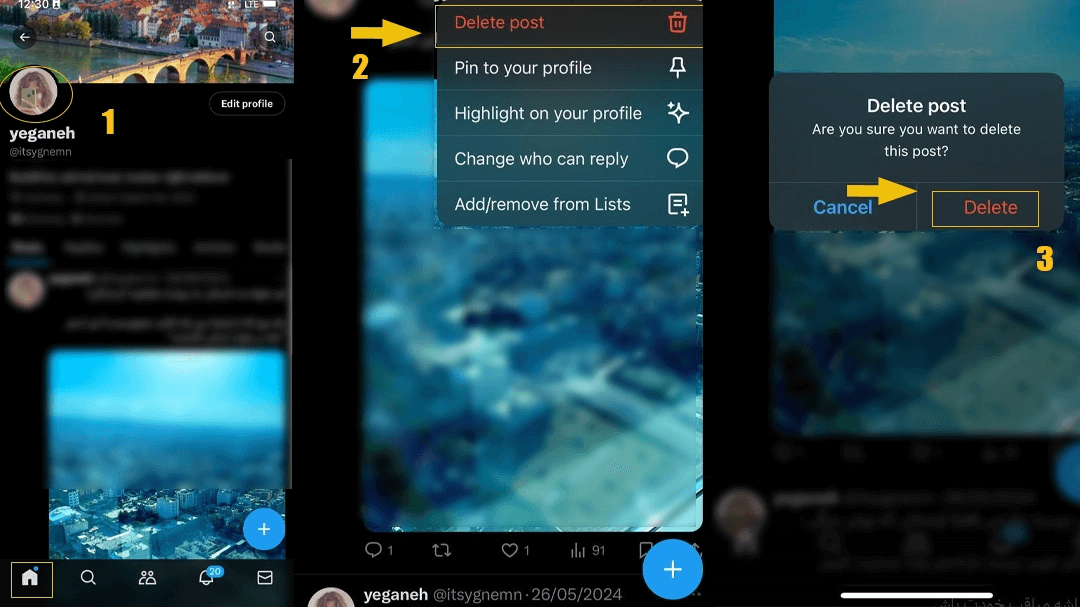
📍Also read: How to create an account on Twitter | How to join Twitter
3️⃣ From the confirmation message that appears, select "Delete".
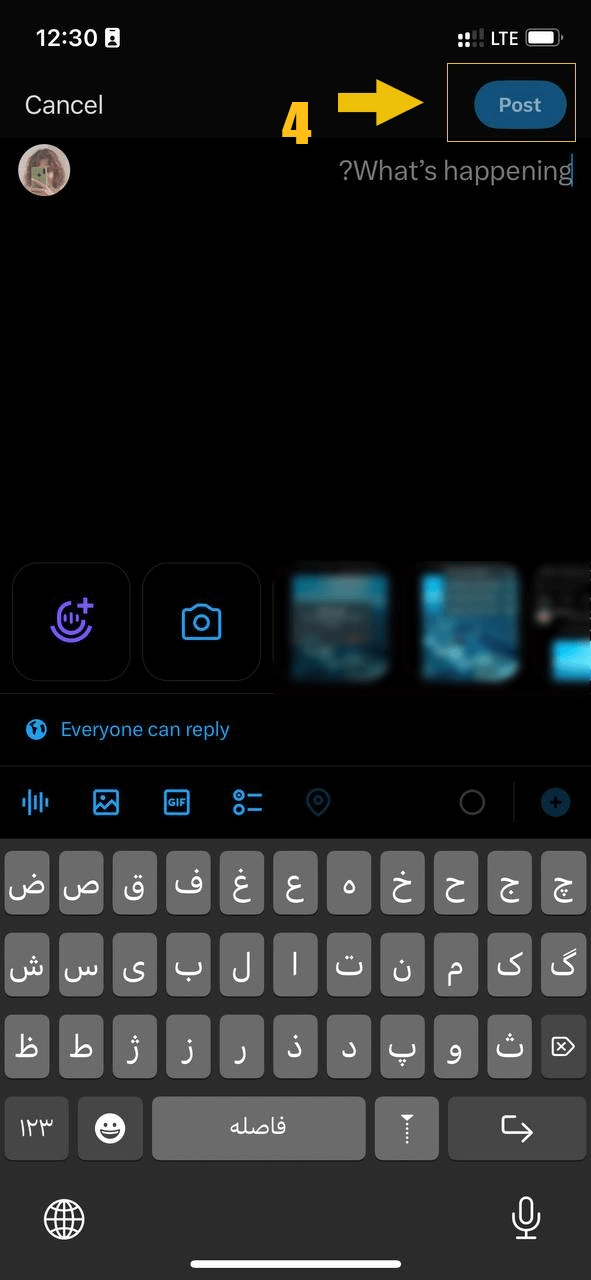
4️⃣ Go back to the home screen and tap the + icon. Paste the copied text and edit it. Then select the blue "Post" option at the top of the screen.
Editing a Twitter Post For Non-premium Users
If you are not a premium user, it is still possible to edit a tweet, but with a simple trick: copy and delete a tweet, then rewrite it and make the changes. Unfortunately, there is no way to edit a Twitter post for regular users.
How Do I Edit a Tweet On My Desktop?
Although there are desktop versions of the Twitter app, most users who access it through the Twitter website can do it easily from their browser. Fortunately, the web version of the social media platform allows people to use all the features available on the mobile apps. Use the following steps to figure out how to edit a Twitter post on desktop:
1️⃣ Select the "Profile" option in the left sidebar menu on your home page. Click on your target tweet.
2️⃣ Click on the three dots next to the tweet in question and select "Edit Tweet".
3️⃣ Then apply the changes and click "Update".
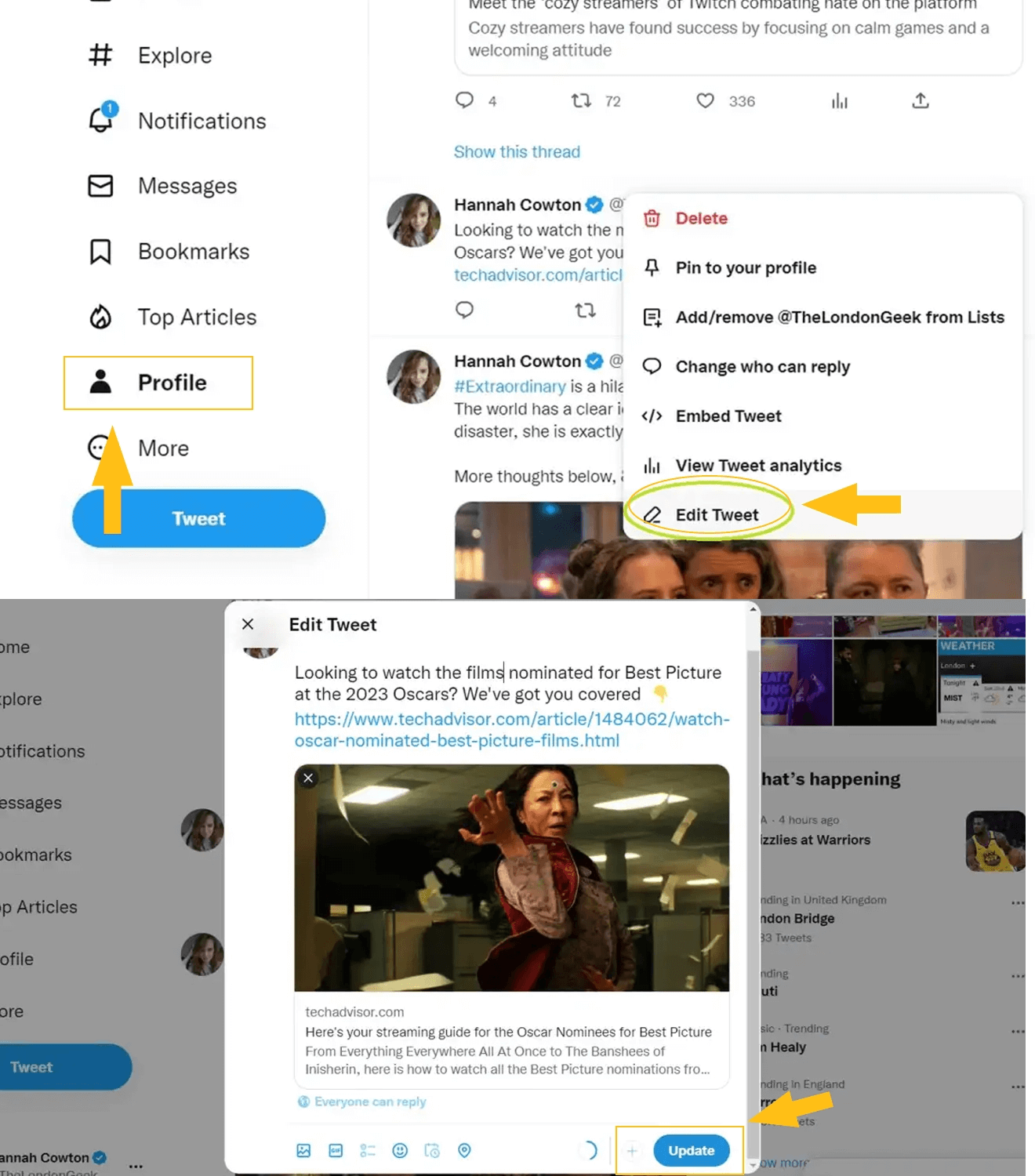
📍Also read: How to block and unblock an account on Twitter?
Why won't Twitter Let Me Edit My Tweet?
To understand how to edit a tweet, you first need to learn how to post on Twitter, and then you can easily edit tweets to correct any mistakes or update your content. Although Twitter recently added this feature to its premium services, some users are unable to edit tweets for some reason. Note that if you tweet on your phone and try to edit it on the web or desktop version, you won't be able to.
Editing a Tweet on Android
Steps to edit tweets on Android for premium users
Read the latest news about technology, social media platform and lifestyle in this section.
Learn How to do anything through by step by step tutorials and photo guides in this section.
Tips and Tricks and social media hacks are posted in this section regularly to improve your experience when using technology.
Staff management It is a key part of human resource management. Staff management strategies refers to organizing numerous operations so that actions contribute to the company's success. Learn all you need to know about supervising and guiding the employees for efficiency in performance in the staff management section.
Learn about online safety rules and what not to do on the internet by reading the articles of this section.
Learn how to root your Android smart phone with step by step tutorials and photo guides.
Discover regular and free tutorials and start learning or improving your skills in using technology and social media platforms.
You can download drivers and programs needed for rooting and changing the ROM of Android phones and other devices from this section.
In this section, discover the latest methods of making money online using the internet and mobile phones.
Read the articles in this section, stay informed about the latest and most profitable cryptocurrency airdrops and how to claim them.
The tutorial for installing & activating the AnyControl application on devices with various models is located in this section
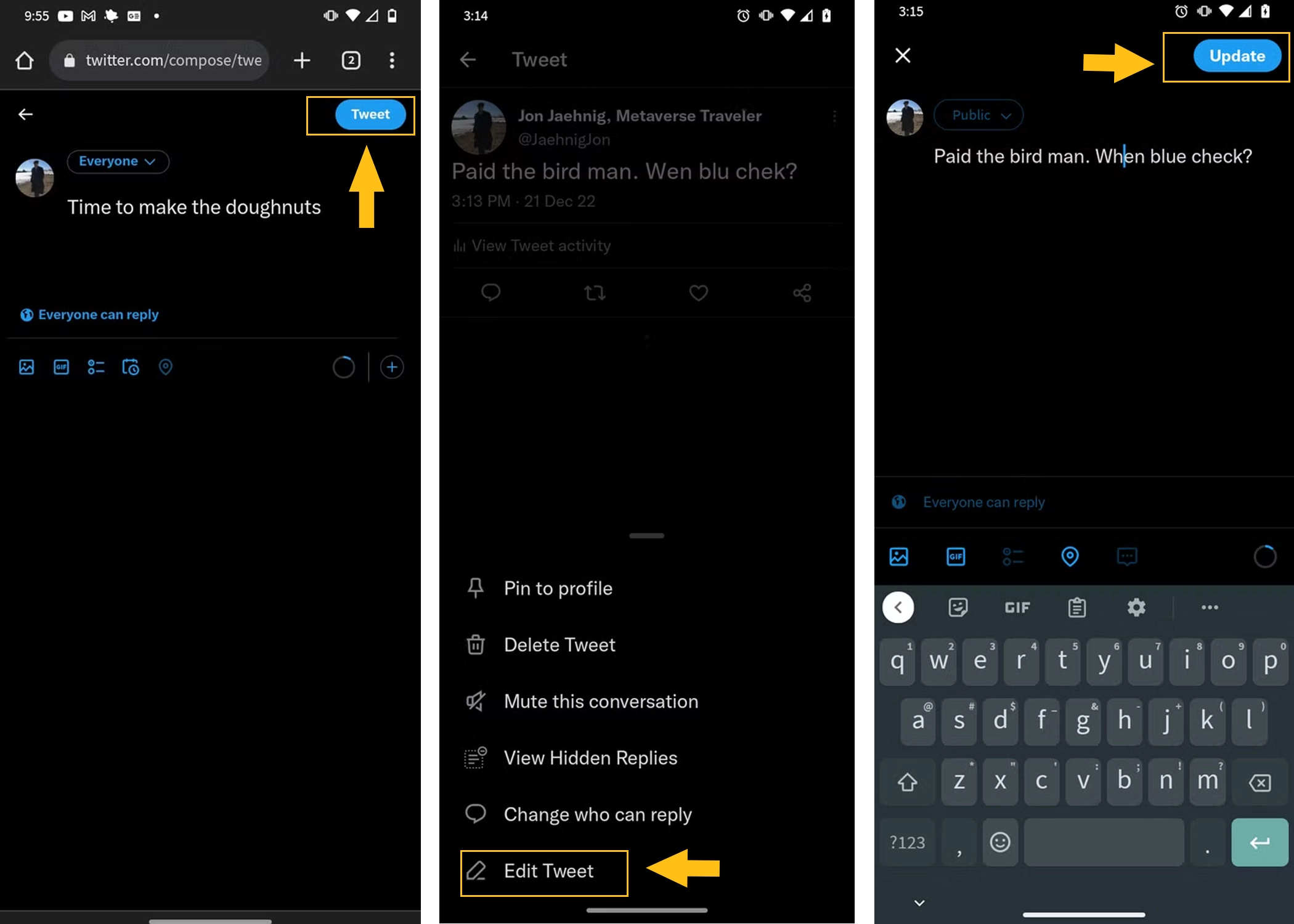
1 year ago
The best feature that has been added during this time, I just wish it was active for normal users.