AnyControl Installation & Activation
The tutorial for installing & activating the AnyControl application on devices with various models is located in this section
.png)
How to Enable Unrestricted Data Access on Android
Welcome to the tutorial on how to enable “unrestricted data access” for a specific app on Android devices. Enabling unrestricted data access permission on your child's cell phone is one of the most important settings that is required for the proper and complete functioning of monitoring apps like AnyControl. For this reason, in this article, we will explain you step by step how to enable unrestricted data access permission for literally any app on different versions of Android.
.png)
AnyControl New Version Released!
The new version of AnyControl is here! Are you ready to take full control with even more advanced features? This update comes with enhanced capabilities and new features that give you more precise monitoring of devices and messaging apps. The good news is that compatibility issues with Android versions 14 and 15 have been resolved, and improvements like voice recording, logs, scheduling, and much more are now better than ever all available with zero bugs! So, what are you waiting for? Activate the new version now and start your smoother, hassle-free experience!

Starlink on Your Phone: The Future of Seamless Mobile Connectivity
SpaceX’s revolutionary satellite internet service, Starlink, is breaking the barriers of connectivity by offering high-speed internet directly to your phone no matter where you are on the planet. Whether you're in the heart of a bustling city or at the edge of a remote mountain, Starlink is paving the way for the future of mobile internet. But how exactly does Starlink work on phones, and why is it making such waves in the tech world?

AnyControl Post Installation Tasks and Required Permissions
Here is a full guide to the tasks you need to perform and permissions you need to grant for AnyControl app to function properly. To grant these accesses you need to know the service name. If you do not know it, refer to your AnyControl dashboard. To learn more and for step by step instructions refer to the linked articles.

How to allow display over other apps on Android?
If you are using any third-party app on your Android device and if you do not turn on “Display over other apps” you cannot use that particular app in the background. So if you want to turn on that feature on your android device read the rest of this article for a step by step tutorial.
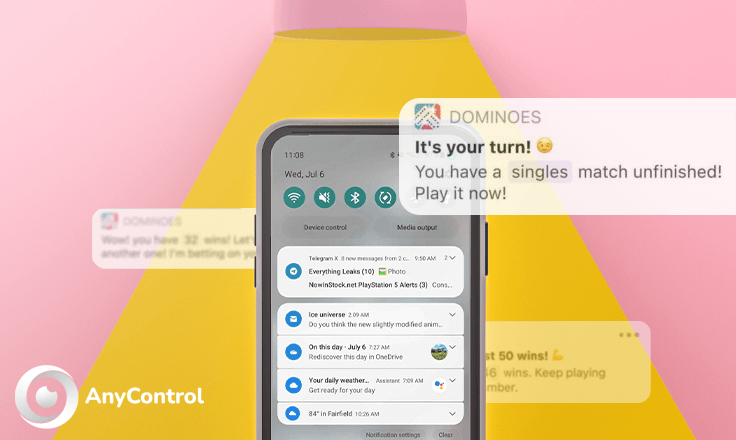
How to Allow/Don't Allow Notification Access on Android?
The "Notification Access" permission has nothing to do with receiving notifications. This permission allows third-party apps to read your notifications. Notification access makes it possible for an app to read the current set of notifications sent by other applications on the particular device. This permission is necessary for monitoring applications to generate logs. If you need to allow notification access to any special application read the rest of this article.
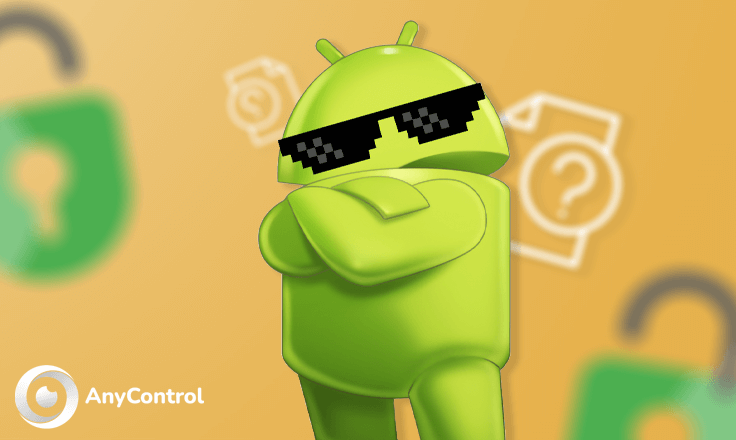
How to install apps from unknown sources in Android devices?
Android devices have a default security feature that does not allow users to install apps from outside the Play Store. Considering the fact that there are plenty of apps that are not available on play store you may want to disable this feature. Stay tuned to learn how to install apps from unknown sources in Android devices.
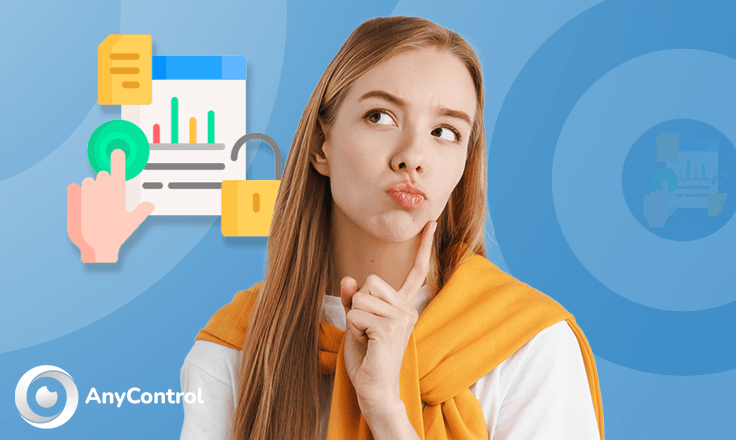
How to enable Accessibility Access on Android devices?
Accessibility access is a necessary access for AnyControl app to function accurately. During the installation phase, you need to activate this access by allowing restricted settings for the app. When you enable restricted settings, you allow apps to get access to sensitive info that is required for generating logs by monitoring apps.

Permit usage access on Android step by step guide
Usage access allows an app to track what other apps you are using and how often. Usage access is a necessary access for AnyControl app to function accurately. During the installation phase, the program will automatically guide you to activate this access, but if you could not perform this action for any reason, you can grant this access manually using the following tutorial.