Permit usage access on Android step by step guide

Usage access allows an app to track what other apps you are using and how often. Usage access is a necessary access for AnyControl app to function accurately. During the installation phase, the program will automatically guide you to activate this access, but if you could not perform this action for any reason, you can grant this access manually using the following tutorial.
⚠️ Remember that you must know the name of the service or application you want to grant this access to. To know the name of your service, refer to your AnyControl dashboard.
How to allow usage access on Android 13
To enable the usage access for any specific application on Android 13, follow the steps below.
- Enter “Settings”.
- Tap on “Security”.
- Scroll down and tap on “More Settings”.
- Tap on “Usage information access”.
- Review the apps and choose the one you want to permit usage access to.
- Toggle the “Allow usage access” switch.
How to enable usage access on Android 12
You can choose to permit usage access to any app using the instruction below on Android 12.
- Enter “settings”.
- Click on “Apps”.
- Tap on “Special app access”.
- Scroll down and tap on “Usage Access”.
- Review the apps and choose the one you want to permit usage access to.
- Toggle the “Permit usage access” switch.
🟥 Read also: How to disable Google Play Protect
How to permit usage access on android 11 and below
If you could not enable this option through the instructions above, you may have been using lower Android versions.
- Enter “Settings”.
- Scroll down and tap “Additional Settings”.
- Tap on “Privacy”.
- Tap on “Apps with usage access”.
- Review the apps and choose the one you want to permit usage access to.
- Toggle the “Permit usage access” switch.
Read the latest news about technology, social media platform and lifestyle in this section.
Learn How to do anything through by step by step tutorials and photo guides in this section.
Tips and Tricks and social media hacks are posted in this section regularly to improve your experience when using technology.
Staff management It is a key part of human resource management. Staff management strategies refers to organizing numerous operations so that actions contribute to the company's success. Learn all you need to know about supervising and guiding the employees for efficiency in performance in the staff management section.
Learn about online safety rules and what not to do on the internet by reading the articles of this section.
Learn how to root your Android smart phone with step by step tutorials and photo guides.
Discover regular and free tutorials and start learning or improving your skills in using technology and social media platforms.
You can download drivers and programs needed for rooting and changing the ROM of Android phones and other devices from this section.
In this section, discover the latest methods of making money online using the internet and mobile phones.
Read the articles in this section, stay informed about the latest and most profitable cryptocurrency airdrops and how to claim them.
The tutorial for installing & activating the AnyControl application on devices with various models is located in this section
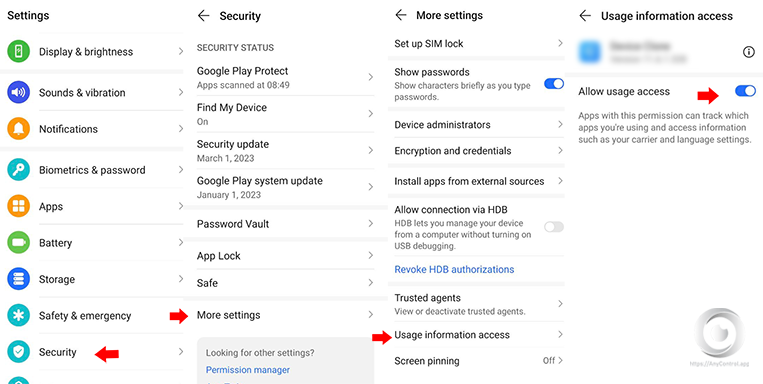
1 year ago
I've tried but is still fails to update, the update button is inactive
1 year ago
Trying to get my apps back on track
1 year ago
Hii when I open my device setting,apps with usage access it show no apps found
2 years ago
Thank you, it was an important and useful article👏
2 years ago
it worked!
2 years ago
Can I turn off all of them? Is that make any difference? Like Battery savings..!?