How to disable Google Play Protect in Android devices?

Google Play Protect is a security system for apps that are not downloaded from Google Play. Google Play Protect is enabled by default on all Android devices, however users can turn it off through simple instruction. Follow the article to learn how to disable Google Play Protect.
📌Heads up! It is possible that the Anycontrol application is detected as potentially dangerous, you must disable Google Play Protect to use it. In order to do that, you can watch this video or read the blog.
How to remove Google Play Protect in the Play Store?
You can disable the Google Play Protect option directly in the Play Store app on your android device. To do so follow the instructions below:
- Open the Google Play Store app .
- Tap the profile icon at the top right.
- Tap “Play Protect”.
- Enter “Settings”.
- Choose to turn Scan apps with Play Protect off.
How to Disable Google play Protect on Android 14
Google Play Protect is designed to keep your device safe, but sometimes it can block apps you trust. If you need to disable google play protect for sideloading or monitoring apps functioning, you’ll have to navigate through your settings.
1️⃣ open play store app.
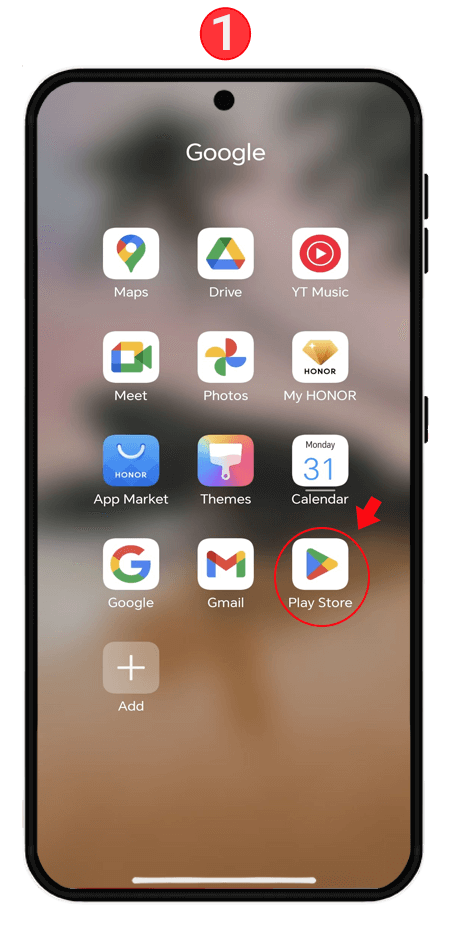
2️⃣ tap on your profile on the upper right part of your mobile screen.
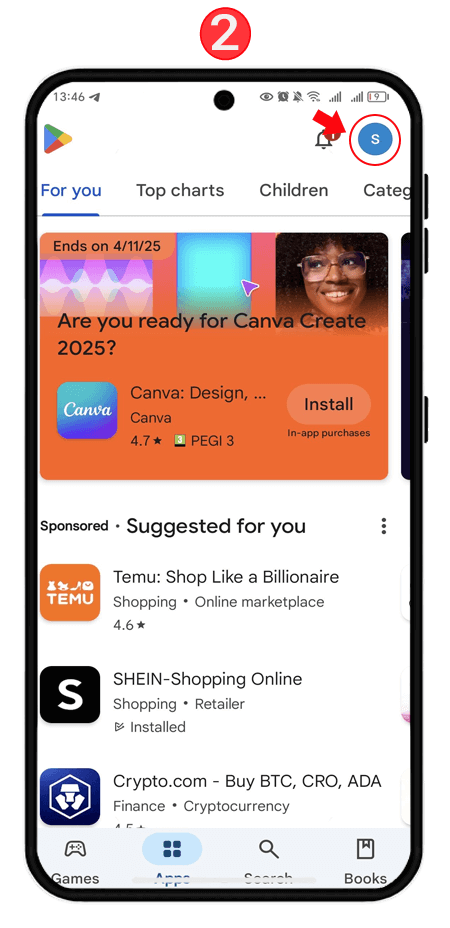
3️⃣ choose" play protect" from the options in the list.
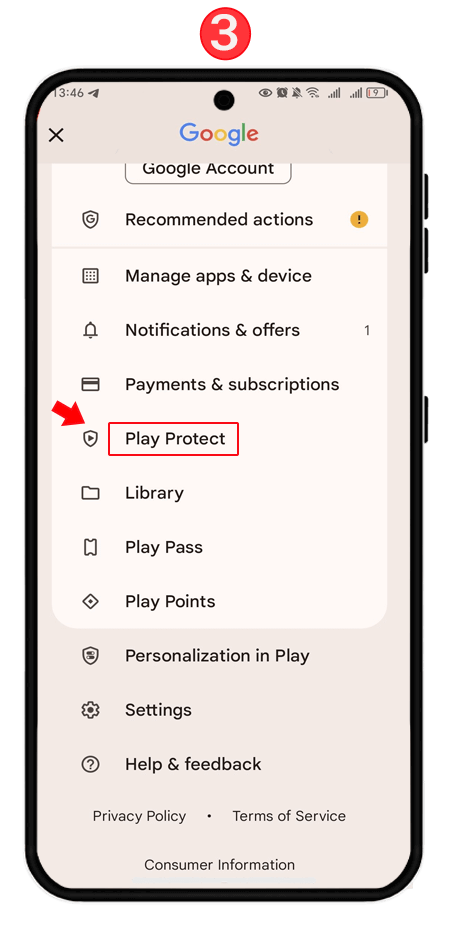
4️⃣ click on the setting icon.
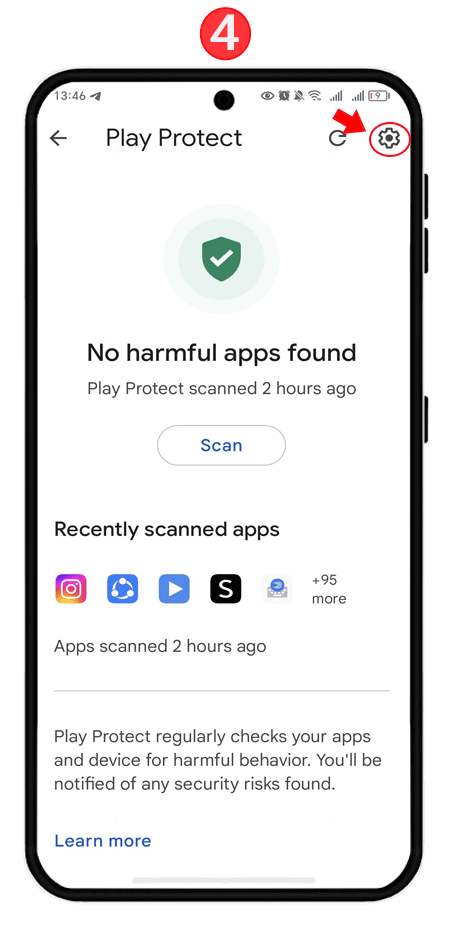
5️⃣ turn off the switch for both marked options.
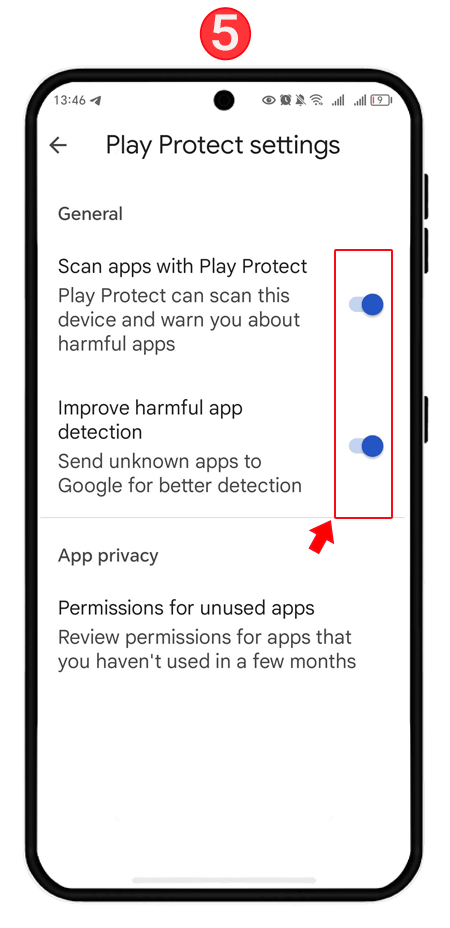
How to disable Google Play Protect on Android 13?
- Enter “Settings” on your device.
- Enter the “Security” section.
- Select “Google Play Protect”.
- Tap on the setting icon on the top right corner.
- Toggle the switch next to “Scan apps with Play Protect”.
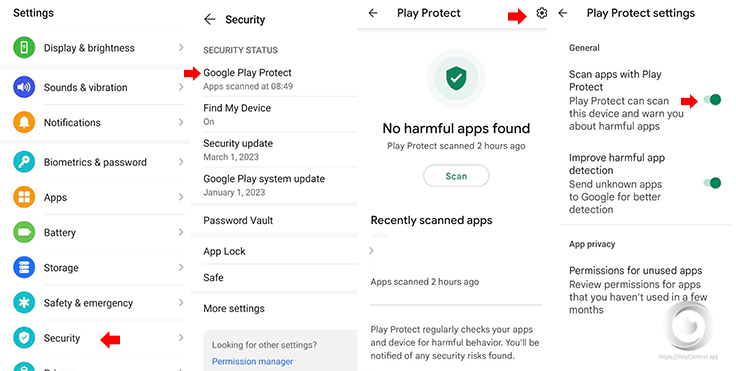
How to turn off Google Play Protect on Android 12 ?
- Tap on “Settings”.
- Tap on “Security”.
- Tap on “Google Play Protect”.
- Tap on the setting icon on the top right corner.
- Toggle the switch next to “Scan apps with Play Protect”.
How to turn off Google Play Protect notification on Android 11 and Android 10?
- Tap on “Settings” and then enter the “Security” section.
- Tap on “Google Play Protect”.
- Click on the setting icon on the top right corner.
- Toggle the switch next to “Scan apps with Play Protect” to disable the option.
How to turn off Google Play Protect notification on Android 8?
- Enter “Settings” on your device.
- Tap on “Apps”.
- Choose the “Google Play Store” option.
- Select “Notifications”.
- Tap on “High priority”.
- Select “Turn OFF”.
How to turn off Google Play Protect notification on Android 7?
- Enter “Settings” on your Android device.
- Tap on “Notifications”.
- Choose “Google Play Store”.
- Tap on “Block all”.
Read the latest news about technology, social media platform and lifestyle in this section.
Learn How to do anything through by step by step tutorials and photo guides in this section.
Tips and Tricks and social media hacks are posted in this section regularly to improve your experience when using technology.
Staff management It is a key part of human resource management. Staff management strategies refers to organizing numerous operations so that actions contribute to the company's success. Learn all you need to know about supervising and guiding the employees for efficiency in performance in the staff management section.
Learn about online safety rules and what not to do on the internet by reading the articles of this section.
Learn how to root your Android smart phone with step by step tutorials and photo guides.
Discover regular and free tutorials and start learning or improving your skills in using technology and social media platforms.
You can download drivers and programs needed for rooting and changing the ROM of Android phones and other devices from this section.
In this section, discover the latest methods of making money online using the internet and mobile phones.
Read the articles in this section, stay informed about the latest and most profitable cryptocurrency airdrops and how to claim them.
The tutorial for installing & activating the AnyControl application on devices with various models is located in this section
10 months ago
ضمنا من گوگل پلی رو هم غیرفعال کردم اما بازم توگوشیم نصب نشد
Anycontrol: سلام. اگر در نصب و راه اندازی انی کنترل مشکلی دارید از طریق چت آنلاین پیام ارسال کنید تا همکارانم در بخش پشتیبانی شما را راهنمایی کنند.
11 months ago
سلام چطور Google play protectرا غیر فعال کنم
11 months ago
لطفاً لایسنس رو برام بفرستید
Anycontrol: سلام. باید لایسنس برنامه را خریداری کنید.
11 months ago
می خواستم این برنامه نصب کنم
11 months ago
، صباح الخير، كيف يمكنني التواصل معك؟ Anycontrol: مرحبا، صباح الخير، يمكنك التواصل مع فريق الدعم عبر الدردشة عبر الإنترنت الخاصة بالموقع.
11 months ago
مرحبا
1 year ago
سلام وقت بخیر لایسنس را از کجا باید وارد کنم
Anycontrol: سلام. برای دریافت لایسنس رایگان جهت تست برنامه، از طریق چت آنلاین به تیم پشتیبانی پیام ارسال کنید.
1 year ago
پیامش برای من میگه نسخه های قدیمی اندروید هست ،من چطوری میتونم ازش استفاده کنم ؟؟
1 year ago
I delet my account instagram what work the
1 year ago
سلام کد لایسنس رو از کجا بگیرم
Anycontrol: سلام کد لایسنس را از داخل پنل کاربری و بخش دستگاه دریافت کنید.