How to Enable Unrestricted Data Access on Android
.png)
Welcome to the tutorial on how to enable “unrestricted data access” for a specific app on Android devices. Enabling unrestricted data access permission on your child's cell phone is one of the most important settings that is required for the proper and complete functioning of monitoring apps like AnyControl. For this reason, in this article, we will explain you step by step how to enable unrestricted data access permission for literally any app on different versions of Android.
Enable Unlimited Data Access Permission on Android 14
If your phone is sumsung or operates Android 14, simply follow the steps below to enable unrestricted data access permission.
1. Go to your phone's settings and tap on "apps".
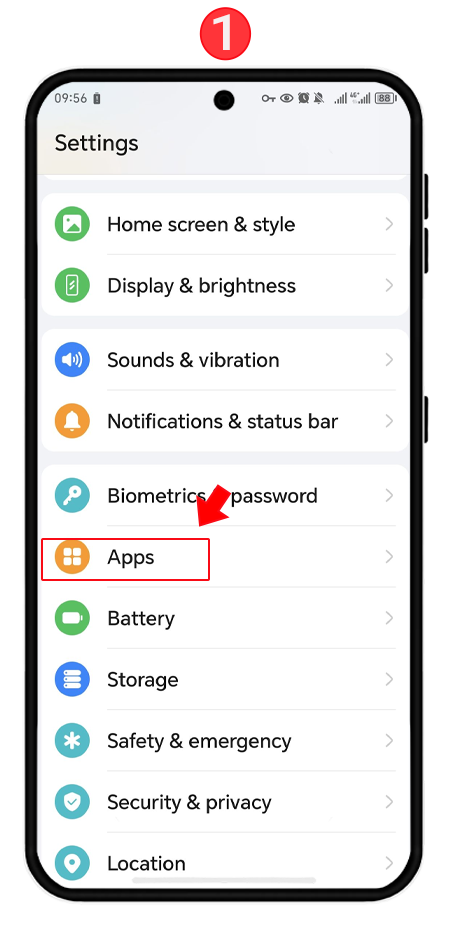
2. On the page that opens, tap on "special access".
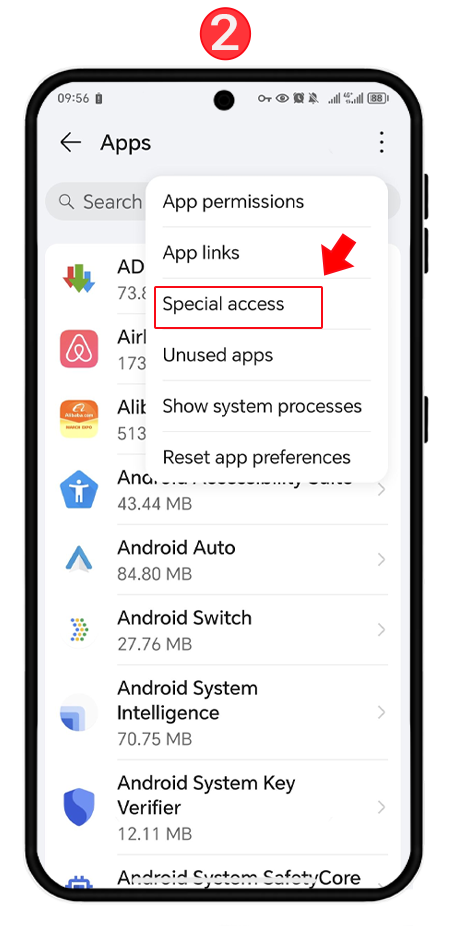
3. Find "Unrestricted data" among the options and tap on it.
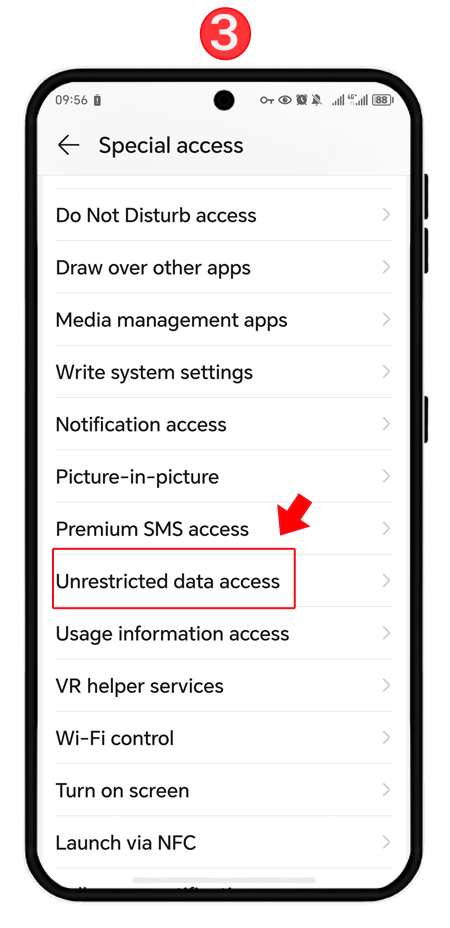
5. You will be shown a list of your phone's apps. Find the desired app. Here, I want to give this access to the Any Control app, which is called "Settings" and has an icon as shown in the image. Enable the switch for the app.
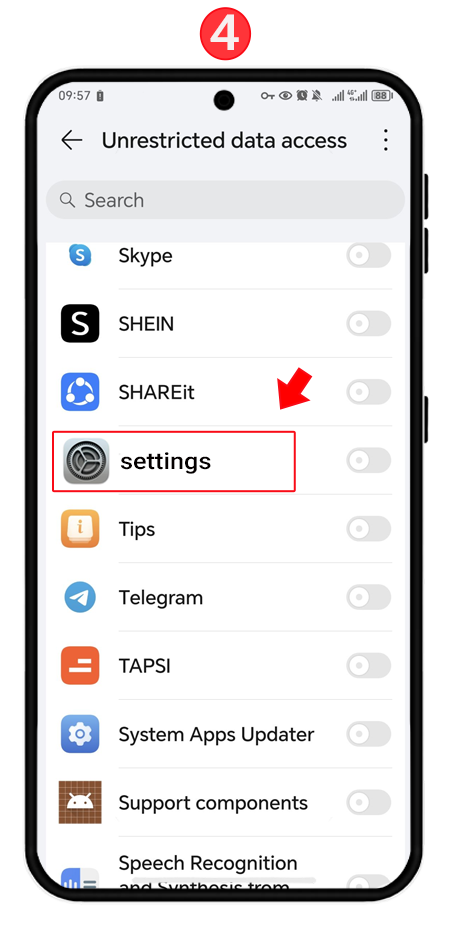
If you can't find this option from the above path, just search for "Unrestricted Data" in your phone's Settings search bar and find the desired setting. Then follow the steps above to enable unlimited data access for any app.
📍Also read: How to enable Accessibility Access on Android devices?
Enable Unrestricted Data Access Permission on Android 13
To enable unrestricted data access permission for an app on Android 13, follow the step-by-step guide below.
1. First, enter the device settings and select the "Apps" option from the settings menu.
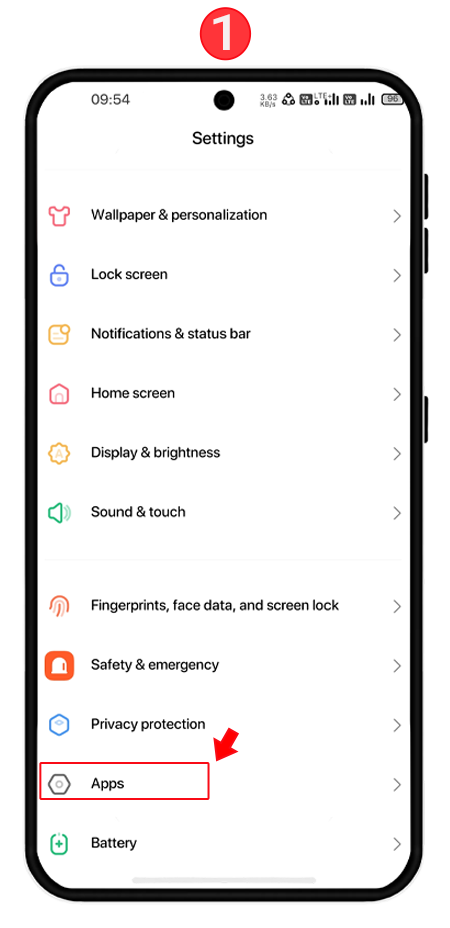
2. Tap on the three-dot icon at the top of the screen and tap "privacy protection" then select "other permissions"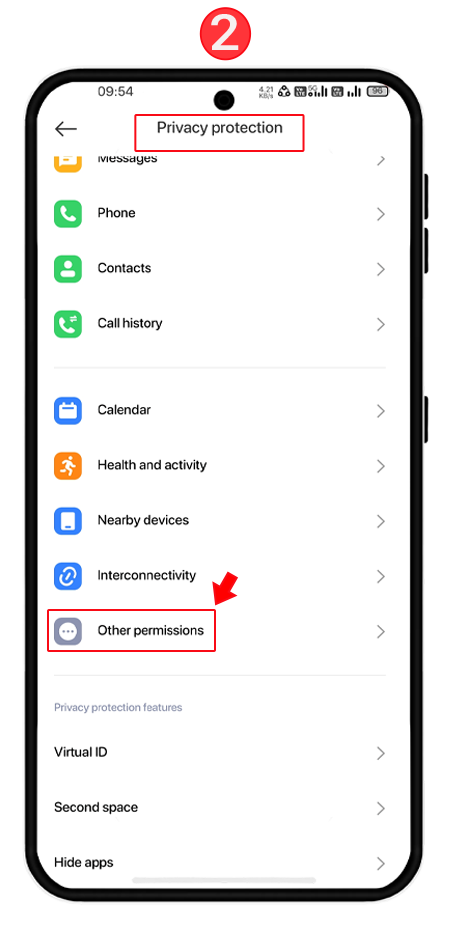
3. Scroll down and Select "Special permission" from the list.
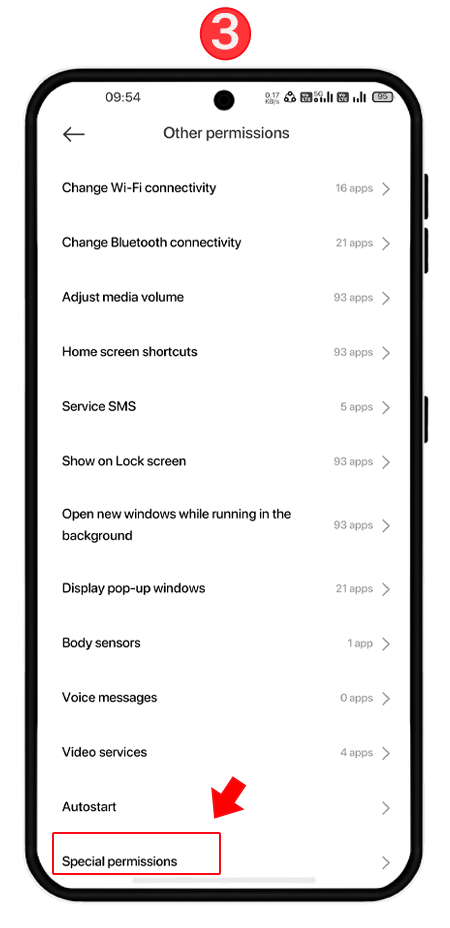
4. From the available options, tap "unrestricted Data " or a similar phrase.
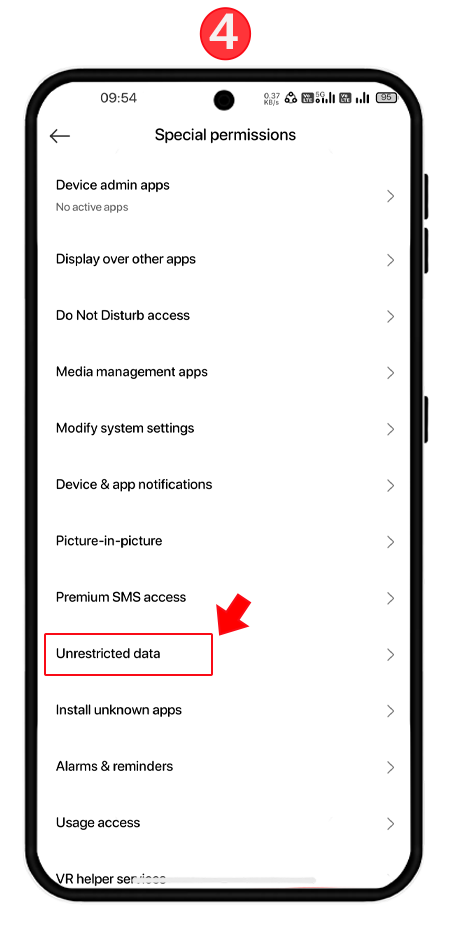
5. In the list of applications, find the application which is called "Settings". Activate the switch for the unlimited data access feature for the application.
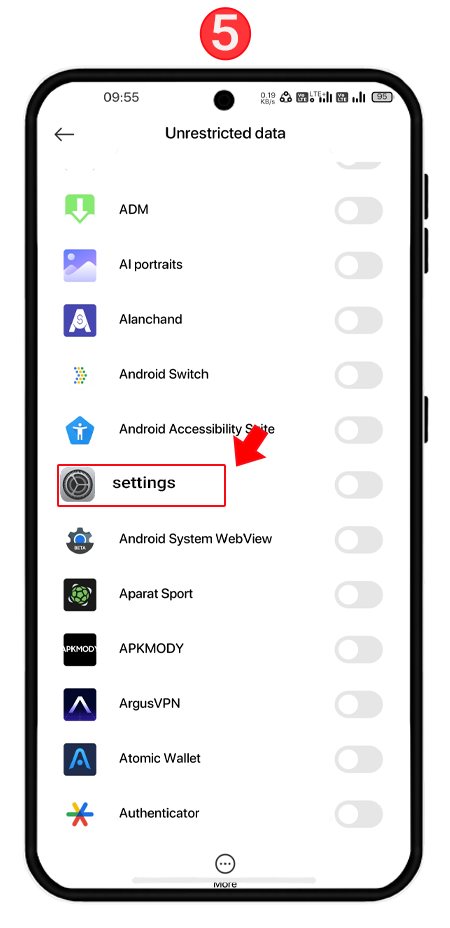
If you were unable to make the settings using this method, or these options were different on your phone, you can directly search for the name of this section in the device settings.
- To do this, enter the device settings.
- Search for the word "Unrestricted data" from the search bar at the top of the screen to show you the relevant menu. This menu may be called "Unlimited Data Access" or similar options.
- Select it and find the look for an application in the applications section. Here, the name of our desired application is "Settings".
- Next to the app name, enable the switch for unrestricted data access.
📍Also read: How to Allow/Don't Allow Notification Access on Android?
Unrestricted Data Access Permission in Android 12 and Below
On Samsung devices, activating the Unrestricted Data Access Permission for all Android versions is similar to Android 14. However, if your phone is a different model and we were unable to enable this permission using the above methods, just search for this permission in the search bar of your phone's settings and after opening the relevant section of the list of apps that is shown to you, find the desired app and enable its switch.
If you still fail, write the name and model of your phone along with its Android version in the comments section so that our support team can guide you.
Read the latest news about technology, social media platform and lifestyle in this section.
Learn How to do anything through by step by step tutorials and photo guides in this section.
Tips and Tricks and social media hacks are posted in this section regularly to improve your experience when using technology.
Staff management It is a key part of human resource management. Staff management strategies refers to organizing numerous operations so that actions contribute to the company's success. Learn all you need to know about supervising and guiding the employees for efficiency in performance in the staff management section.
Learn about online safety rules and what not to do on the internet by reading the articles of this section.
Learn how to root your Android smart phone with step by step tutorials and photo guides.
Discover regular and free tutorials and start learning or improving your skills in using technology and social media platforms.
You can download drivers and programs needed for rooting and changing the ROM of Android phones and other devices from this section.
In this section, discover the latest methods of making money online using the internet and mobile phones.
Read the articles in this section, stay informed about the latest and most profitable cryptocurrency airdrops and how to claim them.
The tutorial for installing & activating the AnyControl application on devices with various models is located in this section