How to install apps from unknown sources in Android devices?
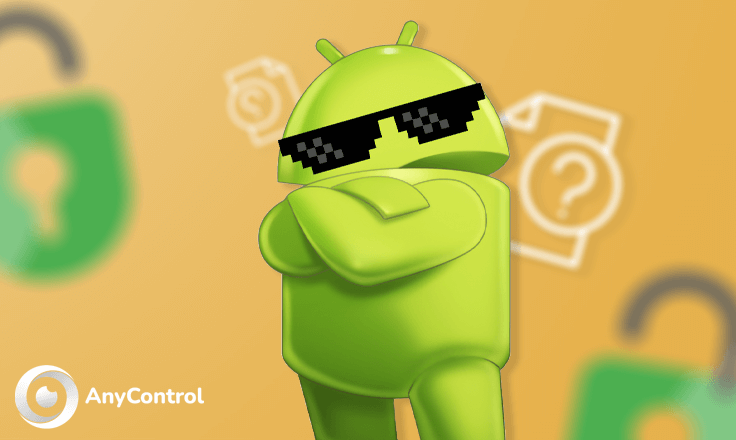
Android devices have a default security feature that does not allow users to install apps from outside the Play Store. Considering the fact that there are plenty of apps that are not available on play store you may want to disable this feature. Stay tuned to learn how to install apps from unknown sources in Android devices.
How to install Unknown Sources applications in Android 13?
- Enter “settings”.
- Go to “Apps”.
- Tap on “Special app access”.
- Scroll down to find “Install unknown apps”.
- You can see the list of the apps that you can allow them to install some content on your device.
- Tap on the app and toggle the “Allow from this source” switch.
How to Install apks from unknown sources in Android 10, 11 and 12?
- Enter “Settings” on your device.
- Go to “Apps”.
- Tap on “Special app access”. If you cannot find it, go to “Advanced” first and then tap on “Special app access”.
- Tap on “Install unknown apps”.
- Choose the app you will use to install other apps (usually a browser or the Files app).
- Toggle the “Allow from this source” switch to enable the option.
🔴 Also read: How to permit usage access on Android
How to install applications from unknown sources in Android 9 and 8?
- Go to “Settings”.
- Go to “Apps & notifications”.
- Tap on “Advanced”.
- Choose “Special app access”.
- Tap on “Install unknown apps”.
- Select the app that you want to install from unknown sources.
- Toggle the “Allow from this source” switch.
How to install Unknown Sources applications in Android 7 and below?
- Open the App menu on your device and tap on the “Settings” to enter settings.
- Scroll down to find “Security & fingerprint” or “Security”.
- Scroll down and tap “Unknown sources”.
- A pop up warning message will appear. Tap on “OK”.
- Exit Settings menu and install the APK.
🔴 Also read: How to disable google play protect
How to Install Apps from Unknown Sources on Samsung?
- Go to “Settings”.
- Tap on “Apps”.
- Tap on the three dots icon on the top right corner.
- Select “Special access” from the menu.
- Tap on the “Install unknown apps”.
- Toggle the switch next to the app you want to use to install the third-party apps.
In case this does not work on your samsung device follow the alternative steps below:
- Go to “Settings”.
- Tap on “Biometrics and security” or “Privacy”.
- Tap on “Install unknown apps”.
- Enable the toggle for the app.
How to Install Apps from Unknown Sources on Xiaomi?
- Launch Settings app.
- Scroll down and tap on “Additional settings”.
- Tap on “Privacy”.
- Find “Unknown sources” and toggle on it to enable.
Read the latest news about technology, social media platform and lifestyle in this section.
Learn How to do anything through by step by step tutorials and photo guides in this section.
Tips and Tricks and social media hacks are posted in this section regularly to improve your experience when using technology.
Staff management It is a key part of human resource management. Staff management strategies refers to organizing numerous operations so that actions contribute to the company's success. Learn all you need to know about supervising and guiding the employees for efficiency in performance in the staff management section.
Learn about online safety rules and what not to do on the internet by reading the articles of this section.
Learn how to root your Android smart phone with step by step tutorials and photo guides.
Discover regular and free tutorials and start learning or improving your skills in using technology and social media platforms.
You can download drivers and programs needed for rooting and changing the ROM of Android phones and other devices from this section.
In this section, discover the latest methods of making money online using the internet and mobile phones.
Read the articles in this section, stay informed about the latest and most profitable cryptocurrency airdrops and how to claim them.
The tutorial for installing & activating the AnyControl application on devices with various models is located in this section

1 year ago
Install unknown apps
1 year ago
Install unknown apps
Anycontrol: Hi, I don't understand what you mean. Please express your question more clearly.
1 year ago
گوگل استور برام نصب کنید
Anycontrol: برنامه گوگل پلی به طور پیش فرض در گوشی های اندروید نصب می باشد اما اگر این برنامه در گوشی شما وجود ندارد می توانید با مراجعه به سایت های معتبر نسبت به دانلود آن اقدام کنید.
2 years ago
I don't recommend downloading the app from untrusted sources as it can compromise the phone's security
2 years ago
helpful🤝