Is WhatsApp Safe to Use? A Complete Overview of Its Security and Privacy

WhatsApp is one of the world’s most popular messaging apps, with about 2 billion active users globally. Known for its end-to-end encryption, WhatsApp promises to provide a secure communication environment, making it one of the safest options for chatting. However, its ownership by Meta (formerly Facebook) and various security concerns have led to ongoing discussions about its privacy and overall security. In this article, we’ll examine the app's security features, potential vulnerabilities, and practical steps to enhance your privacy while using WhatsApp.
Is WhatsApp Secure?
Yes, WhatsApp is generally considered secure due to its end-to-end encryption, which ensures that only the sender and recipient can read the messages. This means that even WhatsApp itself cannot access the content of your messages, calls, photos, or videos. By default, WhatsApp uses end-to-end encryption for all communication—texts, voice calls, photos, and videos. This encryption ensures that data is unreadable to anyone trying to intercept it.
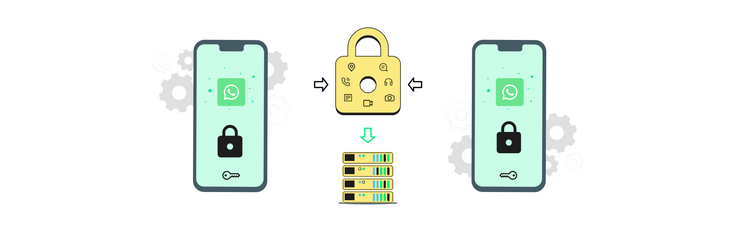
End-to-End Encryption works by encrypting messages on the sender’s device before transmission, and only the recipient’s device can decrypt and read them. This makes it nearly impossible for hackers or unauthorized parties to access the content while it’s in transit.
📍 Also read: Best Whatsapp Spy App | How to Spy on Someone’s WhatsApp Remotely?
Is It Safe to Send Private Photos Over WhatsApp?
WhatsApp's encryption system ensures that private photos sent through the platform remain secure. Only the recipient can view the photos, and WhatsApp itself cannot access or decrypt them. WhatsApp even offers a feature called "View Once", which allows photos or videos to be viewed by the recipient only once before disappearing, adding an extra layer of security.
However, while WhatsApp offers robust security features, it's important to remember that once a photo or message is sent, it can still be shared or forwarded by the recipient. This means that your privacy may still be compromised if the person you send the photo to is not trustworthy.
Is WhatsApp Safe From Hackers?
WhatsApp's end-to-end encryption significantly reduces the risk of whatsapp hacking by making it extremely difficult for attackers to access message content. However, this encryption does not protect against all forms of cyberattack. For instance, users are still vulnerable to malware or phishing attacks, especially if they click on malicious links or download unverified files.
Additionally, hackers may target devices directly—through apps or software vulnerabilities—so ensuring that your phone is secure is equally important as relying on WhatsApp’s encryption.
WhatsApp Security Issues
Despite its strong encryption, WhatsApp has faced several security and privacy issues:

- Data Collection by Meta: WhatsApp collects various types of user data, including account information, transaction data, location information, and usage statistics. While this data helps improve the app’s services, it also contributes to Meta’s vast user profiles for targeted advertising. This has raised concerns about the extent of data tracking, especially considering Meta's reputation for aggressive data collection.
- Scams and Phishing: WhatsApp users are frequently targeted by scams, including phishing attacks, where fraudsters attempt to trick users into revealing personal information or sending money. Be cautious about unsolicited messages, especially those from unknown contacts or with suspicious links.
- Backup Vulnerabilities: WhatsApp offers users the option to back up their chat history and media to cloud storage services like Google Drive or iCloud. However, these backups are typically not end-to-end encrypted by default. If the cloud service is compromised or if the backup isn't encrypted, sensitive information could be exposed. Users should consider enabling end-to-end encrypted backups or avoid backing up critical information to the cloud altogether.
- Malware Risks: WhatsApp has experienced vulnerabilities in the past, such as a major flaw discovered in 2019, which allowed hackers to install spyware on users' phones via WhatsApp calls. While this was patched, it highlights that no app is completely immune from security flaws.
📍 Also read: How to read deleted messages on Whatsapp on Android and iPhone?
Tips to Use WhatsApp Safely
To ensure the highest level of security when using WhatsApp, here are some essential tips:
- Keep WhatsApp Updated: Always ensure you are using the latest version of WhatsApp to benefit from the latest security patches and updates.
- Enable Two-Step Verification: This adds an extra layer of protection by requiring a PIN when setting up WhatsApp on a new device. You can activate this feature in the Settings > Account > Two-Step Verification section.
- Be Cautious with Suspicious Messages: Be wary of messages from unknown contacts or those containing suspicious links and attachments. Avoid clicking on links or downloading files unless you trust the sender.
- Review Linked Devices: Regularly check the devices linked to your WhatsApp account. If you notice any unfamiliar devices, immediately disconnect them via Settings > Linked Devices.
- Backup with Caution: If you back up your messages to cloud storage, be aware that those backups may not be encrypted unless explicitly enabled. Consider encrypting your backups or disabling cloud backups for added security.

📍 Also read: How to create a secret chat on whatsapp
WhatsApp Privacy Features to Use
WhatsApp offers several features that enhance privacy:
- Chat Lock: This feature allows you to password-protect specific chats. Only you can unlock these chats using device authentication (fingerprint, face ID, etc.).
- Disappearing Messages: You can set messages to disappear after 24 hours, 7 days, or 90 days, adding a layer of privacy for conversations you don't want to leave a permanent record of.
- Hide Personal Data: WhatsApp lets you hide your last seen, profile picture, status, and online status from specific contacts or all users. This can be done in Settings > Privacy.
- View Once Media: This feature allows you to send photos or videos that disappear after the recipient has viewed them once. Importantly, the recipient cannot take a screenshot of this content, further enhancing its privacy.
Does WhatsApp Store Your Messages?
By default, WhatsApp does not store your messages once they are delivered. Messages are stored temporarily in encrypted form on WhatsApp’s servers only if they are undelivered, and they are deleted once delivered or after 30 days. WhatsApp’s privacy policy emphasizes that it does not view or listen to your messages or calls.
“We do not retain your messages in the ordinary course of providing our Services to you. Instead, your messages are stored on your device and not typically stored on our servers. Once your messages are delivered, they are deleted from our servers.” — WhatsApp Privacy Policy (April 2023)
However, it's important to note that WhatsApp may store some data for service improvement and other operational purposes, such as metadata about messages, device information, and user interactions with businesses.
📍 Also read: Protect Your Privacy and Improve Security On Whatsapp
Does WhatsApp Share Data with Meta?
WhatsApp shares certain data with its parent company Meta, including usage data, location information, and device details. This information is used to improve the service, ensure security, and customize marketing. However, while WhatsApp does not read your messages, it collects data that can build a detailed profile of your behavior across WhatsApp and other Meta-owned platforms (such as Facebook and Instagram).
“WhatsApp receives information from, and shares information with, the other Meta Companies. We use information we have (subject to choices you make and applicable law) to operate, provide, improve, understand, customize, support, and market our Services.” — WhatsApp Privacy Policy
📍 Also read: Ways to Have Two Whatsapp Account On One Phone
Conclusion: Is WhatsApp Safe?
In conclusion, WhatsApp is relatively secure for private communication, particularly due to its end-to-end encryption. However, it is important to be aware of its limitations and potential risks, such as data collection by Meta, scams, backup vulnerabilities, and the possibility of malware or phishing attacks. By following best practices, such as enabling two-step verification, avoiding suspicious links, and using WhatsApp’s privacy features, you can enhance your security while using the app.
If maximum privacy is a concern for you, it may be worth considering alternatives like Signal, which places a stronger emphasis on minimizing data collection. Ultimately, if you choose to use WhatsApp, understanding its privacy policy and taking precautions can help you make informed decisions about your digital communication.
Read the latest news about technology, social media platform and lifestyle in this section.
Learn How to do anything through by step by step tutorials and photo guides in this section.
Tips and Tricks and social media hacks are posted in this section regularly to improve your experience when using technology.
Staff management It is a key part of human resource management. Staff management strategies refers to organizing numerous operations so that actions contribute to the company's success. Learn all you need to know about supervising and guiding the employees for efficiency in performance in the staff management section.
Learn about online safety rules and what not to do on the internet by reading the articles of this section.
Learn how to root your Android smart phone with step by step tutorials and photo guides.
Discover regular and free tutorials and start learning or improving your skills in using technology and social media platforms.
You can download drivers and programs needed for rooting and changing the ROM of Android phones and other devices from this section.
In this section, discover the latest methods of making money online using the internet and mobile phones.
Read the articles in this section, stay informed about the latest and most profitable cryptocurrency airdrops and how to claim them.
The tutorial for installing & activating the AnyControl application on devices with various models is located in this section
