How to read deleted messages on Whatsapp on Android and iPhone? View messages even after deleting

Want to read your deleted WhatsApp messages? Do you need to know how to read deleted Whatsapp messages someone sent you?
Normally you can't view deleted WhatsApp messages, however, if you want to know how to read Whatsapp deleted text, we are here to introduce you to some tricks you can do that will help you find messages that the sender has deleted from your chat and learn how to read deleted messages on Whatsapp or even how to read Whatsapp deleted messages without any app.
If you've accidentally deleted an important WhatsApp message, there are ways to retrieve it for specific purposes. So here's a guide on how to read WhatsApp deleted messages on Android or iphone.
How to read Whatsapp deleted messages on Android?
Are you done with always guessing deleted messages every time the sender deletes them because you don’t know how to read Whatsapp deleted messages on android?
There is no specific feature regarding how to read deleted msg in Whatsapp therefore it doesn’t allow you to read deleted messages. However, there are some ways for your Android phone to easily read deleted Whatsapp messages someone sent you. But how?
🎯Do you want to read someone's whatsapp deleted messages secretely? If you are looking for a way to hack someone's Whatsapp, click on the specified link.
Read Whatsapp deleted messages without any app on Android
If you have an Android 11 or higher, in this part we will walk you through how to read deleted messages on Whatsapp without any app.
In order to find out how to read Whatsapp deleted messages on android without any app, follow these instructions:
- Open the “Settings” application and scroll down until you see “Applications and Messages’.
- Select the “Notifications”.
- Select “Notification History”, and then switch the button next to "Use Notification History”.
- After this, all of your upcoming notifications, including those from WhatsApp (even if they were deleted by the person who sent them), will be displayed on the page.
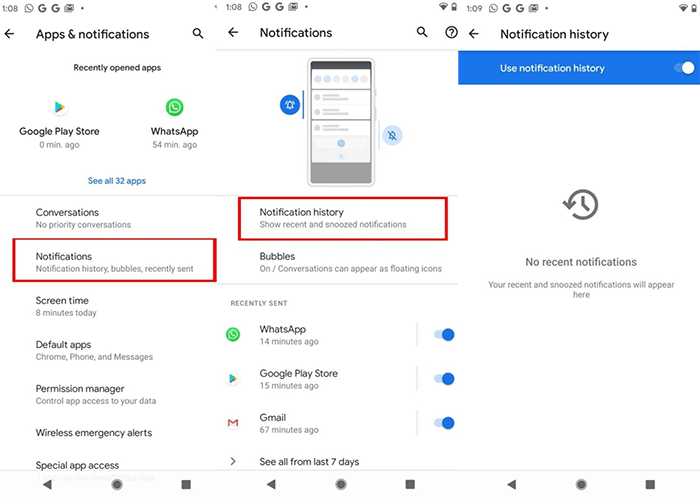
With this method, the messages will be grouped with all other notifications received within the past 24 hours.
Now that you know how to read Whatsapp deleted messages by sender, remember that this method won’t let you recover the deleted media files.
Read Deleted WhatsApp Messages with AnyControl
The easiest way to read deleted WhatsApp messages is to install a WhatsApp hacking app like Anycontrol software which is available on both iOS and Android devices. Therefore, You do not need to root the device to install the application on the target device. You can remotely track your child's WhatsApp activities using AnyControl panel. You just have to log in using your credentials from any browser you choose.
Here are the steps to read deleted messages on WhatsApp using AnyControl app:
- Go to the official website of AnyControl. Enter your email address and purchase the subscription you want. You will receive your login credentials in your email.
- Choose the type of mobile device you want in order to read WhatsApp messages (Android or iOS device).
- Follow the instructions and install Anycontrol WhatsApp hacking app. Make sure that you have physical access to the target device that you want to control. Access is required only once during the initial setup.
- Allow AnyControl app to record the activity of the target device for a few hours.
- AnyControl online dashboard simulates the control of WhatsApp activity of the target device. Alternatively, you can select a WhatsApp conversation and check the detailed message history.
Read deleted messages on Whatsapp with a third-party app on Android
You will have to download and use a third-party app if your phone is not running Android 11 or higher. If you wonder how to read Whatsapp deleted messages on Android using an app, follow the instructions below:
- Go to Google Play Store and download “Notisave” which is a great app in order to read Whatsapp deleted msg.
- After downloading, you will be able to receive and read deleted text. Note that if the chat is muted or you were online, you won’t receive messages in this app.
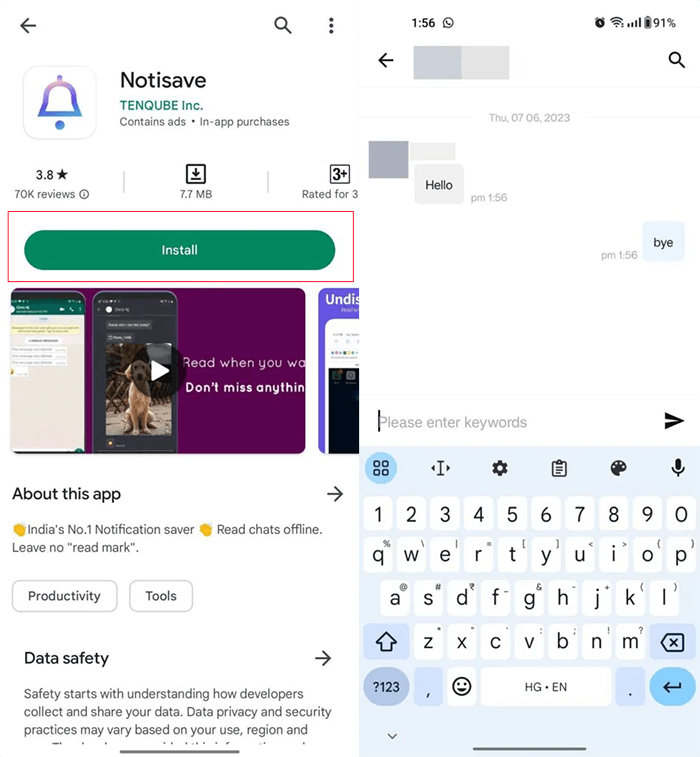
Keep in mind that Notisave app is only able to retrieve messages that are in plain text format. It cannot recover deleted media files like GIFs, images, and videos.
🎯 You can use AnyControl Whatsapp tracker to monitor all whatsapp messages and activities even deleted ones.
How to read Whatsapp deleted messages on iphone?
Wondering how to read Whatsapp deleted messages on your iphone? Follow this part of the
article to find out a useful way to easily read deleted messages on Whatsapp iphone.
Read deleted WhatsApp messages from iCloud
You can get your messages back and read deleted WhatsApp messages on iPhone by restoring WhatsApp from your iCloud backup. Here’s how:
1️⃣Be sure that you have a backup of your WhatsApp messages before they are deleted. Open up WhatsApp and go to Settings>Chats>Chat Backup to confirm the backup.
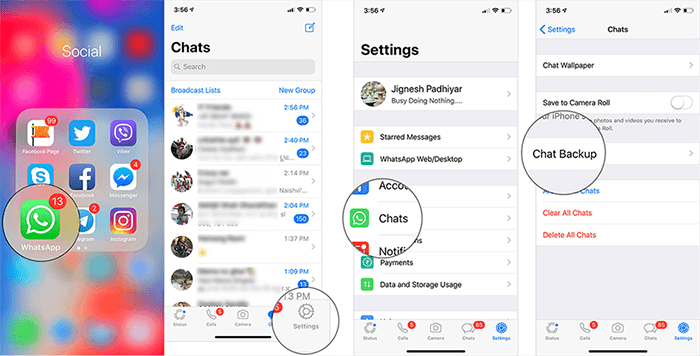
2️⃣Delete WhatsApp from your iPhone and reinstall it from the App Store.
3️⃣Once it's installed, open WhatsApp and verify your phone number.
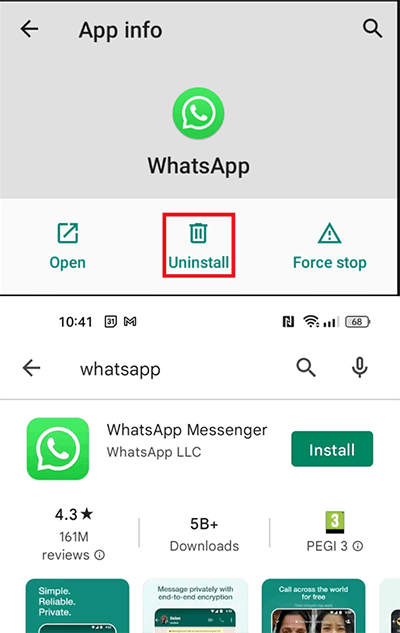
4️⃣When you see the option on the screen, tap "Restore Chat History".
5️⃣Wait until the restore process is complete. Once the restore process is complete, you should have the WhatsApp messages you've deleted on your iPhone.
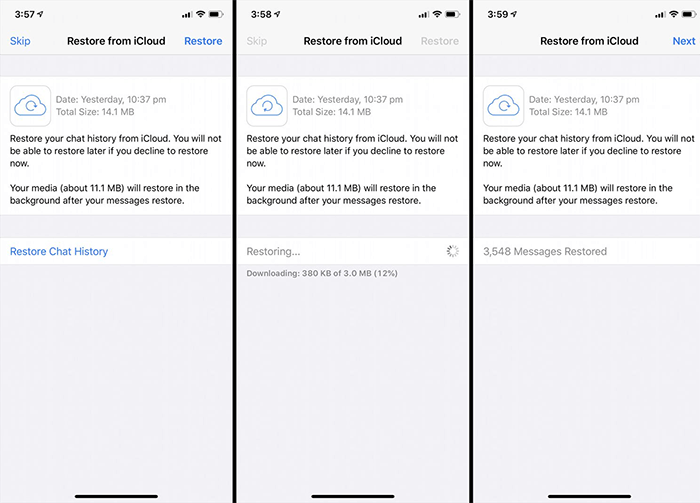
Conclusion
To conclude, knowing these effective and simple ways that were discussed in this article will help you to read deleted messages on Whatsapp. Just remember that both your iCloud and your iPhone should have enough space and also the phone number used for backup and restore must be the same. You will not be able to restore your chat history from a different WhatsApp account.
FAQs about how to read deleted messages on Whatsapp
Follow the instructions in this article carefully.
No, if you have a backup, you can recover deleted WhatsApp messages.
No it is not possible. Messages cannot be retrieved.
Read the latest news about technology, social media platform and lifestyle in this section.
Learn How to do anything through by step by step tutorials and photo guides in this section.
Tips and Tricks and social media hacks are posted in this section regularly to improve your experience when using technology.
Staff management It is a key part of human resource management. Staff management strategies refers to organizing numerous operations so that actions contribute to the company's success. Learn all you need to know about supervising and guiding the employees for efficiency in performance in the staff management section.
Learn about online safety rules and what not to do on the internet by reading the articles of this section.
Learn how to root your Android smart phone with step by step tutorials and photo guides.
Discover regular and free tutorials and start learning or improving your skills in using technology and social media platforms.
You can download drivers and programs needed for rooting and changing the ROM of Android phones and other devices from this section.
In this section, discover the latest methods of making money online using the internet and mobile phones.
Read the articles in this section, stay informed about the latest and most profitable cryptocurrency airdrops and how to claim them.
The tutorial for installing & activating the AnyControl application on devices with various models is located in this section

2 years ago
The messages come back, but not the old ones!