Guide to Downloading, Installing, and Activating AnyControl
Any Control is a parental monitoring and control system that allows parents to remotely monitor the online activities of their children under 18 in a completely legal and ethical manner. The app works by being installed and activated on the child’s Android phone or tablet, and activity reports are sent to the parents’ monitoring panel.
The installation process of Any Control is simple and fast, and using the provided instructional video, the installation and activation will take only 2 to 3 minutes.
Some of the features of the Any Control system are as follows, and by clicking on each, you can learn more about their details:
Control activities on WhatsApp | Instagram | Telegram | SMS | Calls | GPS
Phone tracking | Call recording | Keylogger
Reading your child’s messages on messaging apps: Telegram | Instagram | Gmail | Facebook | SMS | Phone control
Prerequisites for installing the Any Control app
Before starting the installation of the Any Control app, you need to prepare a few simple items so that the installation and setup process proceeds without errors.
- Registration in Any Control via the monitoring device (parents)
To view reports and control settings, installing the app is not required. However, you must create an account on the Any Control website to be able to see the information sent from the app on your child’s device in your management panel. - Access to the target phone (child or employee)
Connect your child’s phone to the internet, download the app via the provided QR code, and install it according to the instructions. - Obtaining a license
To activate the Any Control app, a license is required, which must be obtained before installation. You can get a 24-hour free trial license or purchase it as a monthly, three-month, six-month, or annual subscription via the account created in the parents’ panel.
Complete license purchase procedure (monthly subscription)
- From the right menu of the Any Control account panel, click on “License.”
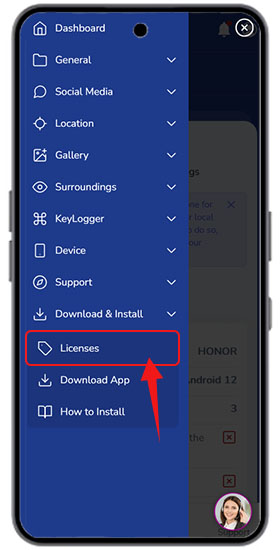
- From the subscription list, select the desired plan, and tap “Next” to go to the payment page.
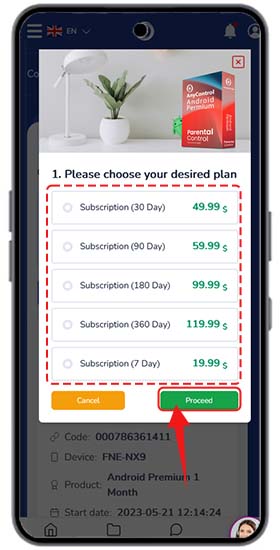
- Choose the payment method and complete the payment process.
After payment, you will be redirected to the user panel where you can view your license.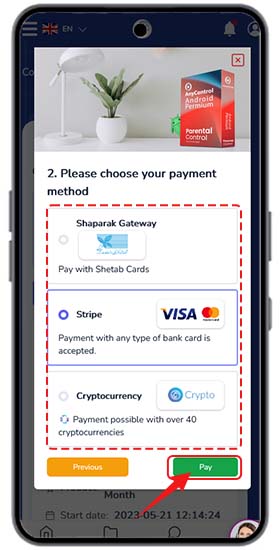
If any issues occur during registration, purchase, or installation, contact online support.
Uninstalling the app
Sometimes you may want to completely remove the app from your child’s phone.
- To do this, simply dial *License# on the child’s phone to open the app settings page.
- On the opened page, select the “Delete” option.
Other useful links
🔗 Actions after installing the Any Control app
🔗 Enable or disable notification access in Android
🔗 Enable Accessibility access in Android
If you have any questions or doubts regarding the installation and activation of Any Control, you can consult our team via online chat. Our colleagues are always ready to answer your questions and solve any issues.
Frequently Asked Questions (FAQ)
You can contact AnyControl online chat support to have the issue checked and receive guidance. Also, make sure your internet connection is active and the license code is entered correctly.
You can configure the AnyControl program so that the child does not notice its presence.
Yes, to receive reports and send activities to the parent panel, the child’s phone or tablet must be connected to the internet. If the connection is lost, the program will store the activities and send them once the connection is restored.
Read the latest news about technology, social media platform and lifestyle in this section.
Learn How to do anything through by step by step tutorials and photo guides in this section.
Tips and Tricks and social media hacks are posted in this section regularly to improve your experience when using technology.
Staff management It is a key part of human resource management. Staff management strategies refers to organizing numerous operations so that actions contribute to the company's success. Learn all you need to know about supervising and guiding the employees for efficiency in performance in the staff management section.
Learn about online safety rules and what not to do on the internet by reading the articles of this section.
Learn how to root your Android smart phone with step by step tutorials and photo guides.
Discover regular and free tutorials and start learning or improving your skills in using technology and social media platforms.
You can download drivers and programs needed for rooting and changing the ROM of Android phones and other devices from this section.
In this section, discover the latest methods of making money online using the internet and mobile phones.
Read the articles in this section, stay informed about the latest and most profitable cryptocurrency airdrops and how to claim them.
The tutorial for installing & activating the AnyControl application on devices with various models is located in this section