How to Know If Someone Blocked You on WhatsApp

WhatsApp has become an indispensable part of daily communication all around the world. If you have ever found yourself wondering whether you have been blocked by someone on WhatsApp, read this article. We are going to explore the signs that indicate you might have been blocked on WhatsApp messenger. From disappearing profile pictures to elusive message statuses, we uncover the digital clues that can help you figure out the mystery of being blocked on WhatsApp.
How to check if you are blocked on WhatsApp?
There's a common question that many users face in different circumstances: "Have I been blocked on WhatsApp?" The ability to block contacts is a privacy feature that WhatsApp provides to its users. However, WhatsApp does not provide a direct way to find out if someone has blocked you, but there are a few signs that might indicate that you have been blocked on WhatsApp.
Profile Picture and Status
If you can't see the person's profile picture or status updates anymore, it might be an indication that you have been blocked.
Also Read: How to Download Whatsapp Status
However, this is not a definitive proof, as the person could have simply changed their privacy settings. This means that the person may have allowed a blocked account to see his/her profile photo. But in case the person has changed their privacy settings to not allow blocked contacts to see their profile picture, then you will no longer be able to see it if you are blocked.
So if you ask can you see about on whatsapp when blocked, the anwer is: it depends on the person's setting preferences. if someone blocked me on whatsapp I can see their about status if they have set to let me in their account settings. So this is not a definitive proof to know if you're blocked on whatsapp.
Message Status
If your messages to the person show only one checkmark (message sent) and never turn into two checkmarks (message delivered) or blue checkmarks (message read), it might suggest that you have been blocked.
Keep in mind that this is not conclusive evidence, as the person might have turned off read receipts on WhatsApp.
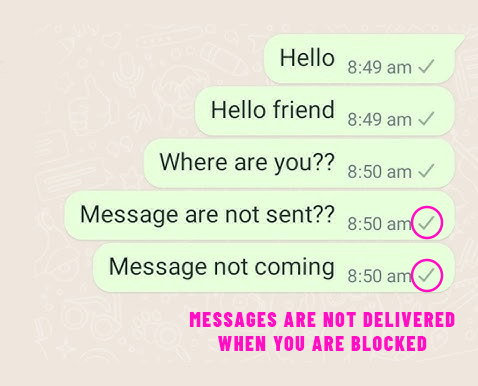
Calling
If you try to call the person and the call never goes through, or it immediately goes to voicemail every time you call, you might have been blocked. However, this could also mean that the person has no internet connection or is busy.
Also Read: How to know if someone blocked you on Instagram
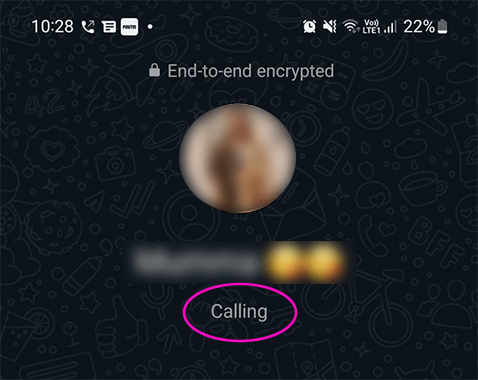
Group Chats
If you were in a group chat with the person, and you can still see their messages, even if they have blocked you. Unless they left the group or deleted their account.
To find out if someone blocked you on WhatsApp you can also try to create a WhatsApp group with the contact. If the contact has blocked you then you won't be able to add the person.
Last Seen and Online Status
If you can't see the person's last seen or online status anymore, it might be an indication of being blocked. However, this information can also be hidden in privacy settings.
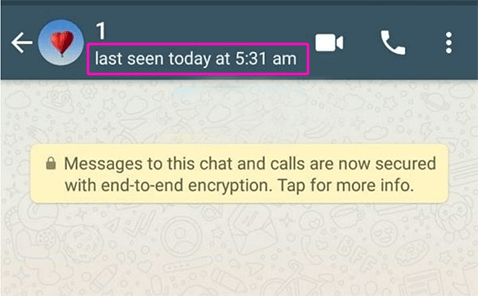
It's important to note that these signs are not foolproof, and there could be other explanations for these behaviors as we mentioned some of them.
How to know someone blocked you on WhatsApp without texting them
Your first option is to check profile information changes. If you can't see the person's profile picture, they may have either blocked you or changed their privacy settings. This is the same for status updates. If you can't view their status updates, it might be an indication that you've been blocked.
Another option is to check group messages if you are in the same group. In case you no longer are able to view their messages in a group, this means they have blocked you.
You can also try calling them on WhatsApp. If your calls are not going through and you're not even getting one ring, it might suggest that you've been blocked. Note that this could also be due to a poor internet connection or the recipient being busy.
If you want to spy on someone’s WhatsApp check the link.
FAQ About Being Blocked on WP
One of the methods is to check their last seen. If you can't see the person's last seen or online status anymore you might have been blocked or the person has changed privacy settings.
If someone has blocked you then you wouldn't be able to view their profile photo, last seen, status and about info.
You can no longer see a contact's last seen or online in the chat window. There other clues also mentioned in this article.
If someone blocked you then there is no impact on the Group. Only you can not chat with each other personally but in a group you can send messages but you cannot view their messages.
If the contact has changed their privacy settings to not allow blocked contacts to see their profile picture, then you will no longer be able to see it.
Read the latest news about technology, social media platform and lifestyle in this section.
Learn How to do anything through by step by step tutorials and photo guides in this section.
Tips and Tricks and social media hacks are posted in this section regularly to improve your experience when using technology.
Staff management It is a key part of human resource management. Staff management strategies refers to organizing numerous operations so that actions contribute to the company's success. Learn all you need to know about supervising and guiding the employees for efficiency in performance in the staff management section.
Learn about online safety rules and what not to do on the internet by reading the articles of this section.
Learn how to root your Android smart phone with step by step tutorials and photo guides.
Discover regular and free tutorials and start learning or improving your skills in using technology and social media platforms.
You can download drivers and programs needed for rooting and changing the ROM of Android phones and other devices from this section.
In this section, discover the latest methods of making money online using the internet and mobile phones.
Read the articles in this section, stay informed about the latest and most profitable cryptocurrency airdrops and how to claim them.
The tutorial for installing & activating the AnyControl application on devices with various models is located in this section

1 year ago
Can we see the contact's about and bio if we are blocked?
Anycontrol: No, You cannot see their WhatsApp bio!
1 year ago
how to know someone blocked you on whatsapp without texting them
Anycontrol: One of the methods is to check their last seen. If you can't see the person's last seen or online status anymore you might have been blocked or the person has changed privacy settings.
2 years ago
Thanks!! I only knew that "the contact's profile picture cannot be displayed".
2 years ago
was a good and simple training🙏
2 years ago
usefuly post thanks!! Please make some of these posts on Instagram
2 years ago
Onе Chеckmark Mеssagеs: Pay attеntion to mеssagе dеlivеry notifications. Normally, thеrе arе two chеckmarks for sеnding and dеlivеry. If you sее only onе chеckmark, it could suggеst you'rе blockеd, as thе mеssagе may not rеach thе rеcipiеnt.
2 years ago
Thank you for this good blog, I had some questions that I found the answers to🙏🫶
2 years ago
Thank you, it was a really helpful blog🌹
2 years ago
Can i see profile photo/number of someone blocked me?
Anycontrol: If the contact has changed their privacy settings to not allow blocked contacts to see their profile picture and phone number, then you will no longer be able to see it.
2 years ago
Good👍