How to know if someone blocked you on Instagram
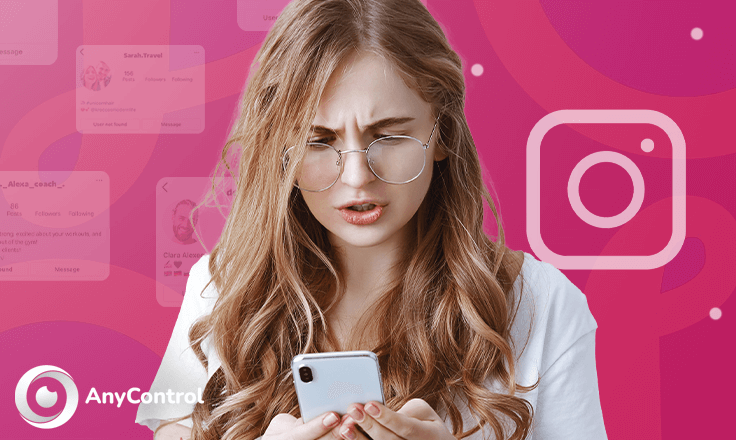
Have you recently noticed that you can no longer see a certain person's posts on Instagram? It is possible that they simply have not posted anything in a while or deactivated or deleted their account. But what if they have blocked you? Read the rest of this article to find out if you have been blocked on Instagram. Here we are going to learn how to know if someone has blocked you on Instagram.
Does Instagram notify you if someone blocks you?
Instagram does not notify users if they have been blocked. There is no comprehensive list of Instagram accounts that have blocked you that you can look at.
What Instagram does is:
- Instagram removes all your likes and comments on their posts.
- Instagram does not allow you to tag or mention them in posts and comments.
- Instagram does not allow you to message them or receive messages from them.
So if you suspect you have been blocked on Instagram, you cannot know for sure by default but you may notice that you do not see the person’s posts and stories in your feed. But how to make sure that you have been blocked?

💡 Do you want to monitor someone’s Instagram activities? Are you looking for a way to read others' direct messages secretly? Get AnyControl to hack Instagram and monitor your target user remotely.
How to tell if someone blocked you on Instagram
There are a couple of tricks that you can use to tell if someone blocked you on Instagram.
Search the account name or username
Use the search option within the Instagram app to search for the account that you think has blocked you.
All you need to do is to tap the Search icon and type the name of the account.
⛔️If the account is private and you have been blocked you will not be able to find it at all.
⛔️In case the account is public and you have been blocked, you will see a "No Posts Yet" message and their profile image, post count, follower count, or following count, is not also visible.
If you could not find the account you can ask a friend to search and check if they can still see the account. If they can't either, you are not blocked and the person might have deleted or deactivated their account.
There is also another way if you know the person’s username exactly. You can visit their Instagram profile on the web in this format: www.instagram.com/(username). If you see their profile on the browser, it means they blocked you.
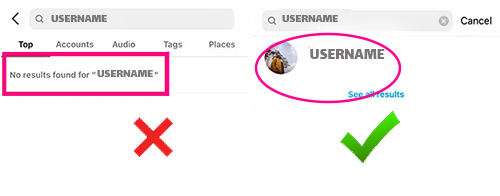
Check likes and comments on your posts
If you are sure that the person has ever liked or commented on any of your own posts, you can check the particular post to see if the like or comment is there or not. If the comments and likes are gone or if you tap their username but you can't see any details in their profile, you have likely been blocked.
Check direct conversations
Instagram does not delete messages that you have exchanged with the person that has blocked you. So all the messages are there. In fact, you can even send new messages, but they will not be delivered.
So if you had a conversation with the person on Instagram Direct you can check. If you clicked on the person’s profile and you see no data, you have been blocked. In this case you probably will see ”No posts yet” and a brief message that says “User not found” on the individual’s profile.
💡Also read: How to delete Instagram direct messages
How to see who blocked you on Instagram for free
You can always see who blocked you on Instagram for free using the methods mentioned in the last section. However, there are also some third-party apps that give you a list of people who unfollowed or blocked you. Some of these apps may require costs but there are also free ones.
For example the “Blockers Spy for Instagram” application is free to download and install. You will also get a brief free trial. But after that you need to pay for a subscription every month. There is also “Followers +” which is completely free and shows who blocked or unfollowed you on Instagram.
Keep in mind that using third-party apps or services that claim to reveal your blocked users can be risky. Some of them are not reliable, and may violate Instagram's terms of service.
How to tell if someone blocked you on Instagram or deleted their account
The easiest way to tell if someone has blocked you on Instagram or deleted their account is to use another Instagram account and search for the username of that person. You can also ask a friend to do it for you.
If the profile doesn't appear after a search with another account, this means that the account has either been deactivated or deleted.
If you know their exact username you can search it in the Instagram search bar. If the search result says "User not found," it means that they have deactivated their account. Otherwise, if the profile does not appear at all, they may have blocked you.
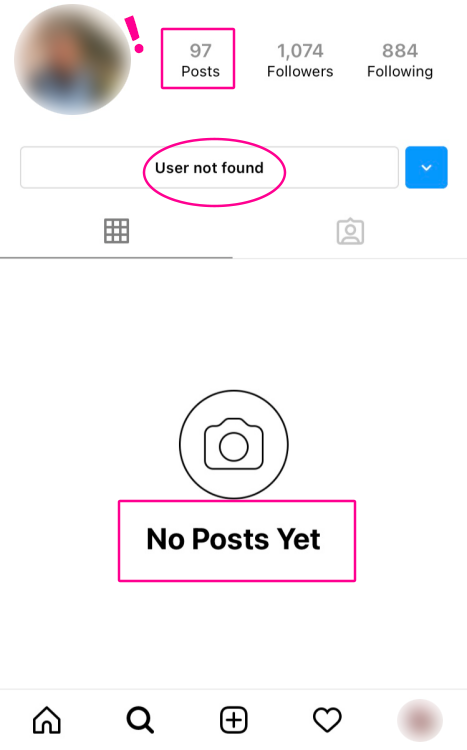
💡Also read: How to delete or deactivate Instagram account
How to know if someone blocked you on Instagram message
There is no way that someone only blocked you on Instagram messages. They can mute or restrict you to ignore your messages but you can still DM them and they can receive and read your messages. But if someone blocked you on Instagram, any message thread that you have previously had with this person will be deleted for both of you.
So if you want to know if someone blocked you on Instagram message, just check your direct inbox. If you can see your chats history, then you're not blocked. If not, there is a possibility you have been blocked.
You can check the previously mentioned methods to find out if someone has blocked you on Instagram.
If someone blocked me on instagram, how can I unblock
There is no way to unblock yourself if a user has blocked you on Instagram. You would only be able to unblock someone that you have blocked. If a person is blocked, the only one that can unblock them is the blocker account.
However, you can always create a new account on Instagram to access the profile of those who have blocked you on your previous account.
FAQ
Type instagram.com/username in a browser. If you see the message "Sorry, this page isn't available", the person has deactivated the account.
Use these methods that are mentioned in this article to find out if someone has blocked you on Instagram.
If someone blocks you on Instagram chat, Instagram will hide all messages that you have previously had with this person.
No, that is not possible. If someone blocked you on Instagram all your messages history will be deleted and you can’t message them anymore.
They can either hide you from their stories or totally block you on Instagram. You can use the methods mentioned to check if someone blocked you on Instagram.
Read the latest news about technology, social media platform and lifestyle in this section.
Learn How to do anything through by step by step tutorials and photo guides in this section.
Tips and Tricks and social media hacks are posted in this section regularly to improve your experience when using technology.
Staff management It is a key part of human resource management. Staff management strategies refers to organizing numerous operations so that actions contribute to the company's success. Learn all you need to know about supervising and guiding the employees for efficiency in performance in the staff management section.
Learn about online safety rules and what not to do on the internet by reading the articles of this section.
Learn how to root your Android smart phone with step by step tutorials and photo guides.
Discover regular and free tutorials and start learning or improving your skills in using technology and social media platforms.
You can download drivers and programs needed for rooting and changing the ROM of Android phones and other devices from this section.
In this section, discover the latest methods of making money online using the internet and mobile phones.
Read the articles in this section, stay informed about the latest and most profitable cryptocurrency airdrops and how to claim them.
The tutorial for installing & activating the AnyControl application on devices with various models is located in this section
2 years ago
Thank you, I thought he deleted his Instagram account, then I realized that he blocked me🫠🫠🫠
2 years ago
if i know that someone has blocked me can I do something to be unblocked?
Anycontrol: No unless the person decides to unblock you.
2 years ago
so helpful thanks!
2 years ago
Thank you! turns out my friend blocked me 😂
2 years ago
You can’t tell if he blocked you or if they suspended his account 🤔