How to Download Whatsapp Status: Everything You Need to Know
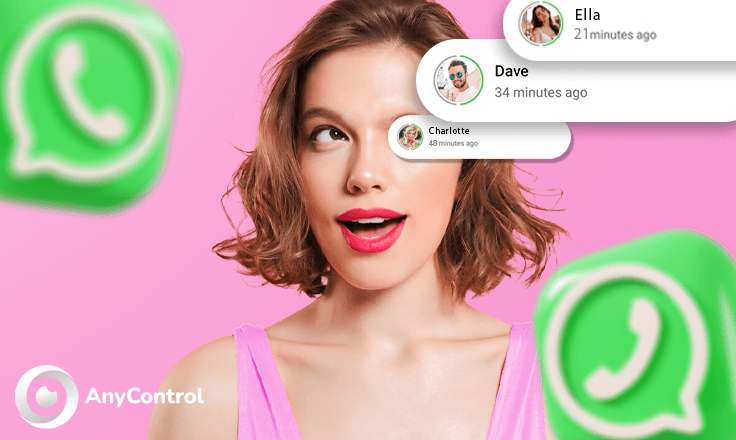
WhatsApp status updates enable users to share images, videos, and text that vanish automatically 24 hours after posting. This feature is comparable to the stories feature available on Instagram and Snapchat, and it enjoys significant popularity among users. So, a large number of individuals try to download WhatsApp Stories. This article will provide useful information on how to download WhatsApp status (videos and pictures), for ios and android devices. Let’s get started.
How to download whatsapp status on iphone
For years, WhatsApp has provided its users with unique features to keep them making good conversations. They range from stickers to status updates, and if someone from your contact shares a picture or video in their status, you can easily download it without having to ask for permission. However, downloading WhatsApp status on iPhone requires a bit of information.
It's important to note that there's no direct way to access and download whatsapp status on iPhone. However, you can easily do this as there are other straightforward methods to download.
Read our comprehensive guide on how to download WhatsApp status on iPhone for step-by-step instructions.
1️⃣Download whatsapp status photos in iphone
As mentioned previously, there is currently no whatsapp status saver for iPhone. However, there are a couple of ways to download Whatsapp status to iPhone.
❓How to download whatsapp status without app?
Status on iPhone is visible for 24 hours. But downloading them only takes a few seconds. This is the only way on how to download WhatsApp status without app. All you need to do is Just take a screenshot of the status you want to download during that short time, and it will automatically be saved to your device.
Also you can decide whether to repost or keep the picture for later use. If you want to edit it, you can crop unwanted parts or apply filters to make it look good for your repost.
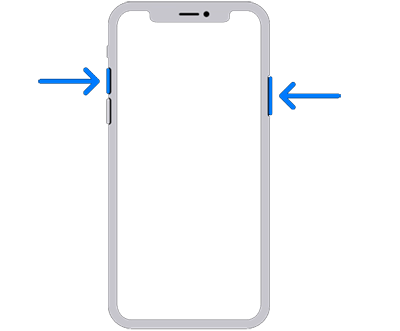
WhatsApp Status Saver app
Because of restrictions on other apps, installing a third-party app on iPhone can seem like a complicated task. But with the help of the best whatsapp status saver for iphone free, you can easily learn how to download WhatsApp status in iPhone. The following guide explains how to download Whatsapp status using a status saver:
- Get the app from App store
First, download the official Status Saver app from the App Store. Although there are several apps that claim to assist with downloading statuses, downloading a WhatsApp Status Saver online app can help you alot. The download and installation process does not take much time, once the download has started you should open the application.
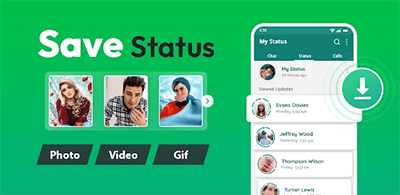
2. Tap on the desired status
Select the status you want to download and view on WhatsApp. Don’t forget that your contact will not be notified of your activity on their view list when you use this application to view their status.
3. Choose the option ‘Share’.
Click the Share button after selecting the image you want to download. The Share button gives you access to save the status in the photos or in a third-party file application. Make sure that the image is saved in the location that you want.
4. Save the image.
Choose the location where you want to share the status.
Congrats! Now you know how to save whatsapp status in gallery on your ios phone.

🔵Also Read: best whatsapp spy app
Whatsapp++ app
There are several alternative methods for downloading WhatsApp through other applications, unlike on Android devices. Nevertheless, for iPhone users, saving statuses directly is not possible, and they must instead use a third-party application.
WhatsApp++ is an exclusive software that allows your iPhone to download the status of your contacts. However, this software is not accessible on the App Store. You can purchase it from the BuildStore and you have to pay a subscription fee.
1. Delete the official Whatsapp
To start, remove the official WhatsApp application from the phone.
2. Sign up on Buildstore and get the app
Now register for an account with BuildStore and after that Install WhatsApp Plus and register your WhatsApp phone number with WhatsApp.
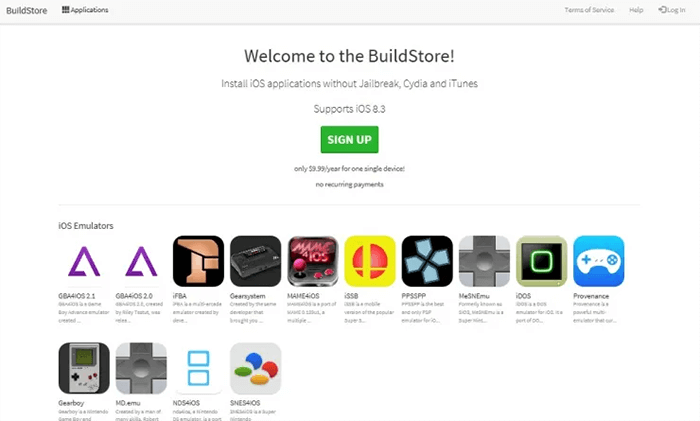
3. Launch the app and start downloading status
Start using whatsapp++ app for a variety of activities such as chats, calls, and story sharing. To download whatsapp status of a contact, click to view the status. When playing the status, the download button is located on the bottom right. Click the button to save the image in either the Photos or Files app.
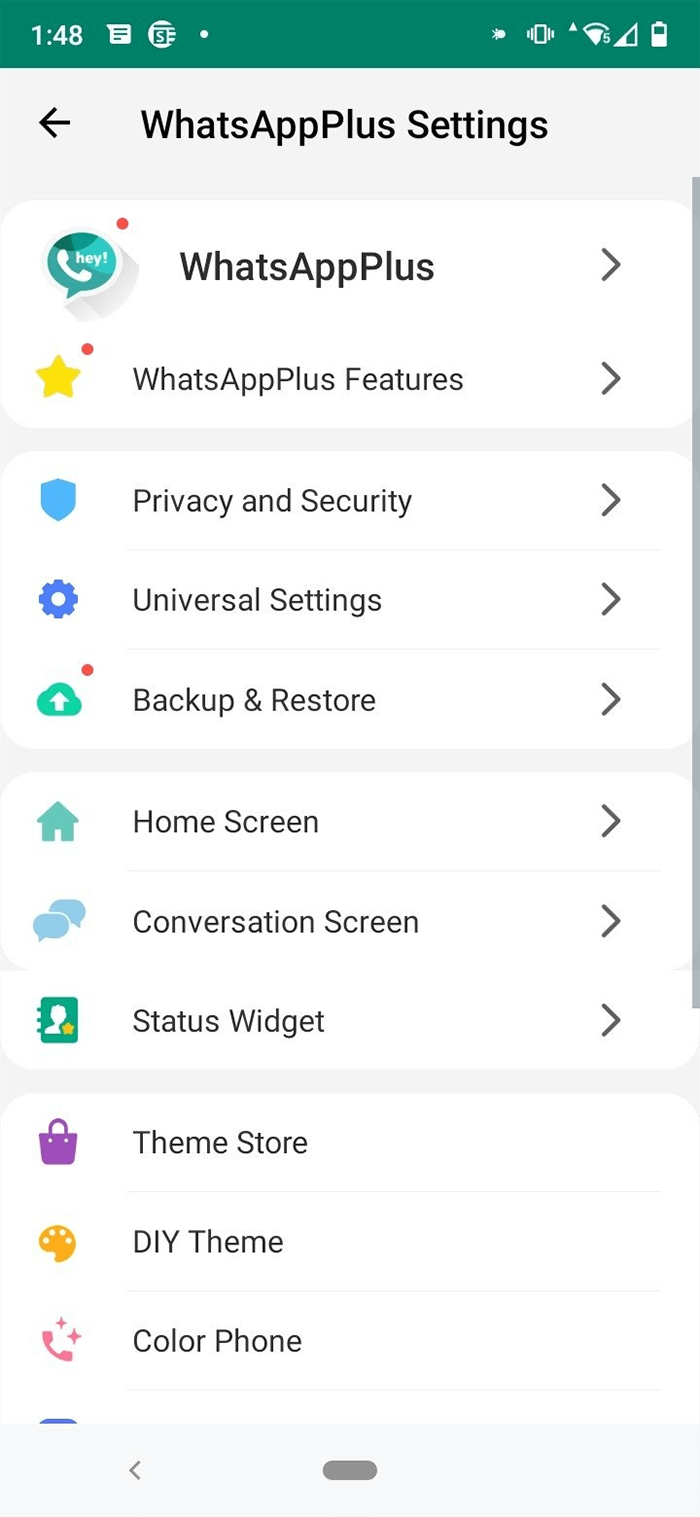
2️⃣Download Whatsapp status videos on iphone
If you are wondering how to download Whatsapp status video of others, here is the answer. You can download WhatsApp status videos iPhone just like you download photos. Follow this guide if you want to get information on how to download whatsapp status videos of others on ios:
screen recording
- The first step is to open the Control Centre on your iPhone, and then select the option to record the screen.
- Once the screen recording option is clicked on, the iPhone begins recording the screen. Now open Whatsapp and select the desired status to download, which will be recorded easily through this process.
- Once you have finished recording the screen, swipe down and tap "Stop Screen Recording" on the notification bar. Then, you can go ahead and edit the necessary parts for your video.
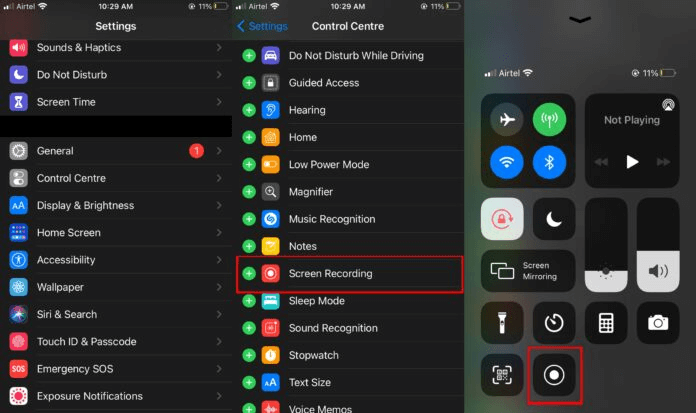
🟢Related: How can I get a powerful whatsapp tracker app for monitoring my child?
Whatsapp++ app
You can easily download whatsapp status videos on ios by using whatsapp++ app. The process is the same as downloading whatsapp picture status as mentioned below. With this app you can learn how to save WhatsApp Status in gallery.
Just remember to save a video from a contact, select their status to view it. Once the status video is playing, locate and click on the download button situated below at the right-hand side. The video will then be saved in the file app.
How to download whatsapp status in android mobile
There are 2 main ways to download WhatsApp status on android devices for pictures. Let’s get started:
Download whatsapp status photos on Android
To download whatsapp status pictures in android mobile, use google files on your device or a useful software like status saver. We are going to help you with this process using a step by step guide.
Google files
- Basically all Android devices have google files on their phones but if you don’t have it, you can Install google files and get the app from google play store.
- After downloading and installing Google Files on your device, locate and select the menu icon. From there, click on the three dots icon for further options.
- Select "Show hidden files" from the three-dot icon. This will enable you to view files that are not visible.
- Switch to File Manager, then Internal storage, WhatsApp, Media, and Status. There, you can view the statuses of the contacts you have seen.
- Finally, copy the desired status picture from the available options and paste it onto your preferred location. Your chosen status will then be available for use and this is how to see whatsapp status in file manager in android.
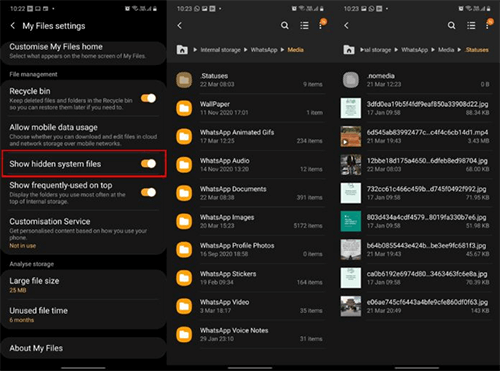
Whatsapp saver app
Another simple method for downloading WhatsApp status on an Android device is by using specific applications designed for saving status. Although Multiple apps are available that allow for the direct download of both photos and videos to your gallery, whatsapp saver app is considered as one of the best apps for downloading status for whatsapp.
The steps are similar to whatsapp saver app for ios. Read that part for more information.
2️⃣Download whatsapp status videos on Android
It can be difficult to download video directly from a contact you have on WhatsApp. That's why it's crucial to understand how to download WhatsApp status directly.
Here are some methods for downloading WhatsApp status videos on Android:
screen recording
- Get started by swiping down the notification bar on your screen.
- When clicking on the voice screen recording, you will be able to choose between a voiced or silent screen recording. You can then choose your preferred option.
- Once you've finished recording the status, swipe down and select "Stop Recording" in the notification bar. Then, you can crop out any irrelevant portions of the video.
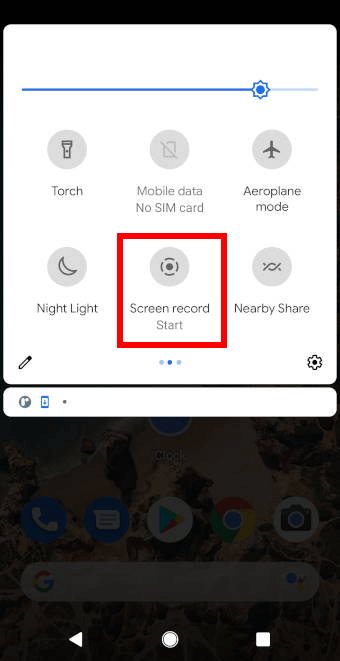
🟢Is there a method to hack someone's whatsapp accounts? read the linked article to learn more.
Using google files
- To start, download and install Google Files on your device.
- After downloading and installing Google Files on your device, locate and select the menu icon. From there, click on the three dots icon for further options.
- Choose "Show hidden files" from the three-dot icon. This will enable you to view files that are not visible.
- In File Manager, select Internal Storage, then WhatsApp, then Media. Next, click on Statuses to view the statuses of your contacts that you have viewed.
- Copy the video you want to download from the state and paste it where you want it. Then, you will have the status readily available for use.
WhatsApp Status Saver app
Install Whatsapp status download app called Whatsapp status saver app and give the app access to your gallery. Now just click on 'Save' on the desired whatsapp status and it'll be available for download. You can choose where you wish to save the file.
Final words
Knowing how to download Whatsapp statuses can prevent you from constantly asking your contacts for pictures and videos. Although iPhone users have fewer options available to them, Android users have numerous third-party options. This overview only includes these listed methods, but they will be useful in the long term for downloading statuses on Whatsapp. We hope this guide and the whatsapp status download app helps you download WhatsApp status easily.
FAQs about how to download Whatsapp status
Status saver is one of the best apps in order to download WhatsApp status of others.
In order to learn how to download Whatsapp status online, follow this article. We have introduced some useful apps.
Follow this step by step guide in order to learn some easy and useful ways to save 30 seconds Whatsapp status video.
you will need to download a third-party app called Status Saver. read this article for further information.
Read the latest news about technology, social media platform and lifestyle in this section.
Learn How to do anything through by step by step tutorials and photo guides in this section.
Tips and Tricks and social media hacks are posted in this section regularly to improve your experience when using technology.
Staff management It is a key part of human resource management. Staff management strategies refers to organizing numerous operations so that actions contribute to the company's success. Learn all you need to know about supervising and guiding the employees for efficiency in performance in the staff management section.
Learn about online safety rules and what not to do on the internet by reading the articles of this section.
Learn how to root your Android smart phone with step by step tutorials and photo guides.
Discover regular and free tutorials and start learning or improving your skills in using technology and social media platforms.
You can download drivers and programs needed for rooting and changing the ROM of Android phones and other devices from this section.
In this section, discover the latest methods of making money online using the internet and mobile phones.
Read the articles in this section, stay informed about the latest and most profitable cryptocurrency airdrops and how to claim them.
The tutorial for installing & activating the AnyControl application on devices with various models is located in this section

8 months ago
WhatsApp status i phone
2 years ago
Can we only see the status of the same day Or can we see the previous days?
Anycontrol: from the same day onwards.
2 years ago
Can save status in gallery?
Anycontrol: Yes you can just take a screenshot!