How to Hide or Disable Stories on Telegram

Telegram story is a feature similar to Instagram stories that allows users to share short-term content. Users can share photos, videos, text and stickers in their stories. Telegram channels and groups also have the ability to share stories.
You probably also have people in your contact list that you may not know or are not interested in seeing their stories. Now the question is, how should you disable Telegram stories? Or even vice versa, if you intend to publish a story only for a certain group of people, how can you hide your stories on Telegram? Read the rest of this article to learn more about how to hide and disable Telegram stories.
How to Disable Telegram Story
Telegram stories shared by groups, channels or even some users can be awkward or boring. Therefore, some users prefer old versions of Telegram that do not have Stories feature. Telegram has not yet made it possible to disable stories. But there is a way to disable hide stories at a time.
If you want to learn how to add stories on Telegram click on the link. You can follow the steps below to learn how to hide other’s Telegram story:
- To start, first open the Telegram app.
- You can see your contacts at the top of the story page. Select the desired story and hold your finger on it.
- Among the options, you should select the "Hide Stories" option.
- By selecting this option, the story of the desired contact will be hidden and moved to the "Archive chats" folder.
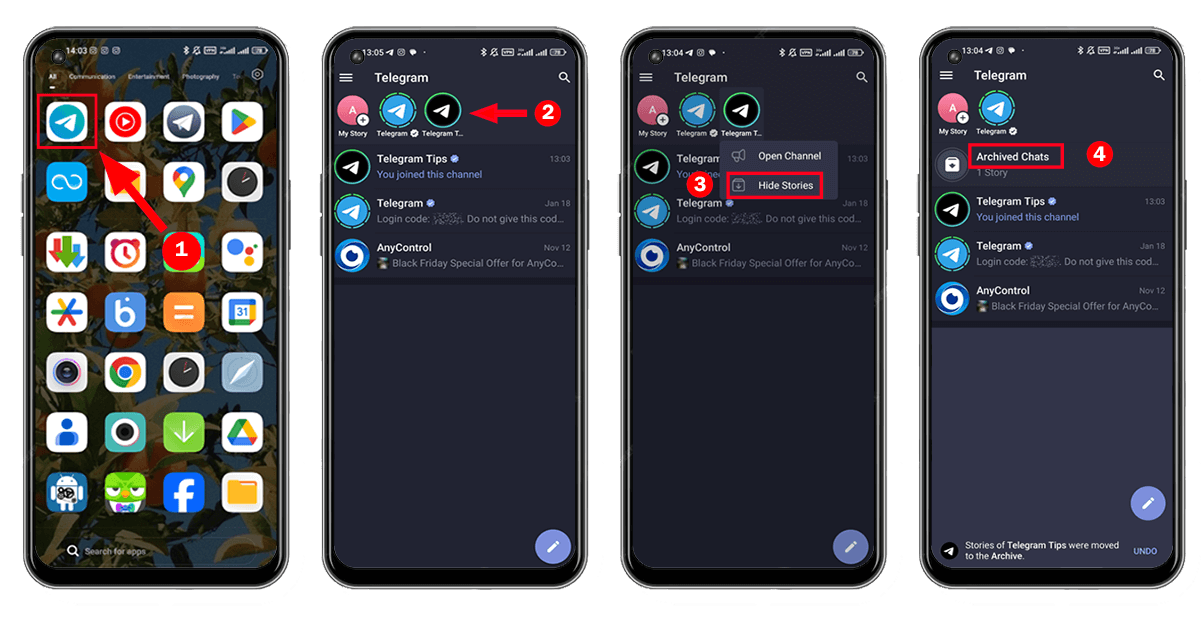
This method is similar to muting stories in WhatsApp. so that their stories are not displayed for you. If you intend to reactivate Telegram stories, follow the steps below:
- In the "Archive chats" folder, you can see the archive of your stories.
- Select and hold on "Story" in the preview area.
- Select "Unhide Stories" from the menu options.
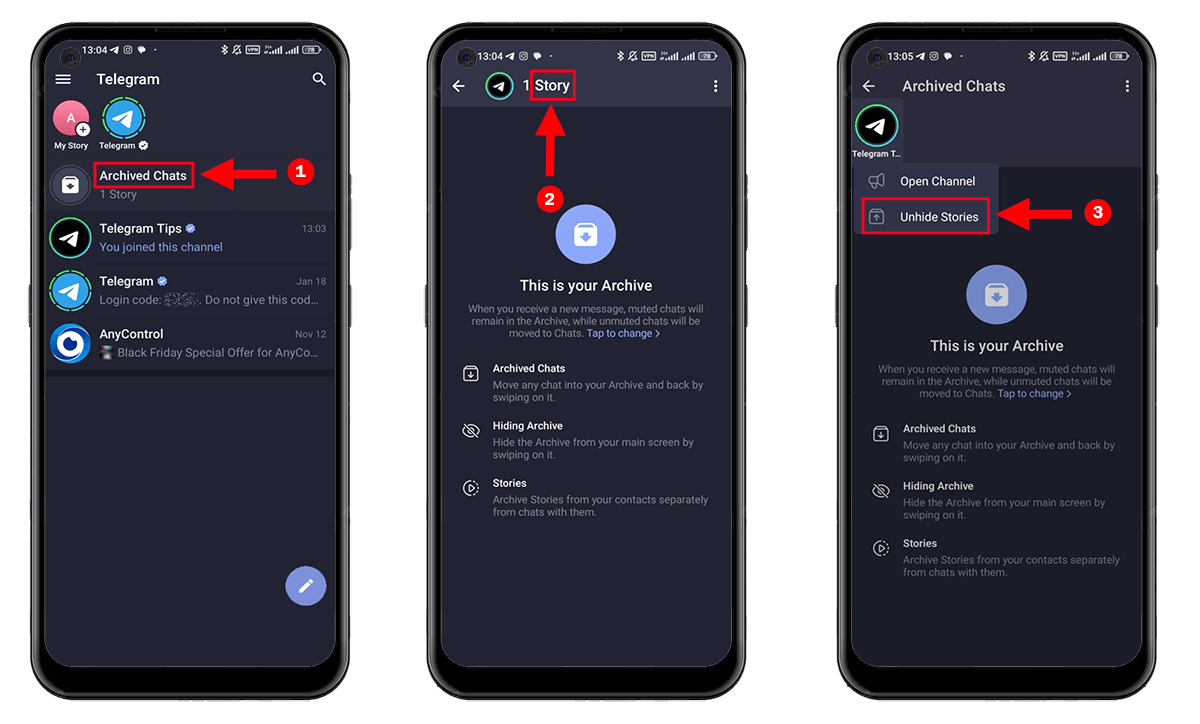
Now you can see your friends' Telegram stories in the app’s home page again. Keep in mind that if you are blocked on Telegram you can not view their stories.
Pros and Cons of Hiding Other User’s Stories
Disabling the story of contacts has various advantages and disadvantages, which are mentioned in the table below.
|
Disadvantages |
Advantages |
|
You have to manually hide each story, which can be time-consuming and tedious. |
You will not see any unwanted stories. |
|
This method generally cannot remove the Stories option |
The target audience will not notice that their story has been hidden |
|
For some users and special devices, this option is not activated. |
There is no need to change Telegram story settings |
💡Also Read: How to recover deleted messages on Telegram
How to Hide your Telegram Stories
Do you want to share your Telegram story only for certain users? When you share a story on Telegram, you have the option to restrict its display to other users. This feature can be similar to Instagram's close friend feature.
To hide Telegram stories follow the instructions below:
- Open the Telegram application and go to the story section. You can enter the camera section or access the gallery by selecting the camera icon in the lower right corner of the screen.
- Then select the desired photo or video and select "Next" to enter the story settings.
- In this section, you can choose who will see your story.
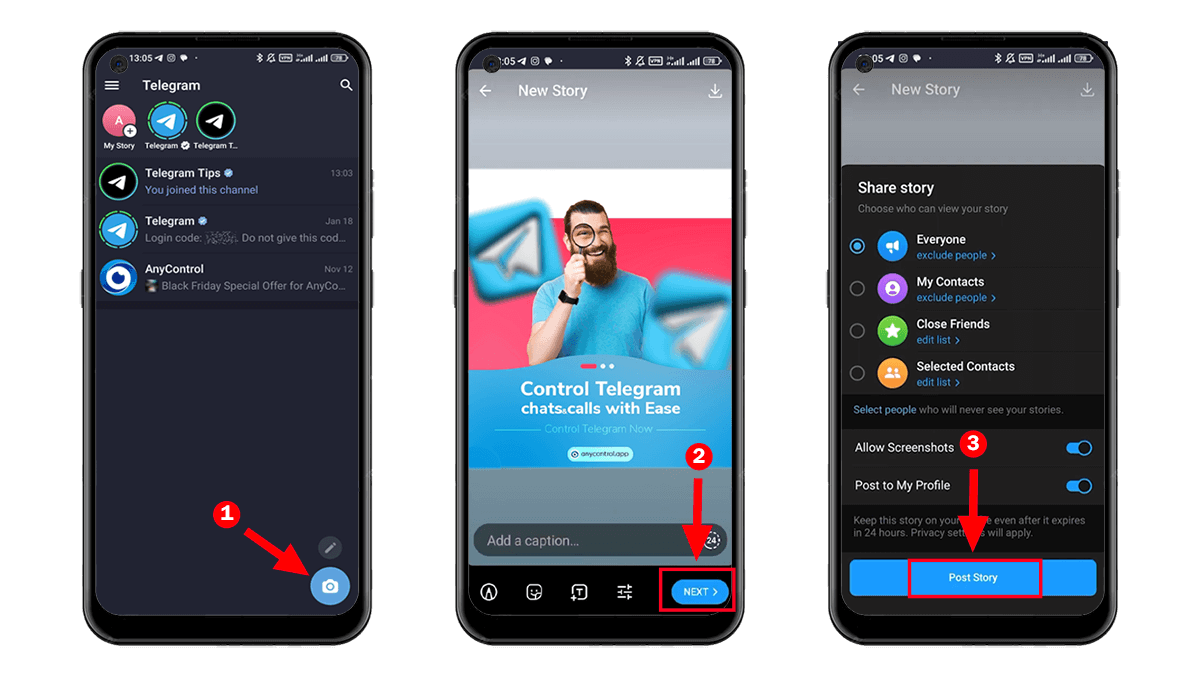
- "Everyone" : This option means that all people, including your contacts or even those who are not in your contact list, can view your stories.
- "My Contacts": By selecting this option, your story will be visib;e only to your contacts.
❗️In these two parts, you can see the "Exclude people" option. If you want to hide your story from certain contacts, you can select this option and add users to the list. - "Close friends": this option is exactly like Instagram's close friend option and you can shareyour stories to them by selecting a list of your close friends.
- "Selected contacts": In this section, you can create a list of users who will never see your story.
After choosing one of these options, tap on "Post Story" and publish your content.
FAQ About Hide Disable Story on Telegram
Use the instructions in this tutorial to hide stories on Telegram from your account or from certain users.
You can follow these steps mentioned in this tutorial to disable the Telegram story feature for your account.
You can choose story privacy settings at the time of publishing your Story.
Read the latest news about technology, social media platform and lifestyle in this section.
Learn How to do anything through by step by step tutorials and photo guides in this section.
Tips and Tricks and social media hacks are posted in this section regularly to improve your experience when using technology.
Staff management It is a key part of human resource management. Staff management strategies refers to organizing numerous operations so that actions contribute to the company's success. Learn all you need to know about supervising and guiding the employees for efficiency in performance in the staff management section.
Learn about online safety rules and what not to do on the internet by reading the articles of this section.
Learn how to root your Android smart phone with step by step tutorials and photo guides.
Discover regular and free tutorials and start learning or improving your skills in using technology and social media platforms.
You can download drivers and programs needed for rooting and changing the ROM of Android phones and other devices from this section.
In this section, discover the latest methods of making money online using the internet and mobile phones.
Read the articles in this section, stay informed about the latest and most profitable cryptocurrency airdrops and how to claim them.
The tutorial for installing & activating the AnyControl application on devices with various models is located in this section

1 year ago
Hi please publish a blog on how to buy a premium telegram account thank you
1 year ago
can customize who can see and who can't?
1 year ago
excellent blog! Thanks for it🙏🤙