How to Recover Deleted Messages on Telegram | Proven Ways
.png)
Telegram has emerged as a popular choice for millions around the globe. Whether it's an important piece of information, memories, or essential business communication, the loss of Telegram messages can be annoying. In this article, we will explore various methods that can help you recover deleted Telegram messages.
Quick Summary: Which Recovery Method Should You Use?
Use this table to find the best solution based on your situation:
| Method | Best For | Success Rate | Difficulty | Cost |
| Undo Button | Instant mistakes (within 5 sec) | 100% | Very Easy | Free |
| Telegram Desktop | Exporting existing/hidden data | High | Medium | Free |
| AnyControl | Monitoring & "Deleted for Everyone" | Highest | Easy | Paid but Free Trial |
| iCloud/iTunes | iPhone users with recent backups | Medium | Hard | Free |
| EaseUS / DB Browser | Advanced users (Rooted Android) | Low | Very Hard | Paid/Free |
Table of Contents
- Quick Summary: Which Recovery Method Should You Use?
- Is it Possible to Retrieve Deleted Messages on Telegram?
- How to See Messages "Deleted for Everyone"
- Recover Deleted Telegram Messages on Desktop & Android
- Recover Deleted Telegram Messages iPhone
- How to Read Deleted Telegram Messages with AnyControl
- Recover Deleted Telegram Messages on Android with EaseUS Data Recovery Wizard
Is it Possible to Retrieve Deleted Messages on Telegram?
Have you ever accidentally deleted your message in Telegram and regretted it? Many users think that deleted messages in messengers, such as Telegram, cannot be recovered. But the reality is that this is not always the case. When you delete a conversation or a message on Telegram from your phone, it may remain somewhere. So you can easily retrieve deleted Telegram messages. Fortunately, Telegram offers users the ability to recover deleted messages so that you can access your data whenever you want.
Telegram stores all data, including deleted messages. This means that with the right tools, it is possible to recover deleted messages from Telegram.
In the following, we will teach you how to retrieve deleted Telegram messages on iPhone and Android.
The Quickest Fix: Telegram’s Built-In 5-Second Undo Option
Before jumping into recovery methods or third-party software, pause for a moment and check whether Telegram is still giving you a chance to reverse your action. When you delete a chat or a message, Telegram displays a small notification bar at the bottom of the screen that stays visible for exactly 5 seconds.
As soon as you delete the conversation, look for the “Undo” button on that notification bar. Tapping it immediately restores the deleted chat or message.
That undo window is extremely short. Once the 5 seconds are up, the notification bar disappears, and the deleted message is removed from the app interface. At that point, simple recovery is no longer possible, and you’ll need to rely on more advanced methods mentioned below.
How to See Messages "Deleted for Everyone"
One of the most frustrating Telegram features is the ability for a sender to delete a message from your phone as well. Once they select "Delete for Everyone," the data is wiped from Telegram’s cloud.
Can you recover these natively? No. Once the sender deletes it, it disappears from your app and notifications.
The Solution: To see these messages, you must have a tool running before the deletion happens:
AnyControl: Because AnyControl logs incoming data in real-time to your private dashboard, the message remains visible to you even if the sender deletes it from the Telegram app.
Notification Loggers: On Android, you can check your "Notification History" in settings, though this rarely works for media files or long conversations.
Recovery methods below: There are some recovery methods to see messages deleted for everyone on Telegram. Make sure to try them.
💡Also Read: How to recover deleted Whatsapp messages
Recover Deleted Telegram Messages on Desktop & Android
One of the methods to restore deleted Telegram chats on Android and iPhone is to use the Export Data section. But to be able to use this section, you need the desktop version of Telegram. So you need to download Telegram Desktop and install it on your computer or laptop and then follow the instructions below step by step:
1. Run Telegram desktop.
2. Enter "Settings" and select "Advanced".
3. Click on "Export Telegram Data".
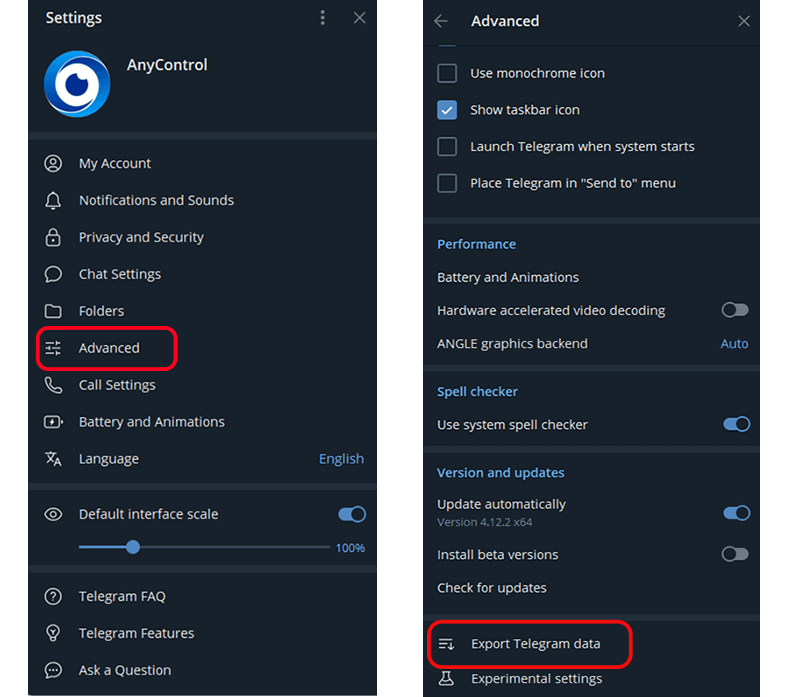
4. Now click on "Recover" or "Export".
5. At this stage, a confirmation message will appear, and you should select "Allow".
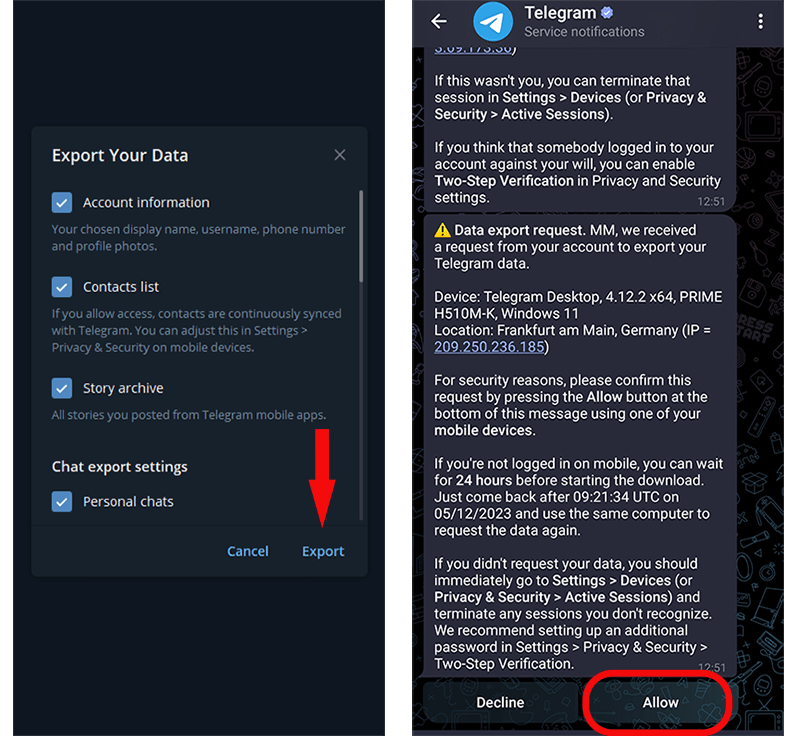
6. Now you need to enter the settings again and select "Advanced" and "Export Telegram Data".
7. Select the items you want to export, such as photos, videos in groups, personal conversations or even in channels and bots, and tap on the "Export" option.
8. After uploading the information, all the information you want is available as export_results.html file.
9. Select the "Show my data" option and enter the folder.
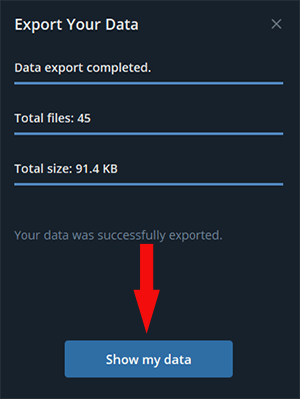
10. Now all your account’s data such as contacts, conversations, photos and videos and other information can be accessed.
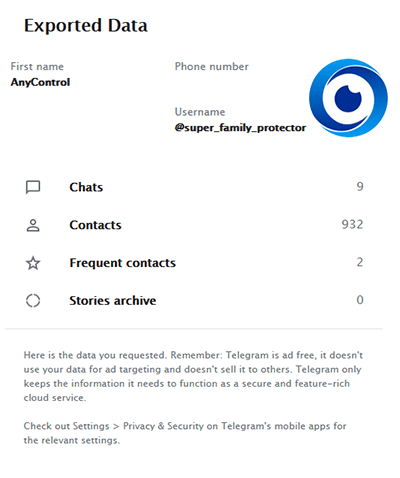
Recover Deleted Telegram Messages iPhone
If you want to recover deleted Telegram messages on iPhone, you can easily recover all these messages and information through iTunes and iCloud.
💡Also Read: Best mobile spy app for remote monitoring
Use iCloud backup
If you have backed up your Telegram, there is no need to worry and by using iCloud Backup you can see all the deleted Telegram messages again. To do this you must follow the steps below:
1. Go to settings and click on "General".
2. Select "Reset" and then "Erase All Content and Settings".
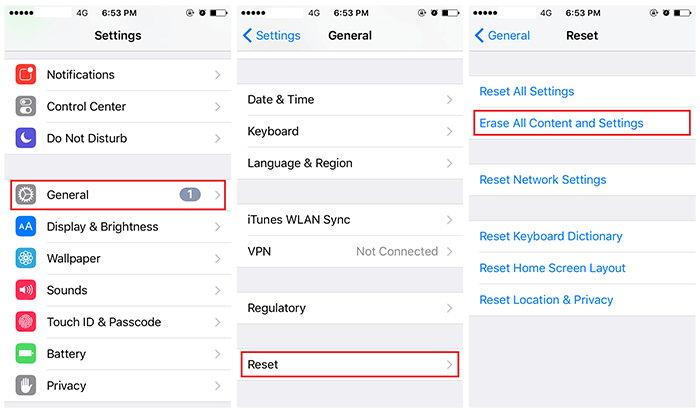
3. In this section, you will access the restored files by selecting the "Restore from iCloud Backup".
Use iTunes
Another way to recover deleted Telegram messages on iPhone is to use iTunes Backup.
- First you need to make a backup from iTunes/Finder.
- Then connect the phone to the computer and enter the iTunes/Finder program.
- Tap on the phone icon on the top left and select your phone device.
- Click on the "Restore Backup" option and select the latest backup you want.
- When the recovery process is done, you can see your deleted Telegram chats.
How to Read Deleted Telegram Messages with AnyControl
Another easiest way to read deleted Telegram messages is to install a Telegram tracker app like AnyControl. With this app, you can remotely monitor your child's Telegram messages, even deleted ones. This is how to read deleted Telegram messages using Any Control:
Go to AnyControl website. Enter your email address and purchase the subscription you want. Then install the app on your target device. Make sure you have physical access to the device you want to monitor. Access is only required once during initial setup.
Allow AnyControl to check and record the activity of the desired device for several hours. You can use the online control panel to monitor Telegram messages of the target device. Now you can select a chat and check the exact details of the messages even if they are deleted.
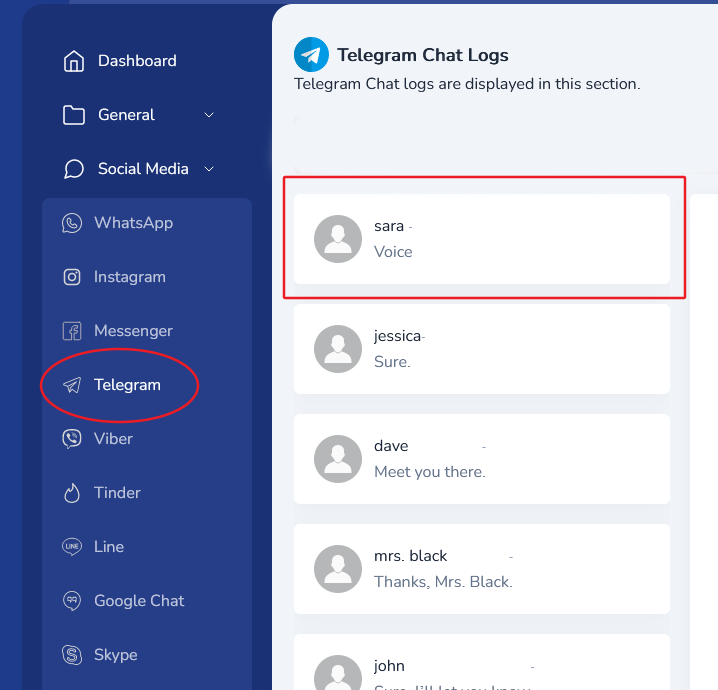
Recover Deleted Telegram Messages on Android with EaseUS Data Recovery Wizard
One of the ways you can recover deleted Telegram messages is to use the EaseUS Data Recovery Wizard app. It may be a relatively difficult method, but it will be effective. To recover deleted Telegram text messages and multimedia files on Android phone using EaseUS Data Recovery Wizard, follow the instructions below:
1️⃣Installing and launching the app
Download the EaseUS Data Recovery Wizard app from the link below and install it on your computer. Connect your Android phone to the computer with a USB cable. Then enable USB Debugging on your phone. To do this:
Go to your phone's settings, select "About Phone".
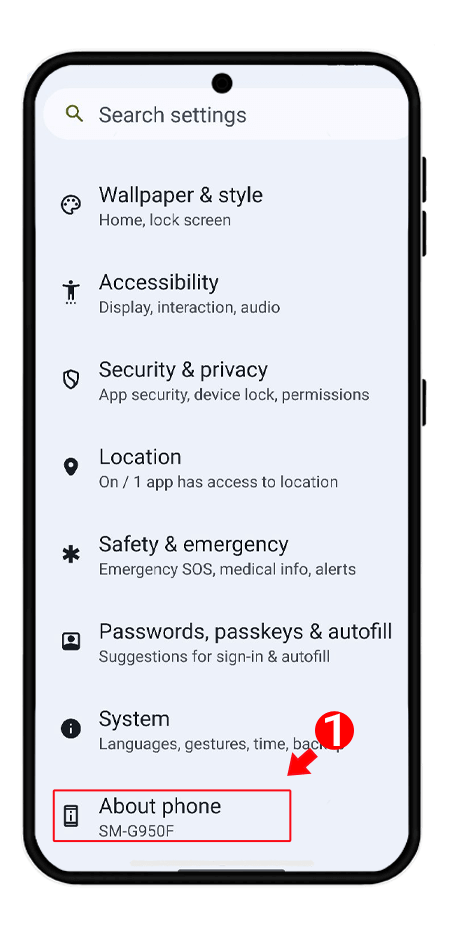
Tap "Build Number" seven times.
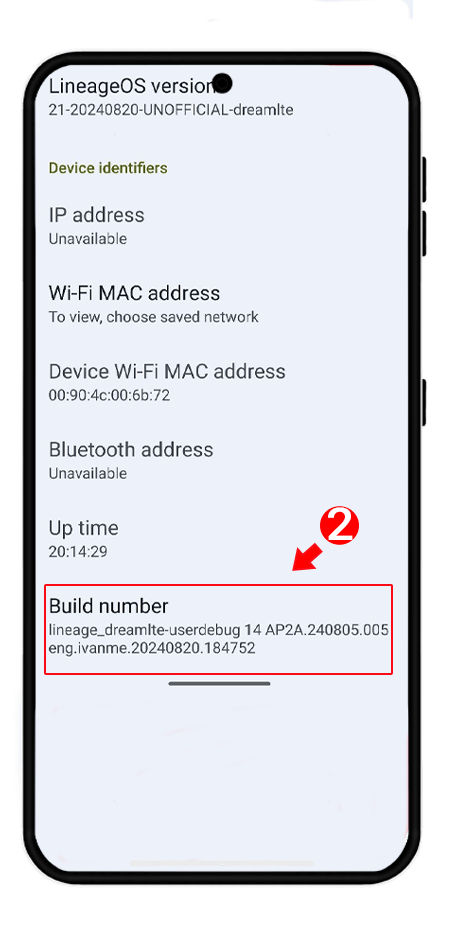
Go back to the first settings page and almost at the bottom of the page, a new option called “developer options” has been created.
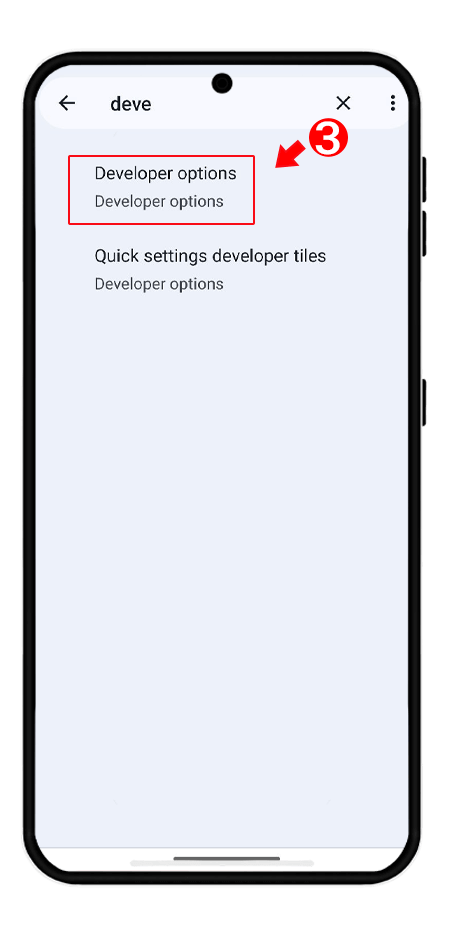
Click on "usb debugging" and Confirm the steps.
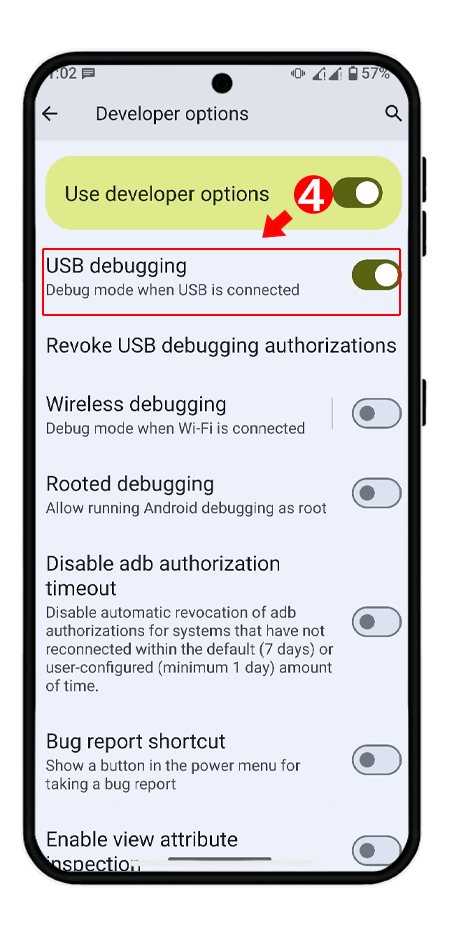
2️⃣Scan your phone's storage
Run EaseUS software.

Select your phone's internal storage from the list of drives. Click the "Scan" button to start the scanning process and finally wait for the scan to complete.
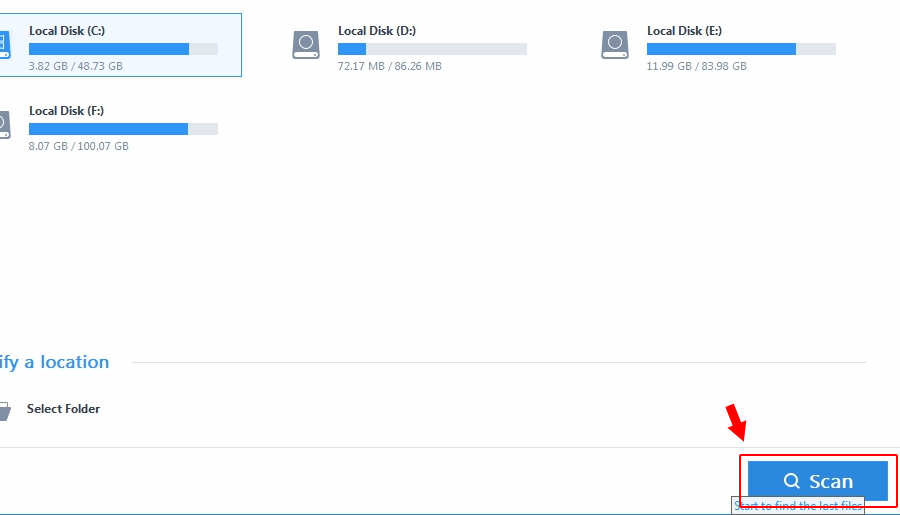
3️⃣Recover Telegram multimedia files
After completing the scan, enter the Telegram folders via the phone's internal memory, which include (Images, Video, Audio, Documents).
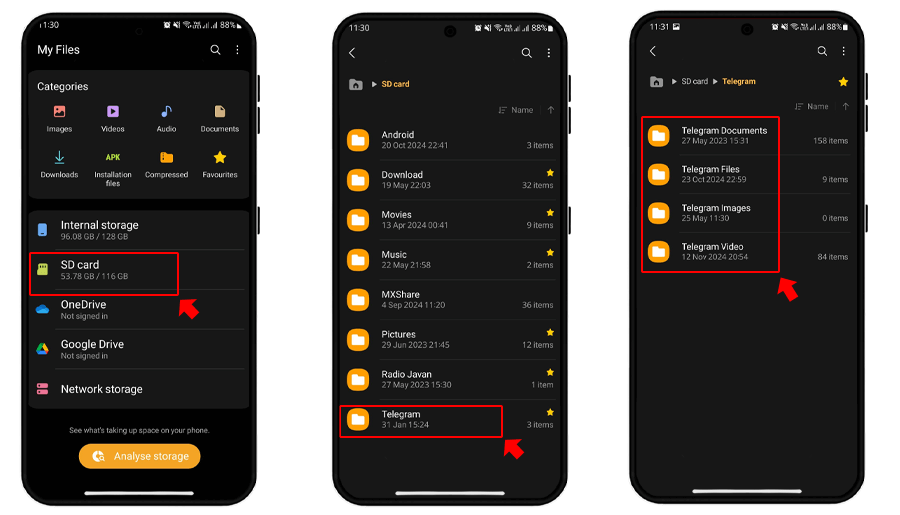
Select the desired files and click "Recover". Then specify the storage location on the computer where the recovered files will be saved.
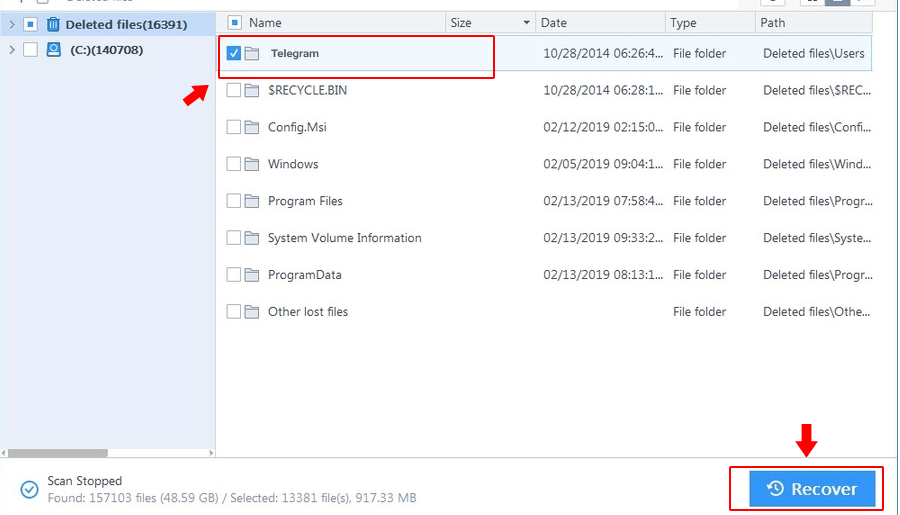
4️⃣Recover Telegram Text Message Database
To access the database files, the phone must be rooted. Next, in the scan results, you need to enter the data folder, then org.telegram messagnger, and finally click on the databases folder.
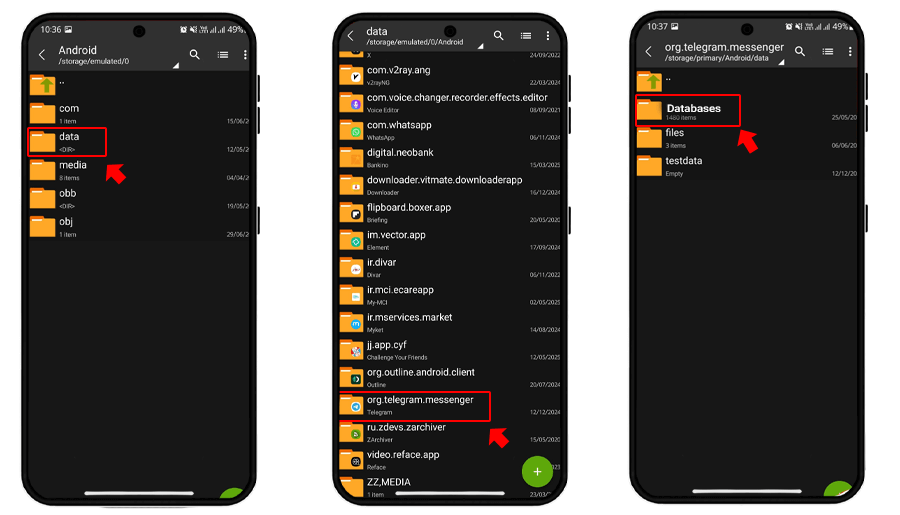
Find the database files like cache4.db and tgdata.db and finally select the desired files and click "Recover" and then save the recovered files to the computer.
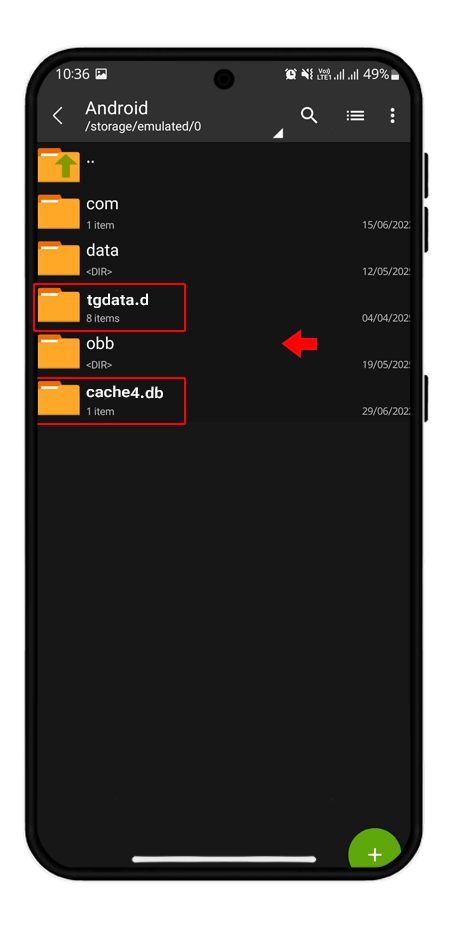
5️⃣View the contents of the message database
Messages in the Telegram database are usually encrypted and may not be readable without the decryption key. Install DB Browser for SQLite software on your computer. Open the recovered database file with this software. Check the existing tables, which include messages, dialogs, users. The content of the messages will probably be visible this way.
FAQ
Use the tutorial of this article to retrieve deleted Telegram messages on Android or IOS.
You can install AnyControl monitoring application on your child’s mobile phone to view all Telegram messages including deleted ones.
You can use methods mentioned in this article to retrieve deleted Telegram chats.
Read the latest news about technology, social media platform and lifestyle in this section.
Learn How to do anything through by step by step tutorials and photo guides in this section.
Tips and Tricks and social media hacks are posted in this section regularly to improve your experience when using technology.
Staff management It is a key part of human resource management. Staff management strategies refers to organizing numerous operations so that actions contribute to the company's success. Learn all you need to know about supervising and guiding the employees for efficiency in performance in the staff management section.
Learn about online safety rules and what not to do on the internet by reading the articles of this section.
Learn how to root your Android smart phone with step by step tutorials and photo guides.
Discover regular and free tutorials and start learning or improving your skills in using technology and social media platforms.
You can download drivers and programs needed for rooting and changing the ROM of Android phones and other devices from this section.
In this section, discover the latest methods of making money online using the internet and mobile phones.
Read the articles in this section, stay informed about the latest and most profitable cryptocurrency airdrops and how to claim them.
The tutorial for installing & activating the AnyControl application on devices with various models is located in this section
7 months ago
I need to recover texts from telegram because I need them
Anycontrol: Hello there! have you followed the instruction mentioned in the article? where did you face a problem?
11 months ago
Can't get telegram app to come up so I can undo what I accidentally deleted chats I need the app to come up
1 year ago
I need to recovered deleted telegram massage and photo
1 year ago
I want to recover deleted messages from telegram.Because I deleted.please
1 year ago
Can you help me retrieve my messages .I accidentally deleted whole content.
Anycontrol: Hi! Follow the instructions in the article to retrieve your deleted Telegram messages.
1 year ago
I would like to retrieve a Telegram conversation I had in June of 2024. I had.a.different phone.number then and cannot.recall.the number. Can you please help? Thansk.
1 year ago
مرحبًا! من فضلك أريد استعادة رسالة محذوفة في تيليجرام! حتى أنني لا أستطيع الحصول عليها في الرسائل المحفوظة! لقد حاولت أيضًا استعادتها عن طريق تصدير الدردشة الخاصة بي!
Anycontrol: يرجى قراءة القسم الخاص بكيفية عرض رسائل Telegram المحذوفة في المدونة.
1 year ago
hello ! please i want to recover deletede message in telegram! even i can't get it in saved message! i have aslo tried to revover it by exporting my chat!
1 year ago
I want to recover a message that is from a year ago..pls give a option
Anycontrol: Hello, in this regard, you can read the section (how to restore deleted Telegram chats) in the relevant article.
1 year ago
Message recovery