How to Know If You are Blocked on Telegram

You may not want a certain person to text or call you on Telegram. People may disturb you by sending annoying messages on this messenger. By using Telegram's blocking feature, they will no longer be able to communicate with you. In this article, we are going to introduce you to the simple steps of blocking someone in Telegram so that you can take control of your messaging experience. We will also teach you how to find out if you have been blocked in Telegram and review the signs of being blocked in this messenger.
Why do you need to block someone on Telegram
There are several reasons why you might want to block someone on Telegram, including:
- Harassment: If someone is harassing you, you may want to block them to prevent further contact.
- Sending promotional messages: If someone sends you promotional messages, you can block them to prevent further such messages.
- Inappropriate content: If someone posts inappropriate content such as nude photos or any content that you don't like, you can block them.
- Security concerns: If you have security concerns about someone, such as suspecting that they are trying to scam or hack your phone, it may be wise to block them on Telegram.
- Invitation to Telegram groups and channels without permission: If someone keeps adding you to groups without your consent, you can block them to prevent this from happening.
- personal reasons: Sometimes you may not want to communicate with someone for personal reasons and blocking them is an easy way to prevent any further communication.
How to find out if someone blocked you on Telegram
When someone blocks you on Telegram, there are several signs, in this section we will briefly explain some methods to help you know if you are blocked on Telegram.
📮You can't see their online status and last visit: If someone has blocked you on Telegram, you can't see their activity status. Even if they use Telegram or have been online recently, Telegram will show you the message "Last Seen a Long Time Ago".

📮You can’t see their profile picture: if someone blocks you in Telegram, you will not be able to see that person's profile picture and it will be replaced with the contact's initials.
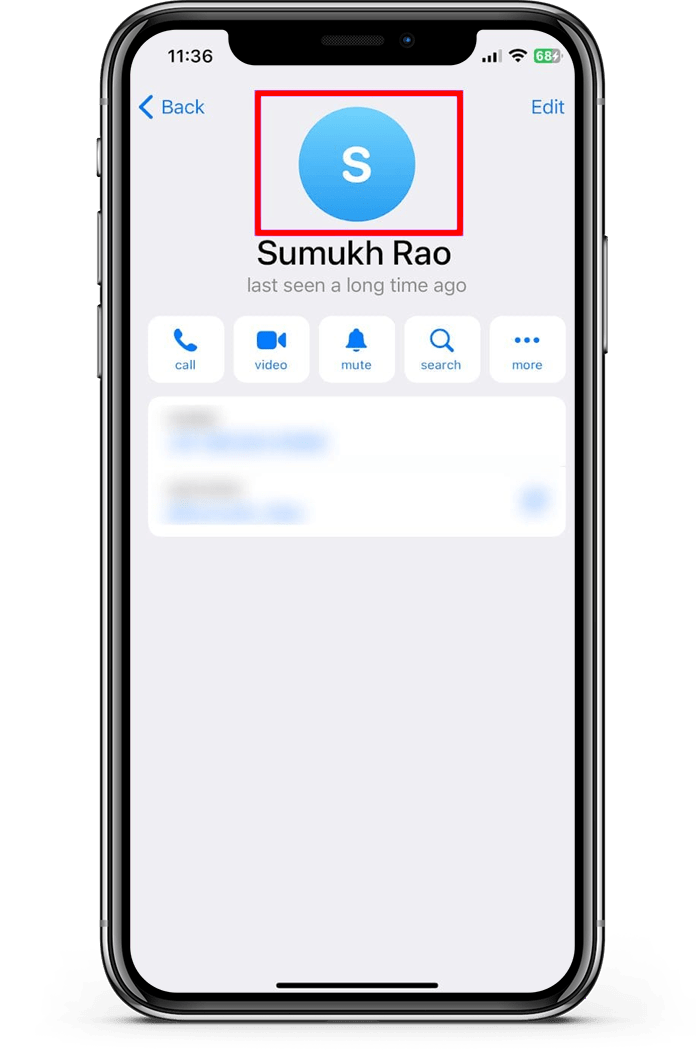
📮You can't send them messages: When someone blocks you on Telegram, you can't send them messages. It means that every message you type and send will not be delivered and you will not receive any notifications about unread messages.
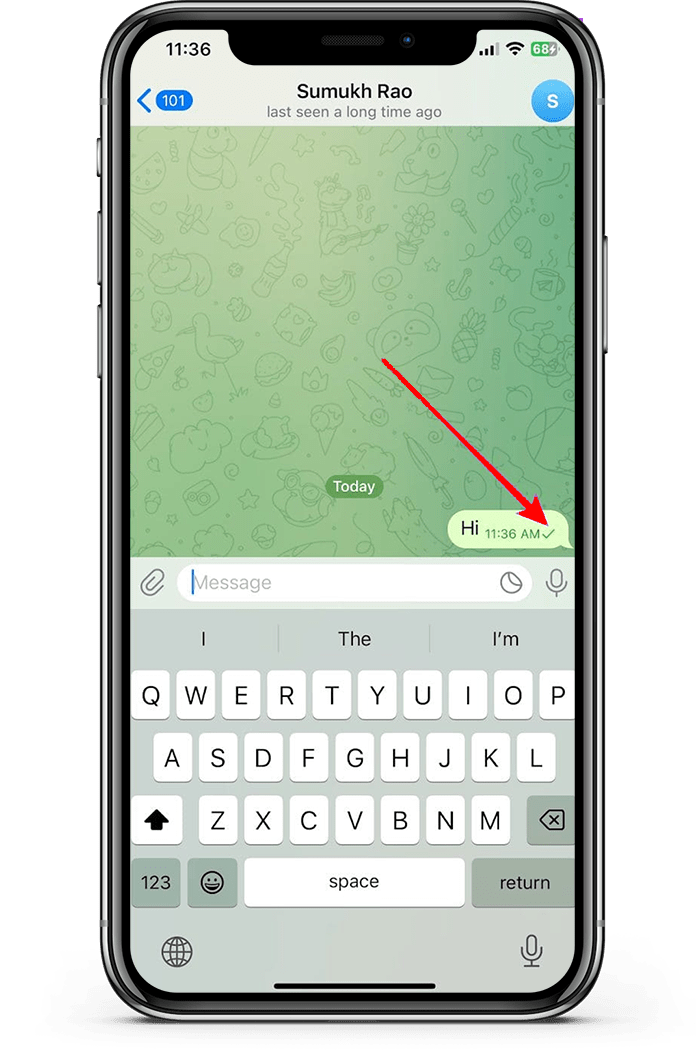
📮You can't call them: If you are blocked on Telegram, you can't make a Telegram voice call or video call with that account. Telegram will show the message "Call Failed". Any attempts to call them will be unsuccessful and they will not receive any notification that calls have been missed.
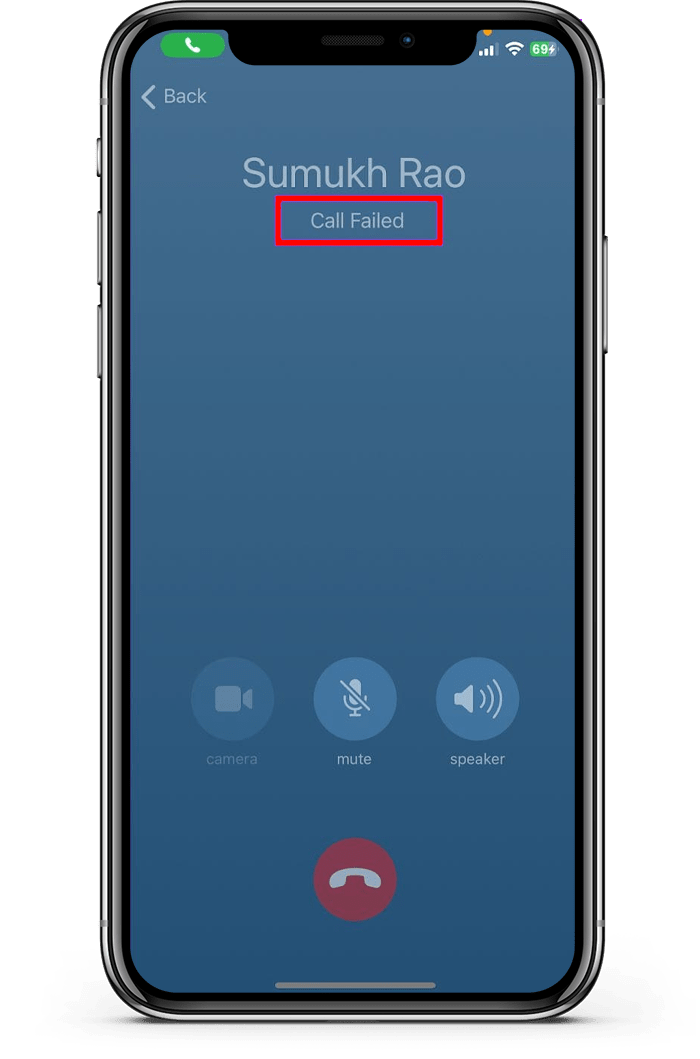
📮You can't invite them to groups or channels: When someone blocks you on Telegram, you can't add them to groups or channels. For inviting to groups, Telegram may ask you to send them an invite to join the group - which you can't send if they've blocked you.
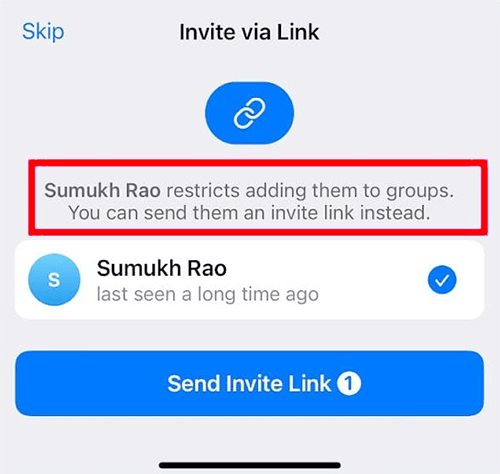
💡Also Read: How to know if someone blocked you on Instagram
How to block someone on Telegram Android & IOS
Blocking someone on Telegram is simple and straightforward. Note that blocking a person in Telegram does not remove them from your contact list and delete your chat history unless you choose to.
How to block someone in Telegram iPhone
If you are an iPhone user and want to block someone, follow the steps below:
- Open the Telegram app and go to the "Contacts" section from the bottom of the page as shown in the image below.
- Now tap on the contact you want to block.
- If you don't find the contact you want to block on Telegram, all you have to do is tap the search icon.
Note: If the person you want to block is not in your contacts, you can still block them by going to their chat page and following the steps below.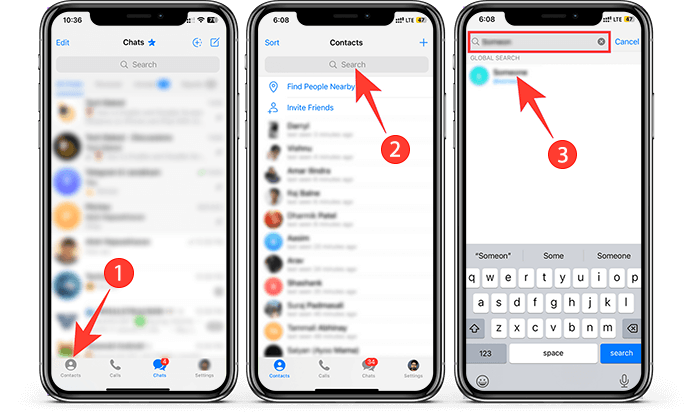
- Tap on the person's profile picture as shown below.
- Select the "Block user" option.
- Finally, click on "Block username".
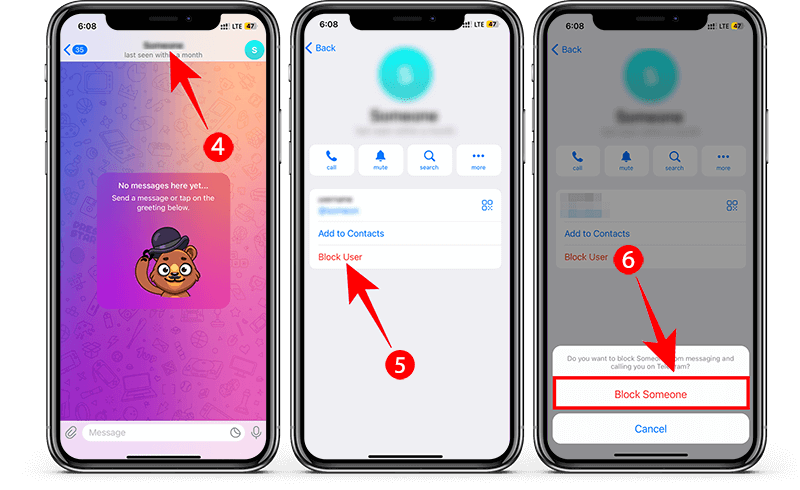
How to block someone in Telegram Android
Follow the instructions below to block someone on Telegram Android:
- Open the Telegram app.
- Tap the three lines icon in the upper left corner.
- From the menu, select the "Contacts" option. Now tap on the contact you want to block.
Note: If you cannot find the contact you want to block, tap the search icon. - At this point you will be taken to chat with the selected contact. It is important to note that if the person you want to block is not in your contact list, you can still block them using their chat screen.
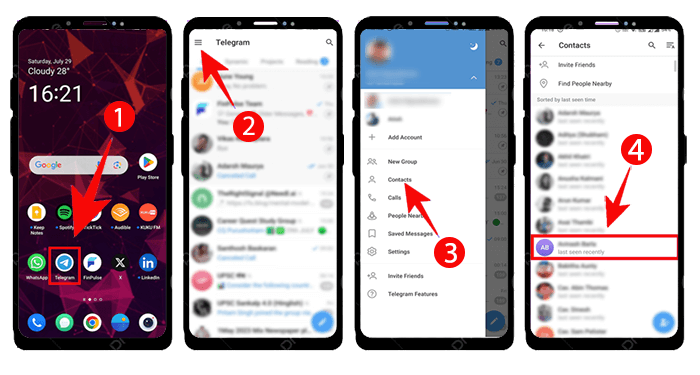
- On the chat screen, tap Profile in the top bar.
- Select the three dots icon in the upper right corner.
- Select "Block user" from the drop-down menu.
- Tap on "Block user" in the pop-up that opens again.
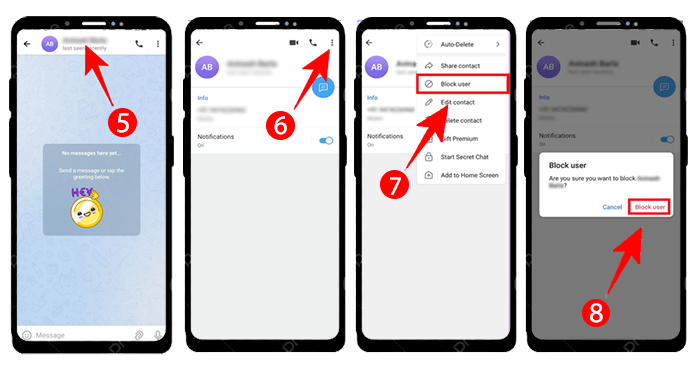
This was all you needed to do to block someone on Telegram. The contact or unknown user with whom you did not want to continue your chat on Telegram is blocked, and this increases your privacy and communication experience on the messenger.
Now that you know how to block someone on Telegram, you may have changed your mind and want to know how to unblock them.
💡Also Read: How to know if someone blocked you on Whatsapp
How to unblock someone on Telegram Android & IOS
If you have already blocked a user on Telegram, but now you have changed your mind, you can easily unblock them on Telegram.
Unblock someone on Telegram iPhone
- Open Telegram and then go to "Settings".
- Scroll down and select "Privacy and Security".
- Tap on "Blocked Users". On the next page, you can see the block list of Telegram on iPhone.
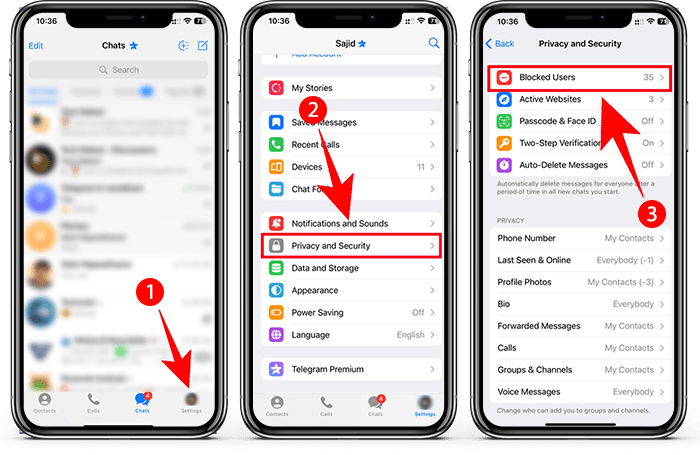
- Click "Edit" in the upper right corner.
- On the next screen, tap on the red minus icon.
- Select "Unblock". When you're done, click "Done" in the top right corner of the screen.
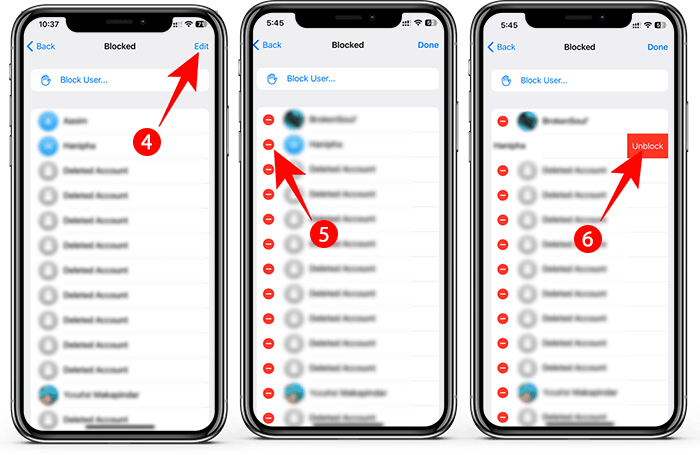
Unblock someone on Telegram Android
- Open Telegram on your Android device.
- Click on the three lines on the top left of the screen.
- Go to "Settings". Now select “Privacy and Security”.
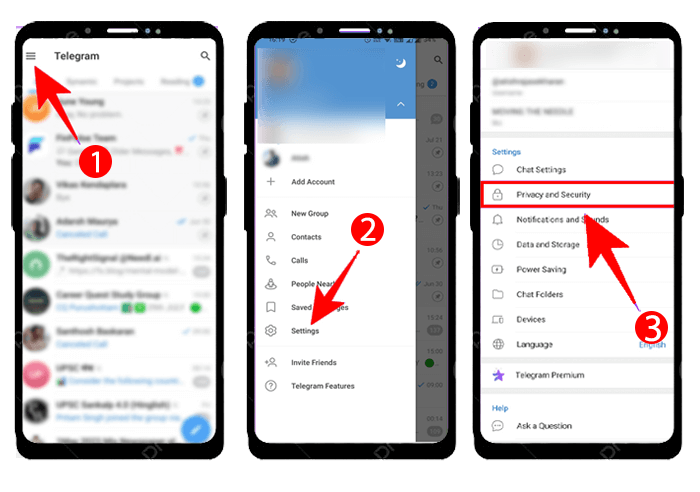
- In the "Security" section, tap on "Blocked Users".
- Tap the three dots button next to the user you want to block.
- Select "Unblock user" from the drop-down menu.
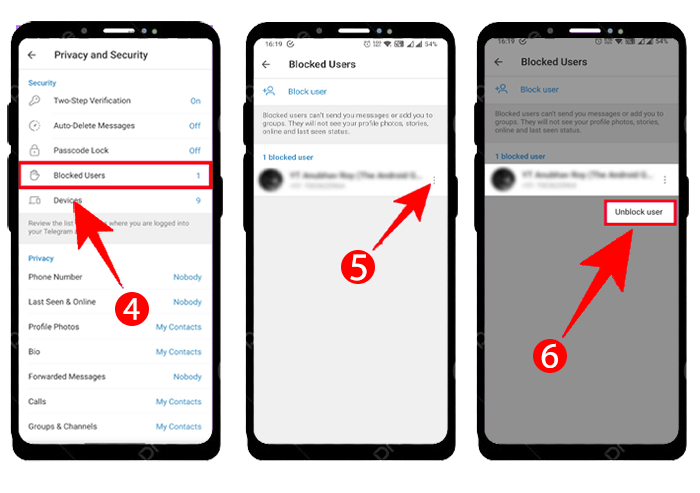
Also Read: How to know if someone has blocked you on Imo
How to send messages to someone that blocked you on Telegram
When someone blocks you on Telegram, it's like they have created a big wall between you and themselves on this messenger. Any message you send them disappears and they will never receive it!
And to be clear, you won't get any notifications telling you that your messages have not been delivered. So, it might seem like they're just ignoring you, but in reality, they can't see what you've sent.
Remember that blocking only affects your communication through Telegram. If you have other ways to talk to that person, such as using a phone call, texting, or another messaging app, your messages may still reach them. This block only applies to Telegram, not all ways to contact them.
Also you can delete your Telegram account and create a new account to be able to text the person that has blocked you.
FAQ about blocking on Telegram
No. You will see the “last seen a long time ago” message.
You can use these methods to find out you are blocked on Telegram Android.
No. They will never receive your messages even if they unblock you later.
You can create a new Telegram account or ask the person to unblock your previous account.
Read the latest news about technology, social media platform and lifestyle in this section.
Learn How to do anything through by step by step tutorials and photo guides in this section.
Tips and Tricks and social media hacks are posted in this section regularly to improve your experience when using technology.
Staff management It is a key part of human resource management. Staff management strategies refers to organizing numerous operations so that actions contribute to the company's success. Learn all you need to know about supervising and guiding the employees for efficiency in performance in the staff management section.
Learn about online safety rules and what not to do on the internet by reading the articles of this section.
Learn how to root your Android smart phone with step by step tutorials and photo guides.
Discover regular and free tutorials and start learning or improving your skills in using technology and social media platforms.
You can download drivers and programs needed for rooting and changing the ROM of Android phones and other devices from this section.
In this section, discover the latest methods of making money online using the internet and mobile phones.
Read the articles in this section, stay informed about the latest and most profitable cryptocurrency airdrops and how to claim them.
The tutorial for installing & activating the AnyControl application on devices with various models is located in this section
7 months ago
Mera number block kiya hai oh unblock krna hai
Anycontrol: teleegraam par apana nambar anablok karane ke lie, pahale sunishchit karen ki yah spaiming ya baar-baar akaunt dileet hone jaisee asaamaany gatividhi ke kaaran asthaayee pratibandh nahin hai. durbhaagy se, teleegraam apane sistam dvaara pratibandhit kie jaane ke baad kisee nambar ko anablok karane ka koee seedha tareeka nahin deta hai. aapaka sabase achchha vikalp in-aip "prashn poochhen" suvidha ke maadhyam se teleegraam sahaayata se sampark karana ya unhen eemel karana hai
10 months ago
when you block someone on telegram what do they see
Anycontrol: If they check your account they cannot view your profile image and they will see "last seen a long time ago" phrase.
1 year ago
How to know if someone blocked you on Telegram
Anycontrol: You can follow the above blog and use the mentioned methods.
1 year ago
It was great as always👌❤️
1 year ago
does anyone know how many times have to be blocked to lose account?