How to Get Verified on Instagram: Everything You Need to Know to obtain the blue tick
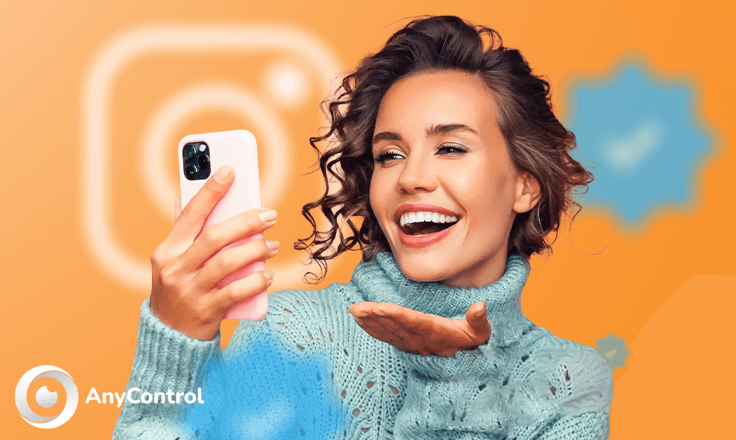
Do you like to get verified on Instagram and have a blue tick next to your username like a lot of celebrities, artists and famous people? If so, you are in the right place. But how can it be done? How can we get verified on Instagram? If you are one of those people who think the blue check on Instagram is only reserved for popular figures, we should tell you that this is not true. You can get verified on Instagram as a normal person.
Having the blue tick on Instagram opens up more opportunities for your business to grow by gaining more audience on this platform. Being approved on Instagram can have a significant impact on the image of your brand in the public eye. This guide will walk you through everything you need to know about the benefits of having an Instagram Blue Tick, how to get verified on Instagram, including the verification process, how to request verification, and more. So follow this guide for a step-by-step process on how to get verified on Instagram.
What are the benefits of being verified on Instagram ?
Getting An Instagram verification badge which is basically a little blue checkmark has long been a symbol of an authentic person or brand, and it gives users an easy way to increase their online presence.
The main benefit of Instagram verification is that many social media users look for it when searching for authentic accounts to follow or shop. However, subscription services come with some additional benefits:
Prove yourself to your audience: When a person applies for an Instagram blue tick, they must confirm their identity by sharing their national ID card or passport to receive the Verified Badge. On the other hand, users who follow them can easily trust and experience a sense of security.
Direct Account Support: Meta provides online chat support for quick and convenient assistance to Blue Ticked users, something that is not available to regular users. The Meta Verified support team is also well-versed in specific issues related to this service.
High level of account security: People who have received the Instagram blue tick can not only protect their accounts from cyber attacks with two-step authentication, but also regular monitoring to prevent unauthorized use of their accounts and Receive suspicious activity.
Exclusive Story and Reels features: Creators who use Meta Verified can access tags and other Story and Reels features that are only available to blue-ticked individuals for unique opportunities to create fun and engaging posts.
Increased credibility: As a unique feature, Instagram users consider you as a real business account of a brand, giving you more credibility. The blue tick is now known as a symbol that shows users that your account is worth following.
Access to special features: For example, sharing links on Instagram stories can improve your Instagram marketing through more engagement and conversion. Normally, you need at least 10,000 followers, but if you have a verified Instagram account, it doesn't matter how many followers you have and you can use this feature.
Getting prioritized: Finally, if your account is verified and users search for content in your category on Instagram, you may appear higher in search results.
Having a verified Instagram account means you're more likely to attract new followers directly from search results (in the Instagram app) and increase brand awareness.
🔴Learn more: Everything You Need To Know About Meta’s Threads app | How to use Instagram Threads?
Who is qualified to be Instagram verified?
The good news is that requesting verification on Instagram is very simple. The bad news is that buying an Instagram blue tick can actually be difficult. But if you meet the conditions in this part of the article, you can apply to get the Instagram blue tick. Some of these features include:
🔸 Authenticity: You must be a real person, a famous person or business entity registered. To prove it, you need official business documents and identity verification.
🔸Uniqueness: You cannot have multiple accounts for the same person or business (unless they are language-specific accounts). Instagram also does not approve meme accounts or fan pages.
🔸Complete information: Your Instagram profile must be public, have an Instagram bio and a profile picture, and your Instagram account must be active when you apply. This means regularly posting, sharing, or commenting on content.
🔸Being in the center of attention: This is the hardest part that most Instagram pages struggle with. This means that your account name represents a "well-known and highly searched" person or brand. Instagram will review accounts that appear in multiple news sources but do not have paid or promotional content.
🔺These are more important than the basic rules of following the instructions and terms of use of Instagram. As good news, these criteria also mean you don't have to have a certain number of followers to be approved - you can apply as soon as you register and complete your profile.
🟡Learn more: How to delete Instagram direct messages on iphone, android and computer?
How to get verified on Instagram for free?
To verify your Instagram account and receive that beautiful blue badge, follow the instructions below:
Send request
- Open the Instagram app and go to your profile.
- On the profile page, tap the three lines icon in the upper right corner and select the "Setting" section.
- Now, tap on "Request Verification".
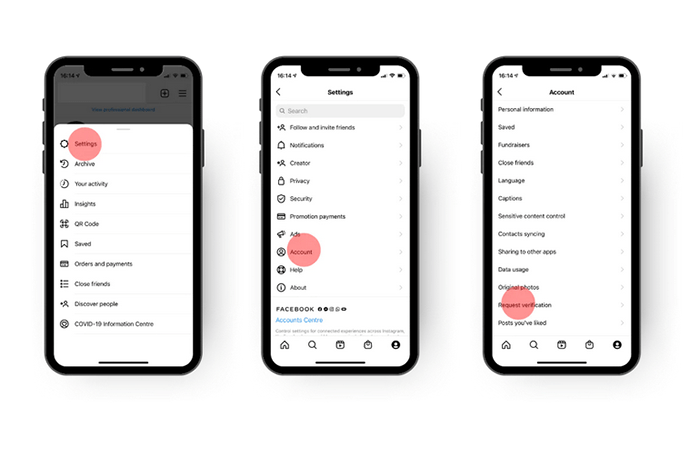
Add business details
In this section you need to fill in details about your business such as:
Your full name (or business name), which you must provide with a photocopy of your driver's license, or business documents, such as business registration papers or utility bills (for physical stores).
Notability, which is confirmed by choosing your industry category and target audience. You should also list any brand names you may be known for.
Register links to help confirm your prominence. Here you can link to other verified social media accounts, if you have them, your brand's news or press releases featured, website or other (non-advertising) links you think might be relevant.
Submit request
Once you have filled in the verification request details, select the "Submit" option and submit your request.
Usually within 30 days, Instagram will inform you in the Activity section if you receive the blue tick or not. If your request is approved, you will immediately receive an Instagram approval mark.
🟢Learn more: How to change phone number on instagram account? step by step guide
Essential tips on how to get blue tick on Instagram
Before you go ahead and submit your request to get your Instagram verified badge, keep the following tips in mind to help increase your chances of getting a verified Instagram account:
Don’t buy the Instagram blue tick!
Under no circumstances will Instagram allow users to buy, sell or transfer blue ticks. If you see an account that has the ability to get a free Instagram Blue Tick or advertises for an "inexpensive price" to verify your account, you should know that they are scammers.
Use Instagram correctly!
Don't try to use shortcuts and obscure techniques like buying Instagram blue ticks, fake followers, likes or comments. Otherwise, your account may be suspended.
Try and get real followers!
Do not buy fake Instagram followers! Focus on the real growth of your account. It's easy to tell when someone is not having real ones because their account has a lot of followers but low engagement. These "followers" are often bots or inactive accounts, so they don't interact with your brand. Not participating means that your posts will not be displayed on your explore page or your followers page.
Some ways to increase Instagram followers include:
🔹 Using suitable hashtags to display your posts or shared items in front of the target audience
🔹Publishing a combination of Stories, Reels and Instagram posts
🔹 Holding a contest and giving gifts to the winners from among the followers
🔹 Encouraging user-generated content
🔹Choosing the right profile picture
🔹Creating shareable content
Instagram followers are more than just a number, they're your community. Even if you don't get verified, real followers will help increase your site traffic and more sales.
Complete your profile!
All verified accounts have one thing in common: clear profiles. Each one has a concise and accurate Instagram bio, a strong profile picture, an external link, and well-designed story highlights.
Of course, Instagram profiles have the same structure for every account. But each Instagram bio — the little summary below the username — is unique. Users look at your bio when deciding whether or not to follow you on Instagram, so you need to make it count.
Have advertisements!
Work with an agent or PR agency or even a journalist who can help you get your name out there. Some agencies also have access to Facebook's media partner support tools, where they can submit requests and verify accounts through the portal.
For publicity, you need to do something newsworthy. Engaging in activities outside of your brand is how you can build awareness and reach the media.
What should you do if you don't get Instagram blue tick?
Even if you follow all the tips above, there is still a possibility that Instagram will not approve your account. So what happens? Try some of the following actions:
Check Instagram's verification requirements again
As simple as it sounds, it's worth revisiting the four key requirements we saw earlier: authenticity, uniqueness, complete information, and focus.
Make sure you have the most appropriate document to verify your identity. Keep in mind to delete any old accounts you may have set up. Compare the level of completeness of your profile with those who have already been approved.
Finally, search for your brand on Google. If you haven't mentioned anything on your Instagram page or other social networks, that might be the problem.
Wait and apply again
If your verification request is rejected by Instagram, you will not lose all opportunities and you will have another chance. After 30 days you can register your application again. Be patient though-repeated requests within 30 days will mean the request will be canceled.
You can give yourself that time to find ways to improve your chances using the tips above, rather than hoping to get approved in the next 30 days without making any changes.
Submit other documents for verification
If you still can't get approved for the Blue Tick, there are other ways to show your brand's authenticity without it.
Instagram recommends linking your account to your official website, Facebook page, YouTube channel. Another way to show your identity is to create video content of yourself or your team behind the scenes. Showing off the day-to-day look of your business is a great way to build trust.
Don't worry if you can't get verified on Instagram!
Getting a badge of approval on Instagram (or any social media for that matter) is a huge milestone for your business. This proves that your account is worth watching and engaging with. However, all the benefits come with a challenge - it can be difficult to confirm. It is important to follow the basics. Following the tips in this guide will help you meet those requirements.
FAQs how to get verified on Instagram
An Instagram account with a verified badge next to its name means that Instagram has confirmed that it is the authentic presence for that person or brand and it is a real verified badge. The blue checkmark appears next to the account name, as well as in searches, and when the Instagram account owner comments on posts.
There isn't a specific blue tick copy or emoji.
Instagram doesn't give an official number needed for verification.
Follow the tips mentioned in this article if you want to increase your chances of getting verified on Instagram.
Yes, but you need to be at least 18 years old and have a public profile that's associated with your full name.
Log in to the Instagram account you want to receive a blue tick.
Click on the three line icon at the top of the screen.
Then go to Setting > Account > Request Verification.
Enter your name and provide the required information.
After completing the form, send it and wait for 30 days to announce the result.
It's free to get the blue tick on Instagram. Instagram will never ask for payment for the verification badge, and if someone is offering to verify your account for money, they are trying to scam you.
Read the latest news about technology, social media platform and lifestyle in this section.
Learn How to do anything through by step by step tutorials and photo guides in this section.
Tips and Tricks and social media hacks are posted in this section regularly to improve your experience when using technology.
Staff management It is a key part of human resource management. Staff management strategies refers to organizing numerous operations so that actions contribute to the company's success. Learn all you need to know about supervising and guiding the employees for efficiency in performance in the staff management section.
Learn about online safety rules and what not to do on the internet by reading the articles of this section.
Learn how to root your Android smart phone with step by step tutorials and photo guides.
Discover regular and free tutorials and start learning or improving your skills in using technology and social media platforms.
You can download drivers and programs needed for rooting and changing the ROM of Android phones and other devices from this section.
In this section, discover the latest methods of making money online using the internet and mobile phones.
Read the articles in this section, stay informed about the latest and most profitable cryptocurrency airdrops and how to claim them.
The tutorial for installing & activating the AnyControl application on devices with various models is located in this section

2 years ago
We still have a long way to go to get confirmation. But thank you for informing me