How to Change your WhatsApp Account Number

You may plan to use WhatsApp with a new phone number. In this case, you may face the challenge of transferring information. How to change WhatsApp number? What happens when you change your WhatsApp account number? Fears of losing contacts, chats, or data can concern users when deciding to change Whatsapp number. With the right knowledge and guidance, this transition can be smooth and hassle-free. In this comprehensive guide, we will walk you through the step-by-step process of changing your WhatsApp number.
How to change WhatsApp number on iPhone and Android
There are two methods to change WhatsApp numbers. Both work the same in all Android and IOS devices. Before starting, make sure that your new number can receive SMS and calls and your device is connected to the Internet. Also, you have to access the old phone number in the same phone on which the application is installed so that it can be verified by WhatsApp.
1️⃣Use "Change number" option
1.First, open WhatsApp and tap on the three dots icon to enter the "Settings" section.
2.Then select the "Account" option.
3.In the window, you can see the "Change number" option. Tap on it.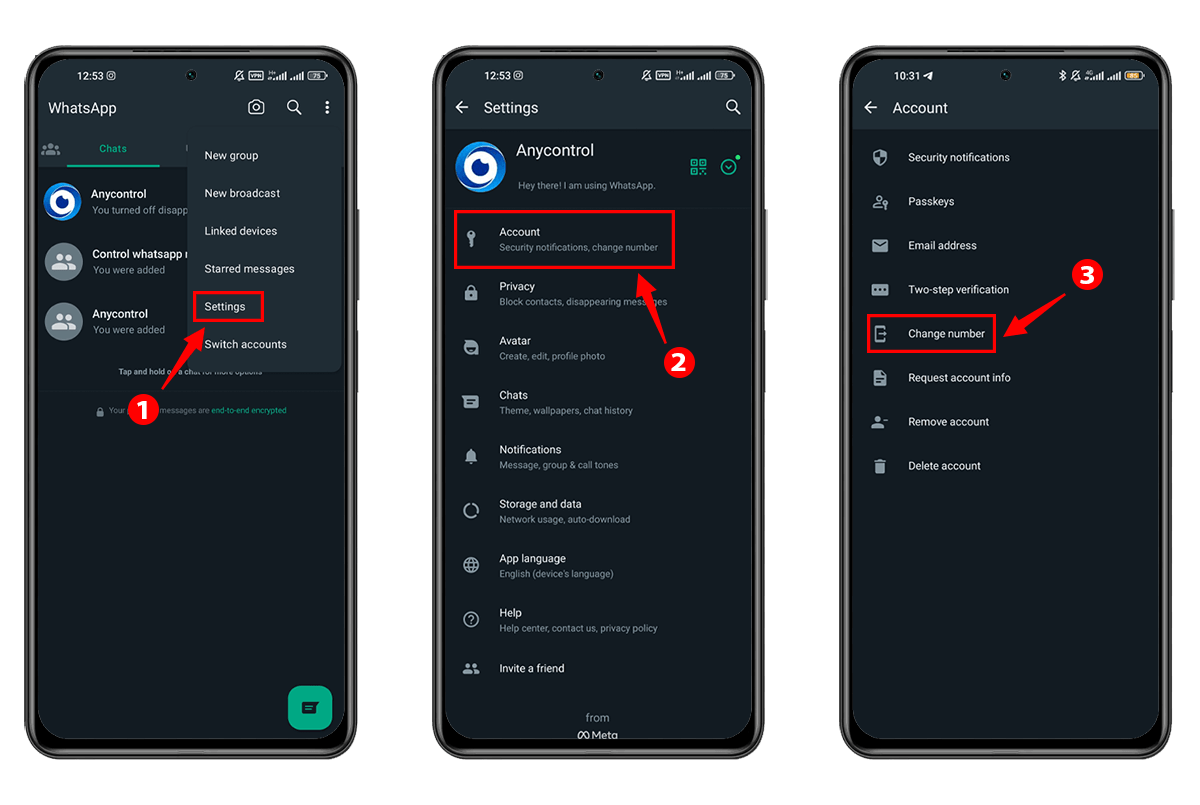
4.In this section, a message informs you that by changing your whatsapp account number, group and private conversations and all your account information will be transferred to the new number. Now select "Next".
5.Now enter your old and new number and tap "Next" at the bottom of the screen.
6.On this page, you will come across the "Notify contacts" option. Do you intend to change the WhatsApp number without informing the contacts or not? With this option, you can choose how to inform your contacts from the following three options:
- All contacts
- Only contacts with whom you have chats
- Custom to choose contacts manually
However, the app will automatically notify groups when you change your WhatsApp number. Finally, after selecting the desired option, select "Next". After completing these steps, a 6-digit code will be sent to your new phone. Enter it and complete the process of changing the number.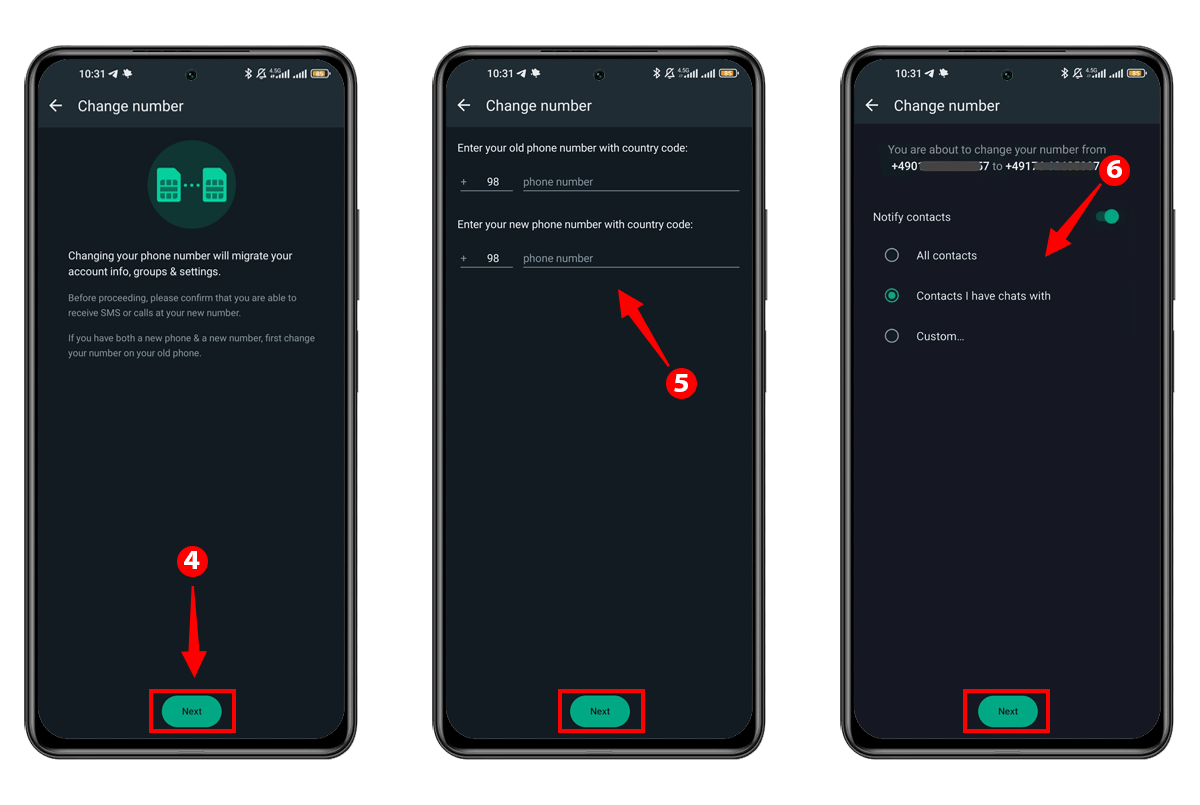
💎 Also Read: How to know if you’re blocked on WhatsApp
2️⃣Uninstalling and installing WhatsApp with a new number
If you have already deleted and reinstalled WhatsApp on your phone to register your new number, you can reinstall your old WhatsApp and follow the instructions to change WhatsApp number as explained above.
Otherwise, your old data will be lost and you will not be able to change your account number and keep previous information. Note that if you have not deleted your whatsapp account, your data will remain on Whatsapp servers for 45 days, so you can confirm the old number again.
💎 Also Read: Best WhatsApp Spy Application
What Happens When you Change Your WhatsApp Number
FAQ about Changing WP Number
Insert your new sim card in the same device that the whatsapp account is installed on, then follow the instructions.
You can backup your data on the cloud. However, using the “change number” feature will keep your data.
You can change your whatsapp number and transfer your account information, including your individual and group chats from your old phone number to your new phone number.
You can choose whether you want your contacts to be notified about your phone number change or not in the process of changing.
Read the latest news about technology, social media platform and lifestyle in this section.
Learn How to do anything through by step by step tutorials and photo guides in this section.
Tips and Tricks and social media hacks are posted in this section regularly to improve your experience when using technology.
Staff management It is a key part of human resource management. Staff management strategies refers to organizing numerous operations so that actions contribute to the company's success. Learn all you need to know about supervising and guiding the employees for efficiency in performance in the staff management section.
Learn about online safety rules and what not to do on the internet by reading the articles of this section.
Learn how to root your Android smart phone with step by step tutorials and photo guides.
Discover regular and free tutorials and start learning or improving your skills in using technology and social media platforms.
You can download drivers and programs needed for rooting and changing the ROM of Android phones and other devices from this section.
In this section, discover the latest methods of making money online using the internet and mobile phones.
Read the articles in this section, stay informed about the latest and most profitable cryptocurrency airdrops and how to claim them.
The tutorial for installing & activating the AnyControl application on devices with various models is located in this section
1 year ago
this method is useful when you're travel abroad and you won't have any problems with using whatsapp👍👍