How to Delete Whatsapp Account Permanently? A Complete Guide

In today's technologically advanced society, instant messaging has seamlessly integrated into our everyday lives. There are many great messaging apps available in the technology industry today. Each one offers unique features and functionality. WhatsApp is one of the most popular platforms for connecting with friends, family, and colleagues. It has an easy-to-use interface and a wide range of features. However, the constant barrage of messages and media can make chatting feel overwhelming. Learning how to delete WhatsApp account is an important skill, whether you want to organize your phone or protect your privacy.
There are a few common questions that users ask about WhatsApp. One such question is, "If I delete my WhatsApp account will others know? " or " How to delete WhatsApp account without phone?”
In this blog post, we will address these specific questions in detail. So don't worry. Each section is crucial, so it's important to read it carefully. Therefore, If you are no longer using whatsapp and would like to delete your account, continue with us to see our WhatsApp account deletion guide.
What happens if I delete my whatsapp account?
If I delete whatsapp account will my messages be deleted, too? If I delete Whatsapp account will my messages be deleted? When you delete whatsapp account will others know? You may have these questions in mind before deleting whatsapp account. Knowing the answer to these questions will help you alot while deleting your whatsapp account.
In this section, we will clarify things for you regarding what happens if I delete my whatsapp account. Deleting your WhatsApp account does not erase your previous conversations from your friends' accounts. Your sent messages will still be visible to them.
Why is that? Messages aren't just yours. You send them to your friend, too. So, if you delete your account, only your account's messages will get deleted. Your friend's phone still has the messages.
All your conversations, group memberships and Google Drive backups will be deleted when you delete your WhatsApp account. If you make a new account, you won't be able to retrieve your previous chats. If you create a new account, your old chats won't come back.
Your information will also be deleted from WhatsApp servers. Note that If you delete whatsapp account and register again, your chat history will not be retrieved.
🟪 Keep in mind that when it’s gone, it’s gone! Before deleting your WhatsApp account, be aware that it is an irreversible action. So if your question is: If I delete my WhatsApp account can I reactivate it with the same number, you should know that once the account is deleted, it cannot be recovered. WhatsApp doesn't hold backups and your messages will be removed from its servers with no possibility of retrieval. To preserve important information, take screenshots or backup your data. Also ensure that your photos are backed up to Google Drive.
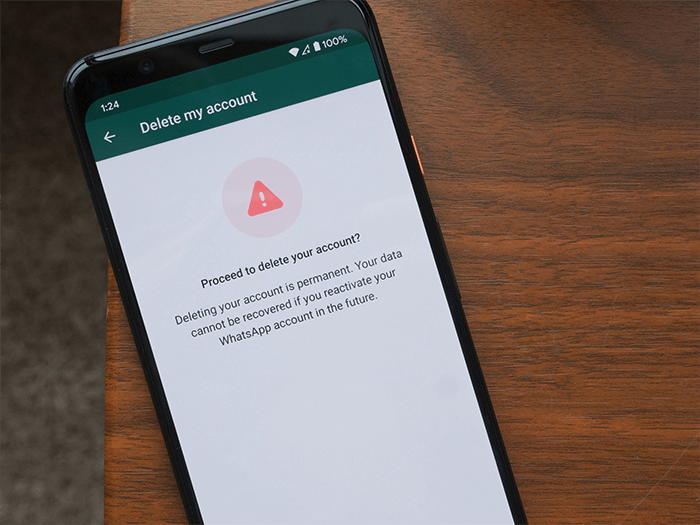
📌Is hacking WhatsApp to access your children’s messages illegal? Refer to linked article to get more information.
Benefits of deleting whatsapp account
Deleting whatsapp account is actually useful due to the fact that some users lose their phones and their only request is this:
lost/stolen: Please deactivate my account on whatsapp (ASAP)!
The loss of a smartphone can be a nightmare for any user. It risks the loss of important documents, photos, and other valuable data. WhatsApp chats, in particular, are significant as they contain sensitive information that shouldn't be accessible by others.
The other possible reason for deleting whatsapp account is the fact that with millions of users worldwide, WhatsApp is a widely used messaging service. However, its popularity does not necessarily equate to being the best option available. Additionally, its ownership by Facebook has raised concerns among some users regarding the potential harvesting and use of personal data for advertising purposes.
How to delete Whatsapp account online?
Are you looking to remove your personal information from the WhatsApp app? If so, we can guide you through the steps needed to delete whatsapp account. Please follow the instructions provided below in order to know how to delete whatsapp account.
For ios users:
In order to delete WhatsApp account online in your iphone, follow the step by step guide in this part:
1. Go to the menu of your iPhone and run Whatsapp.
2. Tap “Settings” from the bottom bar of the app and go to the “Account” section.
3. In the box provided, enter your phone number.
4. Complete the deletion process by tapping “Delete My Account”.
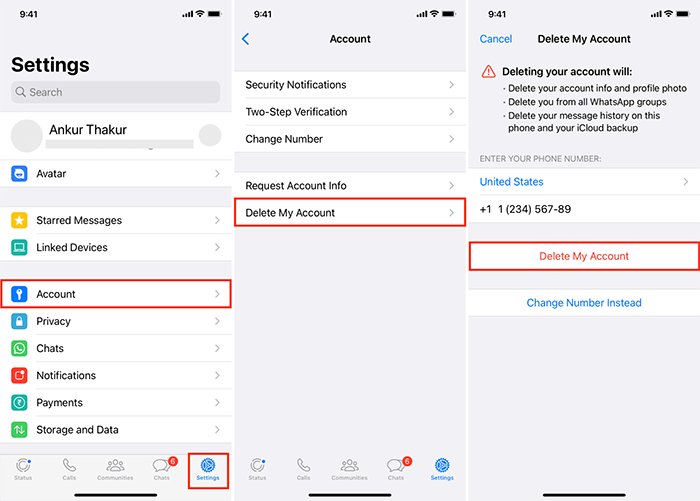
📌 AnyControl software introduces a powerful whatsapp tracker and control tool that can be used for parental control and monitoring whatsapp messenger.
For Android users:
If you are willing to delete whatsapp account online on your android device, read this part thoroughly:
- To delete Whatsapp account on android, launch your WhatsApp .
- Tap the three dots in the top right corner of the screen.
- Then, select “Settings”
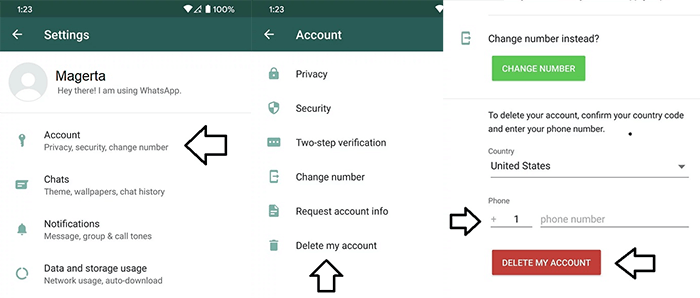
4. Now you have to choose “Account”.
5. In this step, tap on “Delete my account”.
6. You will need to input your cell phone number.
7. Click on the “Delete my account” button.
8. Finally, you have to provide a reason for deleting your account.
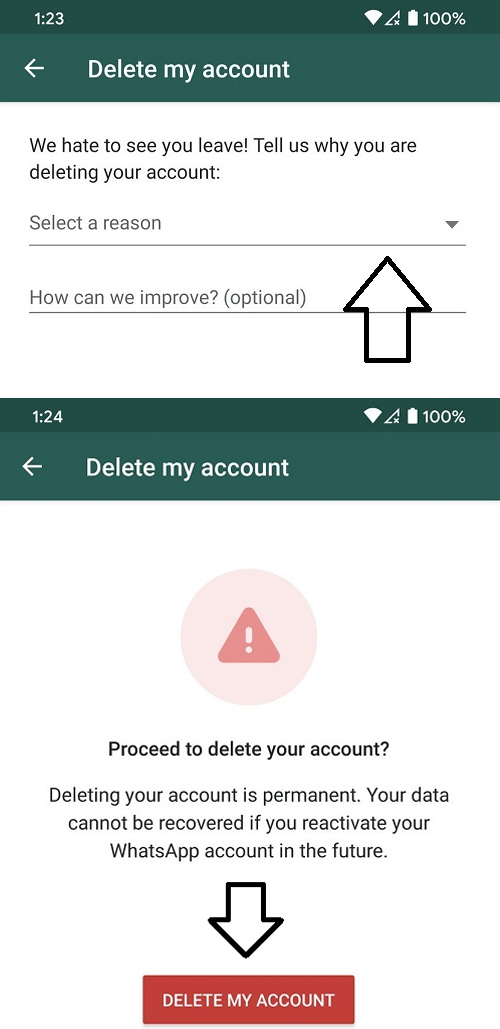
Deactivate WhatsApp account lost phone
How to delete WhatsApp account without phone? Is it possible to deactivate whatsapp account lost phone? If so, how to delete my WhatsApp account from another phone?
The first thing people get worried about when their phone gets lost or stolen, is their personal information in Whatsapp. Unlike other social media apps, WhatsApp does not offer the option to deactivate your account for a period of time.
But, if you lose your phone, you can email support@whatsapp.com to ask for deactivation. In order to deactivate WhatsApp account lost phone, it should include the phrase "Lost/Stolen: Please deactivate my account" in the email subject or body and provide your complete phone number with the country and local code (if any).
However, you may encounter a problem if WhatsApp needs to verify your account for any reason. WhatsApp accounts are associated with phone numbers, not SIM cards.
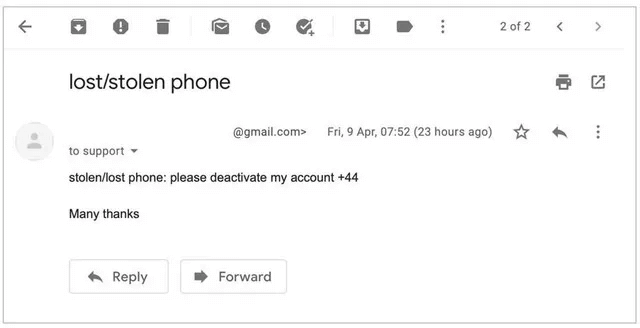
📌How to download whatsapp status without app?
Conclusion
Deleting your WhatsApp account is a simple process. It will take Facebook up to 90 days to delete your data but it’s good because there is no way anyone can obtain any more of your personal information. Additionally, it could encourage your friends and family to transition to a more secure messaging application; however, it is critical to ensure that they have backed up their chats in order to retrieve earlier messages in the future.
Do you use WhatsApp as your main messenger? Are you considering deleting your account? Have you experimented with alternative messaging applications? We welcome your viewpoints in the comments section.
FAQs about How to Delete Whatsapp Account Permanently
There is no limitation for this. You can delete whatsapp account and register again whenever you want.
If you delete your account, your message history will be deleted. WhatsApp will remove you from any WhatsApp groups that you are active in.
You can retrieve your account, but keep in mind that you can not retrieve lost WhatsApp chat history.
If you lost your phone and you want to delete your whatsapp account from another phone, there is one way that you can use to deactivate your account. Refer to the article to get more information.
Deleting whatsapp account from laptop is very similar to when you want to delete it from your device. In order to learn how to delete whatsapp account from laptop and devices, follow this article.
Deleting your WhatsApp account will not notify your contacts. Nevertheless, they will be unable to view your profile picture, status, or any information about the time of your last access.
If you uninstall the app from your phone, you deleted whatsapp account temporarily and if you want to delete whatsapp account permanently, follow this step by step guide.
Read the latest news about technology, social media platform and lifestyle in this section.
Learn How to do anything through by step by step tutorials and photo guides in this section.
Tips and Tricks and social media hacks are posted in this section regularly to improve your experience when using technology.
Staff management It is a key part of human resource management. Staff management strategies refers to organizing numerous operations so that actions contribute to the company's success. Learn all you need to know about supervising and guiding the employees for efficiency in performance in the staff management section.
Learn about online safety rules and what not to do on the internet by reading the articles of this section.
Learn how to root your Android smart phone with step by step tutorials and photo guides.
Discover regular and free tutorials and start learning or improving your skills in using technology and social media platforms.
You can download drivers and programs needed for rooting and changing the ROM of Android phones and other devices from this section.
In this section, discover the latest methods of making money online using the internet and mobile phones.
Read the articles in this section, stay informed about the latest and most profitable cryptocurrency airdrops and how to claim them.
The tutorial for installing & activating the AnyControl application on devices with various models is located in this section
2 years ago
I want hide my whatsapp online status
Anycontrol: You can read the article "How to hide your online status and last seen on WhatsApp" in the blog section.
2 years ago
Can we enter it again if we want?
Anycontrol: Yes!
2 years ago
i wrongly deleted my contact, there is a way to recover that? pls teach me if there is.
2 years ago
i deleted my whatsapp app icon , is this account deleted?
Anycontrol: No you just need to install the app again