How to Use WhatsApp Without Phone Number

We all know that registering for WhatsApp typically requires a valid phone number. However, there are situations where users might seek alternative ways to use WhatsApp without providing their personal number. In this guide, you’ll learn step-by-step how to sign up for whatsapp without a phone number. These methods are ideal for maintaining privacy or avoiding sharing your personal number when using WhatsApp messenger.
Can I Use WhatsApp Without a Phone Number?
Yes, WhatsApp requires a valid phone number for registration. When you first launch the app, it asks for your phone number to send a one-time verification code. However, if you already have a WhatsApp account but no longer have access to the original number, you can use alternative methods to log in or register a new account.
This means that in the first place you will need to enter a phone number and receive the WhatsApp verification code, but it does not have to be your number! You can use a landline or fake number to register for WhatsApp and then you no longer will need it.
If you want to know how how to sign up for whatsapp without a phone number, review the methods explained in the section below.
4 Proven Methods to Use WhatsApp Without Phone Number
If you’re concerned about your whatsapp privacy or don’t want to use your personal phone number, here are four effective ways to use WhatsApp without it:
1. Use Linked Devices (Without a SIM Card)
One of the easiest methods is to use WhatsApp's Linked Device feature. This lets you access WhatsApp Web on up to four devices without needing a phone number for each one.
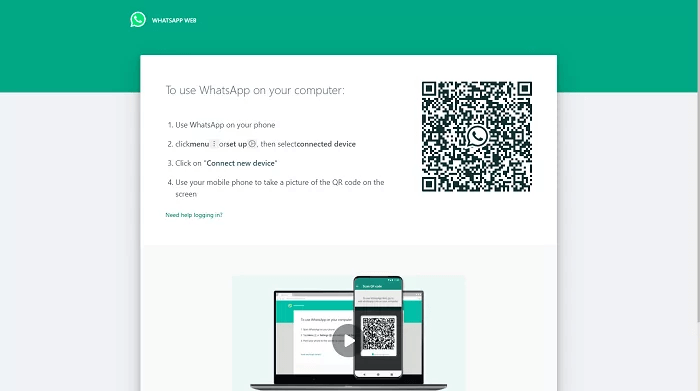
🔍Steps to Link Devices on Android:
1. Open WhatsApp on your primary device.
2. Tap the three-dot menu in the top-right corner and select Link Devices.
3. Scan the QR code on WhatsApp Web to link your account.
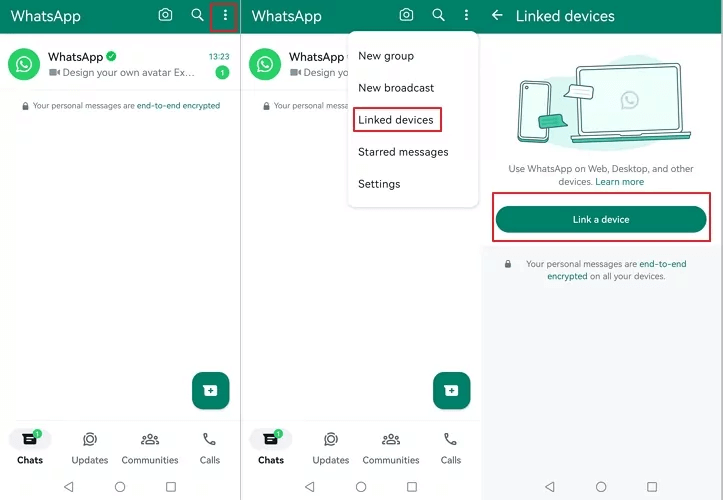
🔍Steps to Link Devices on iPhone:
1. Go to Settings in the bottom-right corner.
2. Tap Linked Devices, then select Link a Device.
3. Scan the QR code displayed on WhatsApp Web.
2. Register with a Landline Number
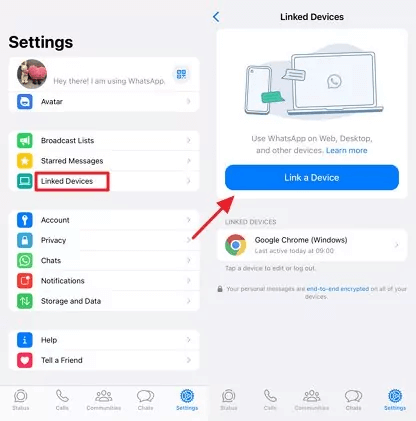
⚠️Also read: How to read deleted messages on Whatsapp
2.Use Landline to register whatsapp
If your country allows WhatsApp registration via a landline, this method is straightforward:
1. Download WhatsApp and reinstall it if necessary.
2. Enter your landline number along with the country code.
3. Wait for the SMS verification to fail, then choose the Call Me option.
4. Answer the call on your landline and input the verification code provided.
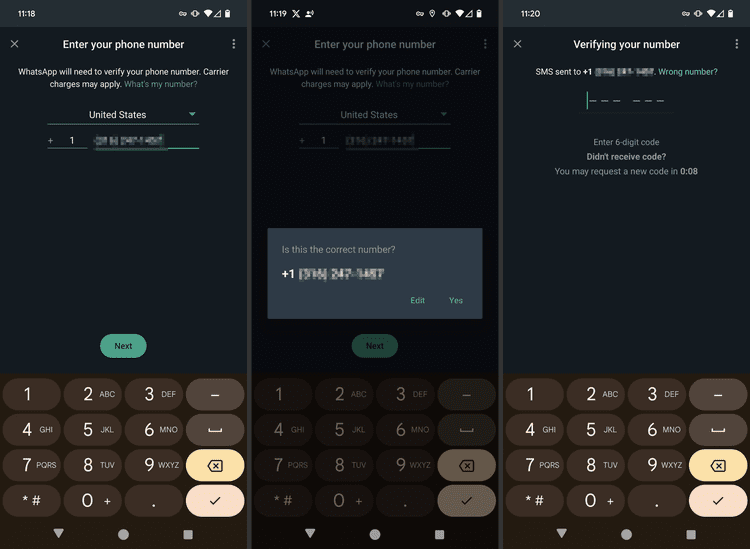
💡This method avoids sharing your mobile number while keeping your account secure.
3. Use Virtual Phone Numbers via TextNow
TextNow is a popular app for creating temporary virtual numbers. These numbers can be used to register for WhatsApp if you don’t have access to a landline or personal phone number.
🔍Steps to Use TextNow:
1. Download TextNow for Android or iPhone from the app store.
2. Open the app and select a virtual number based on your region.
3. Use this virtual number to register on WhatsApp.
4. If SMS verification fails, select the Call Me option to receive the verification code through a phone call.
4. Use Google Voice Numbers
For users in the U.S. or Canada, Google Voice offers free virtual numbers linked to your Google account. These can be used for WhatsApp registration:
🔍Steps to Use Google Voice:
1. Download the Google Voice app from the App Store or Google Play.
2. Register for a free number and link it to your real phone number.
3. Enter the Google Voice number in WhatsApp during registration.
4. Verify the number using the code sent via SMS or call.
💡 Note: Google Voice is only available to U.S. and Canadian users. You may need to purchase a virtual number if you’re outside these regions.
Conclusion
Using WhatsApp without a phone number is possible with a little creativity. Whether you use a landline, virtual number, or linked device, these methods let you maintain privacy while enjoying WhatsApp’s features. For those outside the U.S. or Canada, purchasing a virtual number may be the most practical solution.
📢 Tip: Always ensure the method you choose complies with WhatsApp's terms of service to avoid account bans.
FAQs About Using WhatsApp Without a Phone Number
No, you must use a phone number to register. However, you can add an email address for recovery and backup purposes in the Account Settings.
Yes, you can use dual apps or WhatsApp Business for managing two accounts with one number. Read our linked guide to learn how.
To retain your data while switching numbers, use the Change Number feature in WhatsApp settings. Refer to our detailed guide for step-by-step instructions.
Yes, you can restore your WhatsApp account and chats on a new device as long as you use the same phone number for verification. Learn how in our linked article.
Read the latest news about technology, social media platform and lifestyle in this section.
Learn How to do anything through by step by step tutorials and photo guides in this section.
Tips and Tricks and social media hacks are posted in this section regularly to improve your experience when using technology.
Staff management It is a key part of human resource management. Staff management strategies refers to organizing numerous operations so that actions contribute to the company's success. Learn all you need to know about supervising and guiding the employees for efficiency in performance in the staff management section.
Learn about online safety rules and what not to do on the internet by reading the articles of this section.
Learn how to root your Android smart phone with step by step tutorials and photo guides.
Discover regular and free tutorials and start learning or improving your skills in using technology and social media platforms.
You can download drivers and programs needed for rooting and changing the ROM of Android phones and other devices from this section.
In this section, discover the latest methods of making money online using the internet and mobile phones.
Read the articles in this section, stay informed about the latest and most profitable cryptocurrency airdrops and how to claim them.
The tutorial for installing & activating the AnyControl application on devices with various models is located in this section