Why my reels and posts are not showing on Instagram explore tab
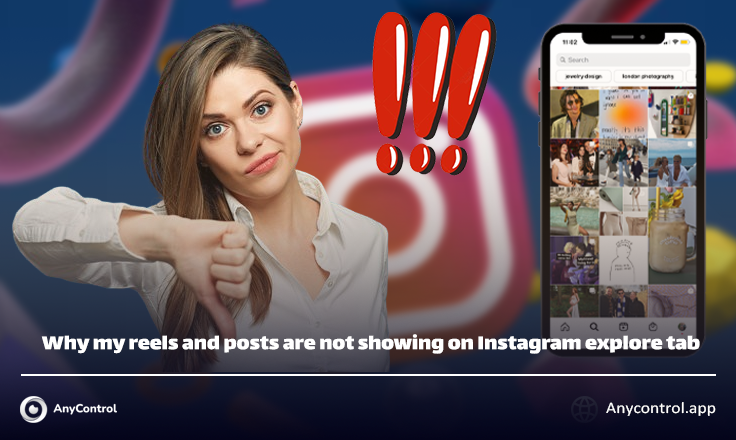
Instagram Explorer is a part of the Instagram social network where different posts from all over the world are displayed. It is interesting to know that the posts you see in Explorer are the result of your previous activity on Instagram, which means that Instagram shows you these posts based on your interests.
Instagram has created an explorer tab for pages that have high activity with attractive and high-quality content, so that these pages have more opportunities to be seen. Anyone who wants their page to be seen on Instagram and attract more followers, the cheapest and most logical way with high efficiency is to learn ways to generate suitable posts for Explorer.
But the problem of many Instagram users is that their posts do not enter Explorer. Of course, it is interesting to know that all posts enter Explorer, but their persistence in Explorer is the main condition for the growth of Instagram pages. In this article, we mention the reasons why the posts do not get into the Instagram explore page.
How to find out if your post is displayed in Explorer or not?
But how can we find out if our activities on Instagram were fruitful and our post went to explore or not? In fact, the only certain way to find out whether our post has gone to Explorer or not is the information provided by Instagram itself. When your page is in private mode, you do not have access to this feature.
Instagram currently has three different options for changing the page mode:
- The first mode is the private account mode, which is active by default for all accounts, which is intended for personal use on Instagram, and as a result, it does not give you any special statistical information.
- The second mode is the business mode of the Instagram account, which, as its name suggests, is mostly intended for company and business pages in general, and as a result, it provides good information to the owners of these types of pages.
- And the third newly added mode is the creator account mode, which provides a series of statistics for bloggers and people who do not have a business activity and produce content for their page.
In order to have these statistics and information at our disposal and to understand whether our post has gone to explorer or not, we have to change our page to one of the second or third modes, which are not very different from each other.
📌Also read: How to make a post that can be seen in Instagram Explorer?
How will i know if my reel is on Instagram explore page
Log in to your Instagram page.
Open one of your Rails posts, click on the blue View insights option under the post.
On the page that opens, you can see the statistical chart on the right, which is Non-followers, which is displayed in blue color. This statistic shows the number of people who saw you from hashtag and explorer but do not follow your page.
But the left side of the statistics graph, which appears in pale blue, is the number of your main followers.
Scroll down the page. The form explorer section shows the number of your visitors from Instagram Explorer.
📌Also read: Who is viewing our Instagram profile, posts and stories?
Drop in Instagram profile visit
One of the main reasons why your posts are not entered in Explorer tab is the low profile visit of your page. Profile visits means the number of visits your followers have made to your Instagram profile. In fact, whenever your followers enter your page directly, a visit profile will be registered for you. So, the less visit profile you have during the week, the more likely your page will be explored.
There are many ways to raise the profile visit of your account that you can use.
📌Also read: How to get millions of views on Instagram?
Low page interaction rate
The second thing, which is perhaps more important than the profile visit , is the low rate of user interaction with your page. If the interaction of your followers with your page is low, it means that you are not providing good and attractive content! Instagram does not allow your posts to enter Explorer. The page engagement rate is calculated according to the number of followers, likes and comments on your page. For example, if you have 5,000 followers, but less than 50 people see your stories and only 3 of them reply, this is much lower than usual.
The only way to increase user interaction with your page is to create attractive and engaging content. Also, the story is very helpful to increase the engagement rate. Try to make your stories more interesting from now on.
Lack of continuity in content production
One of the main reasons for the posts not getting into the explorer is the lack of continuity in content production. Posting for a day and not visiting your Instagram for a few days will cause great damage to your page. If you really want to attract the above input explorer, your activity on Instagram should be continuous.
Being active on Instagram doesn't just mean posting stories or posts every day! You must use all the features of Instagram sufficiently. For example, go live from time to time, make posts in the form of reels, use interactive stickers in stories, or when you publish a post, be sure to use hashtags, related tags, and location. Responding to comments and direct messages on time is also very important.
Add posts to your story
In the new algorithm of Instagram, it is forbidden to add posts to many stories ! Instagram identifies this as spam and will show your posts to fewer people. This issue will decrease the impression of your posts and make it impossible to enter Explorer.
Try to avoid adding posts to your story to introduce your new posts to your followers, or at least do it less often. Adding old posts to stories will not cause any problems for your page.
Use of unrelated hashtags
It's true that using hashtags helps to increase the visibility of your posts, but if you don't do this properly, your posts will never be explored. First, try to use a small number of hashtags (for example, 5 to 7 hashtags) and secondly, use only relevant hashtags for your posts. Sometimes you may use popular hashtags unrelated to the topic of your post to increase the input of your post's hashtags, which will cause a lot of damage to your page.
Create non recommended contents on Instagram
As far as we know, the posts that are displayed to users in Explorer are exactly related to their interests. Many times when your posts don't enter Explorer, the reason is that Instagram can't identify your field of work well. It doesn't actually know whom to show your posts to!
To solve this problem, you must first produce content that is exactly related to your business. Also, use hashtags related to your work in your posts, and cover photos related to your field of activity in your posts and reels. By following these things, your problem will be solved to some extent, but it is better to interact with the pages related to your work and follow them and like their posts. With this, the posts you see in your Instagram explorer will be exactly the same as your field of activity, and this will help Instagram to identify your page content.
Not using an attractive post cover
If you can't attract the audience's attention from the first moments of your post being seen, your content will never be seen by people! You can avoid this by making an interesting post cover . If your posts do not have an attractive and persuasive cover, they will never be seen by your audience and it will make the impression of your post drop. sadly, if you have this problem on your page, your posts will never go to Explorer. Try to use persuasive elements, large and special explorer fonts, bright colors and exciting captions for your posts.
Producing low-quality and irrelevant content
Many times, in order to actively show yourself on Instagram, you have to compromise on the quality of content or even produce content unrelated to the topic of your page. In this case, this content will not be useful for your users and will reduce the engagement rate of your page. When your content does not meet the needs of your audience well, over time, they will not want to be with you and you will see the feedback drop day by day. So try to always produce high-quality, attractive and useful content for your followers.
Stay committed to content creating
If you want to enter Explorer, you must be active on your page continuously and daily. Probably the reason why your posts are not entered in Explorer is that you are active on your page for a day and you have no activity on the page for several days.
You should note that continuing to produce and publish content on Instagram is one of the most important ways to enter posts into Instagram Explorer.
Another reason why Instagram may not like your page is that you don't follow the rules! Your behavior is like a robot, you are not real! You keep doing things that end up in action block.
In order to look a little more active, you should go live, take a selfie story, answer your users in direct messages with voice. These tasks indicate that you are not a robot and that you are a fully active person.
In order for Instagram to consider you as an active page, you need to use all the features of Instagram. These features include Live, Story, Reels, IGTV, direct response using voice and image, replying to comments and liking them, etc.
Post flopping or poor performing on Instagram
Flopping is another thing that prevents posts from entering Explorer. When a post flops, it is only visible to a very small number of Instagram users; So, as a result, the interaction of that post goes down and the walk of that post to the explorer is lost.
For example, leaving many comments that contain emojis will cause the post to flop and ultimately prevent the post from reaching Explorer.
questions about instagram explorer
There are many factors for your post not going to explorer, so in this article we have reviewed all the necessary settings to go to explorer.
There are many reasons for not getting views of your posts or rails, one of the most important reasons is the production of low-quality content or the lack of basic use of hashtags, in order for your posts to be found in the explorer, create content continuously.
The most important deal is not getting followers from explorer, inappropriate ads and not encouraging users to follow your page, you have to give users a reason to follow your page, the next reason may be not having a schedule, not leaving a story and not building trust is one of them. These are the reasons.
Read the latest news about technology, social media platform and lifestyle in this section.
Learn How to do anything through by step by step tutorials and photo guides in this section.
Tips and Tricks and social media hacks are posted in this section regularly to improve your experience when using technology.
Staff management It is a key part of human resource management. Staff management strategies refers to organizing numerous operations so that actions contribute to the company's success. Learn all you need to know about supervising and guiding the employees for efficiency in performance in the staff management section.
Learn about online safety rules and what not to do on the internet by reading the articles of this section.
Learn how to root your Android smart phone with step by step tutorials and photo guides.
Discover regular and free tutorials and start learning or improving your skills in using technology and social media platforms.
You can download drivers and programs needed for rooting and changing the ROM of Android phones and other devices from this section.
In this section, discover the latest methods of making money online using the internet and mobile phones.
Read the articles in this section, stay informed about the latest and most profitable cryptocurrency airdrops and how to claim them.
The tutorial for installing & activating the AnyControl application on devices with various models is located in this section
