How to Post Close Friends Post on Instagram

One of the popular features of Instagram is close friends. Instagram Close Friends allows users to publish content privately and share it only with those they want to. If you want some of your shared media to be seen only by close friends and specific people, you should use Instagram's close friend feature. It was first only for Story. Now the possibility of posting for close friends has also been added to the platform. You can publish posts and Instagram Reels only to users on your Close Friends list. In this article, we are going to learn how to share close friends' posts on Instagram.
What Does Close Friends Mean on Instagram?
Instagram has more than 3 billion users across the world. You can use this social media platform to share photos and videos. There are two types of public and private accounts on Instagram. Some people prefer to use a private account so that only certain people can follow them. But on public accounts anyone can view your content and posts.
Users with a public account or even private one may prefer that only limited people see some of their shared stories and posts. For this, Instagram has provided the Close Friends feature.
Instagram's Close Friends is a private publishing feature. You can determine who will see your photo or video by creating a list of Instagram close friends.
In the past, the Close Friend feature was only available for stories, but now with the latest Instagram update, you can publish your posts and reels to Close Friends.
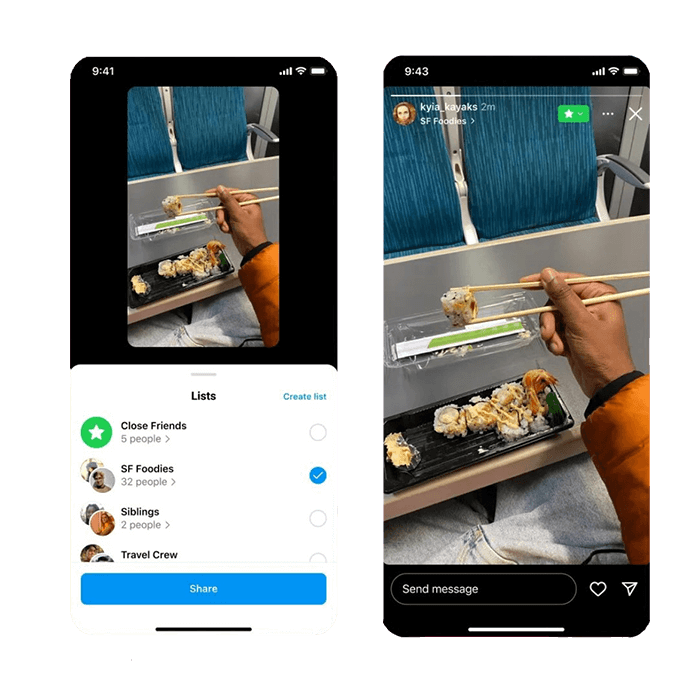 📽️How to post Reels on Instagram? Get to know Instagram Reels
📽️How to post Reels on Instagram? Get to know Instagram Reels
How to Create Close Friend List on Instagram
To share your photos and videos to close friends, you must first create a list of them. To do so follow the instructions below step by step:
- Log into your Instagram account.
- Click on the three lines at the top of the page.
- Enter the "Setting and Privacy" section.
- Select the "Close Friends" option.
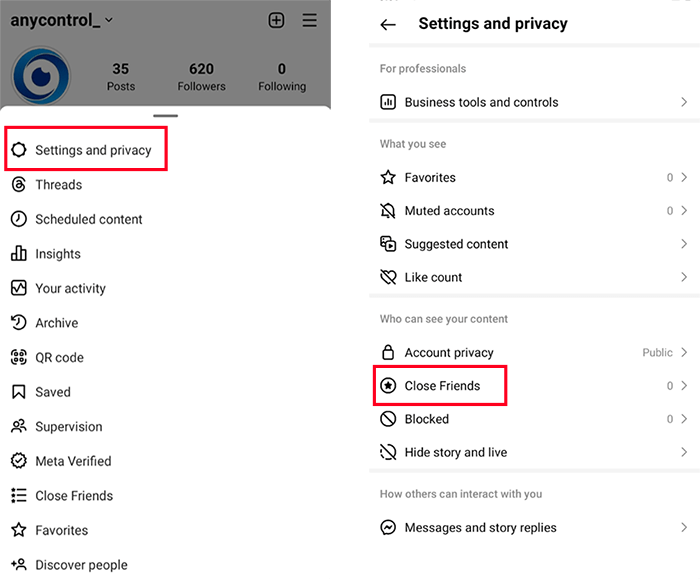
- Now review the list of your followers. You can add any account to your close friends list by selecting the "Add" option next to each name. If your account is public, you can find usernames that are not following you using the search box.
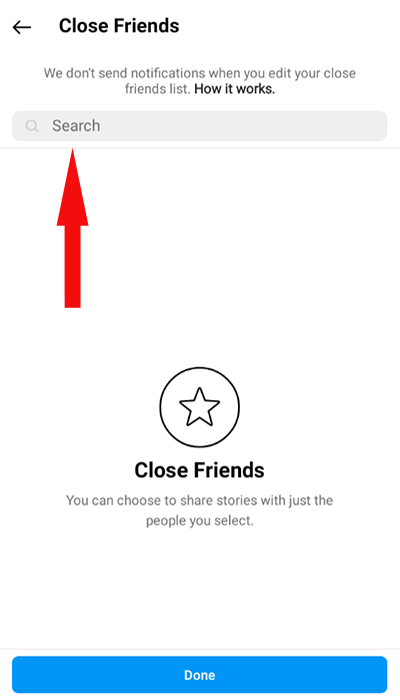
- If you want to remove a user from your list, select the "Remove" option.
⁉️Instagram Reels vs post | Which one is better and what are the differences
How to Create Instagram Close Friend Posts
Now you can share your posts and reels only to close friends. To do so follow the instructions below step by step.
- Log into your Instagram account and select the "+" option on the feed page to create a post.
- Select or capture the photos or videos and select "Next".
- Now, by selecting the "Audience" option, you can set who you want to share your content with.
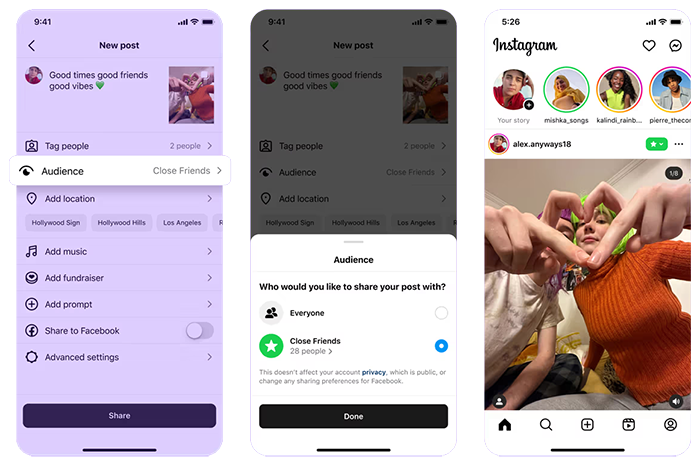
- Select "Close Friend" and then "Done".
- Finally, select "Share" and publish your post.
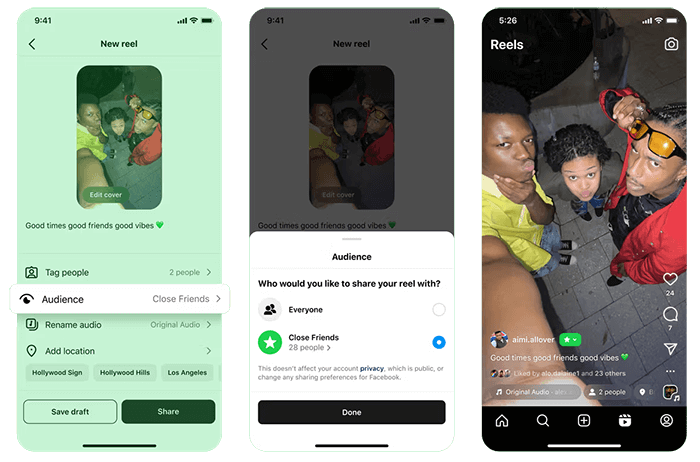
The instructions are same for both posts and reels on Instagram.
Once published, your close friend's Reels or posts will be displayed with a green star icon to people on your close friend list.
FAQ about Instagram Close Friend Posts
Once you have created your close friends list on Instagram, you can publish your story, post or reels only for them. Just select the Close friend option with a green star when publishing.
Use the tutorial in this article to share your posts only to close friends on Instagram.
You can determine who will see your photo or video by creating a list of Instagram close friends.
Read the latest news about technology, social media platform and lifestyle in this section.
Learn How to do anything through by step by step tutorials and photo guides in this section.
Tips and Tricks and social media hacks are posted in this section regularly to improve your experience when using technology.
Staff management It is a key part of human resource management. Staff management strategies refers to organizing numerous operations so that actions contribute to the company's success. Learn all you need to know about supervising and guiding the employees for efficiency in performance in the staff management section.
Learn about online safety rules and what not to do on the internet by reading the articles of this section.
Learn how to root your Android smart phone with step by step tutorials and photo guides.
Discover regular and free tutorials and start learning or improving your skills in using technology and social media platforms.
You can download drivers and programs needed for rooting and changing the ROM of Android phones and other devices from this section.
In this section, discover the latest methods of making money online using the internet and mobile phones.
Read the articles in this section, stay informed about the latest and most profitable cryptocurrency airdrops and how to claim them.
The tutorial for installing & activating the AnyControl application on devices with various models is located in this section
2 years ago
So this feature really exists! My friend was right👍
2 years ago
Awesome👌
2 years ago
This was the best thing that Insta could add. Now they can't compete with him in any way👍👍
2 years ago
Great idea !!!