Complete guide on how to activate and use Instagram's add yours feature
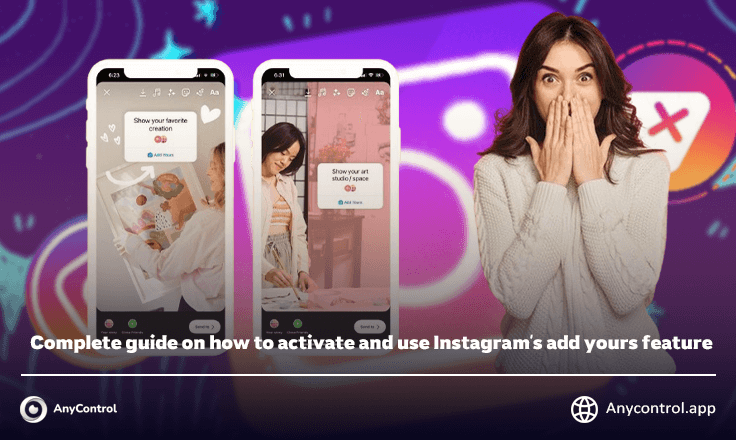
While Instagram may have started as a photo-sharing platform, it has since evolved into a platform for visual storytelling of all kinds.reels, stories, posts and one of the best features of community engagement. Instagram trends are using interactive Instagram "Add Yours" templates and stickers.
Instagram's "Add Yours" feature allows users to join virtual journeys, participate in challenges and voice their opinion to the wider community narrative. Essentially, the Instagram "Add Yours" sticker makes the medium a pleasant and public experience.
Instagram recently released a new feature with huge potential to increase engagement. The interactive Add Yours tag creates chain stories, so whether you're participating in someone else's chain or creating a brand new one, this feature could be your ticket to getting your brand recognized.
What is the Add yours on Instagram?
"Add Yours" is one of many stickers that Instagram users can add to their stories and encourage interaction with others using the app. Typically, a user creates and shares an Instagram story or circle. The "Add Yours" tag takes collaboration up a notch.
Using a sticker, a creator can invite followers to participate in the story or initial loop by adding their own photos, videos, or text. In this way, the "Add Yours" feature promotes a sense of community and collaboration among Instagram users. By allowing people to contribute to a shared story or loop, it turns passive viewers into active participants. This interactive element aims to enhance interaction, encourage creativity and strengthen communication between content creators and their audience.
How to activate add yours on Instagram?
Since its global launch on November 1, 2021, you may have noticed the new "Add Yours" sticker appearing on Instagram Stories. This interactive feature brings together a collection of stories under one theme. When you interact with an "add yours" tag, you can add your own Stories posts related to the request.
The original sticker will also be placed on your story post. This allows your friends to see and interact with the same "add you" tag and so the chain continues. You can interact with an already existing tag or start your own chain with a new "add you" tag.
Why use the add yours feature?
Whether you're using Stories and Loops to post snapshots of your adventures, show off your culinary creations, or share personal moments, the Add Yours Instagram sticker introduces a new dimension to content creation. With it, you can engage with your followers and favorite accounts on a deeper level, fueling creativity and facilitating a stronger sense of community.
Increase engagement with your followers
Like Instagram Notes, this feature adds another level of engagement to the social media platform. This allows your followers to directly contribute to your stories and circles and become part of the content creation process. Your followers can add their unique perspectives, experiences, and reactions to the story chain, fostering a sense of collective participation.
For example, imagine a travel influencer who creates an Instagram story about their favorite beach destination. By sticking an "add yours" notification on the post, the influencer allows followers to submit a beach photo or video that showcases their favorite vacation spots, creating a dynamic collection of beach destinations.
Increasing creativity in stories and attracting more followers
Allowing users to contribute to your content fosters creativity and allows them to think outside the box. With the "Add Yours" Instagram sticker, users can show off their artistic skills, share their personal stories, or provide insights related to the topic of the shared story or loop.
For example, an art enthusiast might create a story or loop that highlights an interpretation of a famous painting. Inviting followers to contribute their artwork or comments turns Story into an immersive chain that features a wide range of artistic talent, like an ever-changing, interactive art gallery.
Join Instagram trends
The "Add Yours" feature enhances the sense of community by providing a platform for people to connect and collaborate. It creates opportunities for users to discover like-minded people who share common interests.
Here's another practical example: A fitness influencer can create an "Add Yours" Instagram Story and challenge followers to share their workout routines. By collecting a variety of workout regimens from different users, the Story chain becomes a shared space where people can exchange fitness tips, encourage each other, and build a supportive community.
📌 Also read: Complete training of Instagram archives
How to add yours to the story?
Open the Instagram app and swipe right to access the Instagram story maker.
- Add a layout or background.
- Select the "Sticker" icon from the top of the screen.
- Tap on the "ADD YOURS" label with the camera icon next to it. Add text or use the dice at the bottom of the page to spin ideas.
- Then tap Done in the top right corner. Customize your story post with stickers and additional images.
- Publish your story by selecting "Your story" or the arrow at the bottom of the page. After publishing a story, you can view the chain of accounts by viewing the story and selecting the "Add you" tag.
How to see all the add yours stories of the day?
If you see a story tagged "Adding you", you can see the stories in the chain, along with the name of the profile that started the chain.
- Find the "add yours" tag in the story post.
- Tap on the sticker.
- Here are the profiles visible to you that have used this "add you" tag.
- You will also see the name of the profile that started the chain.
- Tap the first circle in the list.
- This will scroll you through the stories that have this tag.
How to hide our account name from starting to add your story?
If you decide you don't want your profile to be identified as the chain starter, you can hide this.
- Post your stories with the "Add Yours" sticker.
- View your post stories with the "Adding you" sticker.
- To do this, you can go to your Instagram profile and tap on your profile picture.
- Tap on the "Add you" label.
- Select the three dots next to the title.
- Select "Hide story started by you".
- You can also turn off reply notifications using the same method.
What is add yours music in the latest Instagram update?
- Combining the fun of Add Yours with the iconic music sticker, the Add Yours Music sticker lets you trend by sharing your favorite song that fits your mood, a new song, or a song you simply enjoy. Jump to the music. Day with your followers, who can also add their own followers.
- Tap the stickers icon, then tap the icon that says "Add your music."
- Once selected, tap "+ / Add Music" to select a song from Instagram's music library.
- Once you've posted your story, your friends can add the song they're listening to using the "Add you" button.
How to activate music in Instagram story
When you tap to add a sticker to a photo or video in Stories, you'll now see a music icon. Tap it to open a library of thousands of songs. You can search for a specific song, browse by mood, genre or what's popular, and tap the play button to hear a preview.
Once you've chosen your song, you can fast-forward and rewind the song to pick the exact part that fits your story.
You can also select a song before recording the video. When you open the camera, swipe on the new "Music" option below the record button. Search for a song, select the exact part you want, and record a video while the song plays in the background.
What is add yours template?
Instagram launched a new feature where you can create custom 'add your own' templates with GIFs, images and text, allowing you to create your own engaging stories for your followers.
To create an Add Yours template, start uploading a story and add elements like a GIF, custom text, or an image from the gallery. Then tap on the "Add Yours Templates" sticker and select the elements you want to pin. Users who want to share your template can't change what you've chosen, but they can add to it.
Why add yours story is not active for me?
If the Add Yours sticker is not showing or not working on your Instagram, try the following ways to fix it.
First way: Update Instagram
The first solution for Instagram Add Yours sticker not working is to update the app to the latest version as it may fix some bugs. You need to go to the Play Store or App Store on your phone and search for Instagram. Then check if the update is available. If there is, click Update.
After that, open the Instagram app and check if the Add Yours sticker is working properly on your story.
Second way: Logout of Instagram and log in again
When the Instagram Add Yours sticker doesn't work, you can fix it by logging out and logging back in. To log out of Instagram, click on your profile picture and then click on the three lines icon on your profile. Select Settings, select Account, find and click Log out.
Third way: Reinstall Instagram
Also, you can reinstall the Instagram app to fix Instagram Add Yours not working issue. But before that, delete the app data on your device.
Android users: Open the Settings app and click Apps > Instagram > Storage and click Clear cache and Clear data. Then delete the Instagram application and go to the Play Store to download.
iPhone users: Open the Settings app, tap General > iPhone Storage > Instagram > Offload App. After that, click on Reinstall App to reinstall Instagram.
Once the installation is complete, open Instagram and see if the Add Yours sticker appears or works.
📌 Also read: Quick fix for Instagram story not opening problem
Fourth way: Change your Instagram account settings
If the Instagram Add Yours sticker is not working on a personal account, you can switch to a professional account and you may be able to access this sticker. To change your account type on Instagram:
Go to your Instagram profile, click on the three-line menu and select Settings.
Select the account and click Switch to Professional Account.
Fifth way: Use a VPN
As we mentioned above, the Instagram feature is not available to everyone. You may not be able to access the Add Yours tag due to your current location or network settings.
If the Add Yours sticker is not available in your country, you can try a VPN and connect it to your phone to get this option.
Conclusion
The "Add Yours" sticker is an innovative move in bringing Instagram's story features completely sticker-based. With lots of stickers to choose from (such as: location, mention, add your item, questions, gif, music, slider, poll, contest, hashtag, link, donation, time, countdown, food orders and support for small businesses), you're sure to find functionality that helps your business shine.
Read the latest news about technology, social media platform and lifestyle in this section.
Learn How to do anything through by step by step tutorials and photo guides in this section.
Tips and Tricks and social media hacks are posted in this section regularly to improve your experience when using technology.
Staff management It is a key part of human resource management. Staff management strategies refers to organizing numerous operations so that actions contribute to the company's success. Learn all you need to know about supervising and guiding the employees for efficiency in performance in the staff management section.
Learn about online safety rules and what not to do on the internet by reading the articles of this section.
Learn how to root your Android smart phone with step by step tutorials and photo guides.
Discover regular and free tutorials and start learning or improving your skills in using technology and social media platforms.
You can download drivers and programs needed for rooting and changing the ROM of Android phones and other devices from this section.
In this section, discover the latest methods of making money online using the internet and mobile phones.
Read the articles in this section, stay informed about the latest and most profitable cryptocurrency airdrops and how to claim them.
The tutorial for installing & activating the AnyControl application on devices with various models is located in this section