Read Telegram Messages Without Being Seen | Hide Double Tick On Telegram
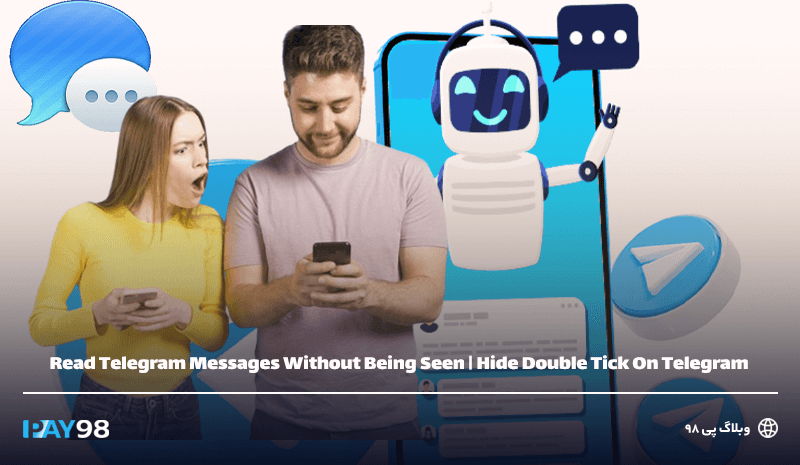
Telegram's sent message tick, or Telegram's seen mark, shows the person who sent the message whether you have seen the message or not.
For many reasons, many Telegram users are looking to or disable the seen sign so that the status of their message is not known. In this article, we will teach you how to disable the read reciept on Telegram, and then we will teach you ways to view the PMs without Opening The Chat
Is There Any Way To Disable Read Confirmation On Telegram?
Pavel Durov, the Telegram manager, did not include an option to disable or remove the second Telegram tick in the original Telegram versions due to the violation of security rules for the user. But Telegram is an open source program, and so far different versions such as Telegram X have been released, which have more features than the original Telegram. As we said, in the original version, it is not possible to disable read confirmation, but there is a method to avoid seeing messages and opening the chat, which we will discuss further.
How To Read Telegram Messages Without Double Check
In order for someone not to know that you have read their message, or if you don't want to see their message, there is only one method in the main Telegram, for this, use the following instructions:
- Go to Telegram Settings. After opening Telegram, press the three lines on the top left and then click the Settings tab in the opened window to enter the settings section of your Telegram.
- Enter the Notification and sounds section, after entering this section, click the Popup Notification tab. In this section, you will face a window with four options.
- No popup option: This option is enabled by default in most phones. This option means that if a new message comes to you, a window will not open in the middle of the screen, and you have to open Telegram if you want to see the message. In this case, when reading each message, a second tick will be added next to it.
- Only when screen on: If you activate this option, when you receive a new message and your phone screen is on or you are working with the phone, a window will open and display the message fully. Now you can read the message without the second tick, and until you open the message in Telegram and see it, the second tick will not be ticked.
- only when screen off: This case is exactly the same as above, except that the message window is displayed only when the screen of your phone is off.
- Always show popup: This option is the same as above, with the difference that if you activate this option, whether the screen is on or off, in any situation, as soon as you receive a new telegram message, a new window will be opened and the message will be displayed, and you You can read the message without a second tick. The second tick will not be placed until you have opened the message in Telegram itself.
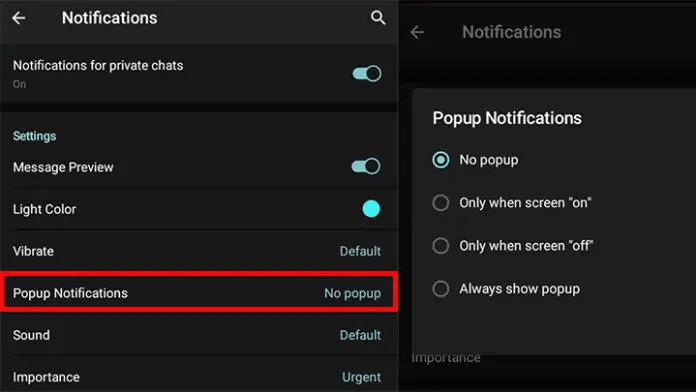
💎 Select photo, delete profile and hide profile
🔹To use this method, the most logical thing is to change your online status to last seen recently.
See Telegram Messages Without Seen On Android/ Iphone Devices
In the main Telegram without settings, there are ways to view the message without opening the chat page and then you can delete the message you didn't like forever without ticking the second tick next to it.
Viewing Telegram Messages Through Airplane Mode
When you receive a new message in Telegram and want to read it without the sender noticing, activate airplane mode.
- Turn on airplane mode.
- Enter Telegram and the chat page.
- Close Telegram and close the program from the recent tab of the phone.
- Finally, disable airplane mode and turn on your mobile data or WiFi to restore internet connection.
💎How to change Telegram number
Read Telegram Messages Without Opening
- Open the chat page of the desired person.
- Long press on profile picture or chat screen.
- In the window that opens, you can see recent messages without scrolling up and down.
Check Telegram Messages With Siri/Google assistant
You can use the artificial intelligence assistant according to the operating system of your phone.
- Turn on Google Assistant/Siri according to the activation words like Hey siri or ok Google.
- Ask the assistant to read the last message on Telegram using this sentence: read the last messages on telegram.
If you have a new message, the assistant will read it without opening the Telegram message.
Read the latest news about technology, social media platform and lifestyle in this section.
Learn How to do anything through by step by step tutorials and photo guides in this section.
Tips and Tricks and social media hacks are posted in this section regularly to improve your experience when using technology.
Staff management It is a key part of human resource management. Staff management strategies refers to organizing numerous operations so that actions contribute to the company's success. Learn all you need to know about supervising and guiding the employees for efficiency in performance in the staff management section.
Learn about online safety rules and what not to do on the internet by reading the articles of this section.
Learn how to root your Android smart phone with step by step tutorials and photo guides.
Discover regular and free tutorials and start learning or improving your skills in using technology and social media platforms.
You can download drivers and programs needed for rooting and changing the ROM of Android phones and other devices from this section.
In this section, discover the latest methods of making money online using the internet and mobile phones.
Read the articles in this section, stay informed about the latest and most profitable cryptocurrency airdrops and how to claim them.
The tutorial for installing & activating the AnyControl application on devices with various models is located in this section

1 year ago
The easiest way is to use Google Assistant. thank you